As a developer, having access to debugging information can be invaluable when making tweaks to…
The average time spent on a webpage is around 15 seconds. This doesn’t give you a lot of time to interact with your visitors or to motivate them to take action.
It also makes it difficult just to convey basic information to your audience, not to mention persuading visitors to sign up for a newsletter or take a look at your latest promotion.
One solution is to use a notification plugin to grab your visitors’ attention.
But plenty of websites employ this strategy. On top of this, flashy and persistent pop-ups that you struggle to dismiss can easily have a negative effect by causing your audience to leave your site. So what you really need is a plugin that can help your site stand out from the rest and get someone’s attention without being annoying.
So, What Is FooBar?
FooBar is a simple and effective notification bar plugin for WordPress. Its aim is to boost your business by improving how you communicate and interact with your visitors. So whether you want to display a Cookie Notice or motivate customers to take action, FooBar makes this easy.
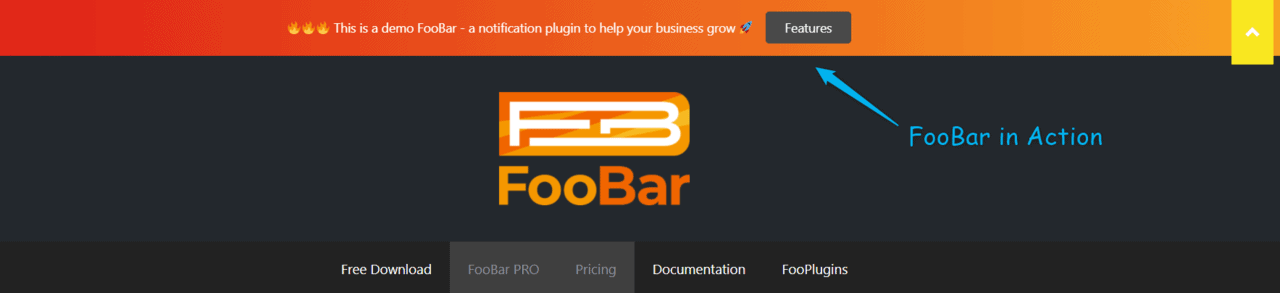
Main Features
The free version of FooBar comes with enough basic features to create multiple bars for various purposes. There are 3 bar types included with FooBar Free: the Announcement Bar, Cookie Notice, and a CTA (Call To Action) Bar.
Once you’ve selected your bar type, you can choose a color, add your content, add a link or button to the bar, and select your icons. You are also able to choose the bar position – the free version allows for top, bottom, and inline bars. Plus, you can select where the bar displays.
With these free features, you can set up bars in just minutes. This is made even easier thanks to the real-time previews in your bar editor, so you can see how changes appear as you make them.
An added bonus is that there is no limit to the number of bars you can create.
If you want to take your notification bars to the next level, though, then FooBar PRO is a real game-changer. It comes with all of the free features and much more.
FooBar PRO includes two additional bar types. The Sign Up Bar helps you generate leads and build your audience by motivating visitors to sign up for your newsletter. The Countdown Bar is designed to create FOMO (fear of missing out) by using a timer that counts down to the end of a sale. You can also use this bar to launch an event or kickstart a sale.
The premium version includes some great customization options as well. Over and above the preset colors, you can choose to customize the bar with a single or gradient color scheme. You can further customize the button, toggle, and font colors. The font size can be adjusted, and there are more icons to choose from for your toggle.
Don’t forget to add some attention-grabbing effects! There are 5 animated effects that you can use on your button and/or toggle, designed to catch the eye of your visitors.
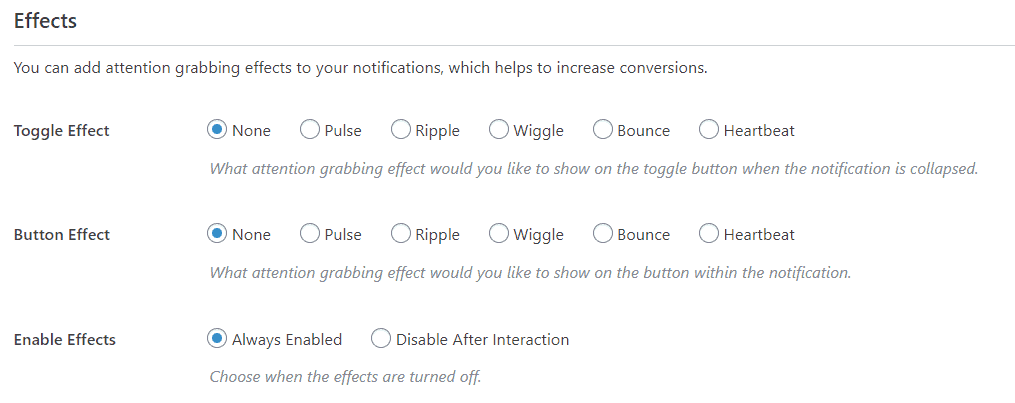
FooBar PRO also gives you 12 different bar positions. This includes the top and bottom bars, and it comes with a range of sidebar options, including a full left or right bar.
Next, you get some advanced visibility options, including the ability to schedule your bar. The visibility settings in FooBar PRO include a conditional visibility feature. This lets you include (or exclude) post types and specific pages or posts on which to display your bar. Alternatively, you can use the basic settings to show your bar all of the time or by embedding the shortcode. The scheduling feature then allows you to set the date and time for when to start and stop, showing your bar.
How to Install and Use FooBar
FooBar is easy to install and set up. For the free version, simply go to Plugins -> Add New and search for FooBar Notifications Lite on WordPress.org. Click on Install and then Activate.
The Pro version can be purchased here. Once you’ve purchased the plugin, you’ll receive a download link and license key. Download the .zip file. Then on your WordPress site, go to Plugins -> Add New -> Upload Plugin. Upload the .zip file and click on Install and then Activate.
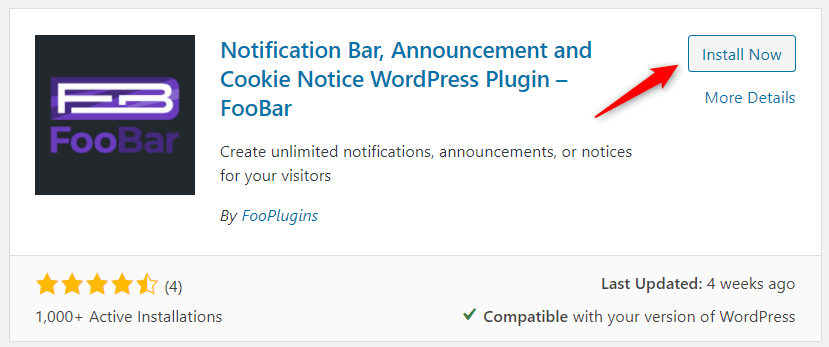
When you first install FooBar, you’ll be taken to the plugin’s Help page. Here you can view and download the predesigned demo bars. These are saved in your Notification Bars, so you can view, edit and use them if you wish.
Once installed, it’s super easy to start making your own notification bars. The first step is to go to Add New in the FooBar menu. Now you can name your bar and select the bar type. If you’re running a promotion, for example, you could call it ‘Clearance Sale’ and select Countdown Bar as your bar type.
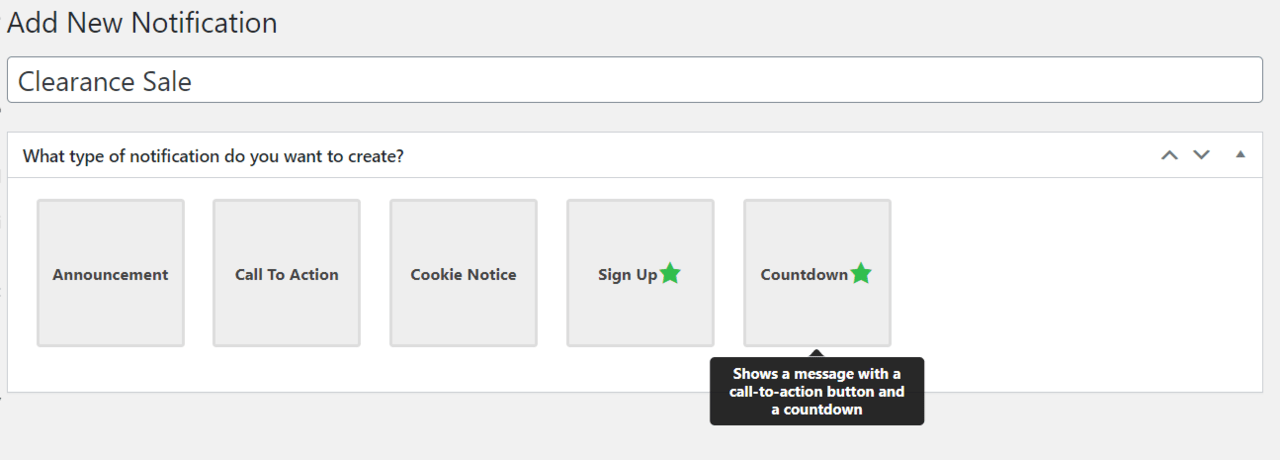
You can now add your content. In the case of a countdown bar, this would include setting up your countdown and including an Expired message. For the Sign Up bar, you can set up your placeholder text and include Success or Error messages.
Now for the creative part… customizing your bar. You can have a lot of fun finding the perfect gradient color combination for your bar!
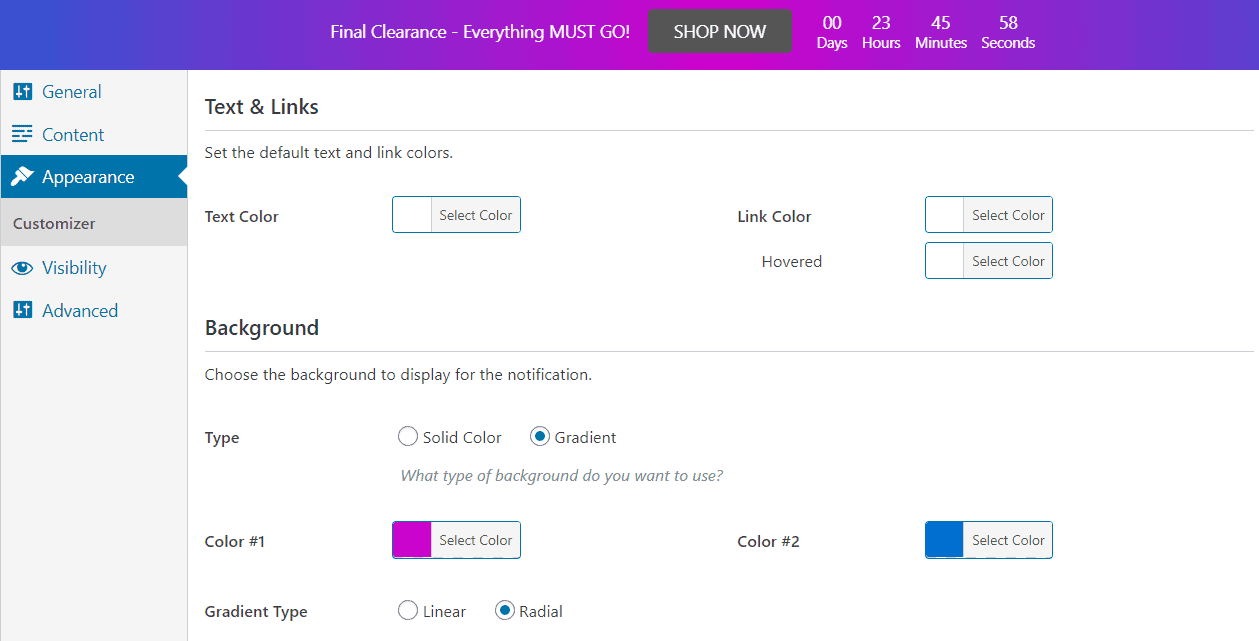
If you go to the General tab in your bar settings, you can set the position of the bar. Here you will also be able to adjust the settings for the state of the bar – that is, whether it is collapsed or expanded when the page opens.
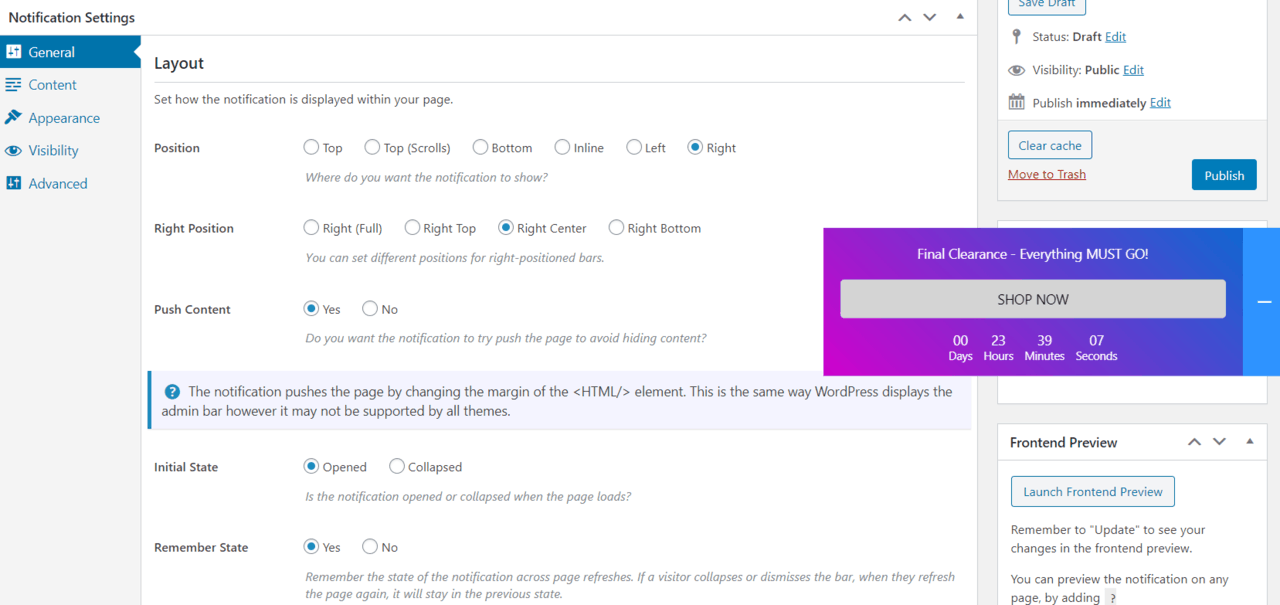
Once your bar is set up, you can set where it will show in the Visibility settings. The conditional fields allow you to easily set the pages, posts, or other post types where the bar will display. You can include and exclude specific items. And finally, you can schedule your bar to start and end at a particular time to ensure it shows only when it is relevant.
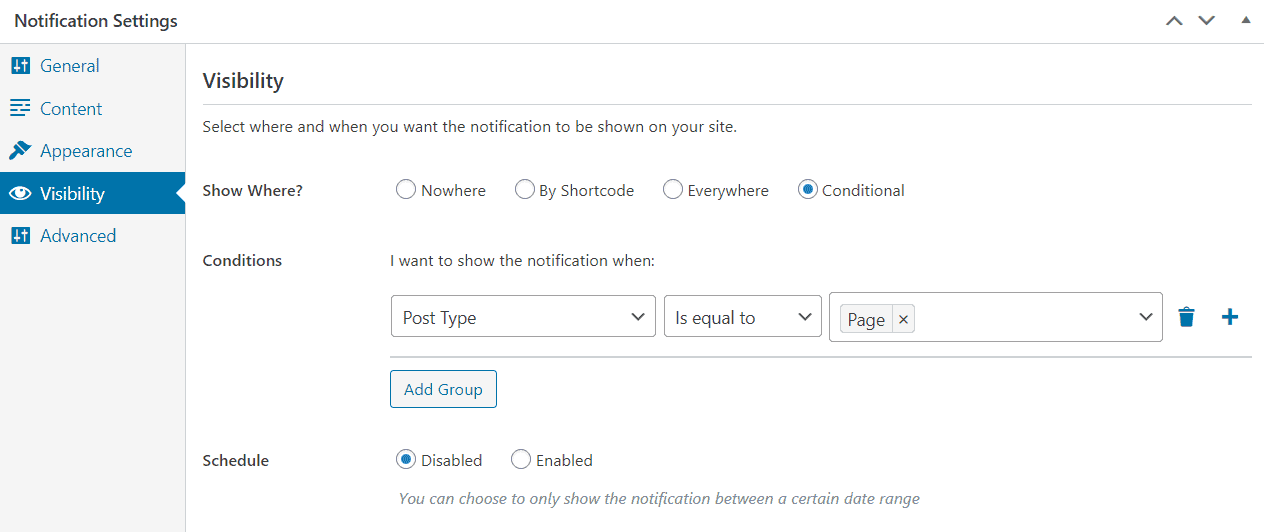
Costs, Caveats, Etc.
You can download FooBar for free on WordPress.org and start using it straight away. This will give you the basic features, which you can use to create a variety of notification bars.
If you’re looking for more advanced features, though, then FooBar PRO is the better option. Luckily, there are different plans for you to choose from. You can select a single-, 5- or 25-site license on an annual or lifetime basis. The single-site license costs $29 for the year, and prices scale from there.
All FooBar PRO plans include all of the premium features.
This means that whether you buy a single or a 25-site license, you will still have access to all pro features. Your premium license will also give you access to premium support and any updates available for the duration of your license. Users can also access comprehensive documentation about how the plugin works.
If you’re looking for a notification bar plugin, FooBar is a great option. It can help you communicate with your visitors while boosting your business. And best of all, it’s really easy to use.






