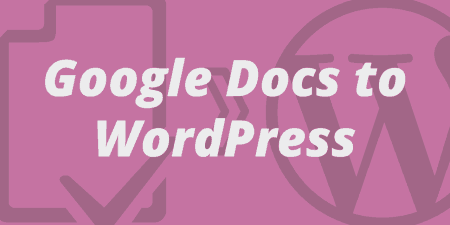There can be little doubt the popularity of WordPress has led to a veritable explosion…
Google has already confirmed that they love websites that load fast while serving users. Needless to say, website speed also increases website conversion. To make it happen you need to minify JS and CSS in your WordPress website.
Luckily, there is a plugin named Fast Velocity Minify that can help you improve your website performance by reducing HTTP requests.
What is Fast Velocity Minify?
Fast Velocity Minify is an open source plugin that reduces HTTP requests by combining CSS and JS files into a group of files. The best thing about this plugin – it minifies CSS, JS files and PHP files without any additional requirements. Furthermore, the minification process is done in real-time and done on the frontend only.
The plugin has options for developers and advanced users for more customization. However, default settings work fine for most users.
Fast Velocity Minify Features:
- Merge JS and CSS files into groups to reduce the number of HTTP requests
- Merge and optimize Google Fonts
- Supports local scripts
- Minifies CSS and JS with PHP Minify only without any additional resources
- Can Minify HTML for more improvements
- Supports WP CLI
- Supports CDN Enabler plugin
- Supports conditional scripts and styles
- Can put conditions to ignore particular scripts or CSS
How does it work?
Similar to other WordPress plugins, first you have to install and activate it. After activation head over to the Settings and click on the Fast Velocity Minify and a new tab will appear with some other tabs in it. There you will see:
Status Tab – It keeps the list of processed JS and CSS files. You’ll see the View Log button on every Javascript and CSS file. When you click on it will show the details about that particular script.
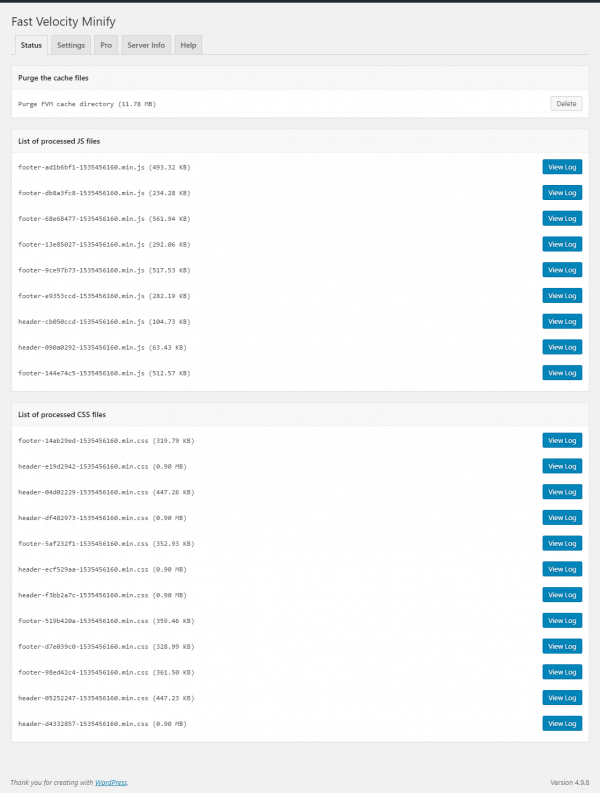
Settings – Under the settings tab you’ll find lots of setting options that will help you improve your website performance. You can also exclude specific CSS or JS files from being processed in case of conflicts while merging.
There is Preconnect Optimization option that is recommended to use only if you have some experience in website development.
Moreover, there is also a section of Homepage Optimization which you can use for images above the fold that exist in all pages, for example – your logo.
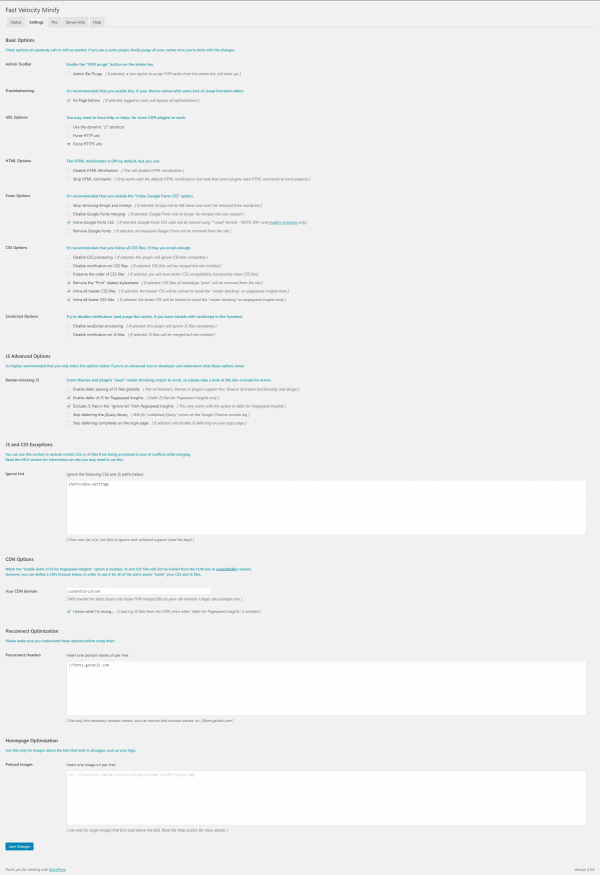
Fast Velocity Minify Settings
PRO – This section is especially for developers who understand how to use JS and CSS. If you don’t know much about JavaScript and CSS then leave it as it is. Because you might make a mess that can’t be easily fixed.
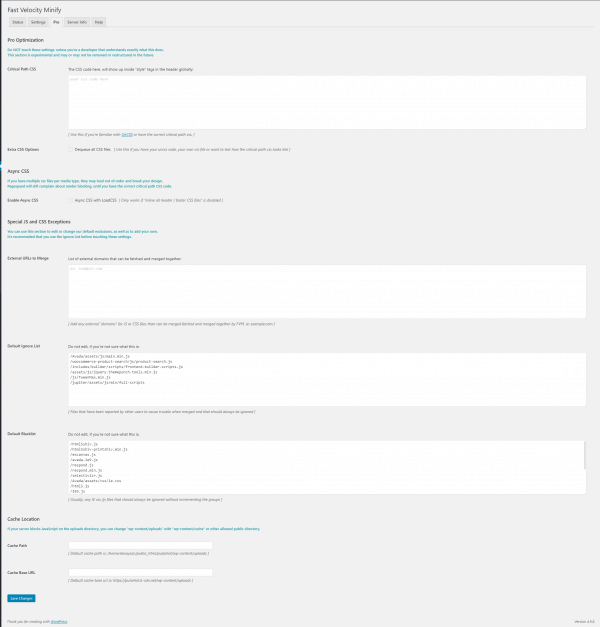
Fast Velocity Minify PRO Tab Settings
Server Info – Here you’ll see the details about the server and operating system.
Help – Here you will find the frequently asked questions that a user might have while using the Fast Velocity Minify.
Costs, Caveats, Etc.
Fast Velocity Minify is a very interesting optimization WordPress plugin that has over 40,000+ active installations. The developer of the plugin frequently updates it, so you can expect it to be working without any problems.
It is a must-have WordPress plugin for users whom website speed matters. You’d become a fan of it once you use it. But if your websites’ speed is getting dragged down by installing excessive plugins, you can always resort to a tool like WP Reset and give it a proper cleanup.