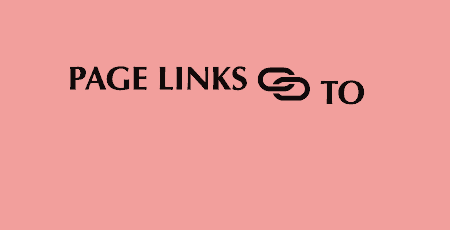Every once in a while we run into a plugin that's so simple that it…
Elementor is a WordPress page builder which lets you create and build compact and creative websites in a faster and easier way. Two and a half years ago, this wasn’t a name that could attract many people – it was a new plugin that just had to become popular. But in just less than three years, Elementor has attracted almost a million users and has become one of the top players in the industry! What do you say about that?!
Unlike Visual Composer and Beaver Builder that both have been dominant on the field, Elementor allowed users to quickly work on new designs. While the two popular plugins do feature amazing frontend editors, they’re not a match for a quick interface that Elementor offers. And although Divi, another popular competitor, will give you an inline editor similar to Elementor, it doesn’t offer a free version of the plugin as Elementor does. So, a freemium frontpage editor with instant previews, inline editing, the highest number of elements that works without glitches made it a favorable WordPress page editor. Almost a million active users will vouch for that!
Not all of us are HTML & CSS experts who can easily code and create web pages from a blank sheet of virtual paper. This tool serves its purpose and allows you to create beautiful pages without any hassle. Choosing a layout in Elementor is as simple as choosing a layout you wish to apply. But sometimes, Elementor itself won’t be enough. That’s where the Essential Addons come in!
To make Elementor better equipped and enhance its features, there are many third-party add-ons that you can use to build your website.
One such super-useful add-on which easily fits in your budget (it’s more affordable than Elementor Pro) is Essential Addons for Elementor plugin. It has over 30,000+ active users with the 4.5-star rating on the WordPress plugin repository and is building its road to become one of the most popular WordPress plugins.
Essential Addons for Elementor Lite
Essential Addons for Elementor comes in Lite and Pro versions. The Lite version is free and available in the WordPress repository.
The download steps for essential add-ons are quite simple!
- Firstly, make sure you have ELEMENTOR installed.
- Two ways to install the plugin
- You can install the plugin from the WordPress Plugin screen
- Upload it at /wp-content/plugins/ directory.
- Activate it through the plugin screen on your WordPress.
The free version comes with more than 27 elements that you can use in your page design. If you want more elements, you can upgrade to Pro which adds more premium modules.
Once the plugin is activated, you can access it from the Elementor menu. There will be a new option of Essential Addons.
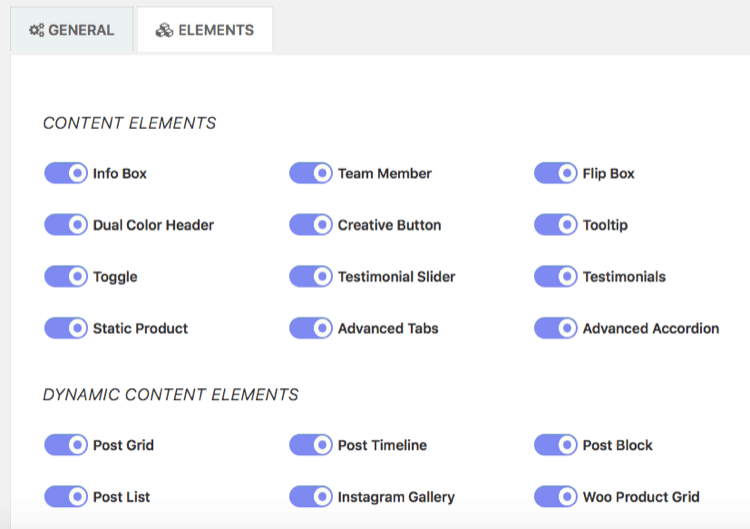
Essential Addons Element Selection Panel
The number of elements will depend on the license type. But if you are using Lite version, you will have all the free elements available. You will love the fact that Essential Addons for Elementor offers the highest number of free elements you can use. There are 27+ free elements that can be easily expanded with 17+ more that come with the PRO version.
The Elements are grouped together into five different types based on the type of output they generate:
- Content Elements
- Dynamic Content Elements
- Marketing Elements
- Creative Elements
- Form Styler Elements
Since the plugin is modular, you can enable or disable the elements which you want to activate for your site. Once you disable the elements, they will not impact the load time of your website as none of their resources will be loaded. So spend some time and make sure you have only the elements you really need.
Build Landing Pages
The Essential Addons plugin combines itself with Elementor. So you will find its elements along with other Elementor elements.
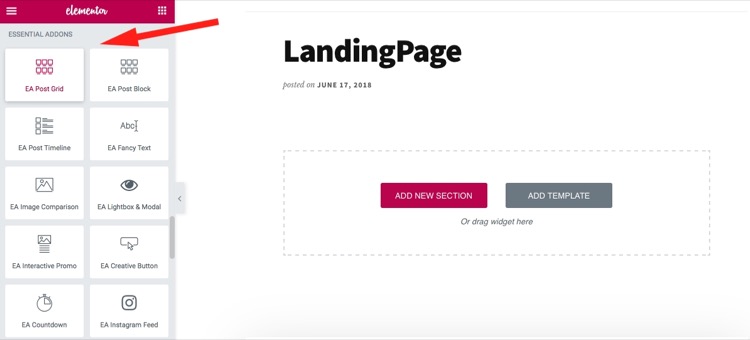
Essential Addons Elements on Elementor Panel
The easiest way to have a glance through your essential addons elements, type “EA” in the elements tab within Elementor editor.
With more than 27 elements in the free version to use for your WebPages, it is customizable with unlimited design options that let you have control over the elements. Also, it is lightweight and fast which provides you with extraordinary support.
Some of its basic features are:
- You can have full control over the widgets on your website. It lets you enable or disable the widgets as per your preferences. This means your site-loading time is faster!
- Easily customizable with drag in options
- 100 + ready blocks for your layouts
- The designs are pixel supportive which makes it compatible with all devices
- This add-on is favoured with regular updates which make it more user-friendly providing them with fresh options all the time
Elements Overview
Now, you are all geared up to navigate through the tool all by yourself. But first, why not have a look at some of the popular elements which have made several websites stand apart from the crowd?
Image Comparision (Pro Element)
There are many sites which show the regular and enhanced image with the help of a slider. Just roll over the image to reveal the enhanced image and roll back to see the original.
You can easily implement it with the help of Image Comparision element. Just drop the element and select the images which need to be displayed.
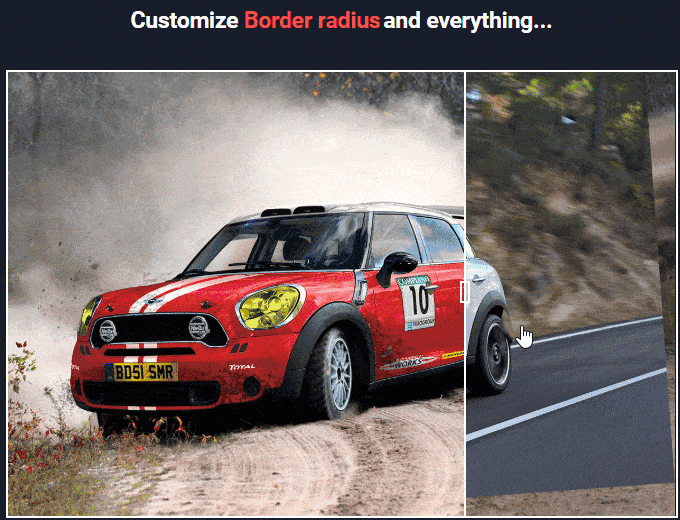
Image Comparison Element
You can also add the ALT tags for both the images to make it SEO friendly.
Info Box
You can add a short description or additional information suiting your Title along with the icon. It makes it easy to build the multi-column layout with icons and short descriptions.
It can be used to highlight the features of your product or services provided by you. Just build a complete section by dragging the Info Box and editing the details.
Flip Box
A creative element which takes your website to a whole new level. It’s basically a flip box as the name suggests which enables you to have content on both the sides of the box.
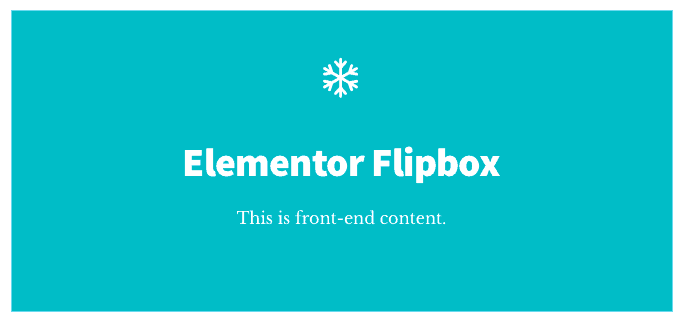
Flip Box
Once the user brings the cursor on the box, it will flip and show the back-end content. A good way to engage users on your site.
You have all controls to set it up correctly including the flip box type while allows you to choose how the box will flip.
Testimonial Slider (Pro Element)
It is one of the most popular elements. You can use it to add a dash of life to regular testimonial reviews.
You don’t need to write a single line of code, and you can easily add a testimonial slider on your pages. Just add testimonial elements and adjust the slider settings.
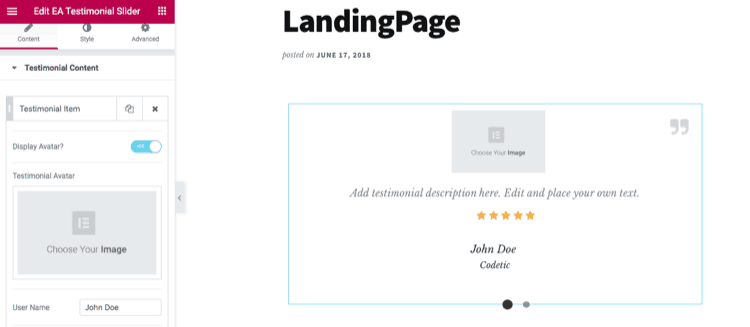
Testimonial Slider
Other Elements
There are many other elements which come with the plugin and many more which can be enabled with the Essential Addons for Elementor PRO version. Here is some quick mention for some of those. Also, you should know about Ready Blocks. This set of pre-made templates and sections comes free with the PRO version of the plugin, and it allows you to quickly start working on your site.
Image Accordion – Up to 4 images with content descriptions each – all under one tab.
Pricing Table – A must-have marketing liner which will help the views have a better perspective on your prices.
Interactive Cards – A Unique way of showing your content with images and interactive way. So, you have an image, you click on it, and it takes the user to your content.
Ninja Forms – A compact and better to understand form format for your basic question and answers.
It’s only an overview of some of the elements available with Elementor. When you combine these elements with the flexibility and design of Elementor, you can create some stunning landing pages for your site.