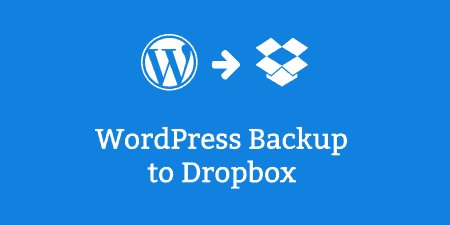Backing up your WordPress website is important and having the added security of storing backups…
In order to fully grasp the benefits of the plugin, we’ll be talking about in this article, it is important to understand the overall concept of social networking software as such. This particular category of software can have a multitude of functions, but its primary one is to allow user communication and collaboration.
Needless to say, you don’t have to use any social networking software. You can always just sit back, relax, and chew on a straw while the world goes by, and all your competitors grow and progress. Do you have to chew on a straw, like in some old western? Yeah, you do, cuz it’s a wild wild west out there, and you and your stagnated website have to fit into the narrative. Or you can buckle up, get yourself a fabulous new social network software, adapt your website a little and watch it grow.
If you are more inclined to take this second option, you came to the right place since we will be talking about one such software – BuddyPress plugin.
BuddyPress plugin

If social network software were a broken girl-band, BuddyPress would be Normani. Modern, sophisticated, and robust, this awesome social network software has all of the useful components that are common to your typical social network, and it also leaves space for terrific add-on features through WordPress’s extensive plugin system. The software is already efficient as it is, but there is always room for improvement. Developers were careful to leave some door open, so you can fully adjust both your website to BuddyPress’s potential, as well as to adjust the plugin itself to the way your website operates.
BuddyPress is mostly aimed at site builders and web developers, and as such, it is mainly focused on swift and easy integration, simple use, and extensibility. Although very powerful, it is highly adjustable and easy to use social network software, built by diligent WordPress contributors. On the same note, BuddyPress may be built as a useful tool for developers, but its simplicity and compactness make it a great choice for everyone else as well. In that sense, it’s kind of like TikTok. It’s obviously made for Zoomers, but I can have fun on it too.
The internet changed the way people think, work, and interact with each other, and all of those changes were first viewed through social networking.
BuddyPress features and characteristics
With BuddyPress, the members or users of your website can register and then create their own user profiles, have private conversations, create social connections, make interactive group chats, and do so much more.
You will be allowing your users to create their own little world inside of your very website. These communities it will enable to build will benefit your website regardless of its respective niche. Whether you have a tutoring website, eCommerce, or blog, BuddyPress will help you draw more visitors and members, allowing you to expand both the website itself as well as its business network.
Furthermore, BuddyPress won’t just help you add community features to your beloved website, but it also comes with a variety of other advantages. It has a hefty theme compatibility API that makes every BuddyPress content page look proper with any WordPress theme you might be using. The only thing you will need to do is to adjust some styling to make everything look natural and pristine.
On the same note, it is important to mention that BuddyPress themes are basically just WordPress themes with some useful additional templates.
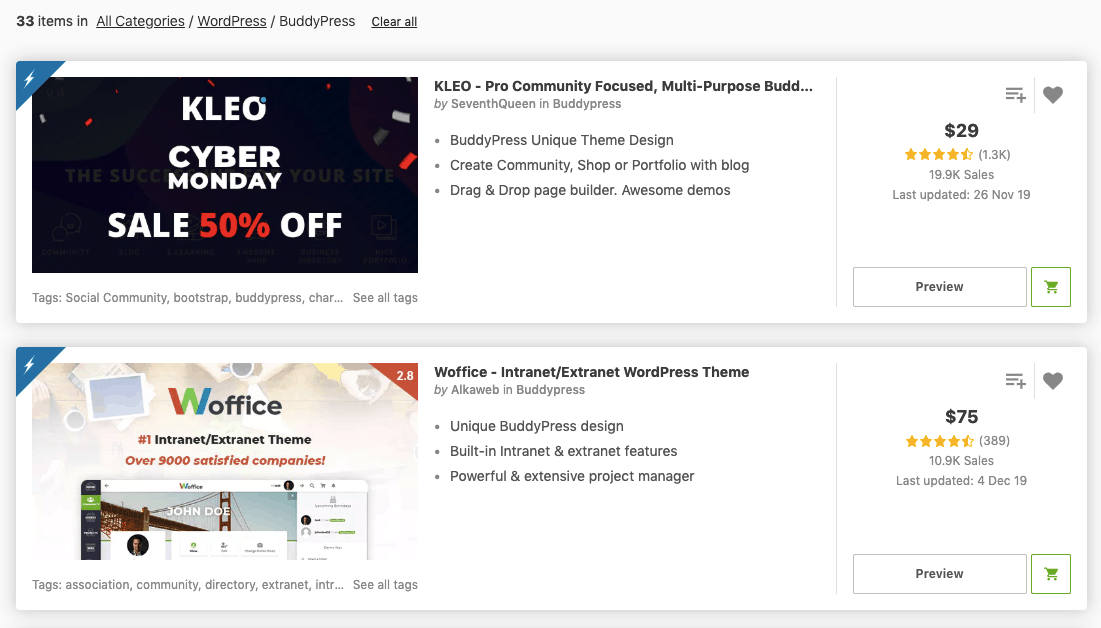
With little light work, you will be able to create your very own fully customized theme. A number of BuddyPress-specific themes are available for immediate download from WordPress.org, and plenty more are available for download from third-party theme authors. This might seem somewhat insignificant to a novice WordPress user, but most experienced developers and website owners will tell you that appearance is half of the success when it comes to a website. If you employ a good theme and make it work to benefit your website’s business, you’ve done half of the job.
BuddyPress also has built-in support for bbPress and Akismet, two very popular and powerful WordPress plugins. For those of you who are not familiar with the two, bbPress is amazingly easy-to-use forum software, while Akismet is a fighting service that defends and protects WordPress sites from spams. Both of these plugins are frequently used by the majority of avid WordPress users, so making BuddyPress compatible with them was very important. If you do use these respective plugins and you are about to start using BuddyPress, visit their setting pages to make sure everything is fully configured just the way you like it.
WordPress.org is also home to some terrific extensions for BuddyPress, including:
- rtMedia, which is the only full media solution for BuddyPress, WordPress, and bbPress
- BuddyPress Docs, which adds a variety of collaborative workspaces to your own BuddyPress community

With all these advantages, BuddyPress will do miracles for the expansion of any website, and it is fit for a variety of uses. Just to mention some, BuddyPress is successful as:
- A social network that has a campus-wide span for your school, university or college
- A social network for very pointed interest groups
- An internal means of communication for your company
- A focused community for different products and services
- Once integrated with bbPress, it works as a community forums enhancer
Swift and easy
If you’ve opted to do the sensible thing and install your BuddyPress plugin, then we recommend automatic installation as the easiest potion. Its title says it all; it is “automatic,” and WordPress pretty much does everything by itself. In order to start an automatic installation of BuddyPress, simply log into your WordPress dashboard, go to the Plugins menu, and click on Add New option. Type “BuddyPress” in the search field and click on the Search Plugins button. Once you’ve found BuddyPress, you will be able to check out some details about the latest release. You will be able to read ratings, community reviews, and descriptions. All you have to do now is to press the “Install Now” button.
Once the BuddyPress plugin is fully activated, there are several steps you should take to make sure that everything runs smoothly, including:
- Go to Settings > BuddyPress > Components, where you will be able to adjust the active components to match your needs.
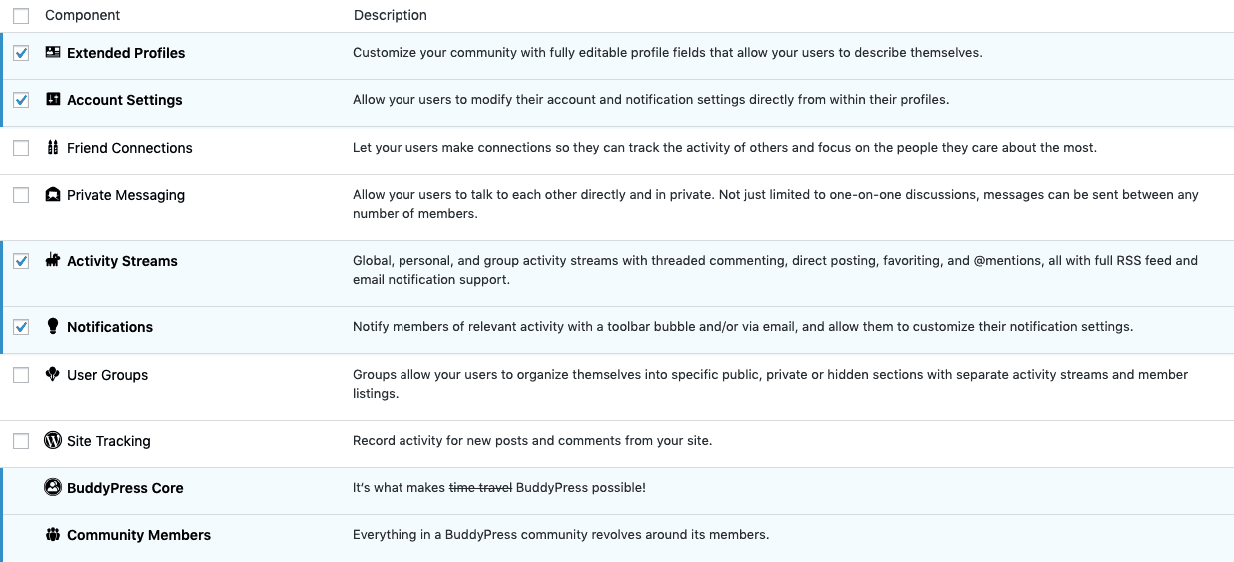
- Go to Settings > BuddyPress > Pages, where you can set up your special pages and directories. Some are created automatically, but it is always best to customize all you can use so that everything follows the verbiage and narrative of your website.
- Go to Settings > BuddyPress > Settings and do some touchups to match BuddyPress’s settings to your own needs and expectations. The most common configuration is chosen by default, but you can make your own changes in accordance with the nature of your community.
Overall
As simple as that, and the benefits are enormous! This latter portion may sound a bit dry, but it is important to keep in mind the actual use of BuddyPress – to allow people to interact and collaborate under the umbrella of your website. In other words, BuddyPress will take your website beyond its little realm and spread its influence much further into the internet stratosphere.