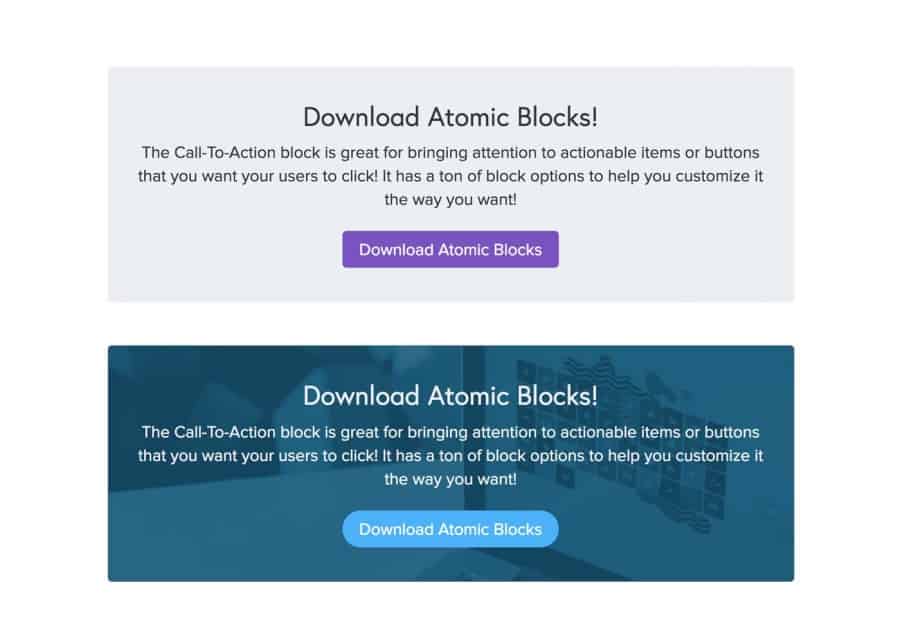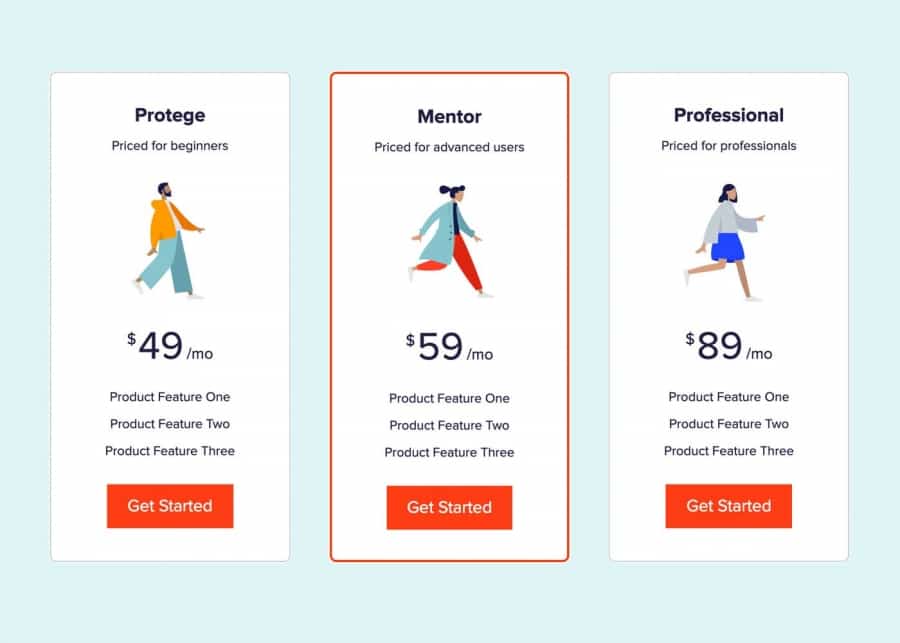The internet is a tool used by a diverse population. Nowadays, anyone can start a…
Today it is all about getting the job done fast and easy. When translated to online business and websites, in particular, this means finding shortcuts to developing code for a particular purpose. Small online businesses managed by owners require easy solutions for everyday tasks and posts. A blogger or non-profit organization most likely cannot afford to pay for a webmaster to maintain their website on a regular basis.
This also applies to small businesses – online shops and health blogs for instance. Owners of these websites are forced to do all the work – website updates, posts, ads, and other maintenance work. It is not as easy as it sounds since any online business has a lot of behind-the-curtains work that is time-consuming but unavoidable.
For this purpose, WordPress has provided a plugin which enables a simple way of managing blocks with Gutenberg plugin – called Atomic Blocks.
What are Atomic Blocks – Gutenberg Blocks Collection
This plugin provides a collection of page building blocks for the latest Gutenberg block editor. The blocks enable easier creating content, such as paragraphs, galleries, images, columns, and more.
The plugin assists in customizing page layouts, increasing engagement, and getting faster results for online business, leaving the time that would normally be required for regular website management to the owners to do as pleased.
When talking about “blocks” or “Gutenberg blocks”, this implies anything that can be inserted into a new editor in order to create content. Simply put, the admin can insert anything into the new editor and it will be in the form of a block. It makes the whole process easier – a good reference would be that of a painter; they have more time to paint the picture when the frame is pre-prepared by someone else and the painting can simply be inserted upon completion. This new editor has many default blocks, such as for paragraphs, gallery, image, and more, which help to create standard posts and pages.
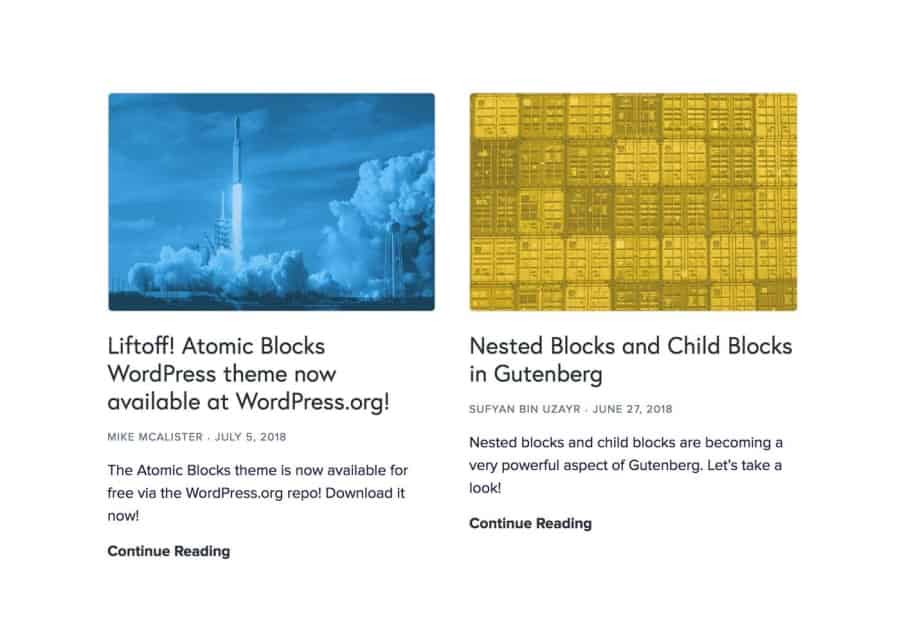
Features
The plugin is constantly updated and improved. On the official website, the visitors can watch demo versions for all blocks. Currently, the following blocks are available:
- Post Grid Block – for adding a full-width section with a big title, paragraph text, and a customizable button,
- Container Block – for wrapping several blocks into a section and adding padding, margins, background colors, and images,
- Testimonial Block – for adding a customer testimonial to the website with an avatar, text, citation,
- Inline Notice Block – for adding a colorful message to the site with text, a title and a dismiss icon,
- Accordion Block – for adding an accordion text toggle with a title and descriptive text. This feature also includes options for font size and toggle,
- Share Icons Block – for adding social sharing icons to the website page with size, shape, style and color options,
- Call-To-Action Block – for adding a full-width section with a big title, paragraph text, and a customizable button,
- Customizable Button Block – for adding a stylized button to a post or page with size, shape, target, and color options,
- Spacer & Divider Block – for adding an adjustable spacer between blocks with an optional divider with styling options,
- Author Profile Block – for adding a user profile box to the website with a title, bio info, an avatar, and social media links,
- Drop Cap Block – for adding a drop cap to the beginning of a paragraph. There are three different styles available,
- Advanced Columns Block – the latest addition
- Newsletter Block – the latest addition which lets you handle the newsletter subscriptions
- Pricing Block – quickly create a pricing table
The developers have also created a WordPress theme to help with getting started with the Atomic Blocks plugin and the new WordPress block editor. The theme is intended for integrating with the blocks in the plugin. The demo for the theme is available here.
An additional theme developed is the Revolution Pro with the StudioPress team. The theme is built with blocks — Gutenberg core and Atomic. By using this Theme and the Genesis One-Click Theme Install, the user can have a new block-based site ready in minutes.
How does it work
The prerequisite for using Atomic Blocks is the Gutenberg plugin. After installing the Gutenberg plugin, the admin can download and use Atomic Blocks plugin.
Atomic Blocks plugin is installed by standard procedure: on the admin page, it is necessary to type in “atomic blocks” in the search bar, install the first offered plugin and activate it. The admin is then automatically transferred to the Getting Started page with info about the plugin and theme.
It is important to mention that the developers have also provided a handy help file. It covers information on how to set up the plugin and get started with the blocks. The help file is automatically available for the users once it is activated.
Costs, caveats, etc.
Basically, this is a plugin intended for all of us who prefer taking the easy way and allowing others to do the hard and tedious work of coding. If we go back to the painter reference above, the owners of the website can now focus more on the creative content of their website and, with the help of this plugin, be certain that the content itself can be presented in the best possible way which will appeal to their customers.
In addition to the fact that the plugin is free, it has a 4.5 rating. Its users are the best reference, and with more than 10,000 installations and inquiries addressed via support page, the plugin offers a safe way of handling Gutenberg blocks.
In the end, it all comes back to the visitor/customer experience, and for small business owners, this plugin can make this experience feel personalized, approachable and professional.