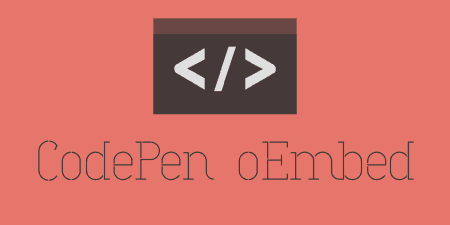CodePen is an extremely useful sandbox environment for HTML, CSS, and Javascript. It also provides…
When developing WordPress sites locally, you might find yourself in a position where you are developing without an active internet connection. In these cases, external calls for fonts, gravatar images, and other external files can cause a real headache on the back-end. Airplane Mode disables some of these features, so you can program your site without the hassle.
What’s It Do?
At the moment, when Airplane Mode is switched on, the plugin will remove any links to external font files (Open Sans in particular) in the admin section of your site. It also eliminates calls to Gravatar, so images aren’t loaded in, and removes all external HTTP requests.
You can switch Airplane Mode on and off in the admin.
How’s It Work?
First, head over to GitHub and download the zip repository, then upload it to your site in Plugins -> Add New. After this, you will see a new option added to your admin menu labeled “Airplane Mode”.
When the circle next to it is lit green, it means that airplane mode is currently activated. To turn it off and run your site like normal just click the button.
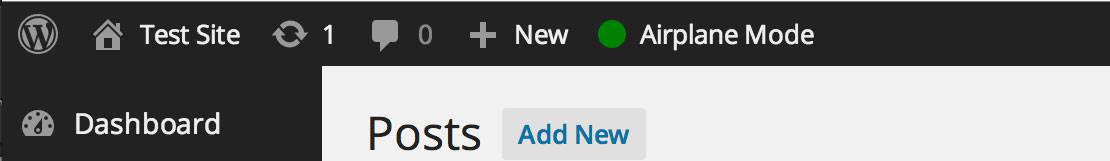
Turn on Airplane Mode
When airplane mode is switched on, you’ll see a few differences. The most notable will be Gravatar images not showing up, but there are a few more things going on behind the scenes. The first thing it does is block an external request to retrieve Open Sans from Google. It sets the src to null, but with Open Sans cached, you won’t even notice the difference.
Next, it blocks all oEmbed requests on the front-end. If you view a post or page that has media embedded through oEmbed (with the embed shortcode or simply by pasting the URL) you will receive a notice that oEmbed has been disabled. This is because oEmbed requires external requests that will block page loading if there is no internet connection.
Last, all gravatar images, on the front-end and back-end will be replaced by a gray box. Again, this is to prevent page loads from being blocked on hanging requests.
If you find yourself developing without an internet connection locally from time to time, install Airplane Mode and switch it on when you need it.
Costs, Caveats, Etc.
The plugin is still fairly new, so if you have ideas for additional features, suggest them on the GitHub page. Otherwise, if you run into a problem, visit the GitHub page and submit an issue.