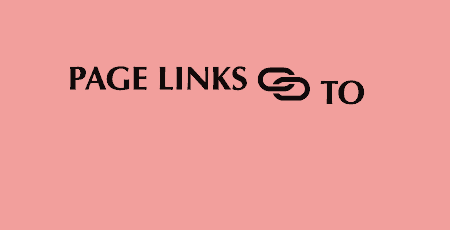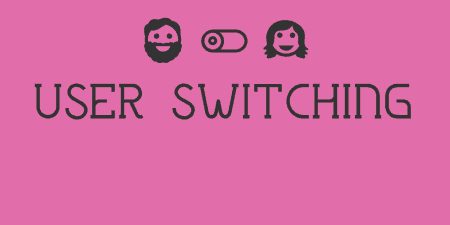A pretty simple and useful plugin, Page Template Dashboard lets see you what templates your…
404 pages are the default error codes served over HTTP when a user visits a page on your site that doesn’t exist (http://yoursite.com/oogabooga). Usually, you can customize the look of this page by editing the 404.php template in WordPress. But, using 404 To Start, you can skip this step altogether and route all 404 pages to your homepage, or any page on your site you want.
What’s It Do?
404 To Start gives you a group of settings which allow you to route 404 error pages to the URL of your choosing. This can be your homepage, which is the default, or any other page on your site. You can also choose to redirect these pages as either 301, a permanent redirection, or 302, a temporary redirect. This is mostly set up for SEO purposes, but in general, you will want to keep it to 301. But if you have a reason to utilize a 302 redirect, the option is there. As an added bonus, you can also choose to receive an email whenever a user gets redirected from a 404 page, which will give you info on the browser they are using and the URL that they were trying to access.
How’s It Work?
After you install and activate the plugin, you can access its settings by visiting Settings -> 404 to Start.
At the top, you will see three radio buttons: “Off”, “301 – Moved permanently” and “302 – Found/ Moved temporarily (not recommended)”, by default 301 will be highlighted, and this is most likely where you want to keep it. However, you can turn off the redirect functionality altogether by checking the “off” button, or switch it to a temporary redirect by selecting “302.”
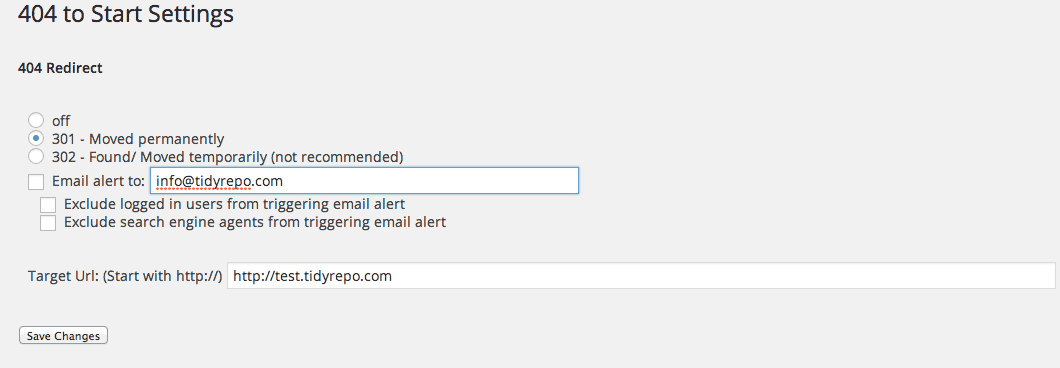
Point your 404 anywhere
Below this is a checkbox to “Email alert to:” with a textbox next to it. Check this box and fill in your email to receive a message every time a user reaches a 404 page on your site. You will be given information about the user, and the False URL they tried to access on your site. Even if you selected “off” from the redirect section, you can still receive these emails if you’d like to use the plugin to simply track 404 errors on your site. There is also an option to not report 404 errors reached by logged in users and search engines.
The last option is a text box labeled “Target Url: (Start with http://)”. It is here that you can input the exact URL you want users to be redirected to when they reach a 404. Yes, this can be any URL and doesn’t necessarily have to be your own, but to avoid confusion it is best to pick your own homepage or another explanatory page on your site somewhere.
That’s it. If you try and visit a page on your site that doesn’t exist, you will be redirected to the page you specified.
Costs, Caveats, Etc.
404 To Start is a free plugin that is updated fairly frequently to keep pace with new WordPress and search engine updates. If you’d like to get in touch with the developer for support or have a feature request, you can visit the support forums.