My main goal at Tidy Repo is to protect you from all the problems that…
Believe it or not, there are many, many different kinds of spambots out there. One particularly annoying kind is the spambot that visits a WordPress site with open registration, fills in a bunch of new registrations automatically, then spams your site with comments or whatever else. Registration Honeypot provides a really simple solution for stopping this.
What’s It Do?
Registration Honeypot works by adding a hidden text field to your registration form labeled “Only fill in if you are not human.” Users will not even be able to see the text field, since it is hidden, let alone fill it out, so registration process will go unaffected. Spambots, on the other hand, will fill it out automatically, and will be kicked out of the registration process and redirected to an error page that will not let them continue.
Remember, this only effects WordPress installs that have the “Anyone can register” membership box checked. Otherwise, spambots will be prevented from registering by default.
How’s It Work?
There’s not much to do with this plugin besides installing and activating it. After you do, the hidden field will be added to your registration form to automatically trap spambots trying to register. There are no settings for the plugin, everything just kind of works.
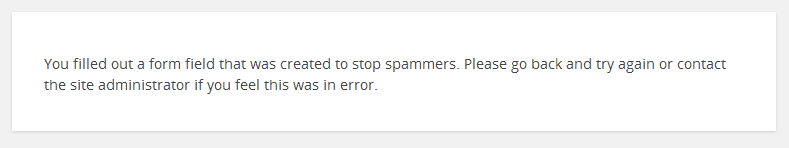
The message spammers are met with
If you ever want to remove the functionality or choose to move your site away from public registration, simply deactivate the plugin and remove it. That’s it.
Costs, Caveats, Etc.
Registration Honeypot is small, compact and free. It is fairly new to the plugin repository, but it works well so I don’t think there will be too much functionality added. If you are having a problem with it, your best bet is to visit the ThemeHybrid support forums to get help. The answer to your question might also be in the plugin’s FAQ, and you can always contribute to its development by visiting the GitHub page.






