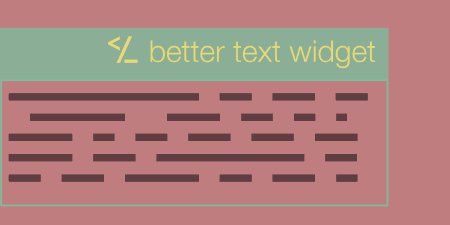A pretty simple and useful plugin, Page Template Dashboard lets see you what templates your…
There are times when you need to quickly change and replace some of the content on your site. Maybe it’s generated by plugins or themes. When you need a quick fix, Real-Time Find and Replace can help you out.
What’s It Do?
Real-Time Find and Replace lets you take any string or HTML snippet on your page and automatically replace it with something else when the page is generated. For instance, if you want to change the image that a plugin generates, you can switch out the img tag, or if you want to replace text that you can’t edit you can do so. The plugin runs when the page itself is dynamically created, so it will replace anything that is created on the back-end.
Real-Time Find and Replace should be used for a few quick fixes. It is not meant to replace giant chunks of text or content from third-party services. If you use it like this, expect major performance issues.
How’s It Work?
When you install and activate the plugin, you can go to the new menu item at Tools -> Real-Time Find and Replace. There, you will see two columns, the “Find” column and the “Replace” column. Simply add the exact string that you want to replace in the Find column. This can be a simple string of text, but it can also be a chunk of HTML code from your generated front-end. You can also use regular expressions in the “Find” column if you want to locate multiple strings with similar attributes. I know very little about how to use regular expressions, so I suggest you read up on it. If you choose to go this route, make sure you check the “Regex” checkbox next to the text areas.
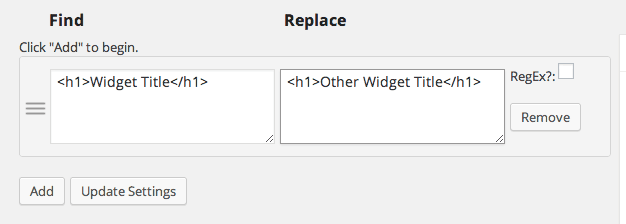
Simply enter in the find and replace text
In the “Replace” column, insert the text or HTML that you want to replace the string with. Once again, this can be a simple string or a chunk of HTML code. To add a new rule click on the “Add” button. When you are all finished, click the “Update Settings” button to save them. When you visit the site, you will see that strings in the “Find” column have been replaced.
If you are not seeing changes made, try deleting your cache or deactivating your cache plugin if you are using one.
Make sure that you don’t have more than a few rules. If you need to make large-scale changes to your site, then you should probably look into editing from the back-end. There won’t be much of a performance hit for individual replacements, but more rules mean the pages will take a longer time to generate.
Costs, Caveats, Etc.
Real-Time Find and Replace is free and updated with tweaks and bug fixes. If you are looking for help with the plugin, you can visit the support forums.