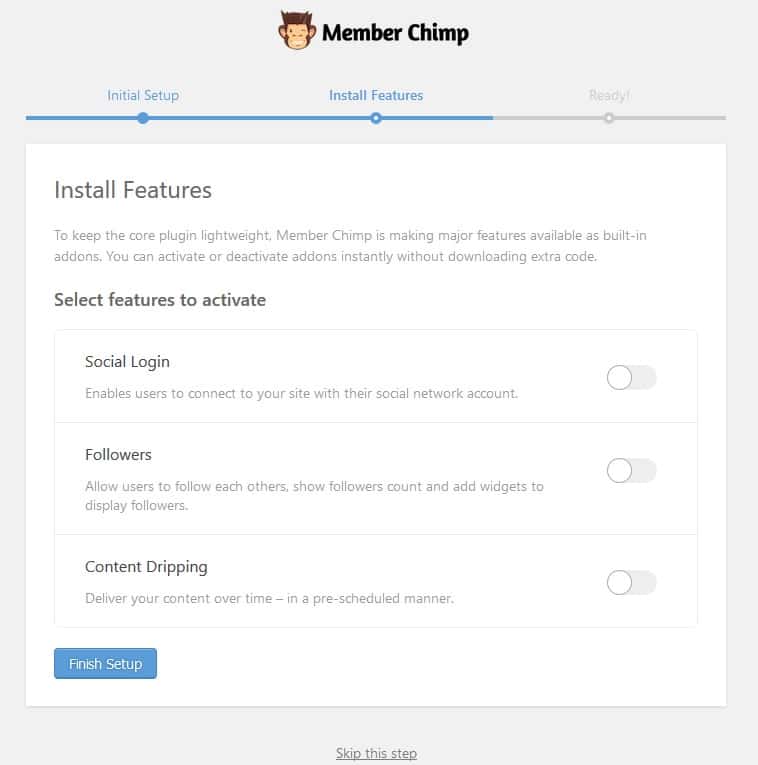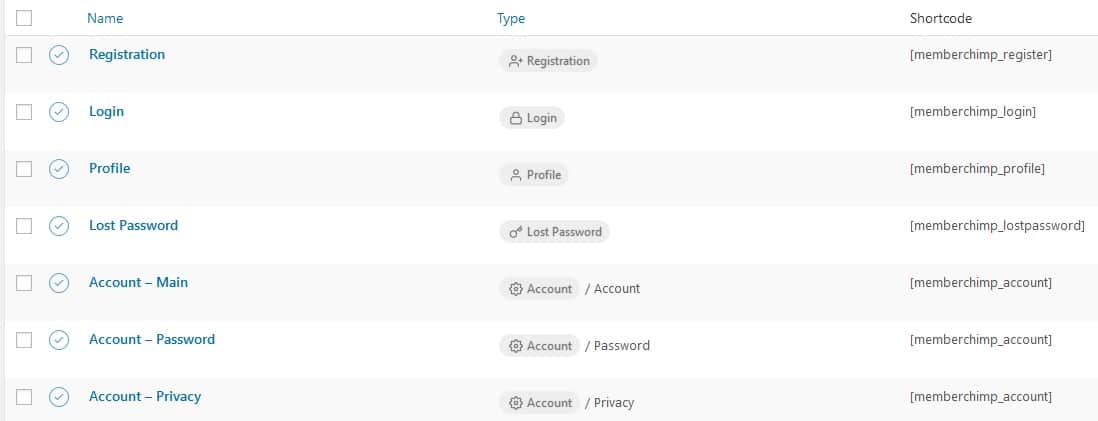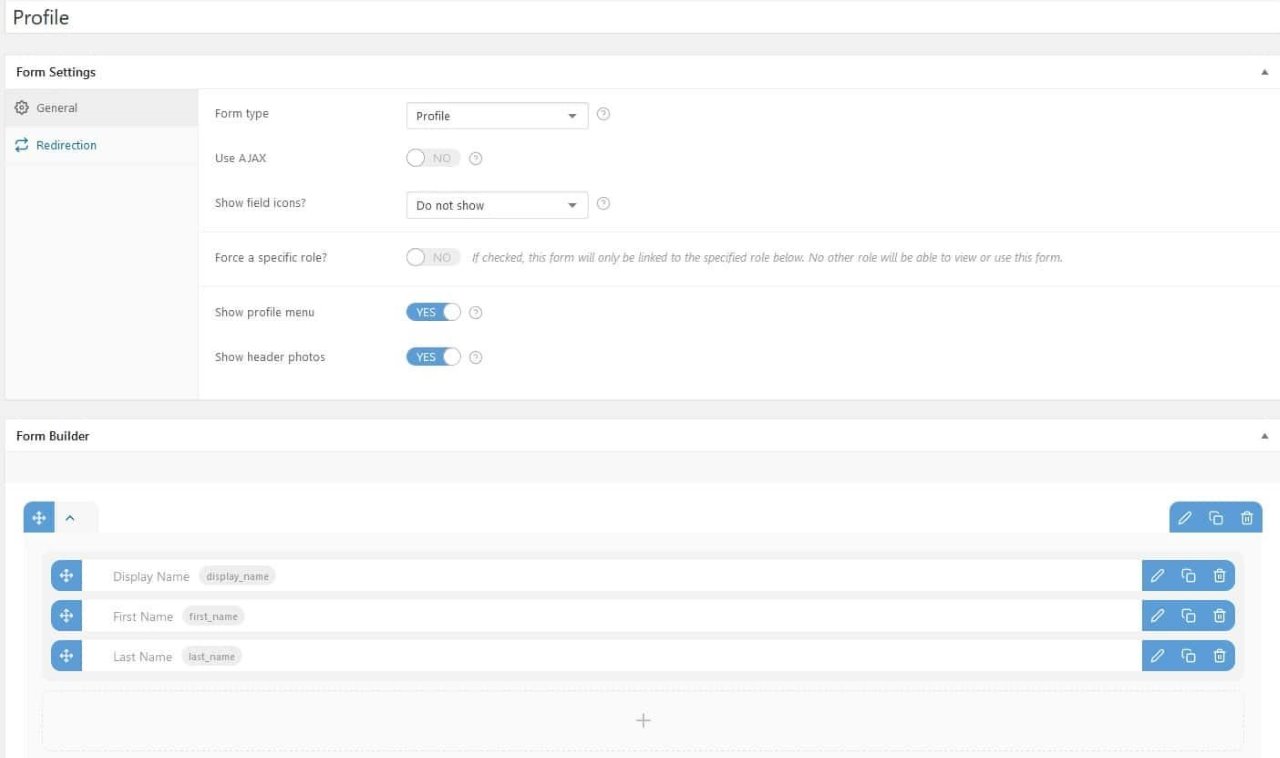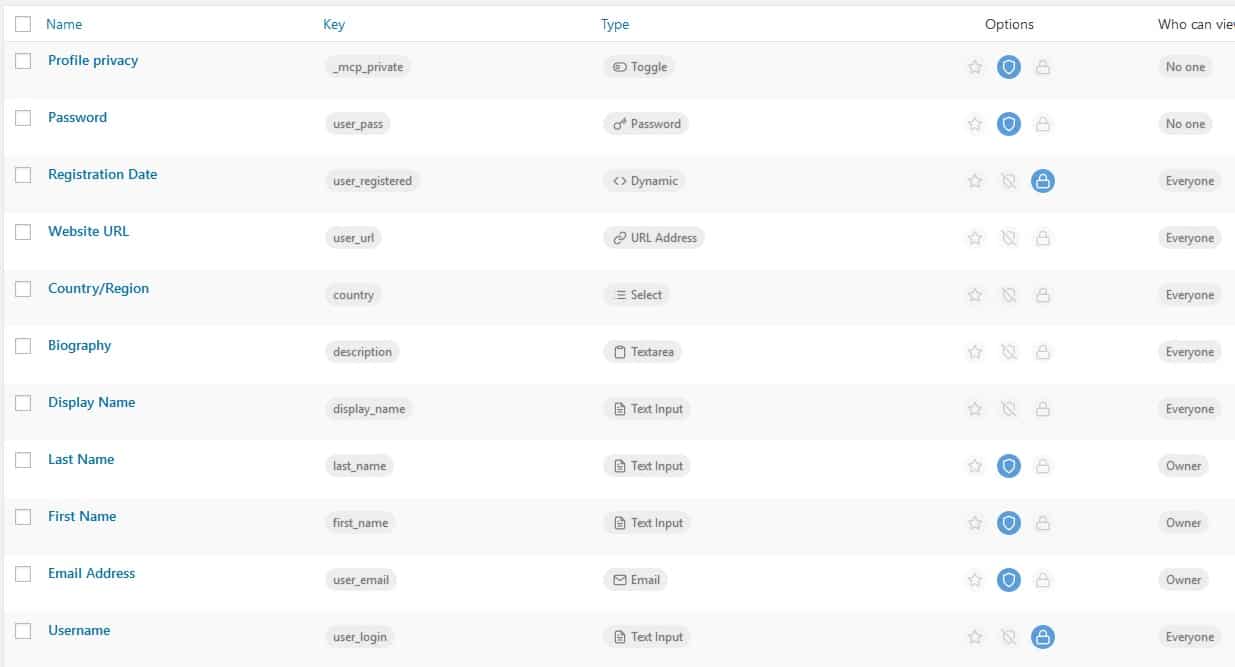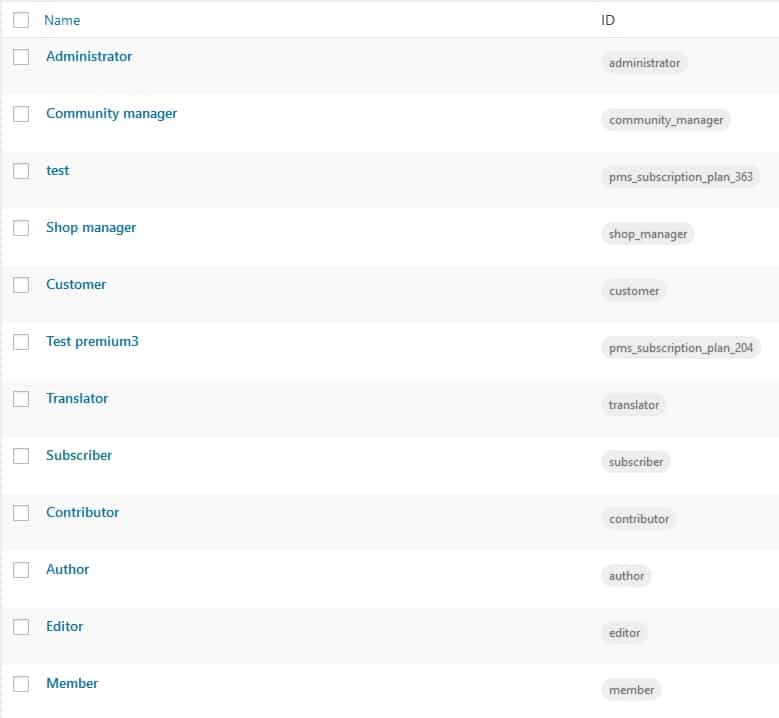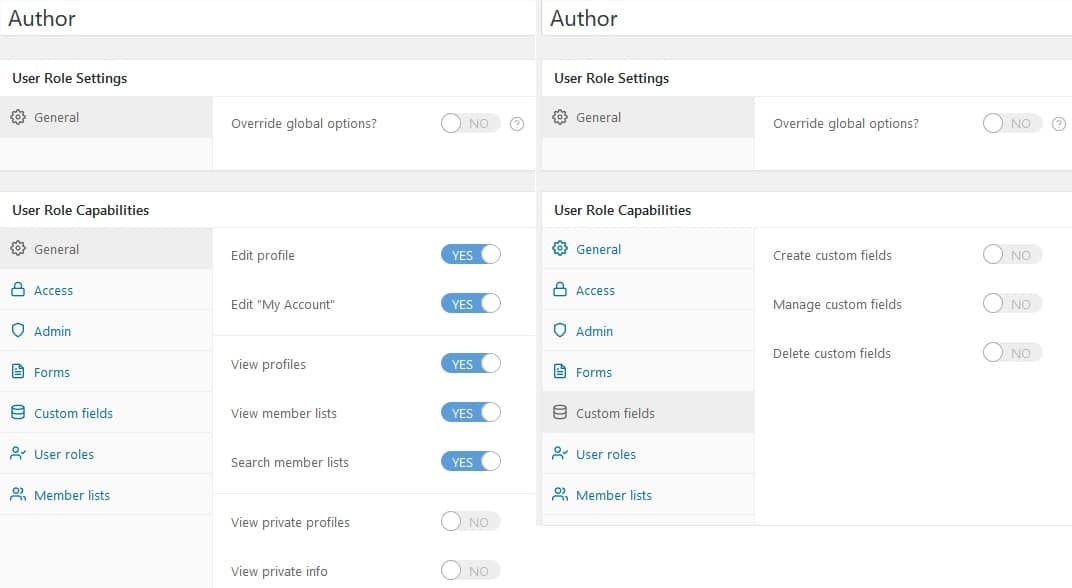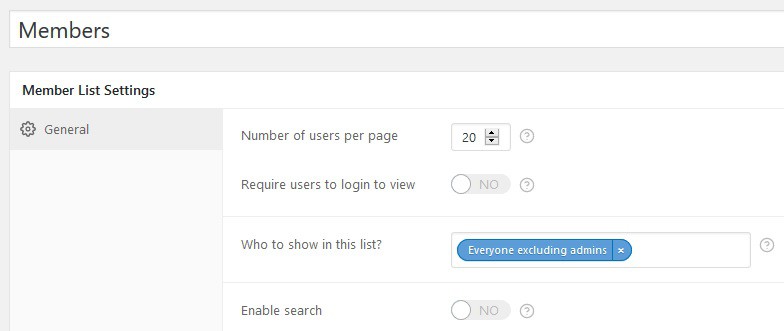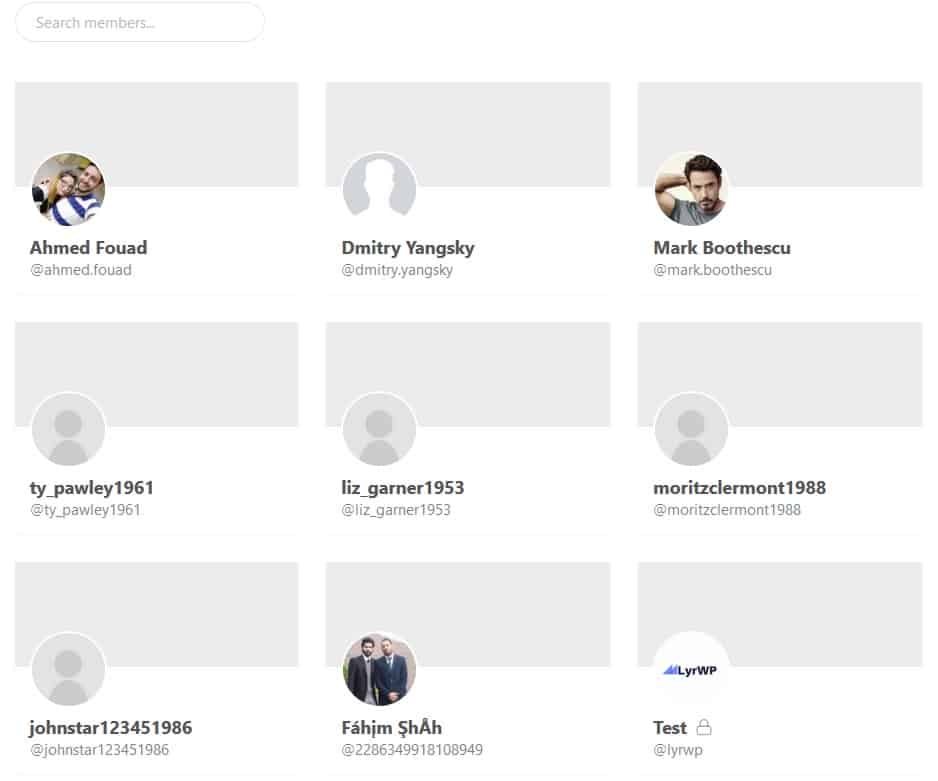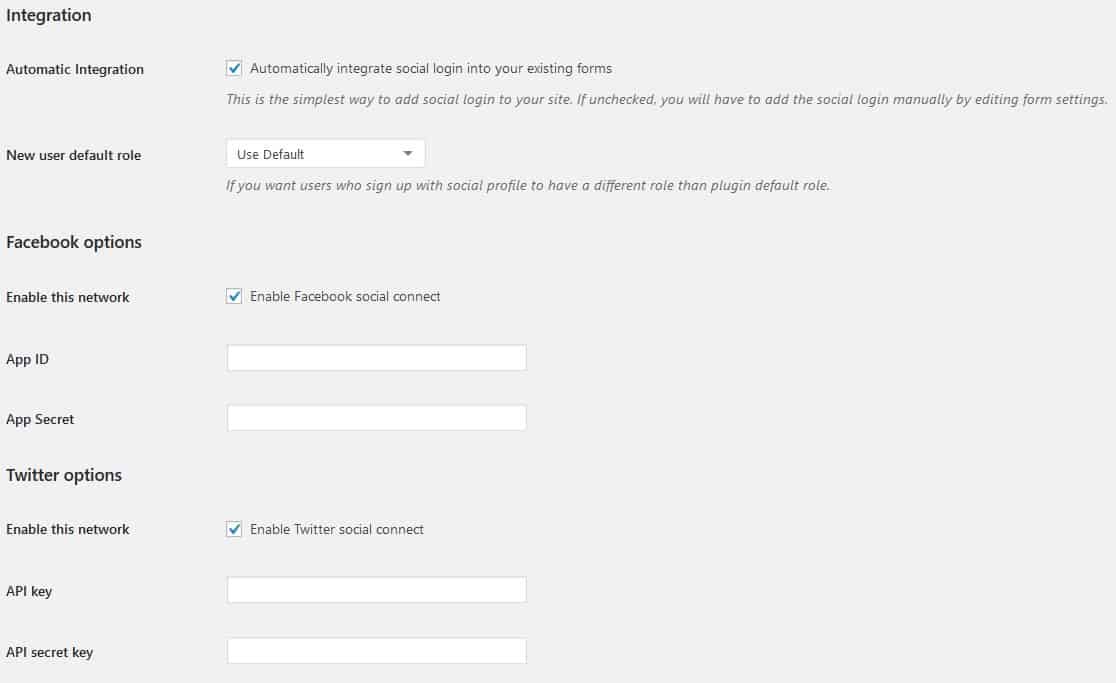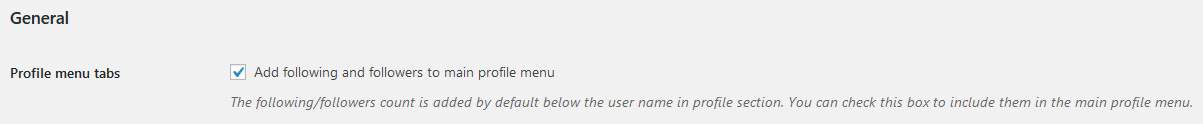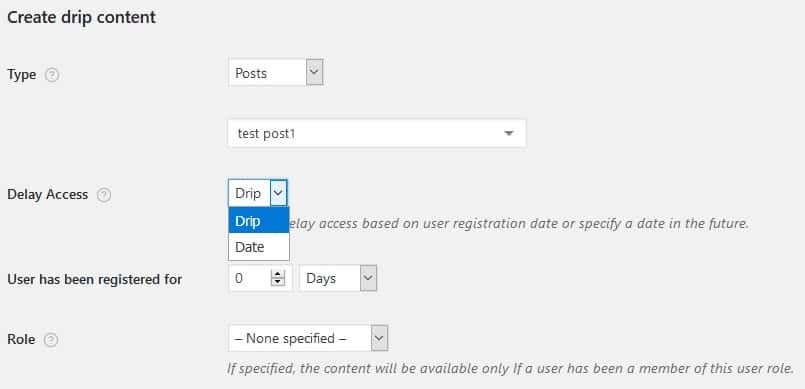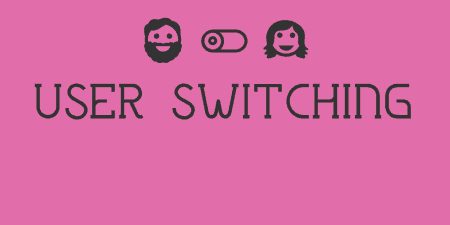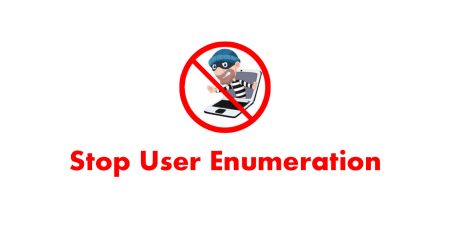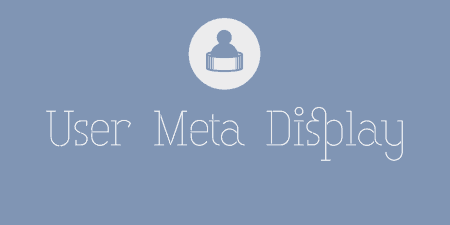Often times when browsing your WordPress site, you'll want to switch to different users so…
When you’re looking to transform your regular site or blog into a real online community you need a few things.
First of them is a following that you can organize in the form of a community, meaning they’re willing to register themselves and interact with others who choose to do so. In other words, they need to be active and engaged. This part of the equation is mostly out of your hands.
The other part of the equation falls upon you as the provider – you need to create a platform to which people will flock to, and on which your community will flourish.
Luckily for you, there is a great option that lets you do just that and to top it off, it’s free. Welcome to Member chimp, a WordPress plugin designed to create your WordPress site into a community.
From start to finish in no time
The literally first thing that you’ll encounter upon installing and activating the plugin is a quick setup wizard where you’ll get to determine some basic settings. All of them and much more can be customized afterward in much more detail, but an automatic wizard as a first stepping stone is a really nice touch.
The automatic processes don’t stop here. You’ll soon find once you’re done with the initial wizard that all parts for your membership community are already set up and ready to use. The first thing to check out is the forms.
Automatic Forms
Forms are also the first step your future members will encounter once they decide to register. As you can see forms aren’t limited only to registration, but also include other features that the plugin uses to customize and manage an account.
You can implement all forms on a specific page of your site with shortcodes. There they are automatically integrated into the theme and can be used as-is without any further change.
Just like every other parameter, however, every form can be fully customized or entirely removed from the database if you find you can make it even better or you won’t need it at all in the latter case.
We didn’t expect it, but forms aren’t just created to be integrated into pages. The plugin automatically creates key pages. If you choose to do these manually, it’s not going to take up too much of your time (all you need to do is copy/paste the appropriate shortcode), however creating these automatically lessens the load and makes your site that much quicker to use.
Custom Fields
Moving on further we get to custom fields. They are mostly tied to member’s inputs which you get through the registration process.
You’ll quickly see that all custom fields have three key characteristics (referred to as options in the overview pictured above). All three are either-or properties where the only option is switching to one or the other.
For example, when dealing with fields you can make them:
- Obligatory or not
- Private or public
- Editable or read-only
Depending what information it contains it’s important to define these characteristics for every field. Some form fields logically have only one correct option, while others can go either way.
An additional feature of the fields is who can view them. The default setup works really well here and you won’t go wrong if you just keep it. You can, however, change this option in any way you want.
Default Roles
The more your community the more important it is to have it organized. Everybody should know what their role is without exception. A good starting point on how to go about your hierarchy is with the default roles that are created by the plugin automatically.
Keep in mind that if you have any roles you’ve previously used, the plugin will also add them to the list.
Everything here is pretty self-explanatory. With the roles, you assign to the various rights and privileges regarding content access in all its forms. The starting point for most roles, with the exception of admins (who have access to everything), is access to only their personal info. You can see an example of this below.
You’ll, of course, be able to both create new roles and change already existing ones to better fit your organizational idea. We have to point out, however, that since we’re talking about access to personal information, you shouldn’t take role assigning lightly.
Members Section
Finally, we get to the member’s section. Again, pretty straightforward. Similar to forms, a shortcode is provided to insert into a page that will function as a member’s registry. In addition, a page with the registry is also created automatically, just like with the forms we’ve already mentioned. You’ll get to tweak the settings a bit on how it shows the information to users on the frontend as seen below.
Depending on what you’ve deemed to show other members or even non-members on the frontend you can expect it to look something like the registry below.
Features galore
You can consider everything said so far as a core function for a plugin such as this. In addition to the functions and features you can’t go without. There are also those which aren’t necessary but do significantly improve quality of life for both you at the backend, as well as, your members on the fronted.
Since everything nowadays is connected through various social media apps, you’ll certainly be glad to know that it’s possible to integrate social login as a registration option.
As of writing, all your potential members will be able to become members through their Facebook and Twitter accounts. An option like this removes the hassle of having to register a brand new account and memorizing all the new info.
Ultimately, makes the visitors more likely to register at all. From the backend, you can activate this function by simply enabling it and entering basic app information.
Staying with the social media functions, you’ll also be able to include a follower option for your members.
Follower Options
This simply means that your members will be able to follow each other. This info will be publicly displayed, so everyone will be able to see how many followers a certain member has and who is following who.
Drip Content
Finally, if you need to, you’ll have the option to drip content at your disposal.
You can set up dripping content so it’s set for a specific date, or you can connect it to the length of time a visitor has been a member. In both cases, the content can also be locked behind user roles (the same ones we’ve covered earlier). This kind of approach gives incentive for a visitor to become members in order to get access to even more content you’re publishing.
Similar practices are mostly used on sites that have both free and premium content, but there is no reason you can’t also implement something similar without any form of payment necessary.
Summary
With everything you’ve seen this plugin is capable of doing it’s really important to point out once again – it’s free. It’s also constantly being updated and upgraded.
Just recently the devs have added an option to display user comments on their profile, with future updates already scheduled. The constant improvement is a testament to both the devs and the plugin that shows you everything you’ll ever need to know about the bright future of the product.
If you’re in the market for something like this, with Member chimp around, there really isn’t any need to spend any money somewhere else.