In today's digital age, videos have become an increasingly popular form of content consumption. From…
YouTube, the world’s largest video-sharing platform, hosts a vast array of content in various languages, making it a valuable resource for users around the globe. While many videos are available in multiple languages, there are instances where language barriers can hinder accessibility and understanding. Fortunately, advancements in artificial intelligence (AI) have paved the way for innovative solutions to overcome these challenges. With AI-powered translation tools, users can now translate videos on YouTube seamlessly, unlocking a world of content regardless of language barriers. In this article, we’ll explore how to translate videos on YouTube using AI and harness the power of technology to broaden your horizons.
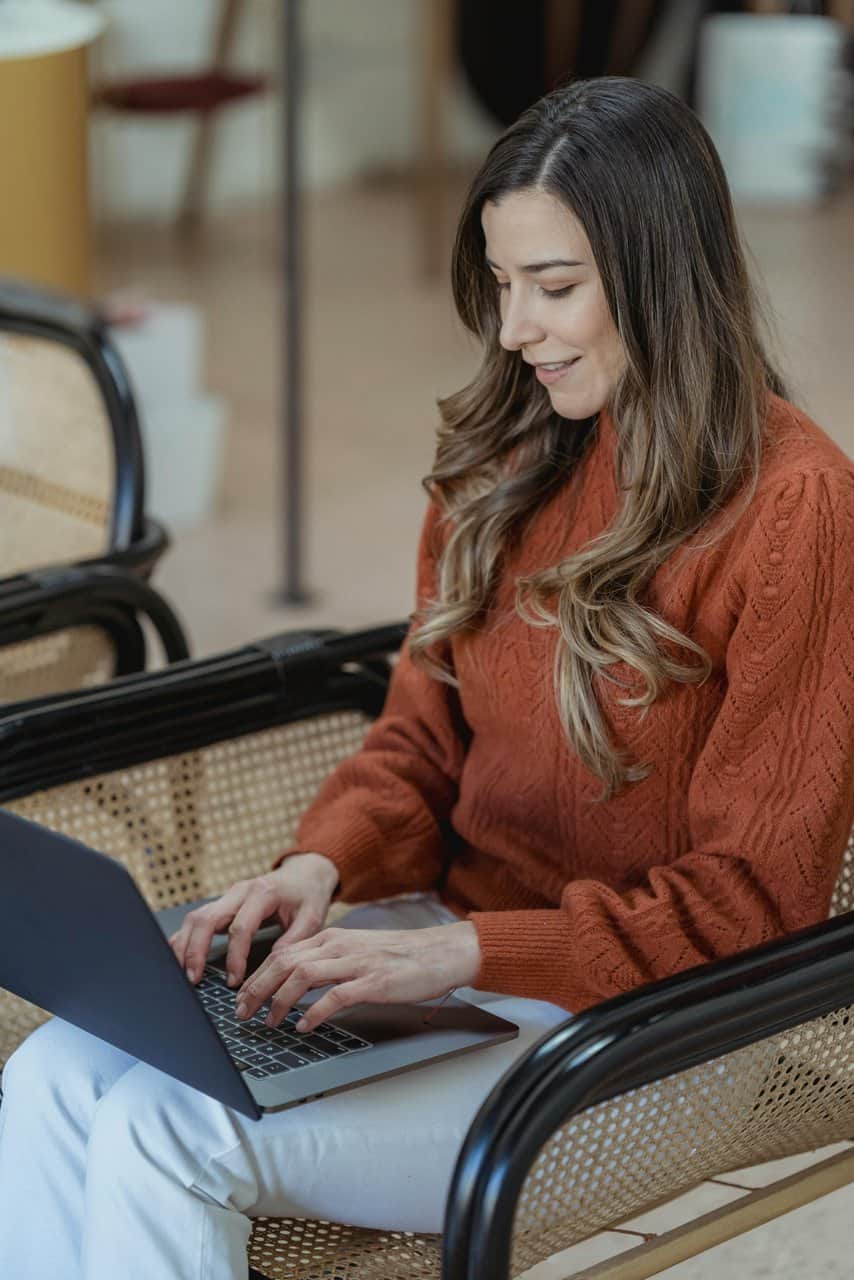
1. YouTube’s Automatic Subtitle Translation
YouTube offers an automatic subtitle translation feature powered by AI, allowing users to translate subtitles into different languages directly within the platform. Here’s how to access and enable automatic subtitle translation on YouTube:
– Step 1: Find the Video You Want to Translate: Navigate to the YouTube video you wish to translate. Ensure that subtitles are available for the video.
– Step 2: Enable Subtitles (If Not Already Enabled): If subtitles are not already enabled for the video, click on the “CC” (Closed Captions) button located at the bottom right corner of the video player to turn on subtitles.
– Step 3: Select the Gear Icon: Next to the “CC” button, you’ll find a gear icon. Click on this icon to access the settings menu for subtitles.
– Step 4: Choose Translation Language: In the settings menu, click on the “Subtitles/CC” option. From the dropdown menu that appears, select “Auto-translate.”
– Step 5: Select Target Language: A list of available languages will appear. Choose the language you want to translate the subtitles into from the list.
– Step 6: View Translated Subtitles: Once you’ve selected the target language, the subtitles will automatically be translated into the chosen language. You can now view the translated subtitles alongside the original ones.
By following these steps, you can utilize YouTube’s built-in AI-powered translation feature to translate subtitles and make videos more accessible to viewers who speak different languages.

2. AI-Powered Translation Tools
In addition to YouTube’s automatic subtitle translation feature, there are also third-party AI-powered translation tools that can be used to translate videos on YouTube. These tools often provide more customization options and support for a wider range of languages. Here’s how to use AI-powered translation tools to translate videos on YouTube:
– Step 1: Copy Video URL: Navigate to the YouTube video you want to translate and copy the video URL from the address bar of your web browser.
– Step 2: Choose Translation Tool: There are several AI-powered translation tools available online, such as Google Translate, DeepL, and Microsoft Translator. Choose the tool you prefer and visit its website.
– Step 3: Paste Video URL: In the translation tool’s interface, paste the copied YouTube video URL into the designated field.
– Step 4: Select Source and Target Languages: Choose the source language (the language of the original video) and the target language (the language you want to translate the video into) from the dropdown menus provided.
– Step 5: Translate Video: Once you’ve selected the source and target languages, click on the “Translate” or “Go” button to initiate the translation process.
– Step 6: View Translated Video: The translation tool will process the video and provide you with the translated version. You can now watch the translated video with subtitles in your chosen language.
Using AI-powered translation tools, you can translate videos on YouTube with greater flexibility and customization, catering to your specific language preferences and needs.
In today’s interconnected world, language barriers should not limit access to valuable content and information. With the help of AI-powered translation tools and features, users can transcend linguistic boundaries and unlock a wealth of knowledge and entertainment available on YouTube. Whether utilizing YouTube’s automatic subtitle translation feature or third-party AI-powered translation tools, the ability to translate videos on YouTube empowers users to explore content in different languages and broaden their horizons. By leveraging the power of technology, we can foster greater inclusivity and accessibility in the digital landscape, making the world of online video content more accessible to people from diverse linguistic backgrounds.






