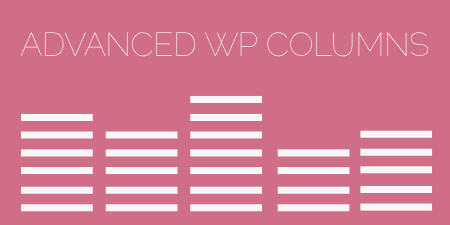Require Featured Image is one of the simplest plugins out there. It's great for multi-author…
Virtually any site you go to that offers a product or a service has a need for some basic pricing tables, so users can select a “small,” “medium” or “large” plan, or however you chose to break it up. Easy Pricing Tables makes it easy to customize your own and then output it anywhere on your site with just a few clicks.
What’s It Do?
Easy Pricing Tables adds a new custom post type to your WordPress install that allows you to set up pricing tables, with different columns matching different price points. You can link each column wherever you’d like, and “feature” certain columns to bring more attention to them. You can also customize the look of the pricing table, then output it on your posts and pages with a simple shortcode.
The Pricing Tables are fully responsive and inherit styles like typography from your theme so they are compatible with basically any set-up.
How’s It Work?
When you install and activate the plugin, you will see a new section in your admin panel labeled “Pricing Tables.” Select Pricing Tables -> Add New Pricing Table to get started.
The first step is to give your pricing table a title. This title is more for you, and won’t typically be seen by the end user. Next, you will see the editor for the Pricing Table, with two tabs, “Content” and “Design”.
In the Content section, you can add the columns you want on your pricing table. For each column, you have to specify the name of the plan, the price of the plan (usually per month, but can be whatever you want), a couple of features, and the text on the button for that column. The last step is just to specify the link, which is the absolute or relative path of the URL you want to direct your users to. This should typically go to a payment page of some kind.
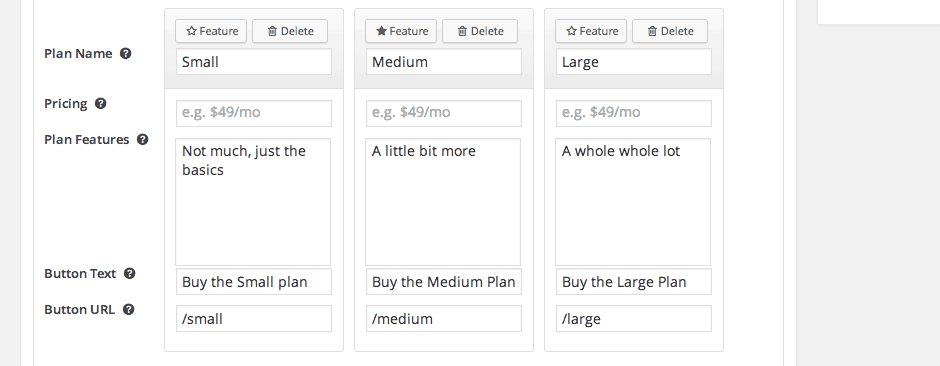
Add as many columns as you want
If you want to add a new column, just click the “New Column” button on the right. You can also delete any column by clicking the “Delete” button at the top of each.
Each column also has a “Feature” button at the top of it. If you choose to feature any of the columns they will be called out aesthetically, meaning that featured columns are larger then the others, have a “Most Popular” tag at the top, and use a different color then the others. If you’ve been around a few pricing tables, this is definitely something that you’ve seen.
The “Design” tab lets you customize the look of your columns. You can add or change rounded corners, change the “Most Popular” text for the Featured columns, and change colors and font sizes. Note that there are separate options for general columns and featured columns, so you can give it a different size and color theme. When you are all finished setting up your pricing table click “Save Settings” or “Preview” to look at it on a page.
To actually add the Pricing Table to your posts or pages, you can either click the “Deploy” button or go to Pricing Tables -> All Pricing Tables. Both views will give you a shortcode that looks like this:
[[easy-pricing-table id="1111"]]
Just copy and paste this into any post or page to display the pricing table. You can set up as many as you want, and each one will have its own custom id.
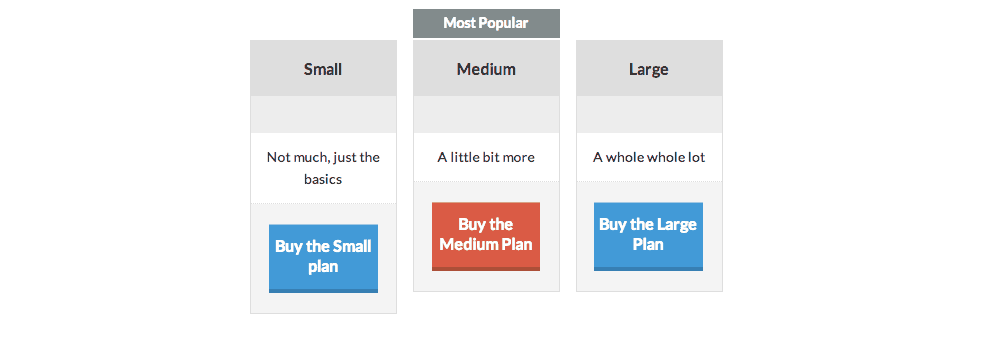
How the pricing tables look on your site
Easy Pricing Table only adds about 200 lines of CSS to any of your pages, and only on pages where pricing tables are actually located so it’s very lightweight. And the columns are built to fit into the width of a container, and collapse into a single column on smaller screen sizes, so it’s fully responsive and mobile-friendly.
Costs, Caveats, Etc.
It’s not the most advanced plugin, but Easy Pricing Table gets the job done. It gets updated from time to time with bug fixes and new features. If you are looking for help with it, then visit the support forums to get help from the plugin’s developer.