When building sites, you occasionally need to create small blocks of content that can be…
If you’re a developer, adding an excerpt to the home page, archive pages, and search pages isn’t the most complicated thing in the world. But if you’re not a developer, it can be a bit more difficult. That’s where Easy Custom Auto Excerpt comes in.
What’s It Do?
Easy Custom Auto Excerpt allows you to easily add excerpts instead of full content from posts to any post listings on your homepage, archive pages (like category pages, etc.) and your search page without a single line of code. The plugin gives you a lot of control over how the excerpt is displayed on your site. You can customize default excerpt length, your excerpt method, strip shortcodes and images from the excerpt, and customize the read more link users can click on to click through to the full post (or remove it altogether). And finally, you can customize exactly which pages should show an excerpt.
How’s It Work?
After you install and activate the plugin, go to Settings -> Excerpt to configure it. On this page, you will see a list of features for customizing your excerpt output.
The first option is “Excerpt Size”. Here, you can enter the number of characters you want your excerpt to display. Unless you have entered in a custom excerpt in the “Excerpt” meta box in the post editor, then the plugin will trim your posts content according to the character size you specify.
You can also use the “Display Image in excerpt” to turn off any images that would normally appear in the excerpt if they are in the first part of the post.
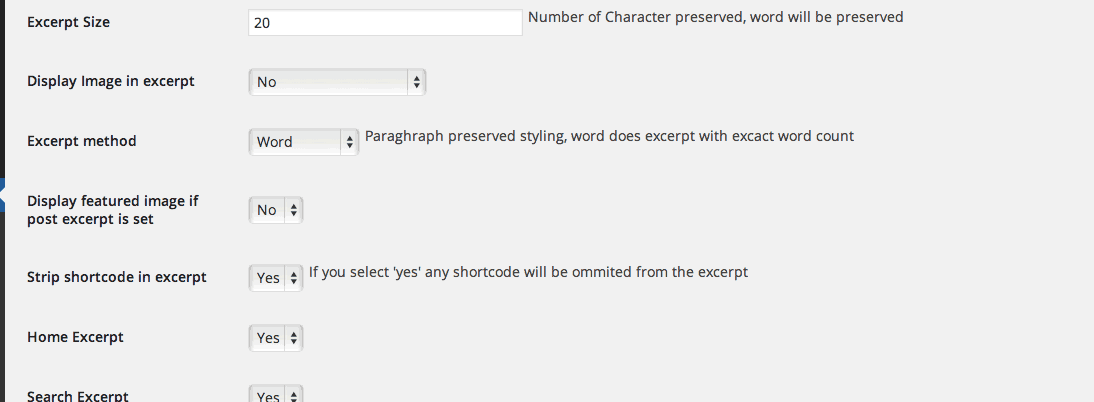
Select the size of your excerpt and where it should go
The “Excerpt Method” allows you to fine-tune the excerpt content. If you choose Word then the plugin will display an excerpt at the exact amount of characters you specified to the word, even if it’s mid-sentence. If you use Paragraph then the plugin will also allow the end of the paragraph before cutting off content.
The next option allows you to add Featured Images to excerpts, though this should probably be done elsewhere in your theme. The “Strip shortcode in excerpt” drop-down allows you to choose whether or not to output shortcode material when users are browsing a page with an excerpt. If you switch this to yes, then shortcodes will be stripped out completely.
The next three options allow you to choose whether you want to show excerpts on the Home, Search and Archive pages. The latter includes all archive pages, like category pages, tag pages, and so on. Just switch the option to “Yes” on any page you want to automatically insert excerpts into.
The next two options can more-less be ignored unless you want to change the actual orientation of the excerpt itself. The last four options all have to do with the “Read More” link attached to the end of every excerpt, so users can click through to the full post. You can choose the text of the link itself (it does not have to be “Read More”), add text before each that is not linked up, make sure that it appears on a new line instead of directly after the excerpt text, and choose how to align it. Simply choose the settings that fit you best.
If you want to remove the “Read More” link altogether you simply have to put a dash(-) in the Read More text box, and the link will be removed.
If you visit the front-end of your site, you should see the plugin in action, as excerpts will now appear where full post content used to.
Costs, Caveats, Etc.
The plugin is well maintained and handy enough. If you are searching for help with it, you can visit the support forums, where the plugin developer is very active at fielding requests for bugs and helping users that are running into trouble.






