Are you thinking about building your first website? If so, then in your research, you will have undoubtedly come across WordPress. This is a popular platform used to build websites, and it powers some of the most complex sites on the web.
Below, we discuss both and settle the argument between WordPress.org vs. WordPress.com.
WordPress.com Benefits
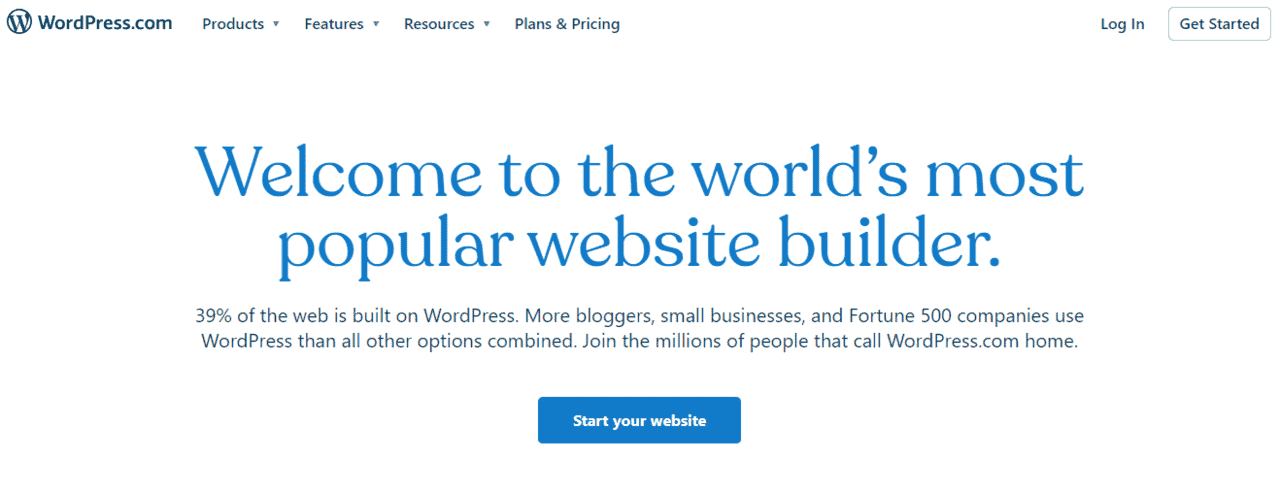
Both WordPress.com and WordPress.org are quite different, though the two are often confused with each other. WordPress.com is a hosting platform, a place where files for a website can be stored on the internet. WordPress.org is the software used to build and create websites.
Therefore, even if you chose a WordPress.org website, you would still need to find a place to host it. The hosting plans on WordPress.com start for free up to 3GB of space. After this, you will need to switch to a premium plan.
One of the benefits is that, unlike its sister site, you do not need to be responsible for updates or backing up your site. All of this will be done by the hosting, leaving you free to pursue other avenues such as blogging or building a business.
WordPress.com Drawbacks
WordPress.com does have a number of limitations. The first of these is that the customization options are much smaller than its sister platform’s. You can not upload themes, and plugins do not work on this platform.
To open these features, you must upgrade your plan. To gain full functionality, you need to upgrade to some quite pricey options. This takes it out of the realm of people wanting to start small with a niche site and grow.
The options for monetizing a site are also not as vast as the ones on its sister platform. If you start with free websites, ads will be placed on them that you have no control over. You will also not be making any money from these.
In addition to this, you are also not allowed to place your own ads on their platform.
This makes it very hard to monetize your website. To have advertisements on the site, you need to apply to their own program or pay for one of the premium plans.
Finally, WordPress.com have control over your website and what is placed on it. If they disagree with your content, then it can be deleted. They also do not allow you to make a membership or e-commerce site unless you switch to their specialist plans.
WordPress.org Benefits
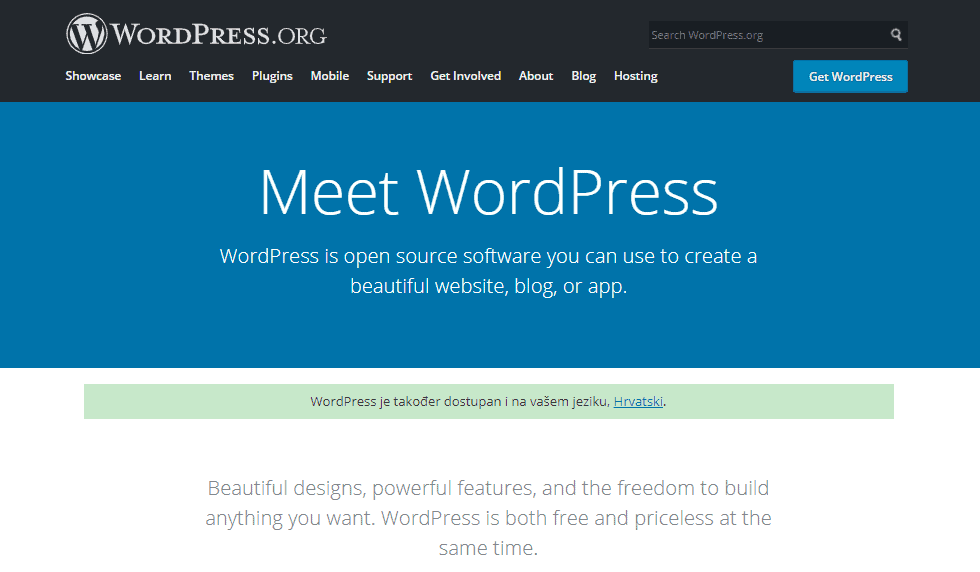
WordPress.org is a really great place to build a website. In fact, it is totally open-source, which means it is free for anyone to use. You will find it extremely user-friendly, meaning even the most inexperienced can build a website very quickly.
The interface runs on the principle of themes and plugins. The first of these, the theme, is the general appearance of your website. There are thousands of themes available to choose from, some of which are free and some of which you can purchase.
Plugins are the special programs that give your website its unique functionality. They can range from things like anti-spam protection to maps and shopping carts. Like themes, they can be free or paid for.
All of this allows you to make whatever website you wish. You can create shops, membership sites, or just a great-looking blog. In addition, all of it remains your data and property, which will not be turned off if someone else does not agree with it.
WordPress.org Drawbacks
The drawbacks of this platform are minimal. You will need to pay for WordPress hosting, which is the place website files are stored on the internet. Once you have paid for this and bought a domain name, your costs are complete, and other purchases will just be for any premium plugins or themes you wish to use.
Another small drawback is that you are responsible for the maintenance and security of the website.
This means that you must create a backup, as no one else will do it for you. However, this is very easy to do with WordPress plugins.
You must also update the website yourself. Like most WordPress systems, this is very easy to do. It involves one click of a button, and often WordPress will prompt you when this is required.
WordPress.org vs. WordPress.com

Deciding which is best for you depends upon your final goal and aims for the website. If you want a free platform to simply share thoughts on and use it as a hobby, then WordPress.com is a great solution. Besides this, it is a good choice for larger businesses and organizations that are just opening up to e-commerce.
For those in the middle ground, or people wanting to grow, it offers very little. Website monetization is hard to accomplish, as is customizing the functionality unless you decide to pay.
WordPress.org offers lots of scope for customization and functionality and allows you to grow your website while monetizing it. Because of this, it can be seen as a better all-around platform. However, you will still have to pay for hosting and a domain name, so if you want to start for free, choose the other option.
One drawback is that plugins themself can get complex if you want a large website. They can stop each other from working, slow down your website and cause all sorts of problems. You may find yourself having to pay for a programmer or designer to build larger platforms.
Which To Choose?
The battle of WordPress.org vs. WordPress.com comes down to two factors. Do you want something free for use as a hobby (or are you willing to pay a premium for a large business package), or do you want options and flexibility? Once you know, you can decide on a platform.
If you have enjoyed our helpful article, then visit the rest of our blog. We have a number of articles on everything from technology to finance to help you make big decisions in life.
