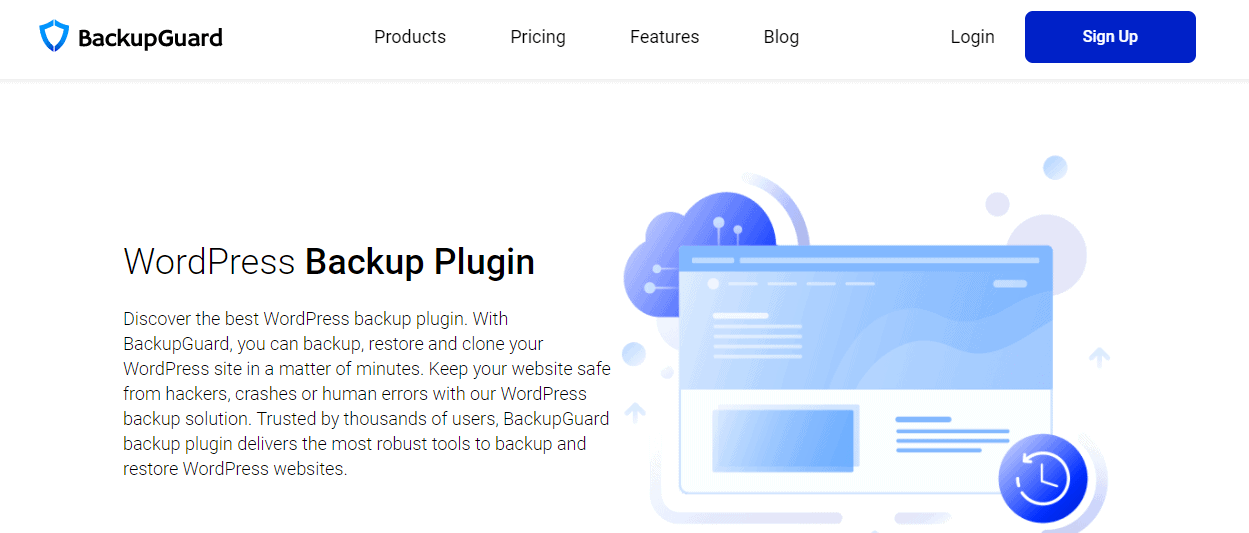When you have a website, you have to think about a lot of little things. You want your site to look aesthetically-pleasing and be functional; you also want to have a nicely-designed theme and useful plugins.
That is precisely why you want to have a backup of your website in case something happens. Understandably, it is not pleasant thinking about what could go wrong, but you have to be prepared if something does happen.
To be honest, there are a lot of things that could go wrong. But, when you have a backup of your website, you don’t have to worry about losing everything you worked so hard for. Let us elaborate a bit more on this.
Why You Need a Backup Plugin
First of all, not all website hosts offer regular backups. Second of all, it’s not enough to just store the original version of your website because your website will change, improve, and evolve over time. When you have an up-to-date backup, you will be ready to react quickly in case something bad happens to your website.
Backups are essentially one part of your protection against viruses, malware, and hackers and give you peace of mind.

There are different types of backups you can do. A manual backup is a low-tech method, and while it is good if you want to do everything by yourself, it will be time-consuming. Next, we have cPanel backups. When doing these, you have to keep in mind to store your backup files in a safe place and do so frequently. Lastly, we’ll mention cloud backups and automated backup solutions, which allow you to sit back and let experts do the job.
Luckily for you, there are also a lot of backup plugins that you can use to ensure your website is backed up as often as possible.
When picking out the perfect backup plugin, keep in mind these key features that every good one should have.
Automated backups. Why would you choose a plugin that doesn’t have automation when it is essentially the reason why you are even looking for a backup plugin in the first place.
Storage in multiple locations. If your backups are stored on separate servers, your files won’t be in danger if one of your site servers has any problems.
Incremental backups. With this feature, a backup will be created only if your website’s files or data tables have been changed. Doing so improves your site’s performance and eliminates unnecessary backup files on your server.
Simple dashboard and ease of use. If a plugin is too complicated or messy, you won’t know what to do, and you will waste your time trying to figure out how to use it.
Good support system. The plugin should enable you to look for help if you have any questions, problems, or concerns.
With that being said, here are our picks for the top 5 WordPress backup plugins.
1. BackupGuard WordPress Plugin
BackupGuard is a plugin made specifically with WordPress in mind that allows you to backup and restore your WP sites, files and databases. With it, you can also easily migrate your website, regardless if you are changing your domain or your host. This plugin is the perfect tool because it is well-equipped and provides you with features for backing up, restoration, migration, monitoring, and security.
BackupGuard also offers cloud backups; you just have to select your preferred cloud storage solution and simply upload your files.
BackupGuard’s software has been tested in different environments to ensure it is as reliable as possible.
The plugin offers an archiving feature and uses its own archive format. On top of that, it is designed to work in a low-resource environment, and all the processes it does are performed in chunks to avoid any interruptions.
BackupGuard will store redundant copies of your backups on Amazon’s server and will also do incremental backups to avoid unnecessary files.
Aside from backup and restoration, BackupGuard also has protection features that keep your website safe. These features detect any viruses and malware that can harm your website as well as your visitors and scan and remove iframe tags. And as if that wasn’t enough, the plugin also protects your website from malicious redirects and can easily lock out any attempts at guessing your passwords.
2. BackupBuddy

BackupBuddy backs up your website directly from your WordPress dashboard and does so in just a few clicks. It allows you to back up your complete WP installation and makes sure you have a copy of all of your files. Once the backup is completed, you will get zip files that you can download, which contain your entire website.
With this plugin, you can configure your backups to be performed automatically. The backups are sent and stored safely and securely and can be restored quickly and easily.
You can run database, files-only or complete backups as well as set up custom backup profiles.
Emails can be sent out to you when your backups are done or when attention is needed. And another useful feature is the database rollback, which you can use to go back to when you accidentally did something you didn’t mean to, such as delete a post or a page.
Using BackupBuddy, you can also change hosts or servers as well as your domain, replace URLs and clone your WordPress site.
3. Jetpack
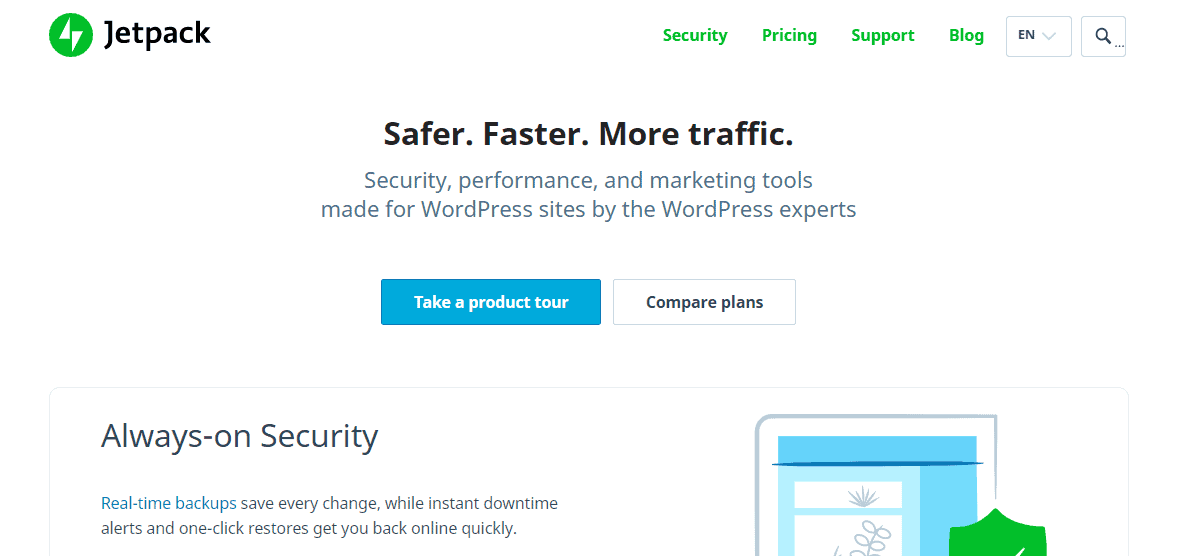
Jetpack is a security, performance, and marketing tool made for WordPress by WordPress experts. Its real-time backups save every change and have a one-click restore option you can use to get your website back online quickly.
The plugin scans for malware to keep your site protected from any security threats and automatically blocks spam from comments and forms.
When it comes to performance, Jetpack helps your website load faster and serve images as well as static files. It will improve your website speed and bring in more page views.
4. Duplicator
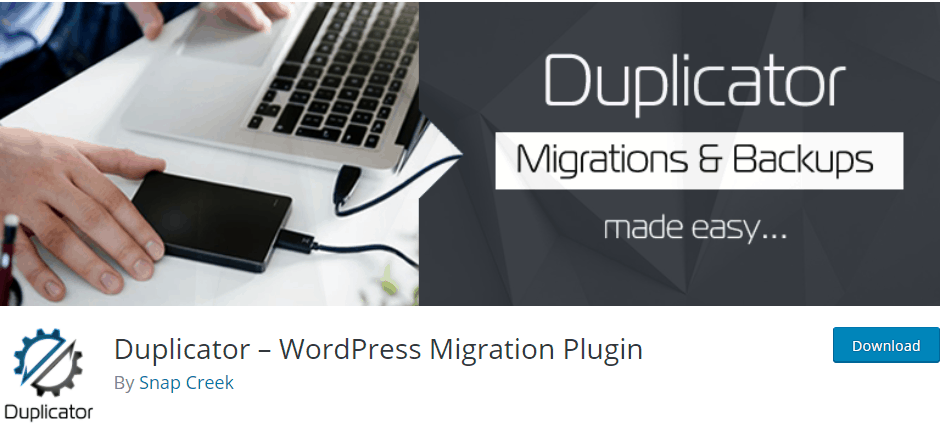
With Duplicator, you can easily and successfully migrate, copy, move or clone a website from one location to another as well as back up your site. You can also switch between domains and hosts with zero downtime.
Duplicator will create a package that contains all of your plugins, themes, content, files, as well as your database, which you can easily migrate to any location you want.
Also, instead of manually configuring your theme, plugins, and content, you can make your own preconfigured sites to eliminate rework and save time.
Included in this plugin’s Pro version are also email notifications, professional support, scheduled backups, and recovery points.
5. BlogVault
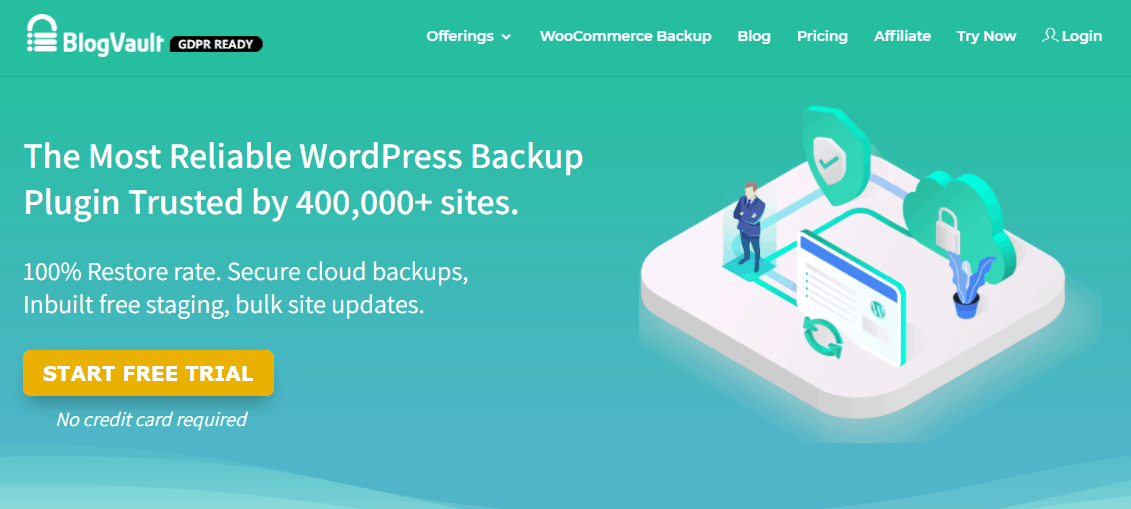
BlogVault offers you incremental backups that won’t overload your server, as well as free offsite storage and multi-site backup support. The plugin is trusted by more than 400.000 users and has 100% successful restores.
BlogVault can perform a full restoration even if your website is offline and offers a 90-day archive for recovering files. It also has a free integrated staging site using which you can safely test changes and updates.
The staging site is run on a cloud server and can be published in one click. Also, if you need to migrate your website or domain, it is good to mention that BlogVault is compatible with more than 500 hosts.
When using BlogVault, you are guaranteed zero downtime and one-click/automatic processes.
Plus, on its centralized dashboard, you can manage multiple sites and invite team members.
Final Thoughts
Your website is changed and updated pretty often, and you don’t want all of your hard work to go to waste if something happens to it. Nobody is safe from hackers and simple human error; that is why backup plugins are your best friend when it comes to website security.
BackupGuard WordPress Plugin is at the top of our list because it provides you with top-notch features that will keep your website intact. What’s more, you can find it on AppSumo for just $39.