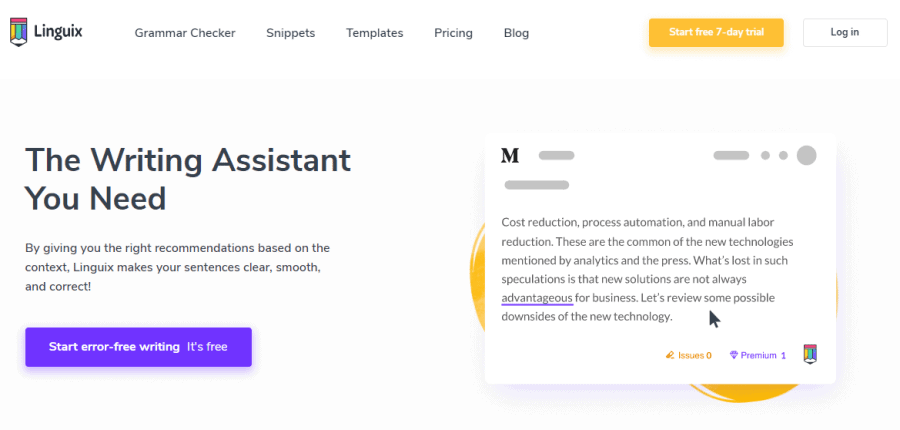If you want to maintain your credibility and appearance in the business world, one of the most important things you need to pay attention to is communicating with people. Be it writing emails, well-documented articles, or travel blog posts. Of course, you want all of them to sound professional. There is no faster way to turn off a client than to publish poor grammar on your website or misspell words in an email correspondence says Kevin Crockett, a car accident attorney in Orange County.
Now imagine how you would be perceived if your writing was full of grammatical errors. You’d like to avoid that at any cost, wouldn’t you?
Whether you are a native English speaker or not, it is better to be safe than sorry. That is where grammar checker tools come into play.
It’s good to have standalone grammar checkers, but what is even better is when they can integrate with WordPress and other apps that you use for email and social media. That way, you will have all of your bases covered.
An added benefit is if the tool also has a standalone app. For example, do you need to have yet another tab opened in your browser?
Below are the top 5 grammar checkers for WordPress users. Some of them might be more specialized than others, but they have their uses and benefits.
Top 5 grammar checkers for WordPress users
1. Linguix
Linguix is one of the smartest grammar checkers out there. It is AI-powered that does your basic error checking and provides context-appropriate grammar, style, vocabulary, and punctuation recommendations. Using this tool, you can be sure that the AI-based writing assistant will help you avoid embarrassing misspellings and bad grammar.
Besides being a spell-check tool, Linguix can do so much more than that. It has built-in more than 2700 advanced grammar, spelling, and style corrections and recommendations to make any written piece sound more polished and professional.
Feel the confidence of not needing to second guess your writing after you’ve posted a significant article. With this tool, you can be sure your message will be heard loud and clear.
What if you have some confidential or sensitive content that needs to remain secure? Linguix can help you in that case as well, with its flexible privacy settings. In addition, you have the option of using the Secret Mode in the web app to edit sensitive content safely.
2. Ginger
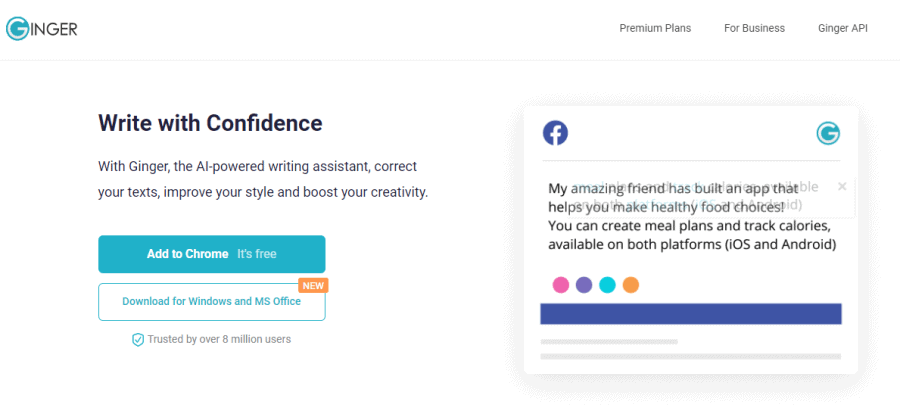
Ginger is another excellent example of a capable grammar checker tool. The software works through a Ginger Chrome extension that is free for installation.
After you’ve completed that, you can start your work in WordPress or any other word processor, and this tool will analyze your text for grammatical, spelling, and context errors. It will even work in apps like Twitter, Slack, LinkedIn, and Gmail.
Besides a very capable grammar checker, which you will (or won’t) notice, it also provides many valuable tools for translation, dictionary lookups, and sentence rephrasing. However, it is essential to point out that the grammar checker isn’t included in the free version. The free Chrome extension only has translations and definitions. To get the whole experience, you will need to get a premium plan.
3. Hemmingway App
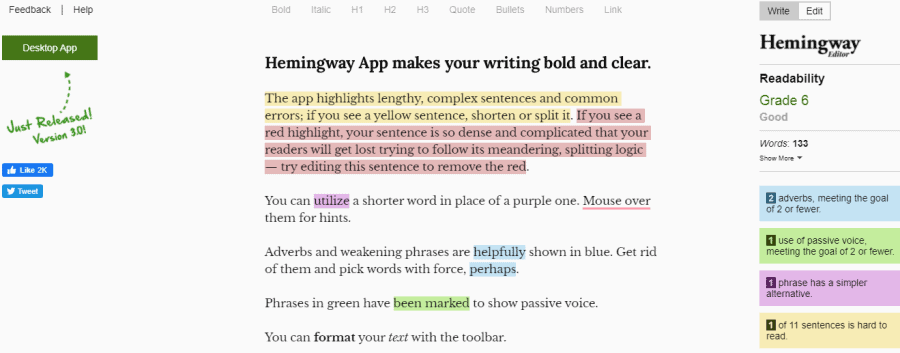
Hemingway App is a grammar checker tool available in the form of an online editor or a desktop app, depending on your preferences.
The main job of this tool is to assess the overall readability of your text and help you make any necessary corrections, and improve your writing style.
After pasting your text into the editor or writing directly in it, instant feedback will be present in the sidebar on the right side. There you will be able to get a lot of helpful info besides just simple error correction. The app uses different colors to mark various text improvement suggestions. The Hemmingway App will score your text on the readability scale at the end of your check, letting you know if you still need to do some tweaks.
4. Grammarly
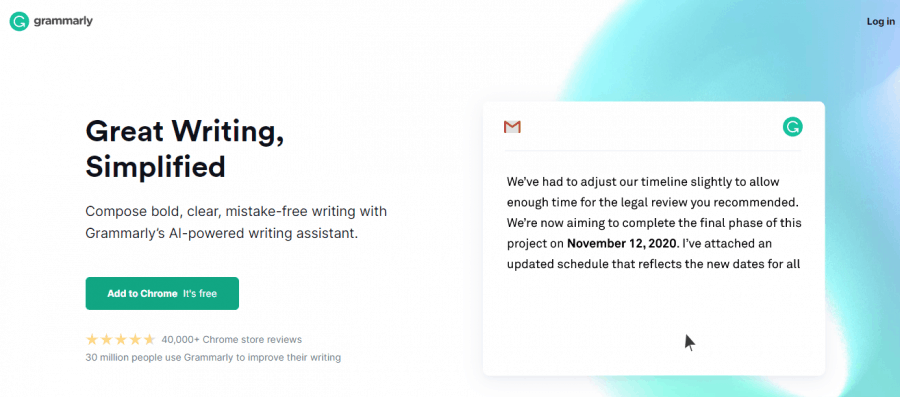
When talking about grammar checking tools, one can’t forget to mention Grammarly. It is one of the most popular grammar checkers and writing assistants out there.
If you need a reliable tool that will help you write high-quality posts and articles, then Grammarly is for you.
This tool is very versatile. An online grammar checker can detect all types of mistakes ranging from misused words to grammatical errors and sentence structure issues. After that, it will suggest grammar, spelling, style, and punctuation changes in real-time. Grammarly is also flexible in the sense that you can add words to your dictionary. You can even select your preferred English dialect—all in all, an excellent tool for any writer.
5. LanguageTool
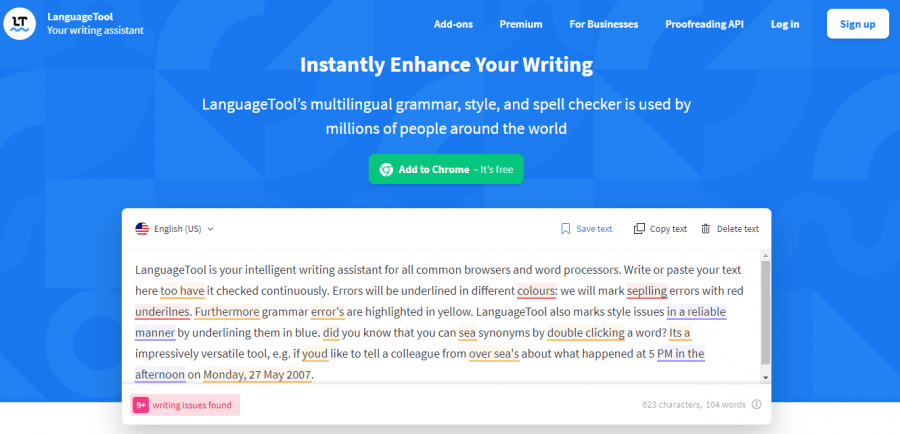
As stated on their website, LanguageTool is an “Open Source application developed by a group of language enthusiasts and software developers.” This tool is Open Source and, as a stand-out feature among many other grammar checker tools, makes it unique.
Besides that, this tool uses a clean interface and is very easy to use. Additionally, this plugin even can be downloaded for offline use, which can come in handy in many situations. The LanguageTool isn’t just limited to English. You can use it to check grammar errors in quite a few other languages, such as Dutch, German, Italian, Japanese, French, and many more. It might be handy if you are writing bilingual posts.
We also need to mention that LanguageTool has a forum that contains a ton of helpful content besides offering customer support.
Conclusion
With this many tools at your disposal, there are no excuses for having sloppy grammar posts and blogs.
These five tools will allow you to be confident in your writing next time you need to add content to your WordPress site.
With the many features that these tools offer, they will not only make your text grammatically correct. However, they will also help it sound more professional and improve its readability. The one that stuck out most to us was Linguix, with its many features, excellent interface, and dependability. In addition, most of these tools have a free plan and a paid plan, depending on your needs.