Bad website themes can slow down your site, limit your design options, and be incompatible with many plugins.
So, if you are starting a website or want to give your old one a makeover then shop around before coming to a final decision. You can try demos to see what theme fits the style of your website.
We’ve made it easy for you to find the best WordPress theme options for 2020. Read on to see our top 7 themes.
1. Digiqole

If you are an editor or writer and want to start a magazine-style news website but can’t decide between Divi vs Genesis, the Digiquole theme will give you the best of both worlds.
It gives you many colorful and lively template options that make your website unique without all the coding. This includes 10 home-page looks, over 20 news blocks, 6 page, and category choices, and 9 different layouts for your header.
Add, delete, and adjust content and layouts with Element Builder’s drag and drop feature.
Users will love the progress bar reader and the translation compatibility feature. They can also view the included social media counter to see how popular your site has become.
2. Themify Ultra
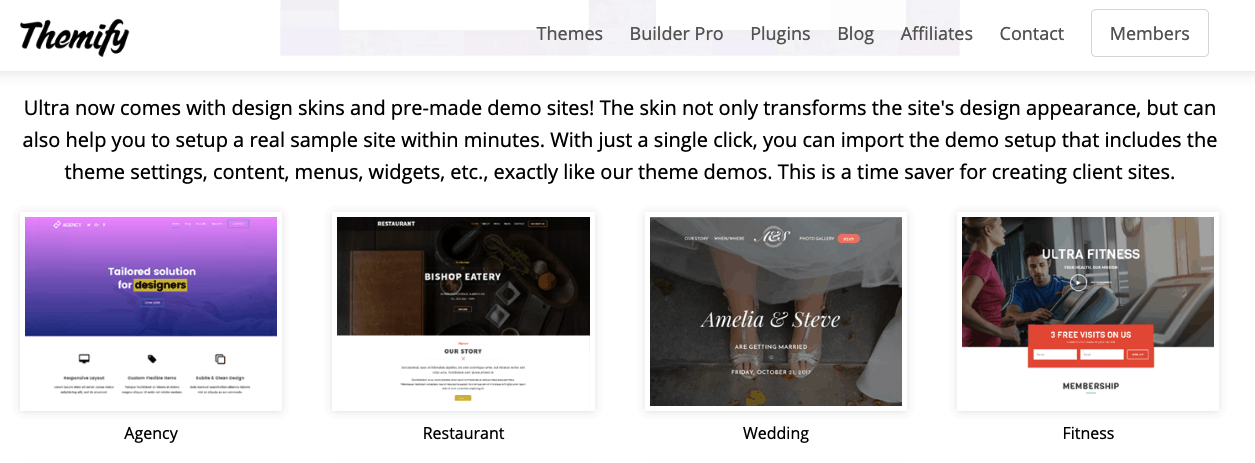
Unique WordPress themes are both creative and versatile. That is why Ultra by Themify works for any type of website.
Use the integrated WooCommerce shop for your eCommerce site or use its portfolio function to display your craft. Make your pages pop with animated color backgrounds and filters for your photos.
Start with over 60 design templates and edit them with the drag and drop builder, 17 header options, and 6 header background sections including video and slider settings.
3. StudioPress
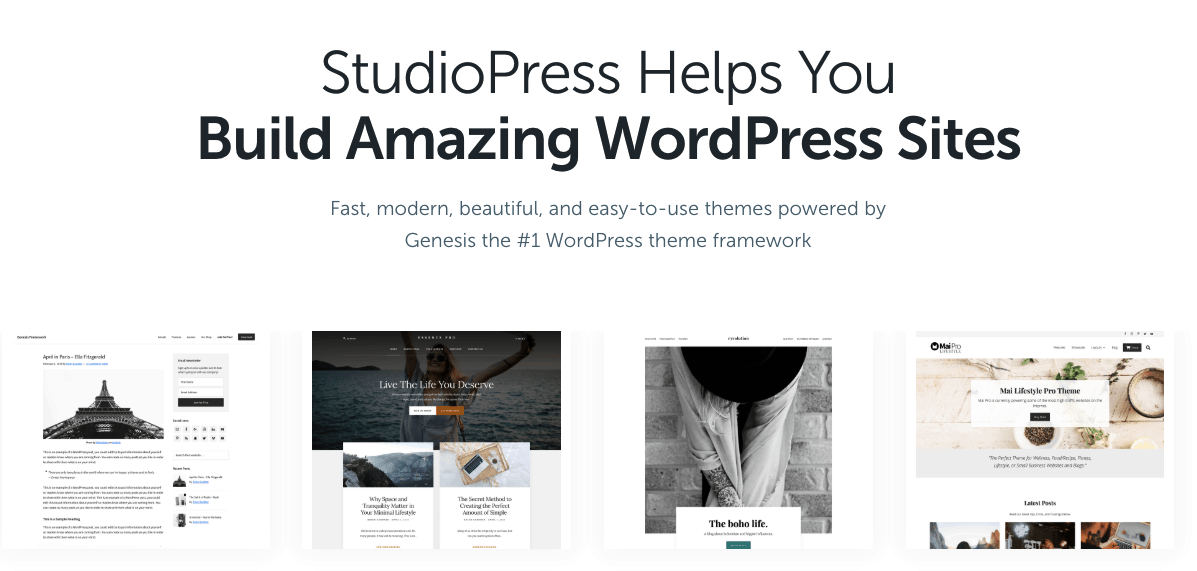
This is the most customizable WordPress theme since you can buy one of four theme packages, individual premium themes, or a Genesis Framework. All options work with the new WP theme editor.
StudioPress is a partner of WP Engine. So, when you sign up for WP Engine you get the Genesis Framework and over 35 themes for free. This gives you managed hosting directly from WordPress.
They are also the best WordPress theme for SEO since they are built on the Genesis Framework that aims to increase speed and security and ensures GDPR and PCI compliance.
4. Avada

When you search for WordPress themes reviews Avada is near the top as they have been improving the theme since 2012.
Its live editor, Fusion Builder, and its global design control make customizing easy even for non-developers. Get further unlimited design freedom with individual post layout options.
Add over 60 elements to your pages and use the visual editing tool to make them your own.
One of its coolest new additions is the title animator and highlighter tool which brings your page to life.
5. CityLogic
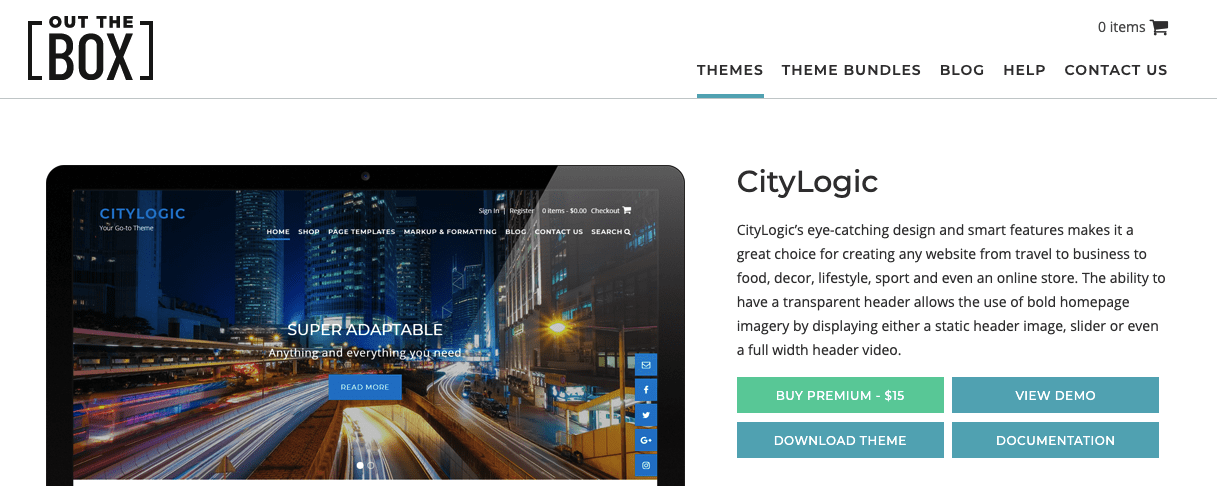
If you want a free theme but prefer something other than the WordPress default theme look no further than CityLogic.
It is created by Out of the Box, a WordPress company for themes. This means it is compatible with WP plugins.
The design allows for a bold statement with a slider or transparent full-page headers. And it uses SiteOrigin’s page builder to create one-of-a-kind layouts.
For $25, you can get the premium version and create a professionally stunning one-page website that makes navigation seamless.
6. X Theme
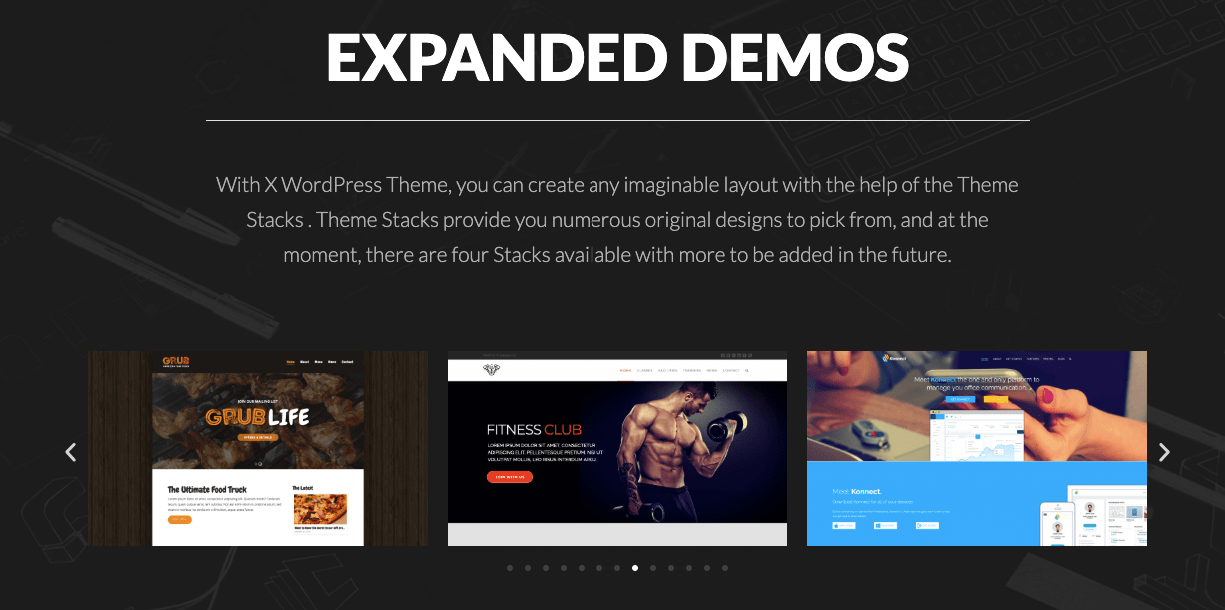
Now in its 7th version, this ThemeForest theme includes a simple design layout experience to adjust each kind of device, from desktop to mobile optimization.
Another great feature is its API mapping, so you can integrate your own elements and designs into the page builder. You can also pull content from other plugins like WooCommerce and upload custom fonts.
Create custom roles with manager settings. This is perfect if you hire freelancers that only need content-posting accessibility.
You can even adjust your setting preferences to quickly access your most-used tools. And if you made the mistake of deleting something, you now have access to an entire action history to retroactively restore your page.
The theme also comes with over 30 plugins for even more options. Also, design your own blocks, save them, and place them anywhere on your site.
7. Authority Pro
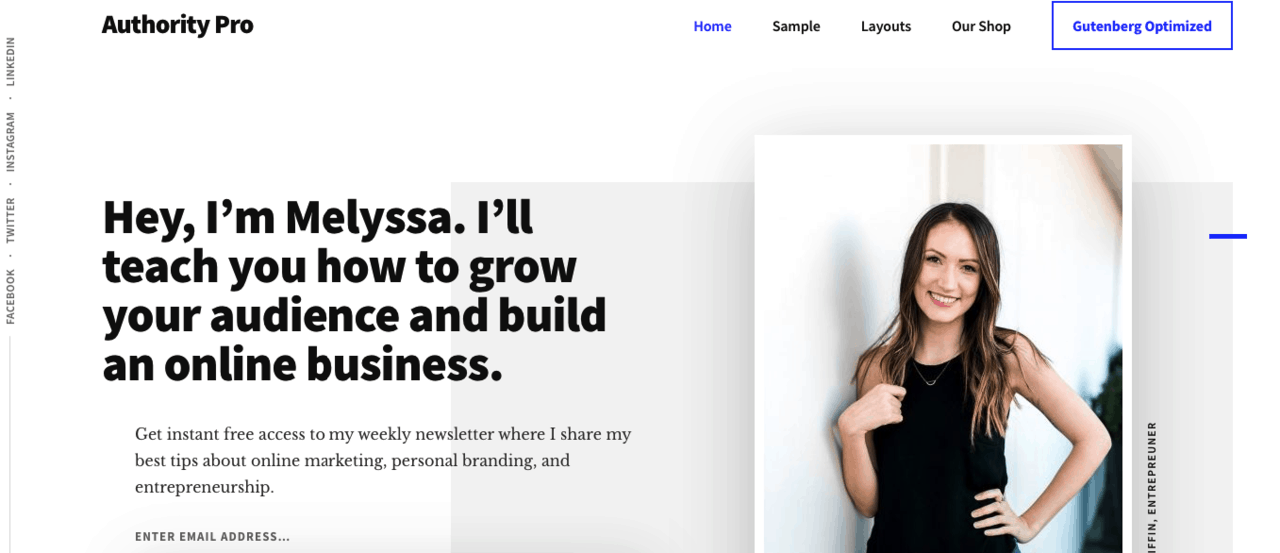
Getting started as a freelancer can be tricky when you need a website that displays your work but also intends to sell a service.
Luckily, this powerful and versatile theme uses the StudioPress Genesis Framework to start with a bare-bone layout so you can customize it for your purpose.
It is easy to set up for an online business using WooCommerce with a pre-styled theme. Create a landing page for visitors, a pricing guide, and optimized forms to send to clients.
The package includes unlimited updates and support, as well as online tutorials for navigating the theme’s options.
Get more traffic with a responsive mobile optimization that will automatically unjust to the screen size.
8. Responsive
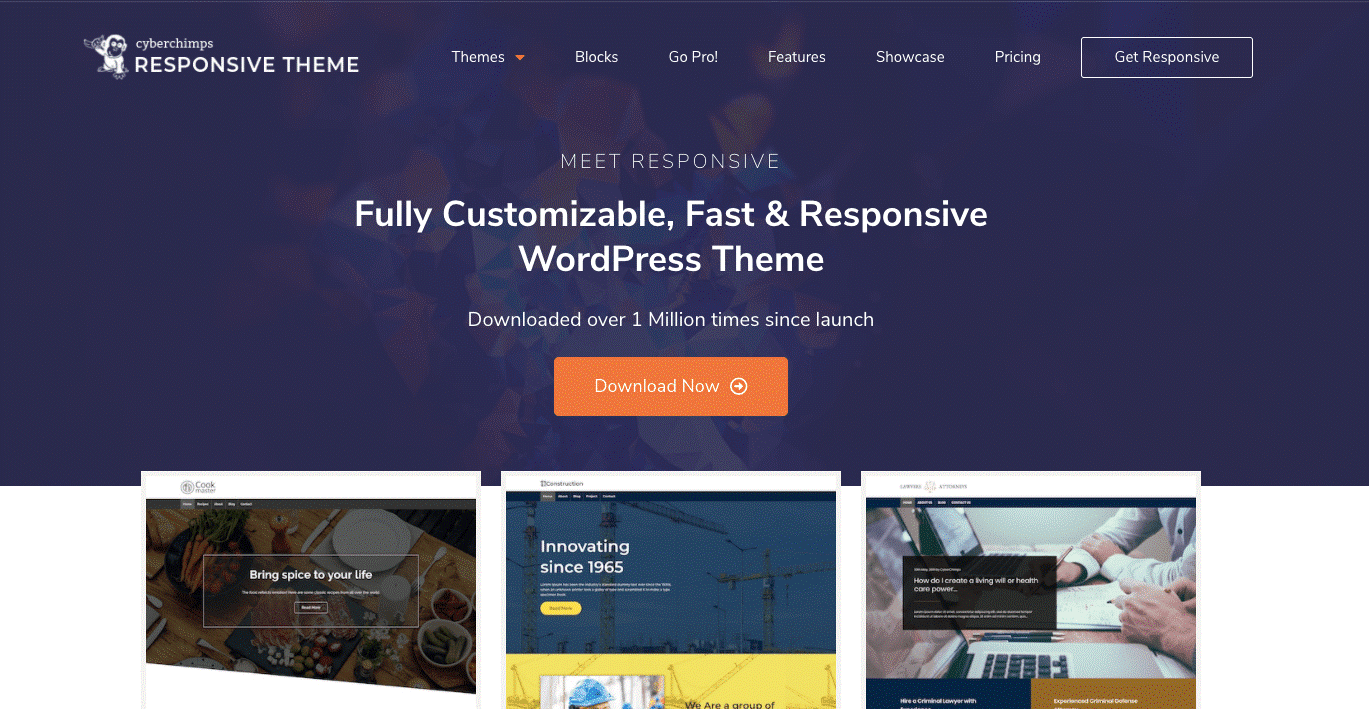
This is one of the better WordPress themes for creating professional websites. It is designed by CyberChimps. It comes with more than 45 ready to use templates to be used for all kinds of business websites. These templates have great designs and are also SEO optimized, Responsive and Fast performing.
Each of these templates is specifically designed keeping in mind the specific requirements in a chosen niche. You get pre-designed pages and great customizable layouts to craft a beautiful website on WordPress . Once the Responsive template is downloaded, it can be customized with page builders like Elementor or Gutenberg. Just add your website content and it is ready to be published.
- Great designs
- Responsive
- Easy to use
- Mobile friendly
Improving Your WordPress Theme Option
A good WordPress theme option gives you everything you need to get your website up and running. But, as your site grows so does it needs. Adding plugins to your theme will improve your website’s functionality.
Your theme might come with several free plugins, or you can find complimentary ones on WordPress to download. You can add social media plugins, complex forms, SEO assistance, photo compressors, and many more.
Visit the plugin review section of our site to find the most popular and useful plugins to make your website perfect.
