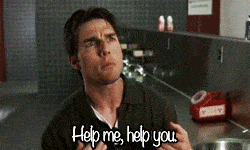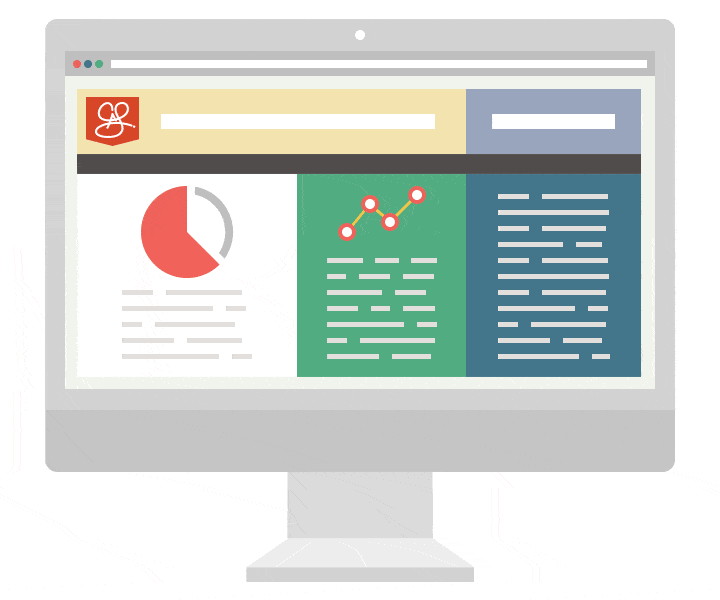With over 4.4 billion active internet users, your small business requires an online presence to reach the digital population. However, just having a website isn’t enough. Your site should rank top on the SERPs to attract traffic.
When a visitor clicks on your website, they should find it user-friendly, that is, responsive with an easy-to-use design and fast-loading pages. Otherwise, they’ll leave before viewing your content or taking the call-to-action.
With this in mind, read on to learn how to choose a WordPress theme that will attract and keep customers to your small business website.
Identify What You Need
There are tons of WordPress themes with different features, some of which aren’t suitable for your WordPress website. Thus, the first step is to identify what you need.
Your choice of theme depends on your business’ needs. What kind of business website do you have? Is it an e-commerce site, a blog, or a portfolio site?
What do you intend to achieve with the site? Outlining your goals and needs helps you to zero down on a few themes which are suitable for your company.
Go for Less Customization
Most themes will give you several options for customization. Just by clicking a few buttons, you can completely change your website into something more elegant.
However, customizations come with technicalities. Unless you are a guru, you’ll find it hard to make technical alterations to the theme. Some even allow you to change the theme’s code, a process that requires technical expertise.
Go for a simple theme which works fine without a lot of customization. If you wish to make changes to the theme, go for one with a drag-and-drop builder as it’s easy to use.
Go Premium
As much as there are some quality free themes you can use in your business, a premium theme is a good choice for your business. However, not all premium themes are good; thus, analyze them and choose the best.
Here is why you should try a premium theme:
- It provides technical assistance. The support team is paid to keep you satisfied.
- It’s frequently updated. The developer is paid for their work, so they update the theme to fix bugs and enhance security.
- Premium themes are original. Free themes are downloaded by many webmasters and are very common. If you use a premium theme, there is little chance your website will resemble someone else’s.
- It has more useful features. A premium theme comes with essential features you wouldn’t get in a free theme, and these enhance user experience.
Analyze the User Ratings and Reviews
What other users are saying about the theme is important. If it’s receiving praises, most probably it is good. But if the majority of users are complaining, you should look elsewhere.
Look for user reviews before investing in a premium theme. You can get these on popular review sites or the company’s website.
Research Your Competitor’s Site
It’s important to know what your competitor is doing better than you. Maybe their theme is more responsive, simple, and flexible. The difference can be small, but it can have a great impact on your online business.
Researching and spying on your competition gives you a clear picture of what you should improve in your theme.
How to Choose a WordPress Theme for Your Site
Below are the features you should look for in a good WordPress theme for your small business website:
Simple and Flexible Design
A simple flexible theme provides essential features without failing to deliver results. Go for a theme that you can easily use and edit to provide quality content to your customers.
A website with a simple design is user-friendly; therefore it creates a memorable experience to your site’s visitors. Check out this page for website design tips you can implement on your small business’s website to enhance user experience.
Responsive Across Mobile Devices
With 70% of web traffic originating from mobile devices, there’s a need to have a responsive site if you want to take advantage of mobile users. If your website doesn’t display properly across all devices (phones, tablets, and computers), many potential clients won’t access your site.
Before you choose a theme, test if it’s responsive across different devices. A responsive theme will improve your rankings in search engines, and attract more customers to your business.
SEO-Friendly
Your website should have SEO in place to ensure it ranks top on search engines such as Google, Bing, and Yahoo. High rankings provide maximum returns for your business.
Your theme can affect the SEO outcome of your site. It must adhere to the current coding standards for it to be SEO friendly. Thus, check this before investing in a WordPress theme.
Reliable 24-Hour Support
Occasionally, you may experience a problem with your WordPress theme, and you need technical support to fix it. If you can’t contact the developer, you’ll have to solve the problem on your own or pay an expert to do it. This can lead to time and resource wastage.
Your business website’s theme must come with reliable support in the form of emails, live chat, or phone calls. Test the customer support contacts beforehand to ensure they are reliable and efficient.
Supports Essential Plugins
Essential plugins enhance the usability of your website. When selecting a theme, give priority to specific plugins you need.
For example, if you use a WooCommerce Cross-Seller plugin for your online store, then any theme you choose has to be compatible with it. If you have to sacrifice any of your essential plugins to use a theme, the theme isn’t worth it.
Secure Against Malicious Attacks
You don’t want to install a new theme only to get your website hacked. A theme should launch updates immediately after a new WordPress update is out. Most free themes don’t launch updates, making them susceptible to malicious attacks.
Ensure you choose a theme that updates to fix bugs and security issues. After all, security is a ranking factor in search engines.
Ready to Invest in a WordPress Theme?
Finding the right WordPress theme improves user experience, enhances SEO and helps you to meet your digital marketing needs.
Now that you know how to choose a WordPress theme, are you ready to invest in one? If so, check out our top plugins to use together with your new theme.