Developer WordPress Plugins
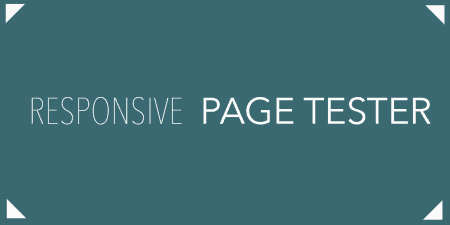
Responsive Page Tester
View your page at different screen sizes right within your browser window automatically. Just chose the size you want to test your site at, or see them all at once, using a drop-down menu in your admin bar.

Optimize Database
Sweep your WordPress install for superficial data stored in your database and make your site run faster and customizable. Tweak the optimization settings, and exclude any tables from being touched by the plugin at all if it stores sensitive data.
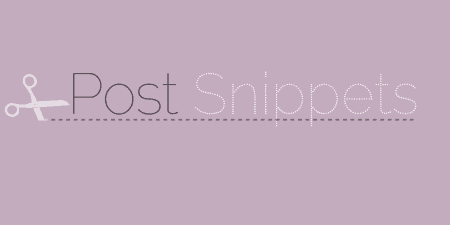
Post Snippets
Add snippets of code or custom shortcodes by adding code samples in your admin panel. A basic templating language allows you to specify where variables should be inserted into code, and adds a button to TinyMCE to add snippets to posts.
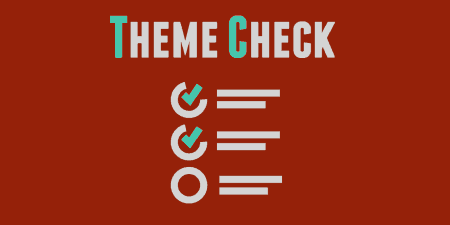
Theme-Check
If you are developing a WordPress theme, you need to make sure that your theme is compliant with the Theme Review Guidelines. This plugin automatically checks to make sure your theme is up to spec. in your admin panel.

Debug Bar
Places a button in your admin bar that gives you troubleshooting information for each page that you are on, including PHP Errors, SQL queries, HTTP Requests and a full server rundown. Develop WordPress sites faster and more efficiently, with all of your debugging info in one place.
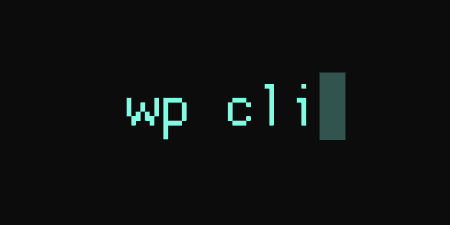
WP-CLI
Add command line tools to WordPress. Update your WP site, install one from scratch and manage databases without leaving the terminal. If you find yourself completing dev. tasks over and over, this is probably the right plugin for you.

SyntaxHighlighter Evolved
Highlight code samples right within your post editor. Simple to set up, uses shortcodes to define code language, and lots of customizable options.
