Trying to come up with an author biography can be a slight pain in the back (speaking from experience). It has to be special, unique to you, and a little bit witty. Meaning you could bang your head on the wall for some time until you come up with the perfect text.
In the meantime, you should think about how you want the author biography section to look like. You don’t want it to seem bland and barren (even though simplicity works out in most, if not all cases). It needs to stand out, look professional, and clean to the eye.
You could just go ahead and mess around with the design, tweaking the settings and trying to figure out what exact layout you want to go with. But, this entire process can take away valuable time from you. Valuable time that you could be spending on perfecting and polishing up your site even further, right?
That is why I strongly recommend going out there and installing a simple plugin that will help you out in the creation of your author biography section. And I have just the right plugin to talk to you about!
Simple Author Box
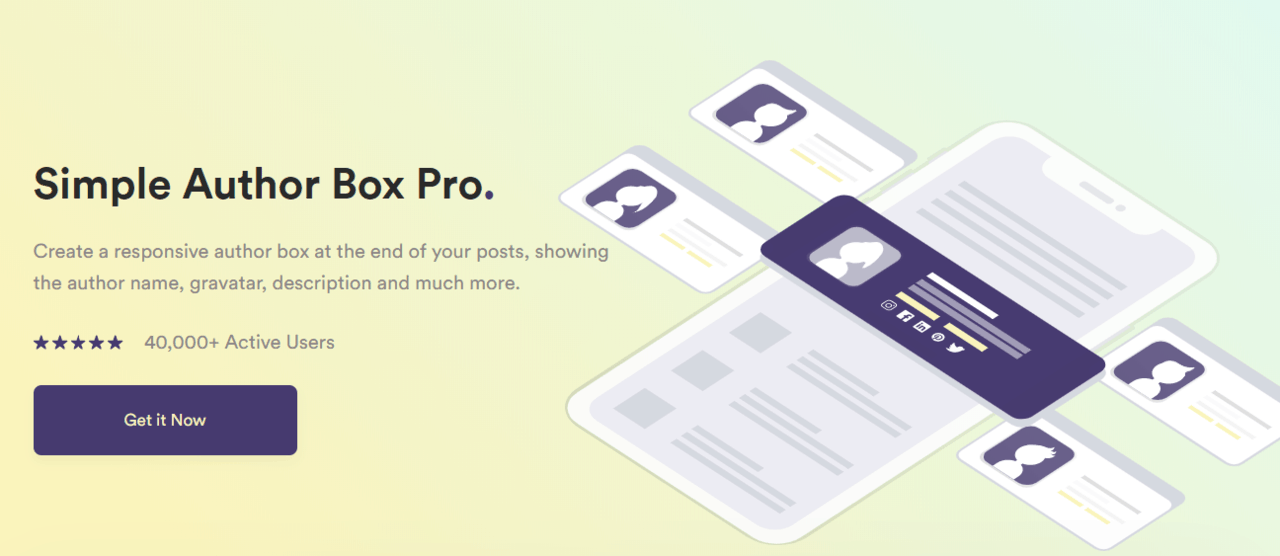
Simple Author Box is a plugin developed by WebFactory Ltd which gives you the necessary tools and features to create the perfect author biography section on your site. It is lite and very simple to use (even for someone who is new to site development in WordPress).
I personally found it to be the perfect thing for me because I made the whole author section in record time. And quite frankly I thought that I would be spending a lot more time on this, but in the end, it came out simple, slick, and very professional looking.
The plugin offers many features and handy tools that make the creation of this section very easy and fast to pull off. So to not keep you in the blue, let’s talk about some of those features.
Main Features
Compatible on all devices
No matter which device you use, be it the computer, phone, or tablet, the general look, and feel of the author’s biography will be the same. This is important because in some cases (when you use other author box plugins) you have to manually go and adjust this for each device individually. And, in the end, it could still look and feel a little bit clumsy.
Shows the author’s gravatar, name, website, description, and social icons
This is brilliant because it is very easy to set up and you can add so many things about the author here. The first thing you would add, let’s say, would be a link to their LinkedIn account, Facebook, or even Instagram. It’s all up to you and the author.
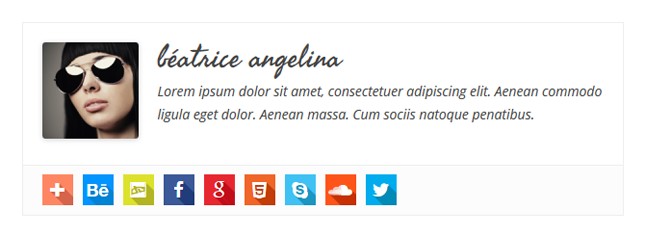
Highly customizable to match your theme
When we say highly customizable, we mean that it is very easy to match the color and general appearance of your author section with the theme of your site. This is important because your site needs to be consistent with its colors and patterns.
When it comes to author boxes created with the Simple Author Box plugin, you can also customize the text, things like style, size, and other general text options.
Automatically insert the author box at the end of your post
Who doesn’t love a little bit of automation? The automation within the Simple Author Box plugin makes life a whole lot easier because it removes the need for you to go to each individual post and set up the author biography section over and over again. Instead, this plugin will just put it down at the end of a post(or depending on where you want it to show up) automatically.
Premium version
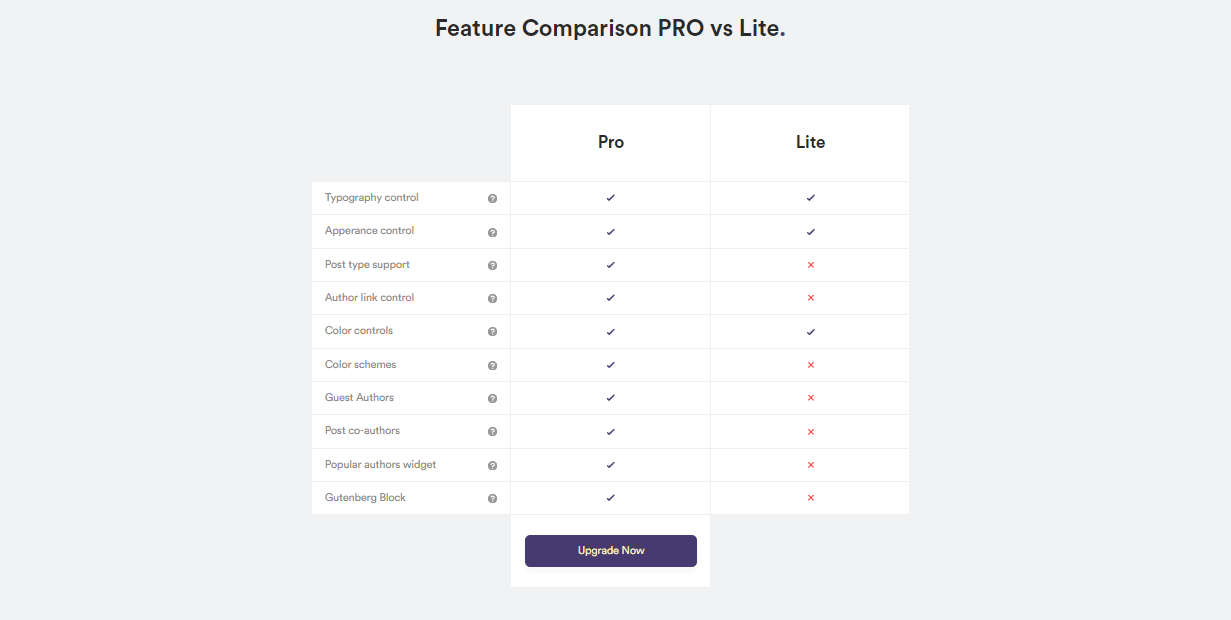
If you are going to be setting up a site that is very much oriented around writing articles or blog posts for which you will have quite the number of authors and guest authors, then I would recommend that you go ahead and buy the premium plan of this plugin.
The reason for that is that you are going to have the ability to add multiple writers to an existing article using the pro version. This is great because you want/need to give credit to everyone who has been working on a single project.
The next big thing included in the pro version are contributors and guest posters. It is highly advised that you have the ability to show who the guest post authors are. This will make your site much more appealing for guest posters and will in turn increase your chances of having more guest posts in the long run.
The pro version also comes with a few features that give you the ability to make the author box “animated”. For example, you can add effects like rotation, shading, and more to the author box, which will make the whole thing look much more professional and unique.
Verdict
Simple Author Box is a brilliant plugin using which you will surely be able to create a good looking author bio box in no time at all. Its free version does lack a couple of features that can be attained if you go ahead and purchase the pro one(the cost is 2.50$ a month, which makes it totally worth it!).
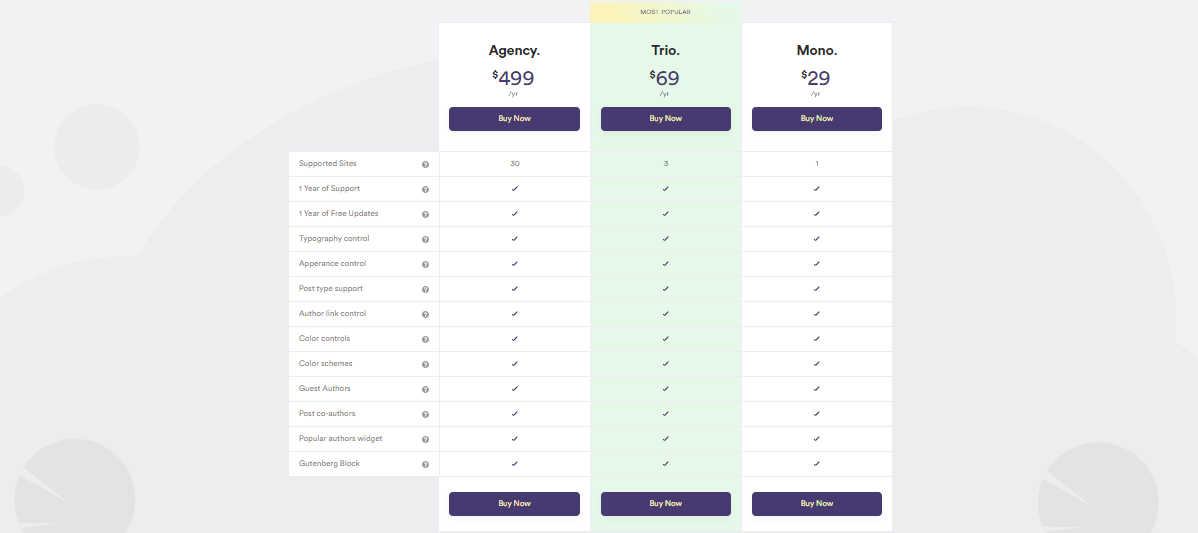
Although you can still make the author box perfect for your site even without paying a dime for the plugin, as I have already stated: If you are going to be running a business that revolves around article and blog post writing, then I highly recommend that you opt for the pro version sooner rather than later.
A few tips on how to write an author biography
Of course, when it comes to writing an author bio you can only go so far with a plugin of these proportions. You also need to be a little bit creative with what you are actually going to write into your author biography.
You could definitely go ahead and just copy-paste what someone else has written, but where is the fun in that?
1. Stand out

If you really want to stand out from the crowd, then you need to write something that describes you and only you. It does not have to be something spectacularly long or complex, but a little wittiness couldn’t hurt and is advised in most cases. Additionally, try to make it more about explaining why you are the person who is perfect for writing these kinds of articles or blogs.
Also, don’t go fully professional and make it look like a mini resume where you are listing all of your accomplishments and job titles. Instead, do a quick dip into how you can help the readers solve their problems and what exactly you are bringing to the table.
2. Don’t mention irrelevant things
Refrain yourself from mentioning irrelevant things and hobbies that are not directly connected to your blogs or articles. You could mention that you are a mountain climber in your free time (this is ok if you are writing blogs that revolve around traveling or free spirit stuff). But, this would be irrelevant information if you are writing blogs about how to be a perfect mom, or blogs where you review electrical equipment and such.
The reader simply won’t care about your hobbies if they are not connected to the content that you are writing.
Try to mention things that are directly connected to what you are writing about and that might have more of an impact on your readers.
3. Don’t be too professional and/or boring

If you are going to be writing legal and business blogs, then go right ahead and make your bio look as professional as possible. As for everything else, refrain yourself from writing like this.
Why? Well, because it will make you seem boring and people won’t have the incentive to come and check up on you to see if you have written anything new and exciting!
4. Cut it short!
When you write your whole bio, go through it, and try to see if there is any information in there that wouldn’t make a difference to the reader. Meaning, don’t try to write your complete life story, but stick to the relevant things and take the redundant and unnecessary information out of there.
The longer the bio is, the less likely people will be to go ahead and read it.
In Conclusion
Writing and designing your author biography has never been easier and more fun than with the help of this amazing plugin – Simple Author Box by WebFactory Ltd. All you need to do is design it to go hand in hand with your theme and the general feel of your site, and you’re done!
Authors rely on exceptional plugins that will enhance their productivity and automate their workflow, and aside from Simple Author Box, Wordable.io will complement it perfectly to make a killer duo for your content organizing tasks.
Also, keep in mind that the text in it shouldn’t be too long, boring, containing irrelevant information, or overly formal.
All in all, if you stick to these pieces of advice, then I guarantee that you will succeed in writing an author biography that will definitely draw attention!
