If you’ve ever sent multiple files or even folders to another person, you most likely used a zip file and didn’t even notice it.
You would be surprised to know that many people don’t quite understand what zip files are or how to use them. Even if people have heard of zip files, they might not know how to unzip them.
In this article, we’ll define what is a zip file, how it’s used, and how to unzip it. So let’s get started!
What Is a ZIP File
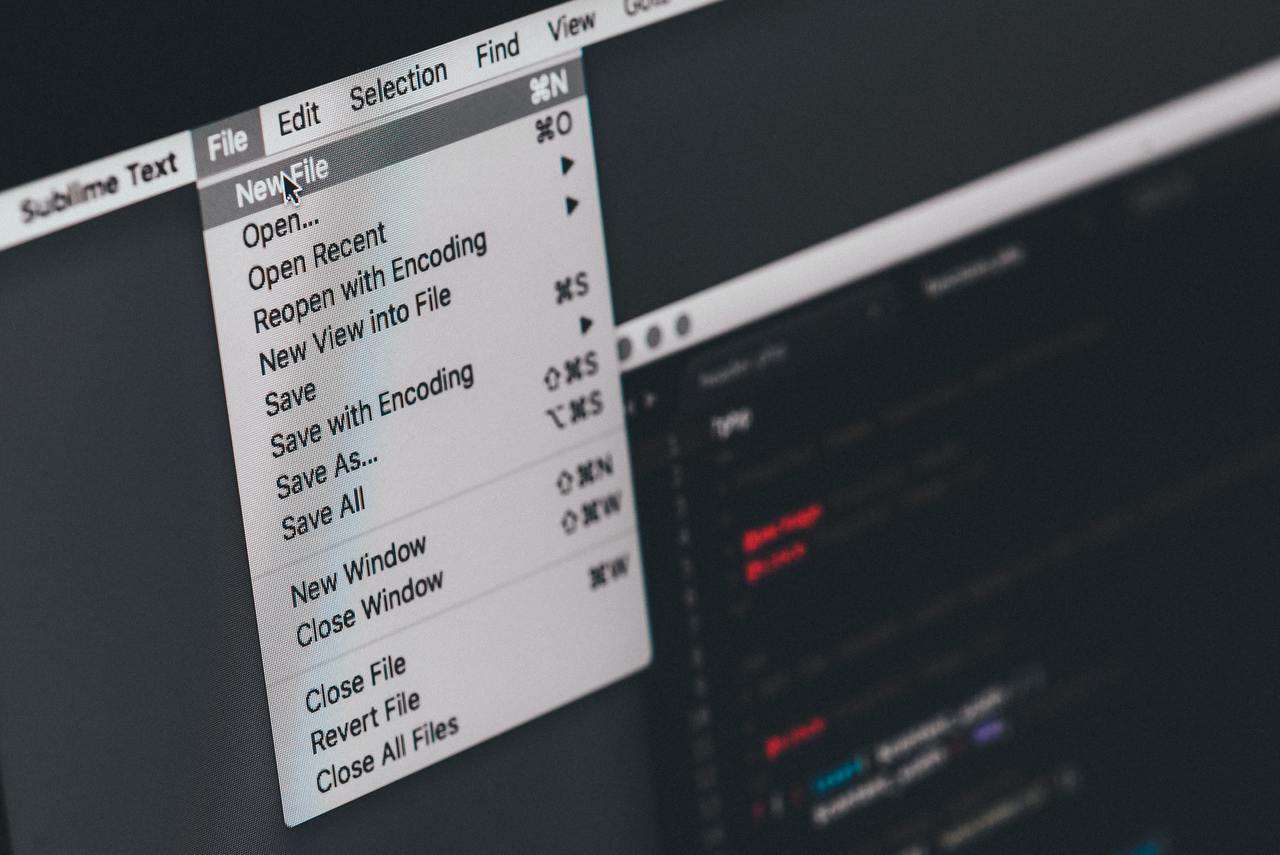
The ZIP file was invented in 1986 by Phillip Katz. ZIP file is a short name for a ZIP Compressed file. It is the most commonly used archive format you’ll see. And a ZIP file is like other archive formats.
ZIP files are one or more files compressed into a smaller file for easy transfer from one user to another. You can find ZIP files for software downloads.
ZIP files do a great job of turning a folder into a single file that takes up less space than the original folder. It’s a format that has proved its usefulness for years and will continue for a very long time.
Understanding Bits and Bytes
Let’s talk about how the ZIP file works. To understand how ZIP files work, we’ll have to cover a few basics. We’re talking about bits and bytes.
Everything ever written down on a computer is written down in ones and zeros. Every single character, the one or the zero, is a bit.
Ones and zeros get grouped into little clusters that tell the computer what it’s looking at. Is that group of ones and zeros the letter “A”? Well, you would need a group of them to know that.

Those groups are called bytes. Bytes are created from eight bits. Meaning that a byte is a small group of ones and zeros. So every file that you’ve ever downloaded, sent, created, saved, or edited is on its most basic level ones and zeros grouped into small clusters of eight.
Bits and bytes take up space on your computer. Therefore depending on the number of characters in a file, it will determine the set of bits and bytes it may have, and the amount of storage it will take up.
When your computer reads a file, this is how it does it. There is no way around it. There is no unique way to read a file that changes it. No matter what, you have to deal with the reality of bits and bytes.
How Do ZIP Files Work

Zip files are different because they take up less space. We just said you can not get around the ways that a computer read files.
It’s not possible to change a file. If you did, you would have to create an entirely new computational system. But what would be the point of that? Every single computer, every single operating system, all boils down to ones and zeros.
So how is this achieved? We create what is called a cipher: a zip file and a cipher work on similar principles. Imagine you take the letter “A,” in a normal file it takes up 8 bits, one byte.
What a ZIP file does is it figures out the most common byte in a file. Or in other words, what is repeated the most in the file.
It then creates a list from most used to least used. The most used is replaced with a single bit.
The second most used is replaced with zero-one, or two bits. The third, zero-zero-one, three bits, and so on until it can no longer group them.
So essentially, a ZIP file acts like a cipher telling the computer which bytes are compressed into single bits, and how to read the file. A ZIP file breaks it down into smaller sections, compressing bytes into bits.
Now, the computer still needs to know how to read the file, and that’s where unzipping the file comes in.
When a ZIP file gets unzipped, it’s converted back into its original bits and bytes for the computer to read. Pretty cool, huh? It reminds me of Charlie and the Chocolate Factory when the kid becomes digitized, moving from real space and time to television.
How to ZIP a File
When you have a lot of data that you need to send to someone, you can use a ZIP file to compress the bits and bytes. Here’s how it’s done:
- Open Finder.
- Locate the items you want to zip in Finder.
- Right-Click on the file or folder, you want to zip.
- Select “Compress Items.”
- Find your newly created .zip file in your archive.
Now you have a zipped file. Simply right-click to rename the file, and you can use the file to send information to another user.
How to Unzip a File
If you’re looking for ways how to unzip files on Mac, simply look for the .zip file, and double click it like you would open a browser. From there, you will see it open in an app called Archive Utility.
What this will do is open up a new folder with the name of the .zip file. Now just simply click on the folder to see the contents of the zip file.
Wrapping It Up
Now you know the answer to the question, “what is a zip file?”.
In our words, zip files are handy formats that help us compress important documents in order to send them to other users. And we truly hope our explanation helps.
For more articles on information technology, please check out our blog for the latest news, trends, and more to help you out with all of your technology questions.
