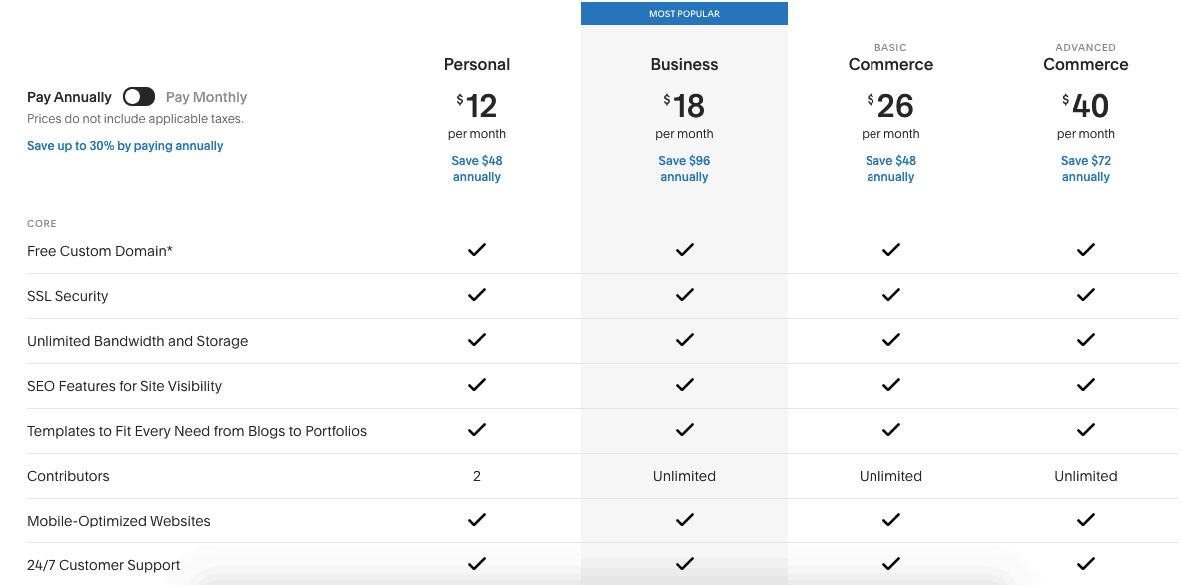Squarespace is an all-in-one platform that offers a quick and straightforward way of building & hosting websites. The platform was started in 2003 by Anthony Casalema and it has evolved to become a popular website builder today.
Its website building features and tools compete with the best in the industry. In this article, we’ll look closely at the website builder.
Pros of Using Squarespace
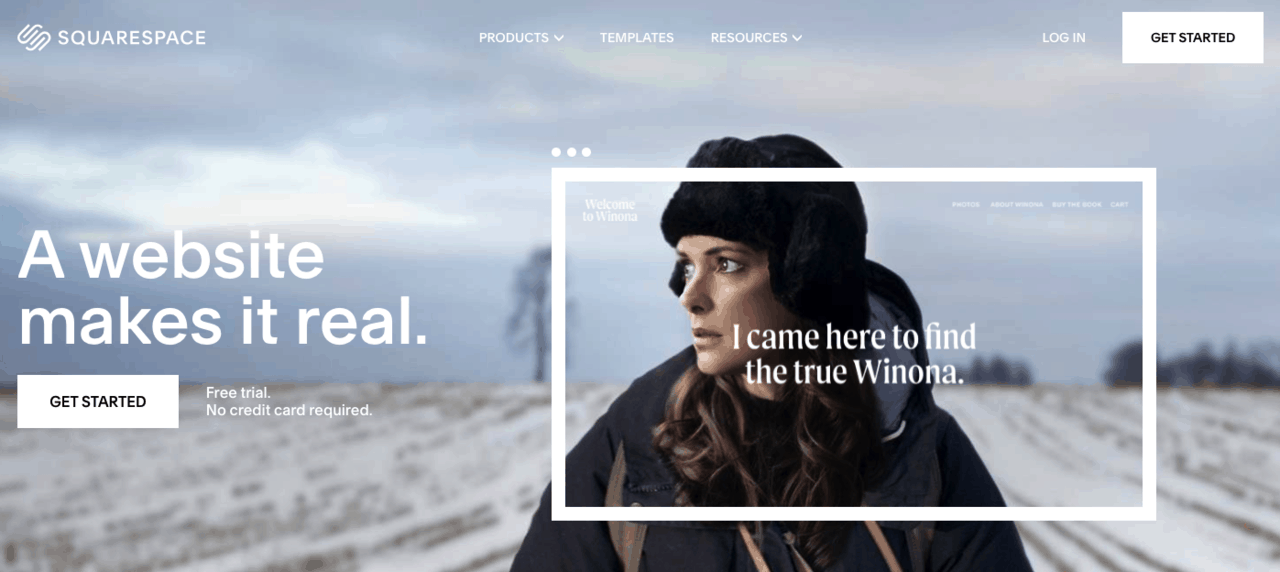
1. Excellent Uptime
Squarespace has a very high uptime score, averaging 99.5%.
2. Allows data import/export
Unlike many other service providers, Squarespace doesn’t lock you in. It includes an option to export or import your website should you feel like shifting.
Note that items such as video content can be exported.
3. E-Commerce Friendly
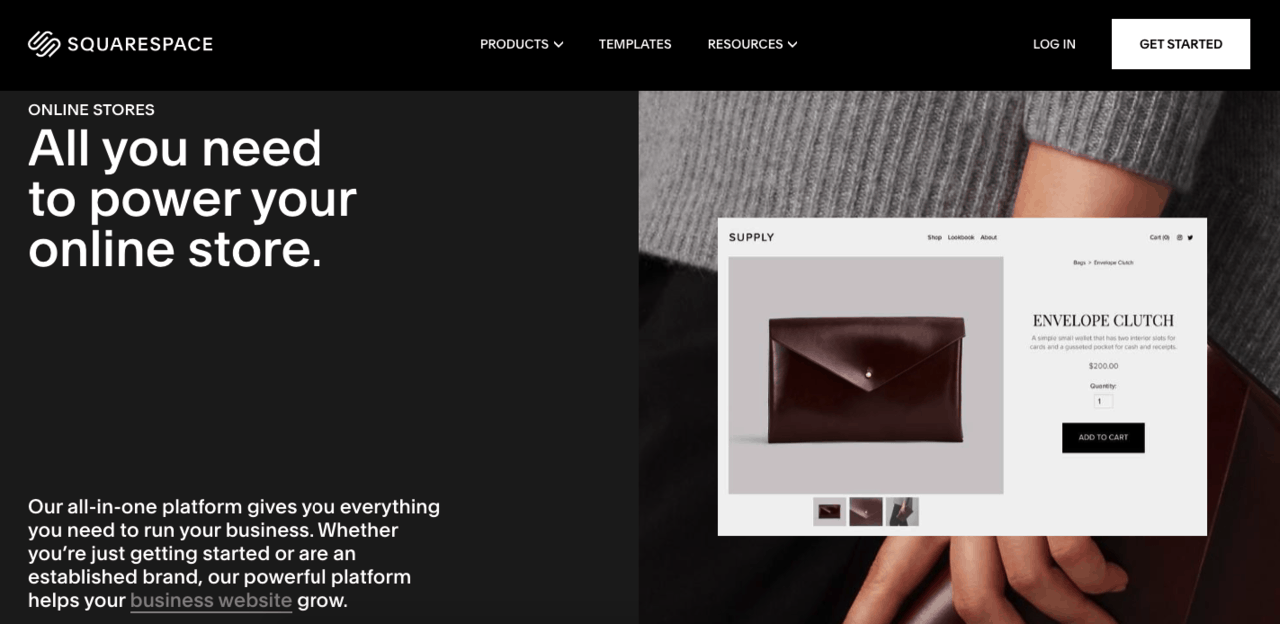
Users interested in e-commerce sites will find Squarespace an even better choice. It comes with several e-commerce features and perquisites, in particular, the zero transaction fee on sales. What’s more, there is no limit to the number of products you can sell.
4. Comprehensive Customer Support
Customer support is one of the strongest points of Squarespace. The service has a broad knowledge base, support forum, webinars and a live chat option during weekdays.
5. Free Domain Name
Squarespace gives you a free domain name once you subscribe to its annual plan. When you extend the subscription at the end of the year, you also get a new free registration chance.
There is an exception to this if your site is hosted elsewhere. In that case, you will pay a small transfer fee or a top-level domain fee.
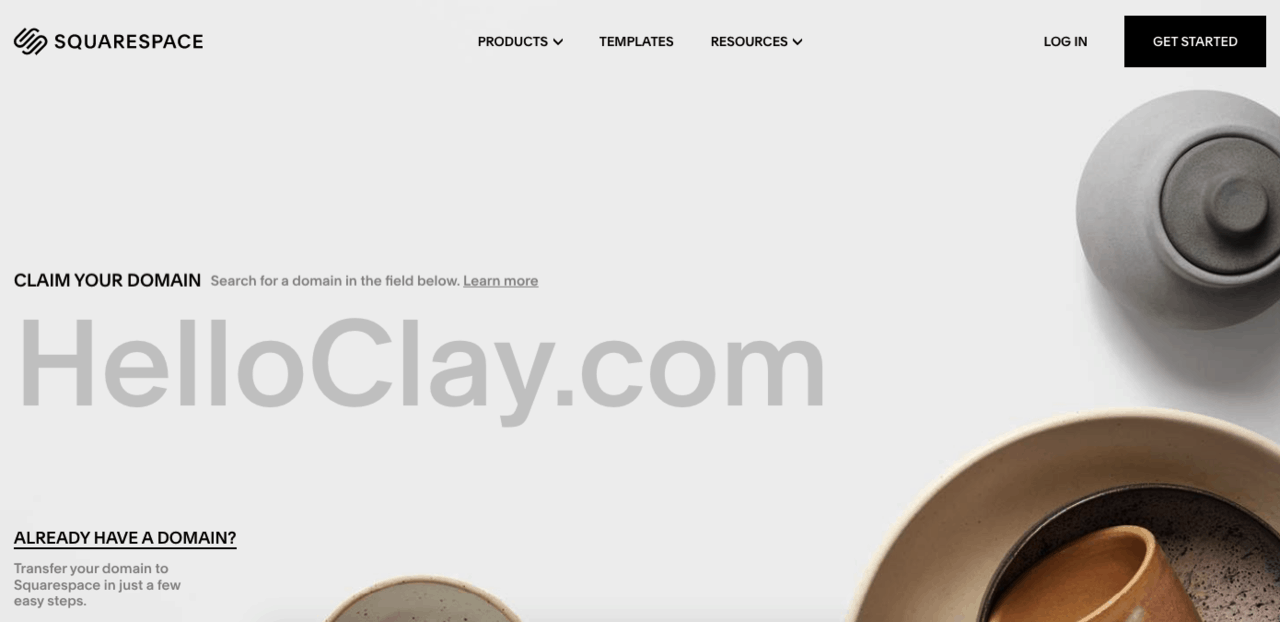
6. Various widget integrations
Squarespace allows the integration of a large number of useful third-party widgets. From Squarespace quiz as a lead magnet from one side, all the way to Google Maps on another side of the spectrum, this flexible platform enables you to upscale your blog, small business website, or even large e-commerce store to another level.
7. Several templates with built-in mobile versions
There is a wide range of well-designed templates ready. All you have to do is choose your favorite (s) and personalize it (them). All the better, you don’t need coding or HTML skills to get around Squarespace.
Each design has a mobile version, and so your site looks great regardless of the user device.
8. G Suite Integration
Squarespace is seamlessly integrated with Google, allowing you to get the best out of G-Suite tools such as calendar, drive, and mail. This integration option is available for newer Squarespace accounts (2012+).
Cons of Using Squarespace
1. No free editor
Squarespace lacks a free plan but instead throws in a 14-day trial on its editor.
2. Slightly Cumbersome Editor
Although the editor feature is very practical, it’s not intuitive.
3. Doesn’t support third-party CDN integration
Squarespace has its built-in CDN option, which some users have found problematic.
However, the company does almost nothing to allow users to apply third-party CDNs.
4. Slower speeds
On several occasions, performance speeds fall short of the industry average.
5. No refunds policy
Unlike most hosts, Squarespace has no money-back guarantee on the monthly plan. To get a refund on the annual plan, you have to recall your subscription within 14 days after the purchase date.
Squarespace Pricing
Squarespace has four plans i.e.
Each of these plans has different features, but generally, the higher the plan, the more features you get.