Having custom buttons for things such as calls to action, book now, or buy now is important, especially if you are in the online store business and want to use good marketing tactics to increase your conversions.
There are several types of buttons you can create. They can be used instead of links, they can be social sharing buttons to share links on social media, and they can be a call to action buttons that get customers’ attention.
You need such buttons to keep the visitors on your site, to engage them, and increase conversions. You can add them to your WordPress site using HTML or CSS buttons or with plugins, which is the easiest way of doing this and the one we recommend, especially if you have little or no coding knowledge.
Here is a list of the best plugins for adding custom buttons to your site:
1. MaxButton
MaxButton freemium plugin lets you add buttons using shortcodes. It is a reliable plugin with more than 70 000 active installs.
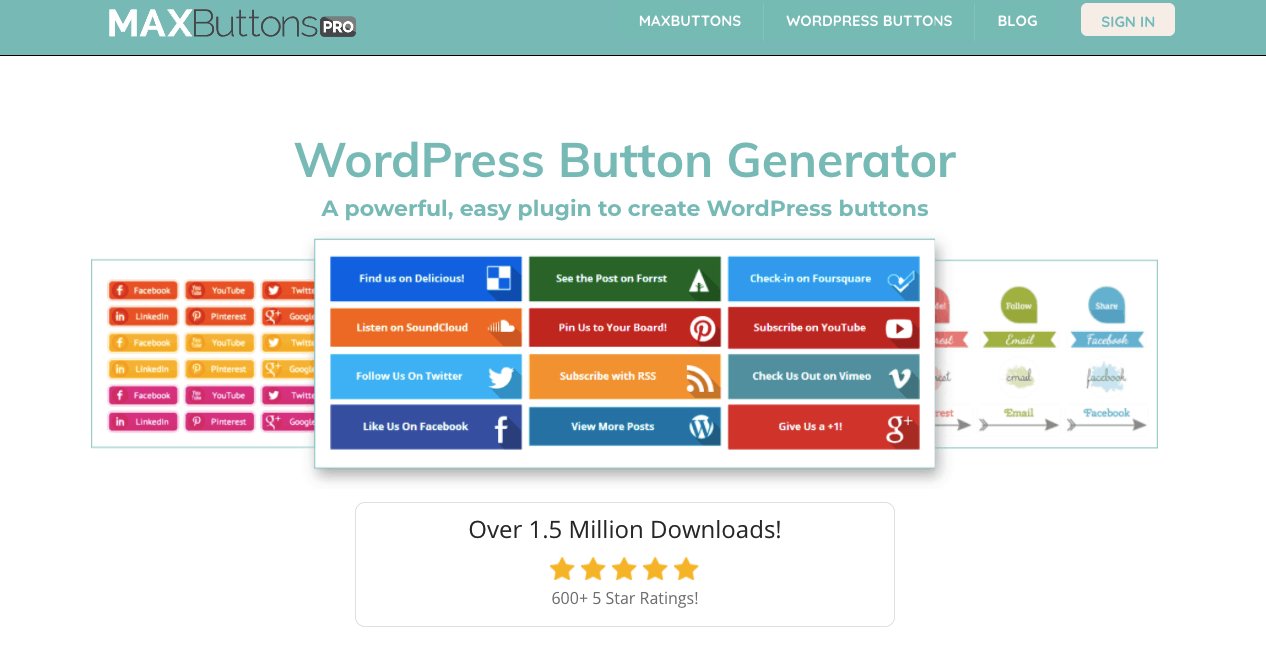
The whole process of creating a button might take some time, but it will pay off once you see how unique the buttons are. To start, you need to download and activate the plugin. You can do this on the WordPress directory. Then, click on the MaxButtons link on your dashboard. Then, click on the Add New button. In the first box, enter the Button Name, URL, and Text (words that will appear on the button). Here, you can change the color and the font, and you can see all of this in your real-time preview on the right side of your screen. Below, you can change the background, add borders, and edit the button size and position the way you want to. Last, click Save, and you are good to go.
To add the button to your WordPress editor, click on the MaxButtons button, choose which button you want to insert, and publish your post.
Another great thing is that you can re-use these shortcodes and the same button style, but still have different text and URLs. You don’t need to create different buttons every time.
All of this is in the free version. If you want more functionality, you can buy MaxButtos Pro to get pre-built buttons, include icons in your buttons, create multiple lines of text, and add Google Analytics Event Tracking option for $19, $39, or $59 for 1, 3, or for the unlimited number of sites.
However, remember that if you ever deactivate MaxButtons plugin, you will lose all your buttons since it’s made with shortcodes.
2. Forget About Shortcode Buttons
Forget About Shortcode Buttons is a simple plugin to add buttons to WordPress. This plugin doesn’t use any shortcodes, which means that if you deactivate the plugin, your buttons will stay intact.
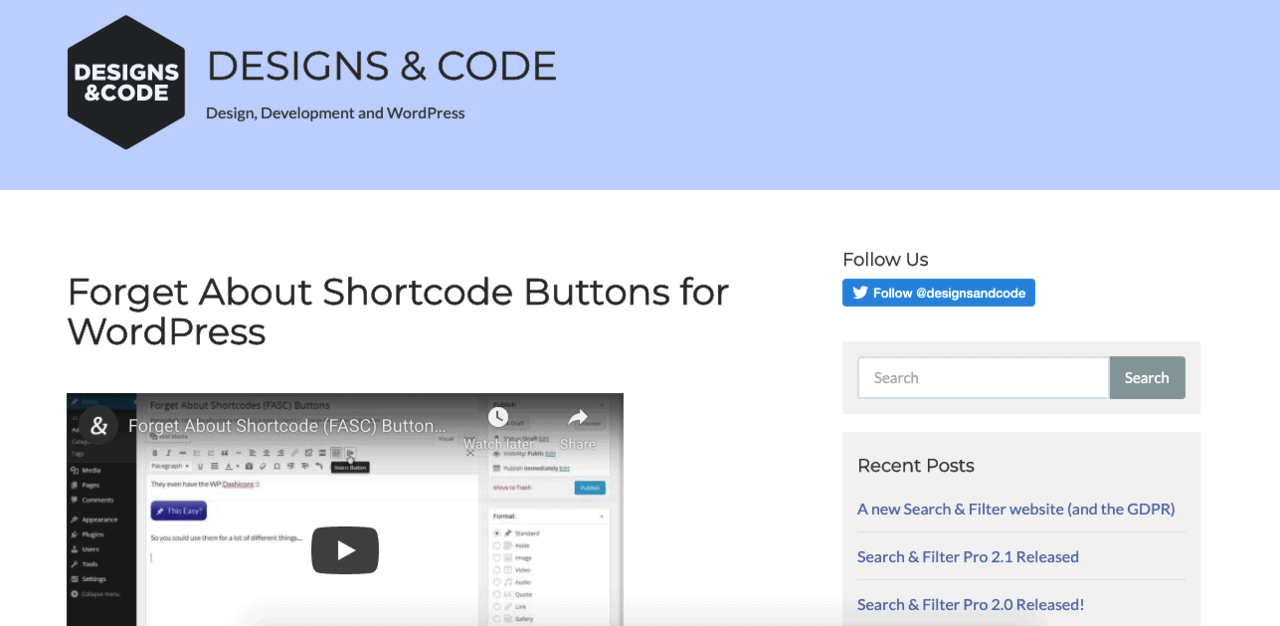
You download it as any other plugin and create buttons in your WordPress Editor. Click on Insert Button icons, add text, URL, and choose color and style. You can preview this in real-time. You can also add icons to your button. Save your buttons as a template to use them again under the Floppy Disk icon. That way, you don’t have to create them every time from scratch. Then, click Insert and move it to align it in your WordPress.
With this plugin, you do not add shortcodes, but instead, you insert real buttons, which makes the whole process quicker and easier.
3. Buttons X
Buttons X is a button builder plugin that comes with great features, such as dual buttons, creating your own WooCommerce buttons, and changing their styles.
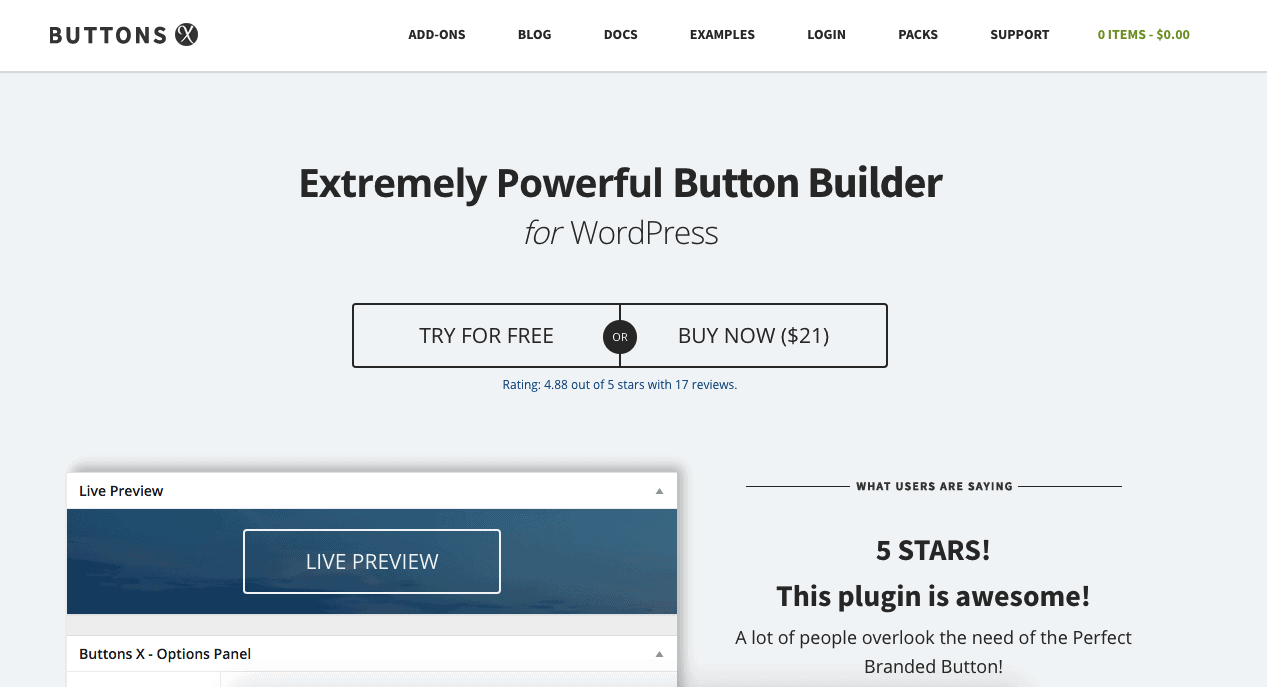
There are pre-made buttons you can choose from and then change anything you want. You also get support for popup and lightbox plugins, and support for Gravity Forms, Contact Form 7, and Ninja Forms. It is WooCommerce compatible, so you can create buttons specifically designed for your online store. You can add social buttons and extend the features with other add-ons that come with this plugin.
The best thing is that you create amazing buttons with no coding.
Google Analytics is integrated with this plugin so you can track who clicks on your button and when. Lastly, there are different animations, background colors, borders, and other design options so you can adjust and make your buttons fit your brand. You can import and export buttons to use them on another WordPress installs, add links to your buttons, or convert buttons into a dropdown menu.
Go to the WordPress directory to download and activate the plugin. To start creating buttons, go to Buttons, then Add New.
This plugin costs $22 for a single-site license, and it comes with free extensions and free button packs.
4. Ultimate Blocks
Ultimate Blocks is a Gutenberg compatible plugin that gives you other widgets, besides just buttons.
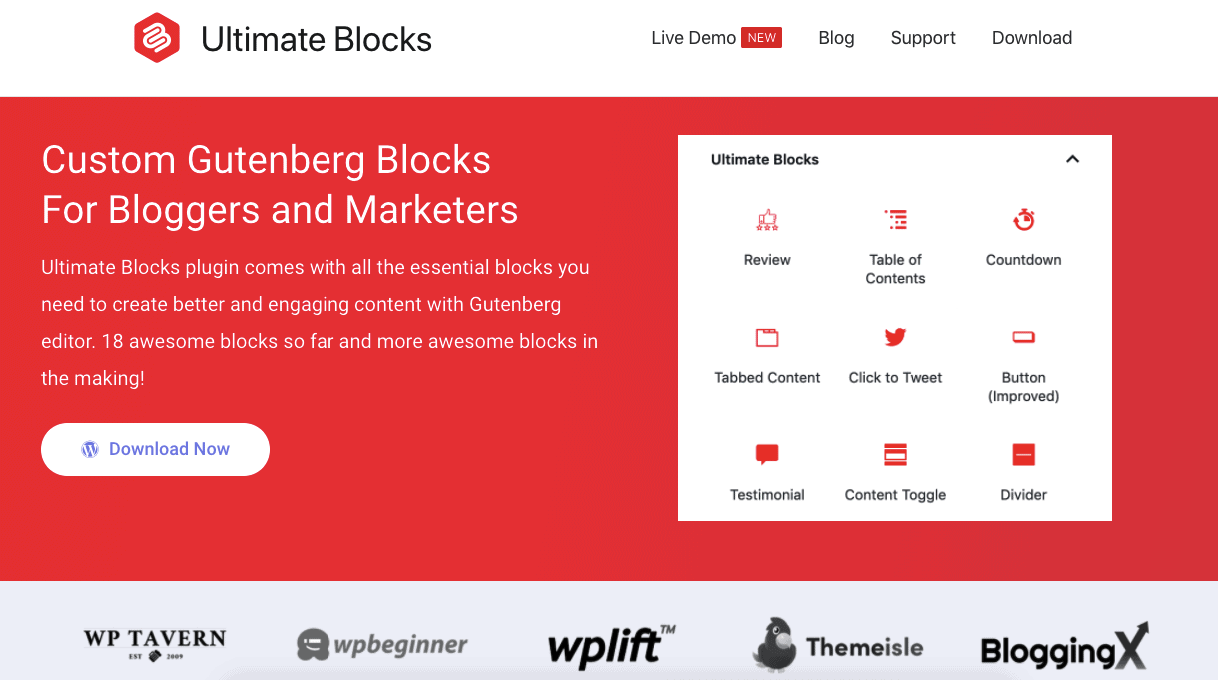
You can customize your buttons (change size, color, text, and border style) and add them to your pages. Other features include reviews, table of content, countdown, testimonials, and more that make your whole website look more appealing to your visitors. Each block and feature come with a demo, so you will learn how to use and install each.
Ultimate Blocks is specific as it helps you design great (and efficient) calls to action buttons. You can add it and customize it as any other button, including text, fonts, colors, and background. There are also social sharing buttons you can customize and change based on your wishes.
You can click on the Live Demo option to see how the dashboard looks like, to download your plugin, and to change its style and design. You can also download the plugin from the WordPress directory.
The plugin is free and is optimized for high page loading speed and high SEO rankings.
5. Button
The Button is a WordPress button creator plugin. The plugin has nine types of CSS3 buttons sets and seven social buttons sets.
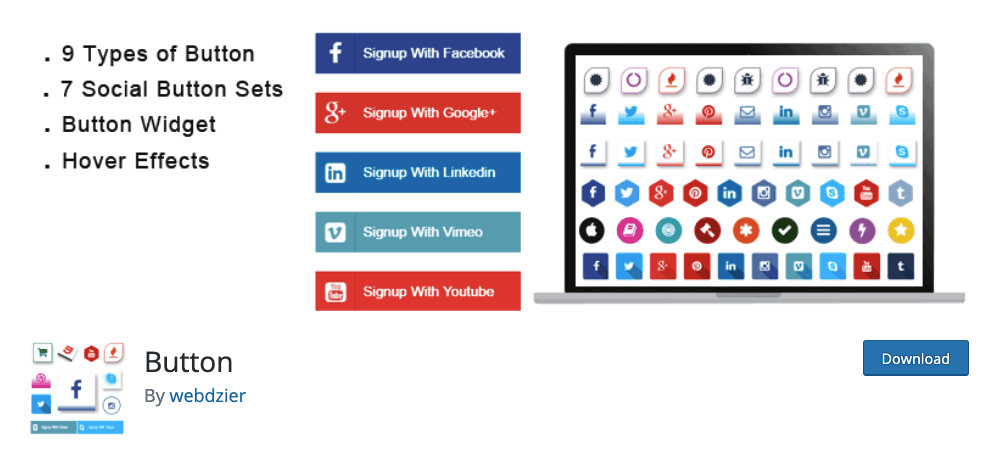
You can download and activate it from a WordPress directory. Once activated, click on Add New Button. Here you can choose from different layouts and templates. You will have a live preview of the button on your right side. Below, you will have basic settings where you change the text, add URL, and change the size, font, and color of the button. Once finished, publish your site, and you are good to go!
You can create and display buttons with the help of shortcodes, and there is the live preview of the buttons so you can see how they look while you create them. Naturally, you can change and customize the designs and style of your buttons, their color, shape, borders, text, and more.
Button lets you create different types of buttons; you can create social share buttons and add social icons to them. You can create sets of buttons, such as CSS3 2D and 3D buttons. If you want to copy your buttons, you can, so you don’t have to create them from scratch every time you want to add one to your site.
The plugin is free, but there is a premium version that has more advanced features. Some of the features include 2D and 3D buttons, button alignment, and integration with Facebook, Skype, Twitter, and Instagram. You can buy a Pro version for $15for one domain or $62 per year for unlimited domains.
6. Qi Addons for Elementor
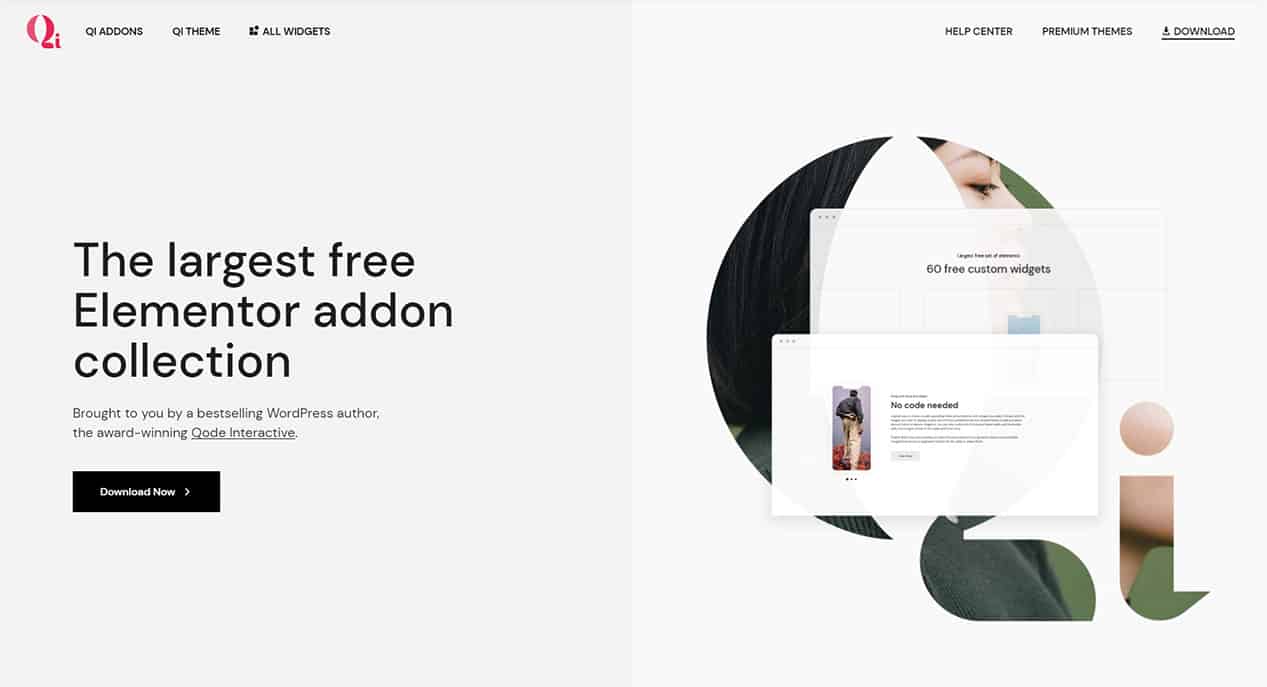
Qi Addons for Elementor is a powerful, free plugin that has everything you need to create an attractive and successful website. At the moment, Qi Addons is the largest free collection of widgets that allows you to add a wide variety of useful elements from creative to eCommerce and everything in between to your website with ease.
Adding a button with Qi is a piece of cake – the plugin is incredibly intuitive and requires zero technical or coding knowledge to use it to its full extent. The button custom widget comes with a variety of layouts & types you can combine to create perfect buttons for your website. You can customize the buttons in terms of size, outline, shape, font, and color filling. In case you prefer textual buttons, you can also easily have them with Qi.
Plenty more customization options are available and the variety of combinations you can make is very wide.
Conclusion
Here we listed the best WordPress button plugins. To choose the best one, you will have to think about which one you want based on your preferences. This means you can choose a free plugin (MaxButtons), Gutenberg plugin (Ultimate Blocks), a shortcode plugin (Shortcodes Ultimate), or just one of the best plugins there is (ButtonsX). We are sure that you will be satisfied. with whichever one you choose
