It comes as no surprise that, if you have an online business, you want to increase awareness about your brand, store, or company amongst your potential customers to increase your revenue and the number of potential future customers.
One of the better ways of having an effective marketing campaign is to use email marketing or newsletter. This enables you to establish and build a relationship with your clients, not just try and sell your products. By building a relationship, you can create a loyal band of followers that will stay with you for good.
Here we will list the best newsletter plugins we think you should use and add to WordPress.
1. Pabbly Email Marketing
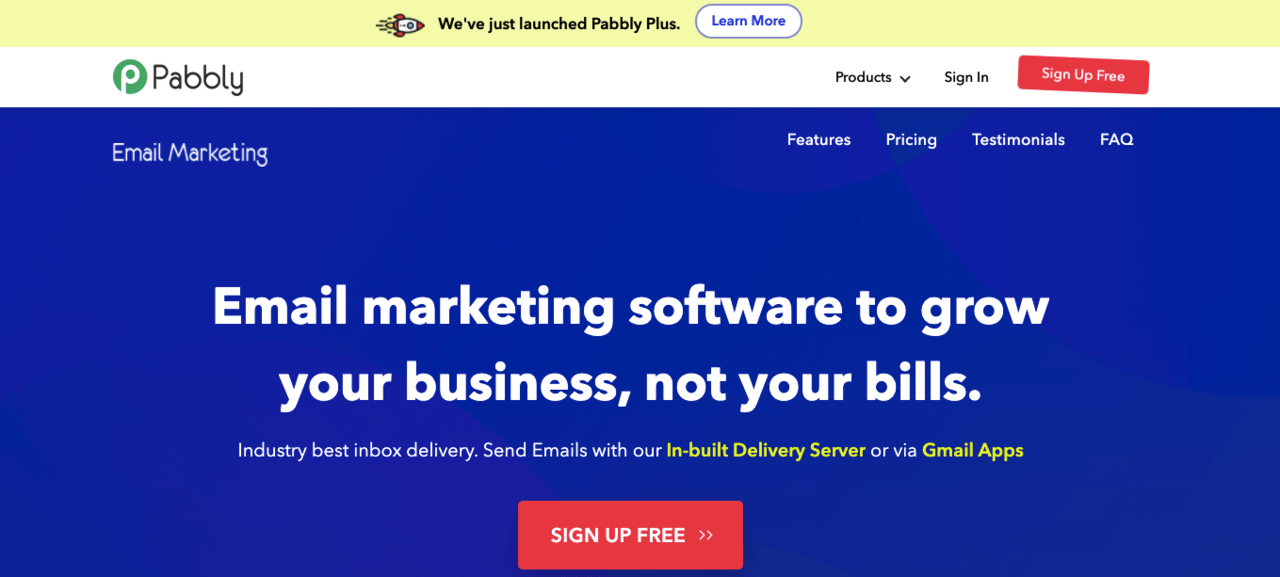
Pabbly Email marketing is a great software that is very popular for email marketing. This plugin lets you easily create and send emails with an easy to use drag and drop editor. You can also use pre-made email templates to create a newsletter fast.
Other features include an inbuilt SMTP (Simple Mail Transfer Protocol) server you don’t need to set up manually (this makes sure your email gets to your recipients). You can divide your clients in your contact list to be able to send specific emails to a certain group of clients. You can also see statistics like clicks, bounce rates, and unsubscribe rates and send automatic emails to your subscribers.
There are numerous pricing plans, starting with $29 for up to 5,000 subscribers and going up to $349 for up to 200,000 subscribers.
2. Icegram Newsletter WordPress Plugin
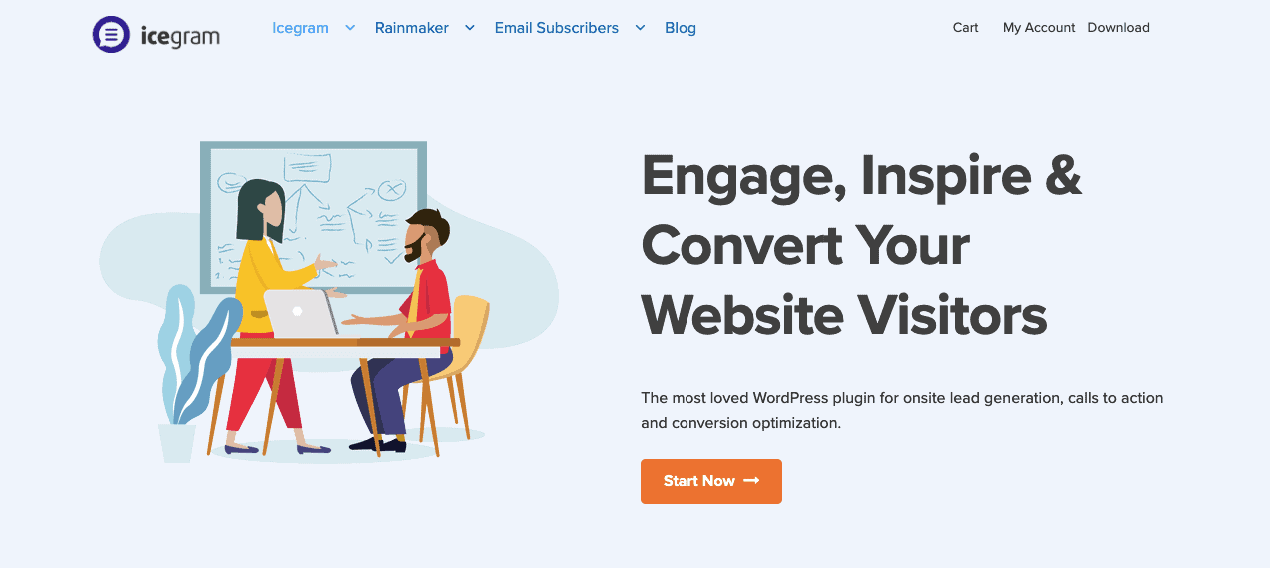
Icegram Newsletter WordPress Plugin helps you create a professional newsletter quickly and send it to an unlimited number of contacts, and you can create an unlimited number of newsletters. You can also see your statistics, such as who opened your emails so you can learn and try to increase your delivery rate.
You can also embed a subscription form so you can start collecting leads from new subscribers. There are numerous pre-built forms you can use to create different types of newsletters, such as contact us, opt-in, lead generation, sales and discounts, and more. It also ensures to stop spammers from subscribing to your newsletter. There are also options for A/B testing, behavior analysis, retargeting, animations, and more.
This plugin is free for basic features, or you can pay $97 per year to get access to statistics, inline messages, and different reports for one site, or $147 per year with all of the features with A/B testing, geo-targeting, animations, and premium themes included. Overall, this plugin is pretty good, and you get a lot of great features.
3. Tribulant
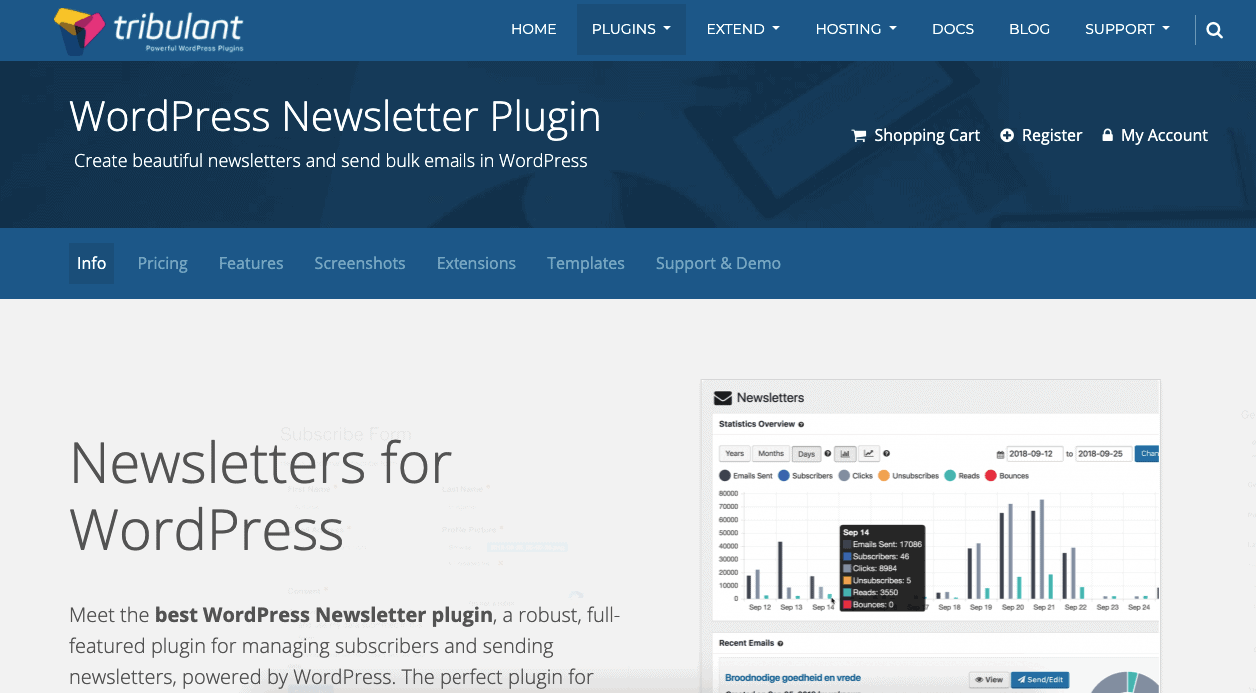
Tribulant is an established WordPress development company that has numerous different plugins, including a plugin that lets you send thousands of emails. You can test your emails before sending them to see if the links are working well, and you can connect multiple SMTPS (Amazon SES, MAilGun).
The plugin has a lot off add-ons and extensions, such as capture and convert subscribers, access to MemberPress subscribers globally, Bloom Email Subscribers with opt-in forms, events managers, and more. You can also import and export newsletters, subscribers, and emails, add attachments and create autoresponders for your subscribers.
There are two pricing plans: the blogger for $65 for one site and the developer for $195 for an unlimited number of sites.
4. MailPoet
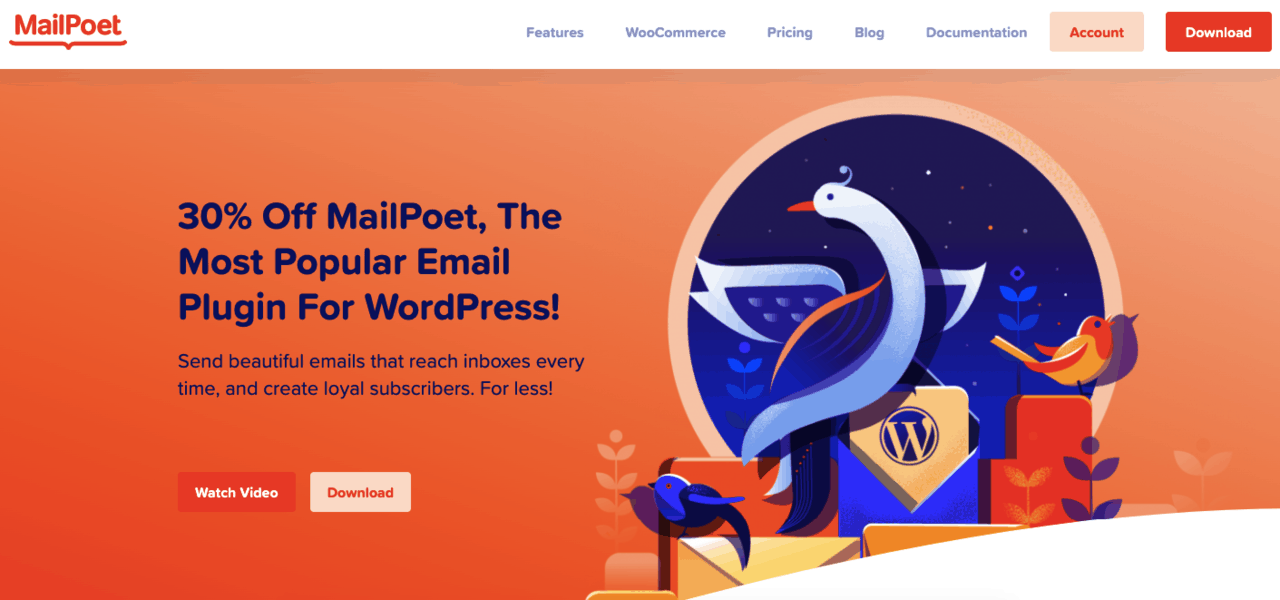
MailPoet is a WordPress plugin for creating automated emails, newsletters, notifications, and autoresponders. It is used by more than 300,000 websites globally.
You can create and edit your newsletter with a drag and drop editors, import subscribers, add a single and double opt-in, track the opens, unsubscribes, and clicks on your emails. You can add content and images from your medial library, no need to upload it to a third-party. There are also pre-made templates you can choose from to create new letters. You can also schedule your newsletters or send them right away. Moreover, it is GDPR compliant.
You can use a free version for up to 2 000 subscribers and send emails from your web host, Gmail, or Amazon SES Mandrill, and Sendgrid SMTPs. This plugin also ensures the emails are delivered to proper inboxes, and not spam inboxes so you can have higher open rates.
This service is free for up to 1,000 subscribers, or you can pay €149 for one website, €249 for four websites, or €499 for an agency plan with an unlimited number of websites.
5. MailChimp
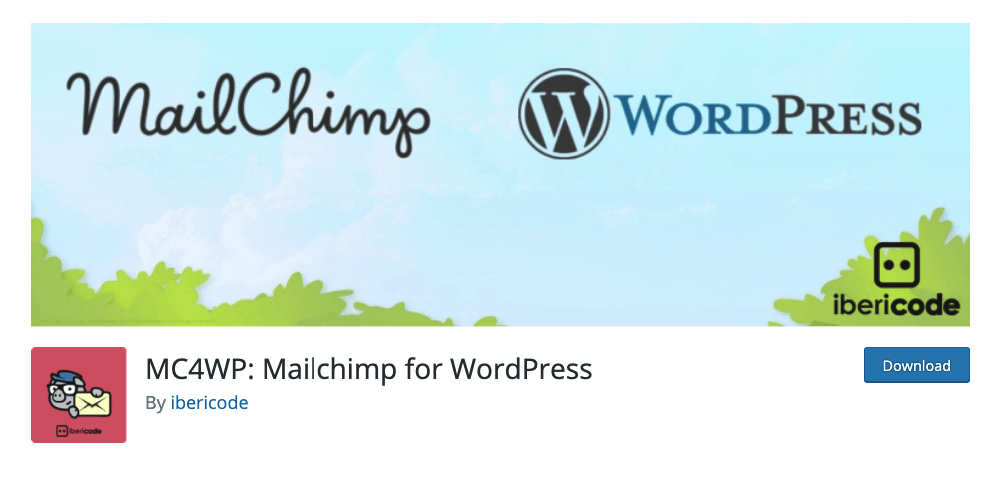
MailChimp is probably the most popular and widely used WordPress plugin with more than a million active installations and a 5-star rating. It lets you write newsletters through multiple methods and makes it easy for your users to subscribe.
Some features include the option to create multiple forms (in a premium version), customize different styles, use visuals and charts, add notifications, and have it integrate with WooCommerce, which is great if you have an online store.
Emails are also mobile-optimized and responsive. The plugin can be integrated with Contact Form 7, Ninja Forms, BuddyPress, MemberPress, Event Manager, and more apps.
Many startups use it as it is free for up to 2,000 subscriptions. There are three premium versions, $9.99/month with basic features, A/B testing, and support, $14.99/month with audience insights, retargeting, and behavioral targeting, and $299/month with everything included.
Conclusion
Sending emails and newsletters is very important if you want to stay in touch with your subscribers and build a relationship with them, especially today when so many businesses exist and are fighting to get attention from potential customers. You need to make sure your subscribers know you exist and are often reminded of your products or services.
These plugins work great and can help you create an effective email marketing strategy and use the emails and newsletters as a way to grow your business and your client list.
