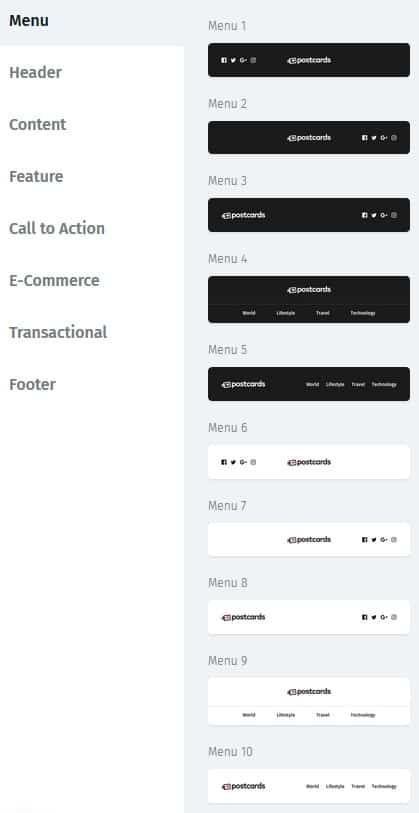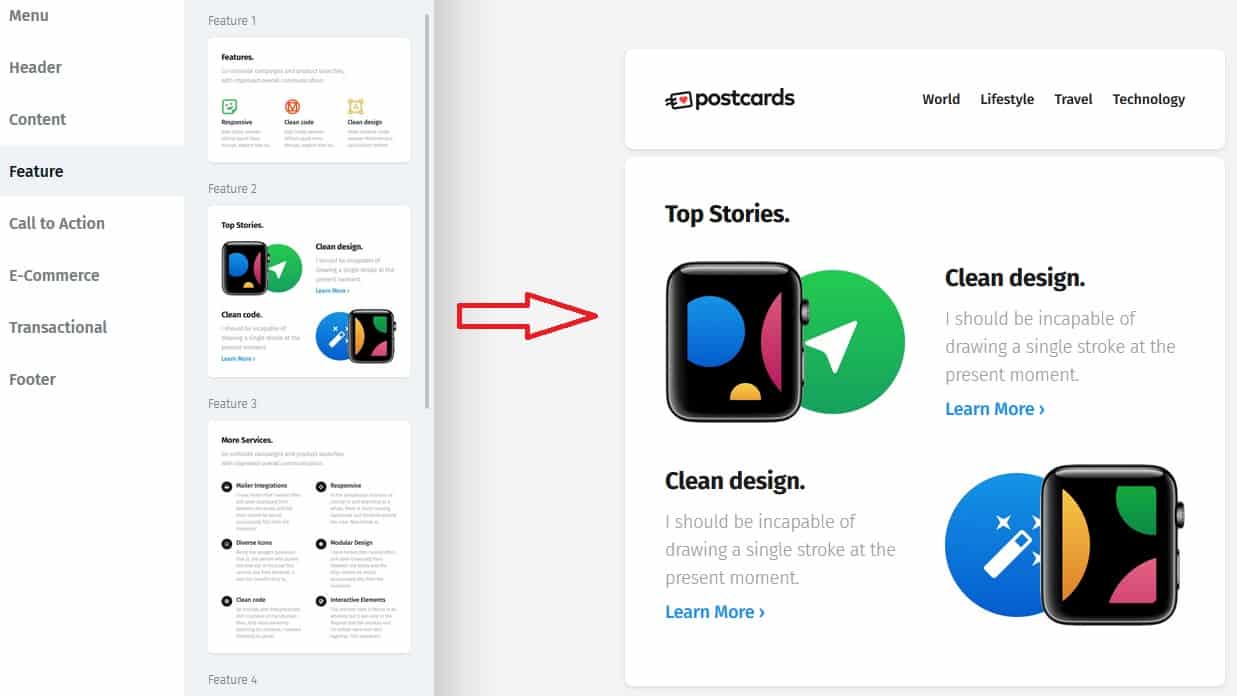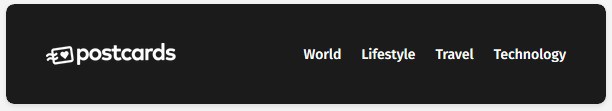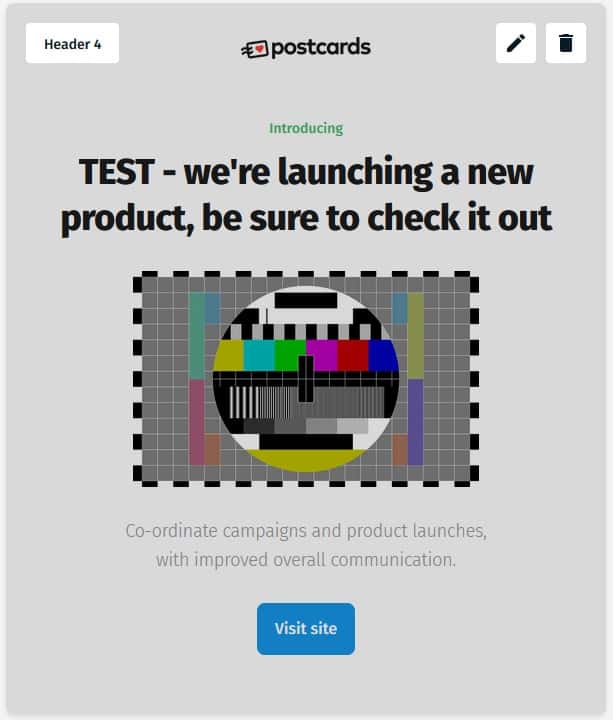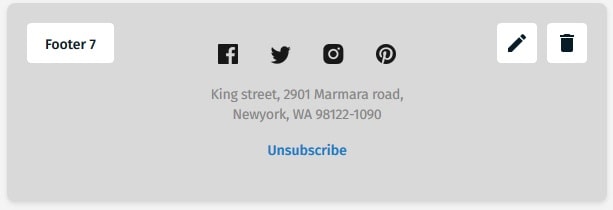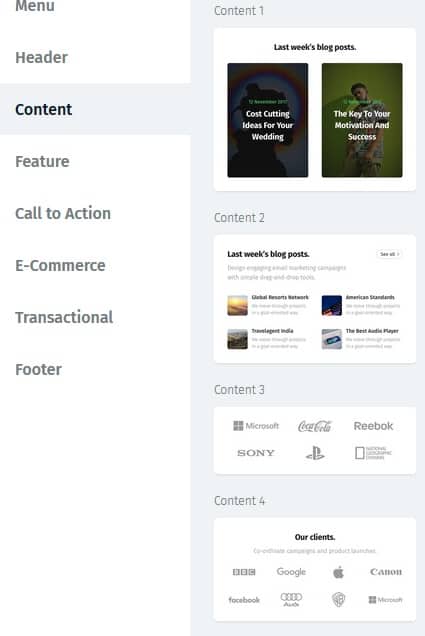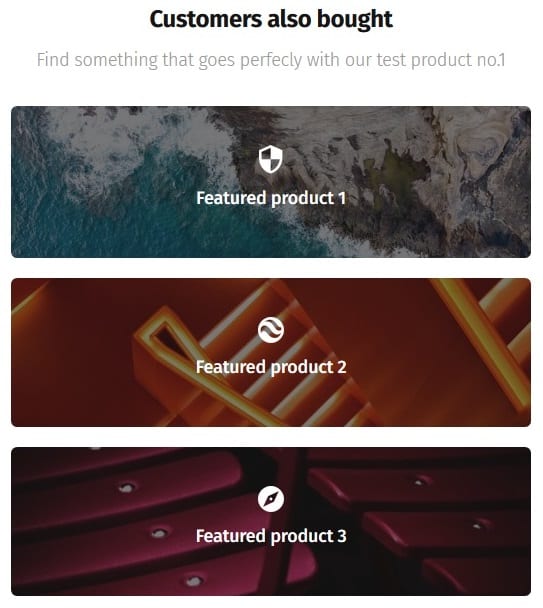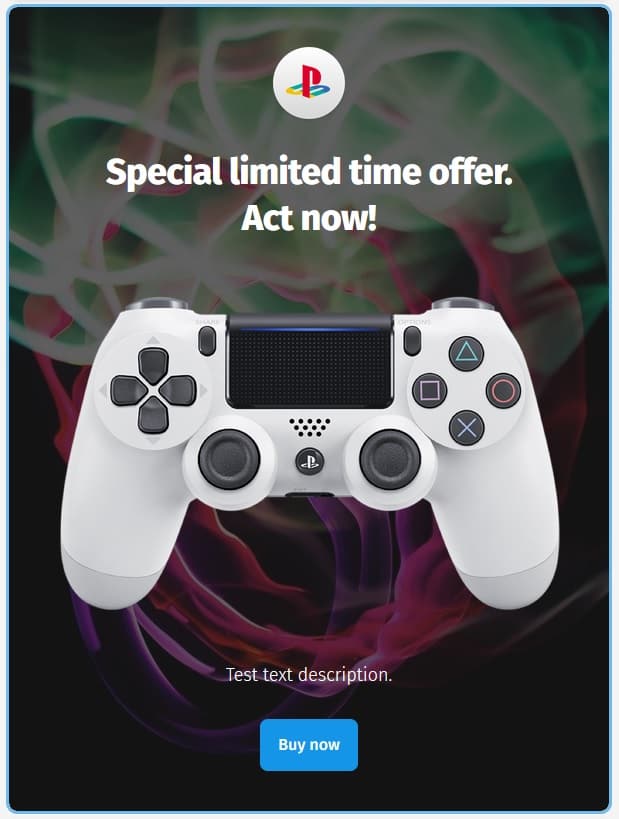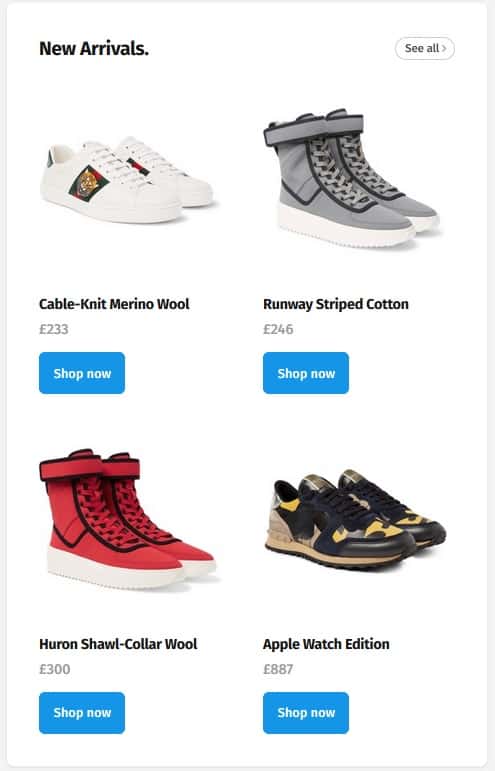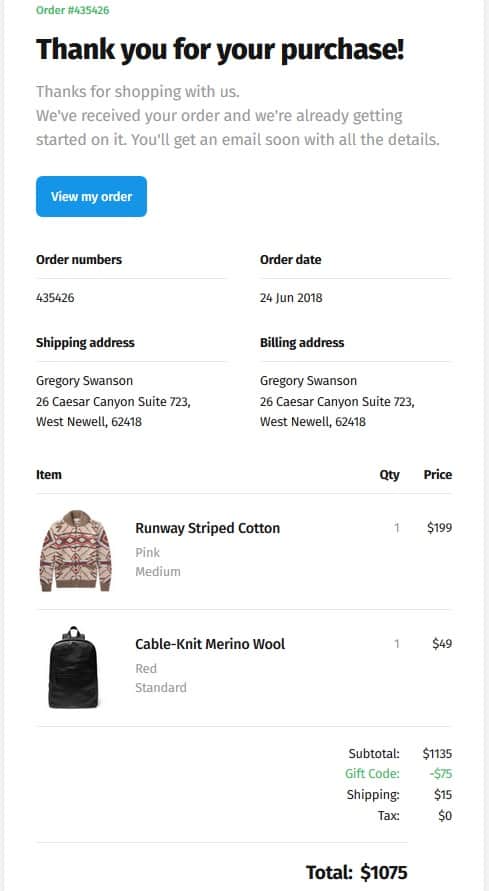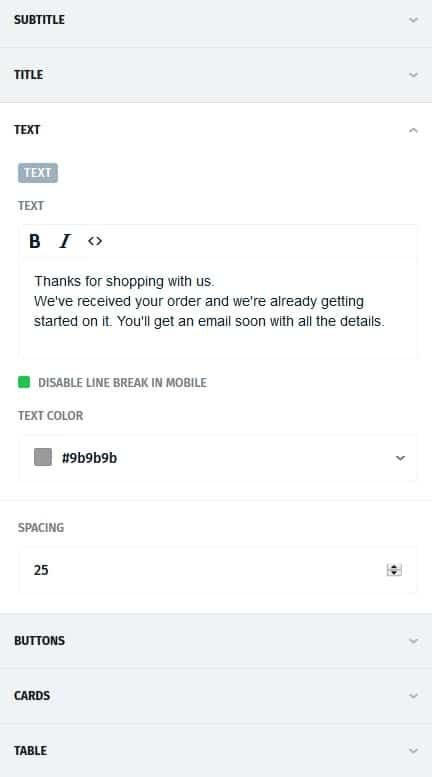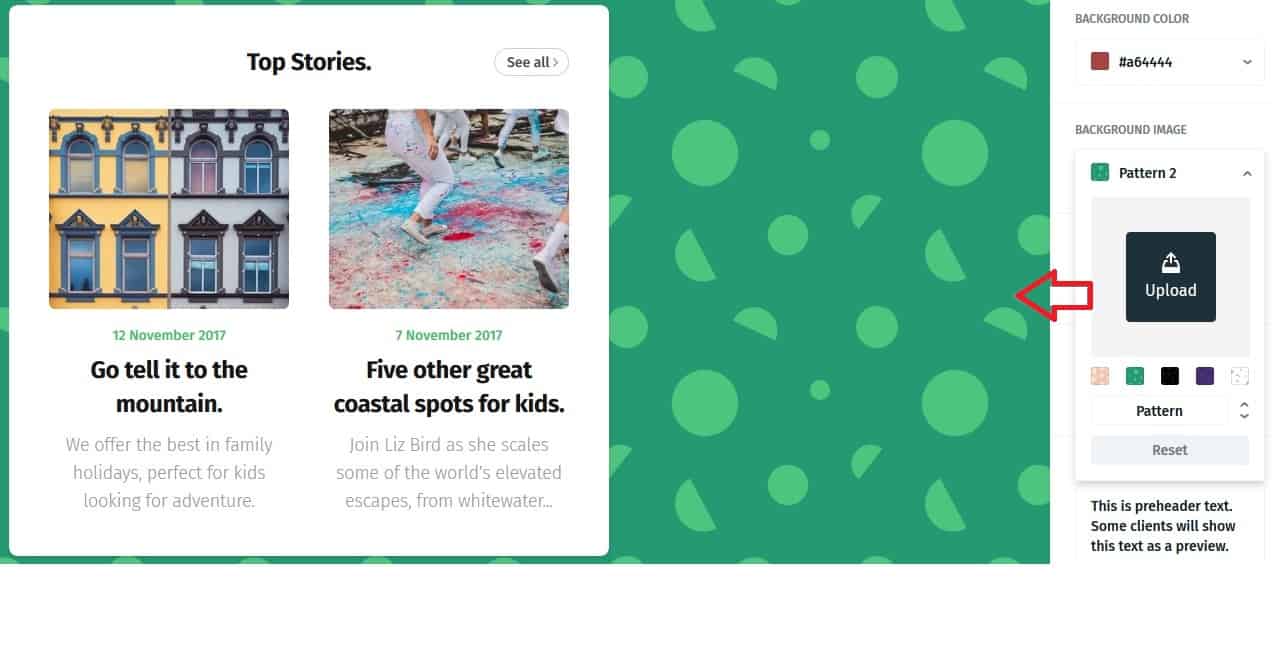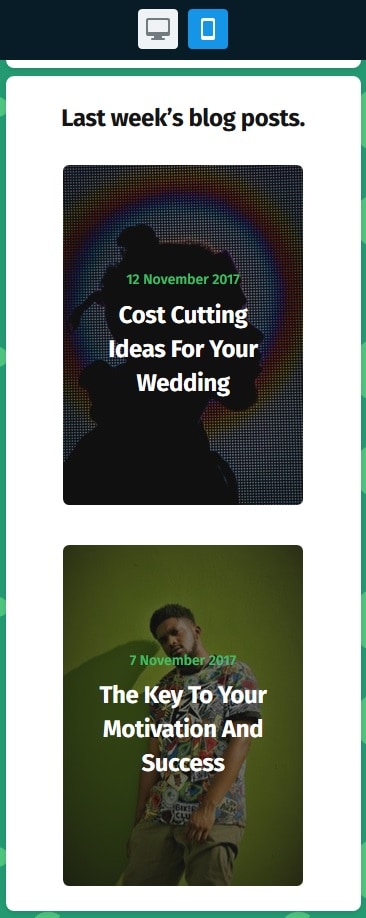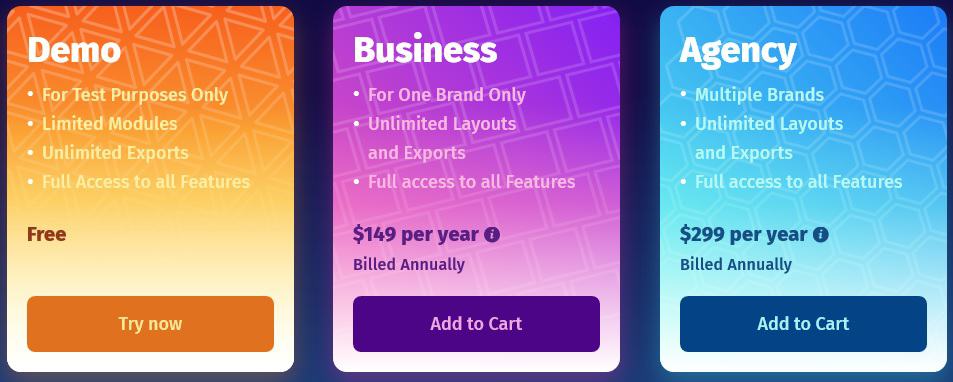Let’s say you’re running a startup and you’ve just put a new product on the market. You still haven’t made a name for yourself, so your brand isn’t instantly recognizable on the market. Of course, you want to reach the maximum number of potential customers, but have a limited budget to do so.
One of the more effective ways to get people to take notice is email campaigns. Most of the well-established brands and shops use them to promote sales or new lines of a product, but your main goal in your goal setting worksheet is to get the awareness up. To do this you’ll have to get it right the first time. Customers tend to be more lenient towards those they’ve already have good experience with, and your product, on the other hand, is new, so you’ll want it to make a good impression because chances are you won’t get a shot at a second if the first fails.
The aforementioned limited budget prevents you from hiring marketing professionals, so you’ll have to do most of the heavy lifting yourself but why not get some help. By using Postcards, a mail builder from Designmodo, you’ll get to easily create pro-level emails that will surely be more eye-catching than anything you’ll be able to muster up on your own.
No experience required
The first thing you’ll notice after you load up the app and start messing around with it is the simple use. With a drag and drop UI, it really can’t be any easier to use. The first thing you’ll want to do is figure out how you want your mail to look. You’ll have the option to go through the various modules in the left menu.
From this menu you’ll get to build in stages, essentially stacking one module after the other to create the perfect mix. A suggested, but in no means a fixed order encompasses: menu, header, content, feature, call to action, e-commerce, transactional and footer.
Furthermore, within each section, there are numerous premade templates that you can use and modify as you see fit. Using this kind of visual editor is great because each block is added in the central window in real time, so there won’t be any refreshing or switching windows going on.
Core modules
Now in practice, every good mail in a campaign should have a menu, header, and footer. The menu is the place you’ll get to point out your logo – the key feature of your brand and the one you’ll want to be recognized anytime anywhere (the Nike “check” sign and Apple’s “apple” are perfect examples of this). The menu is also used to redirect your potential customer to a certain subpage of your site, or maybe just social media widgets.
The header is the place where you want to make it pop. The eyes instinctively go for it since it’s the most prominent part and since we are primarily visual begins above all else, here is where you want to make your mark. It doesn’t really matter if you’re promoting a brand new product, a sale, or just reminding your customer that the item they’ve looked at is still available – the image really needs to be striking.
Once again, keep in mind you can just use it as a “digital billboard” (with or without links), something that will grab the viewers’ attention to keep on reading. Look to insert your logo here too, it’ll raise your brand awareness even more.
The third part of the package that we’ve identified as a must when creating a new mail is the footer. This is your sendoff. Put in general information about your company, contact information (or at least links that redirect to the contact) and the infallible social media widgets (don’t overdo it with these), probably best to use them only in menus and/or footers.
Other helpful modules
With the core concept covered, it’s time to focus on additional things that could elevate your final look even more. Following in the order the main menu has laid out, next is the content module. Here, you’ll have templates that are bet used to highlight something.
This can vastly vary from campaign to campaign and it basically centers on the thing you’re trying to achieve. For example, if you’re selling special matrasses in the content section you’ll want to link an article correlating good sleep with a good mattress and/or adding a link to your product’s specification. If you’re using your header to draw them in, use your content section to inform them.
The feature module ties in really nicely with the previously mentioned content module. You can think of it as a “you’ll also like this” section. Tying in with your main highlight (content) you’re also offering something (feature) the could be an interesting addition to the customer.
Continuing on from the mattress, with it you can feature sheets, pillows, bed frames, etc. Basically, any item that is complementary can be mentioned and by doing so you’ll expand your offer and maybe even make your customer come back for those featured items again later.
Once you’ve informed your potential customer of the product it’s important to give them the ability to get it right away. This is where a call to action comes into play. Statistically, chances of purchasing go up if your potential customers have less time to think about it – giving them the option to do just that is certainly wise.
Very similar to a call to arms, the e-commerce module provides your customers with an insight into your products. Which you choose to show is up to you, but most of the time, in campaigns, these spots should be reserved to either item on sale or new products for which you’ll want more buzz. Again, there is an option to buy the items on the spot eliminating the need for your customers to search for them on your site later.
The final module concerns transactions. This is used as much in your campaigns, but after the orders are made. These include order confirmations, cancellations, and refunds, gift cards, etc. Any shop that does business online has to use these and because of that, they’re pretty straightforward. However, since you’ll have to use them it’s nice to have templates to use and not having to worry.
It’s very important to point out that all the modules have been fitted to render on all popular mail clients and platforms such as Outlook, Gmail, Android, iPhone etc. making this an all in one solution for all your campaigns.
Customization
You now know what you’ll be able to use in your mails, the next thing you’ll need to know is how you’ll change the given templates to fit your vision on how your emails should look. Although very simple the editor is actually quite comprehensive.
Every part of the block can be modified and removed. This includes all the text, pictures, buttons, links, etc. Pictures and especially buttons are used for links and you can change the size and font of the text. Also when items are removed the app will automatically format the visuals of the block. The awesome thing about all this is that all changes are done in real time – no need to refresh or change windows/tabs.
Speaking of visuals, in your desktop based mails, you’ll have an option to set the background color/pattern. Because of the width of the blocks, there is a substantial gap on the left and right of the screen that can be customized. Keep in mind that it’s best to keep the background simple – the focus should be on your blocks and products, not the background.
Everything you make is auto responsive and can be viewed from a desktop display and a mobile display by a click of a button. The automatic change is more than adequate, but you can tweak the content if you want it to better fit your preferred display.
Pricing
With everything you know about the app now, you’re probably wondering how much will it cost.
As you can see, you’ll get the full functions in both of the paying tiers, with the only difference being in the number of brands. If you’re interested to be sure to take advantage of the free demo that lets you try out all the functions before you opt to buy.
Summary
Postcards is a robust email creating solution that is exceptionally easy to use for all the novices that are just getting into the webshop business. This shouldn’t deter experienced users because easy doesn’t mean limited. The implementation into your mail service provides should also be a breeze since all the major options are supported.
We’ve already said that using mail campaigns in raising brand awareness is essential, especially when you’re new. Postcards has proven itself as the perfect tool in doing so. Be sure to, at least, check out the demo to see firsthand everything it has to offer, we’re certain you won’t be disappointed.