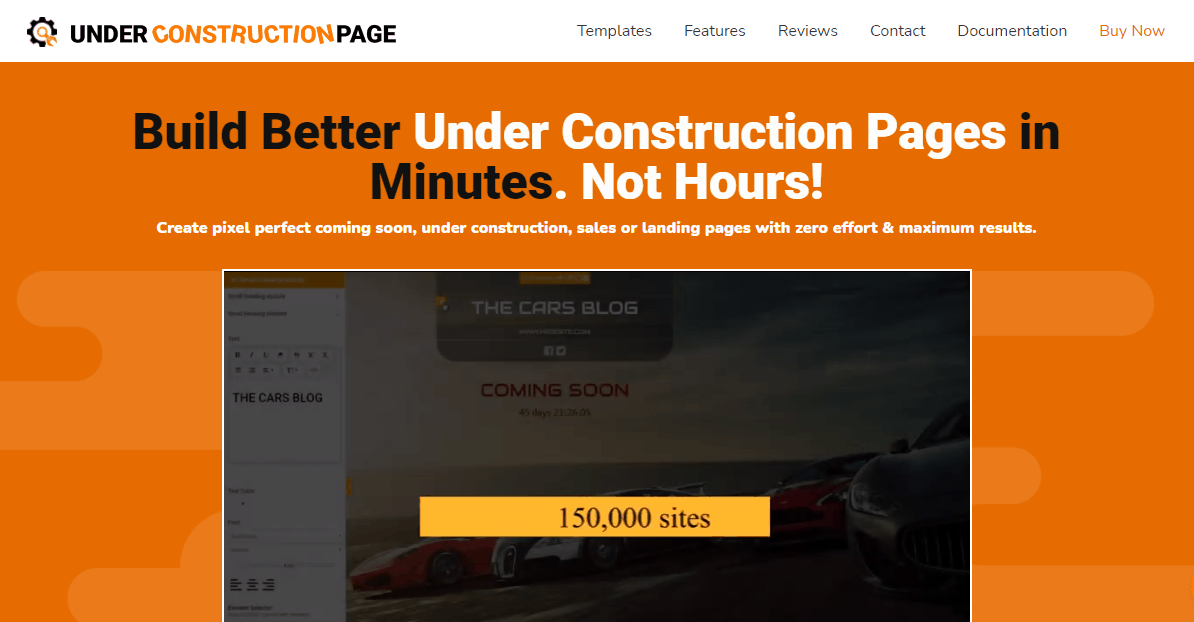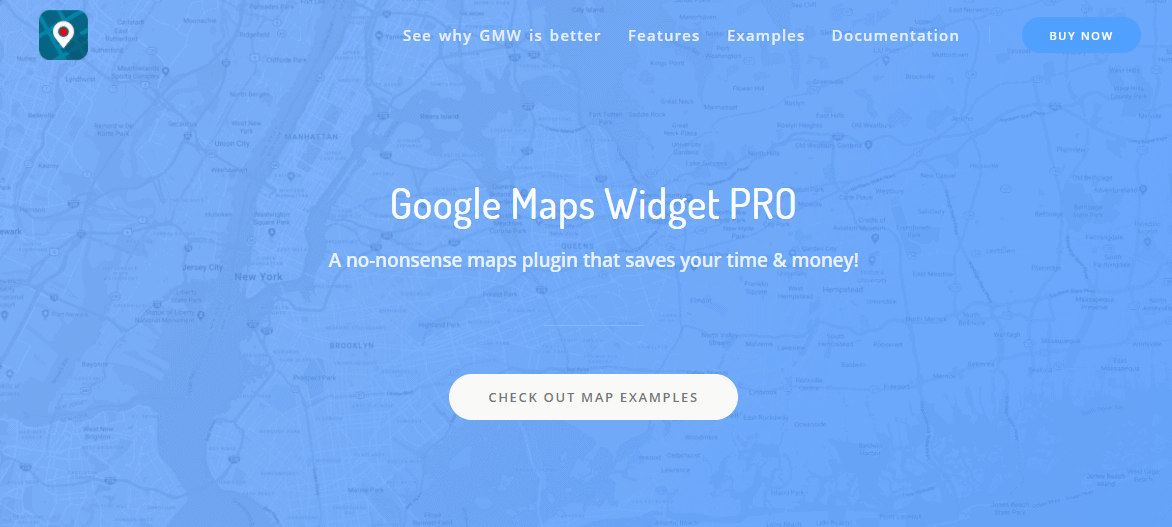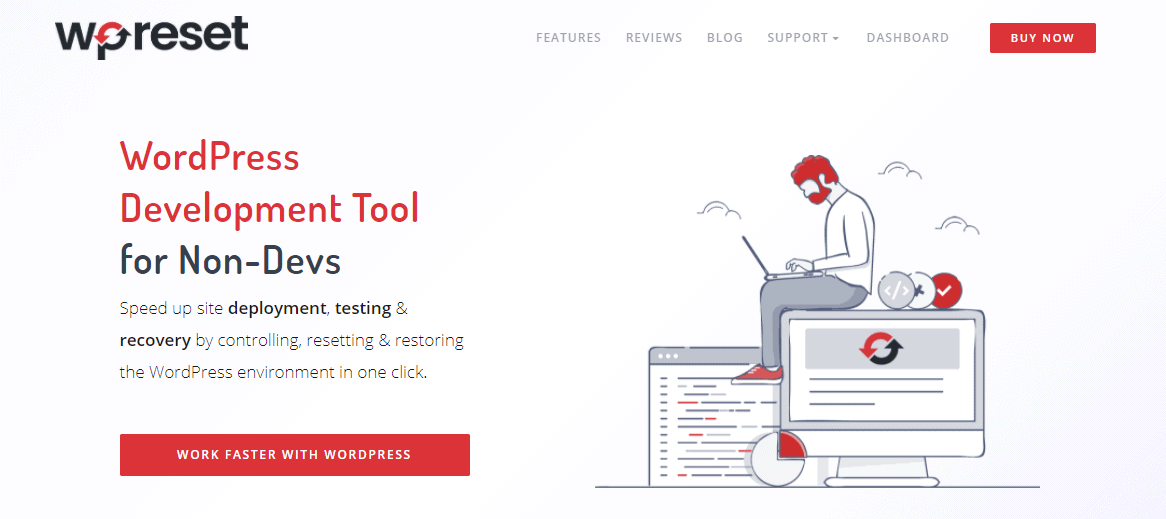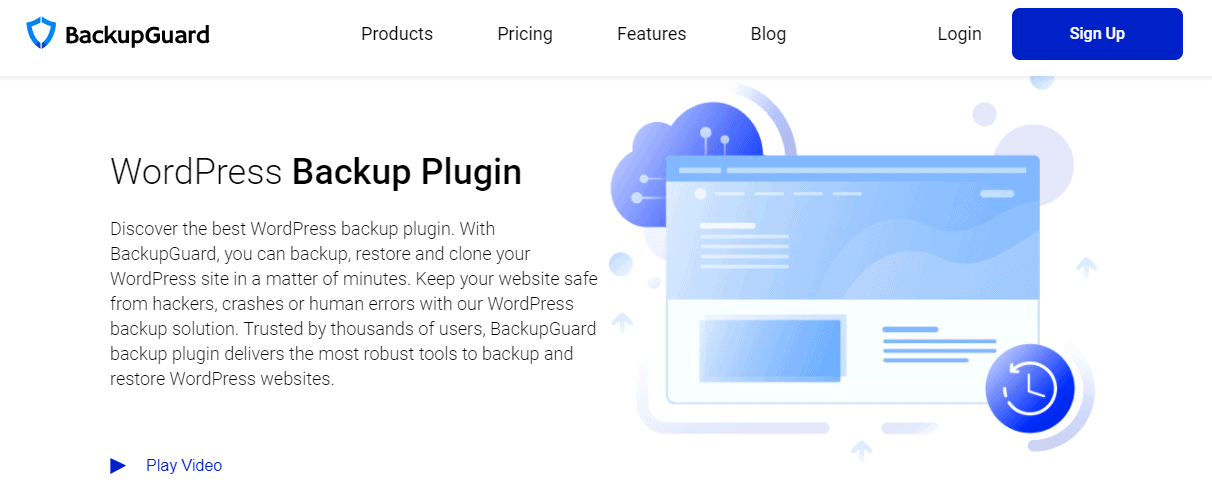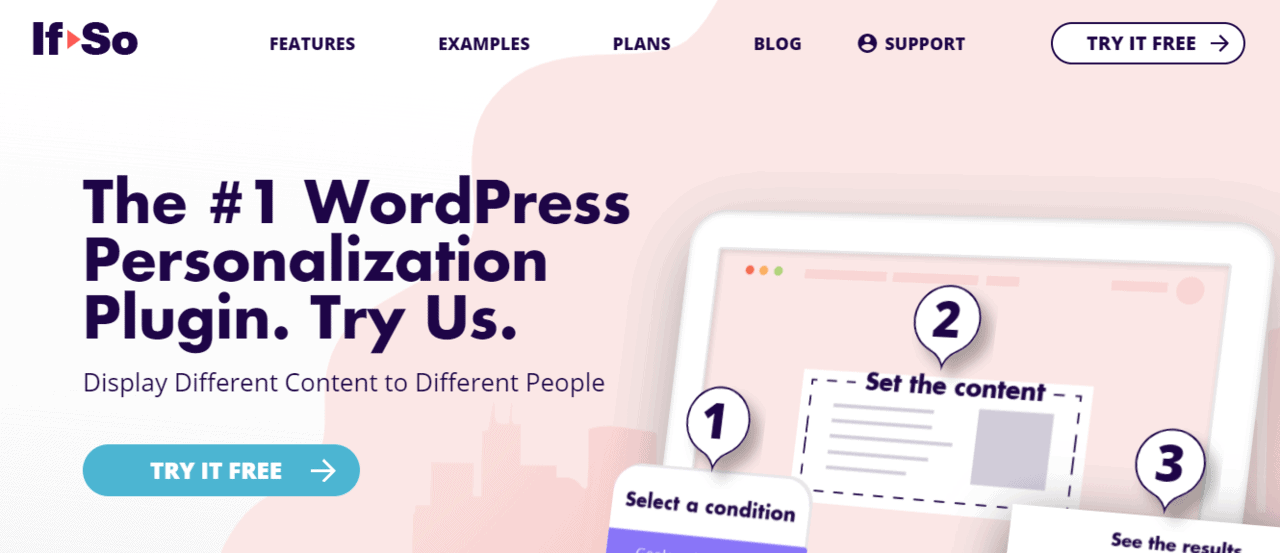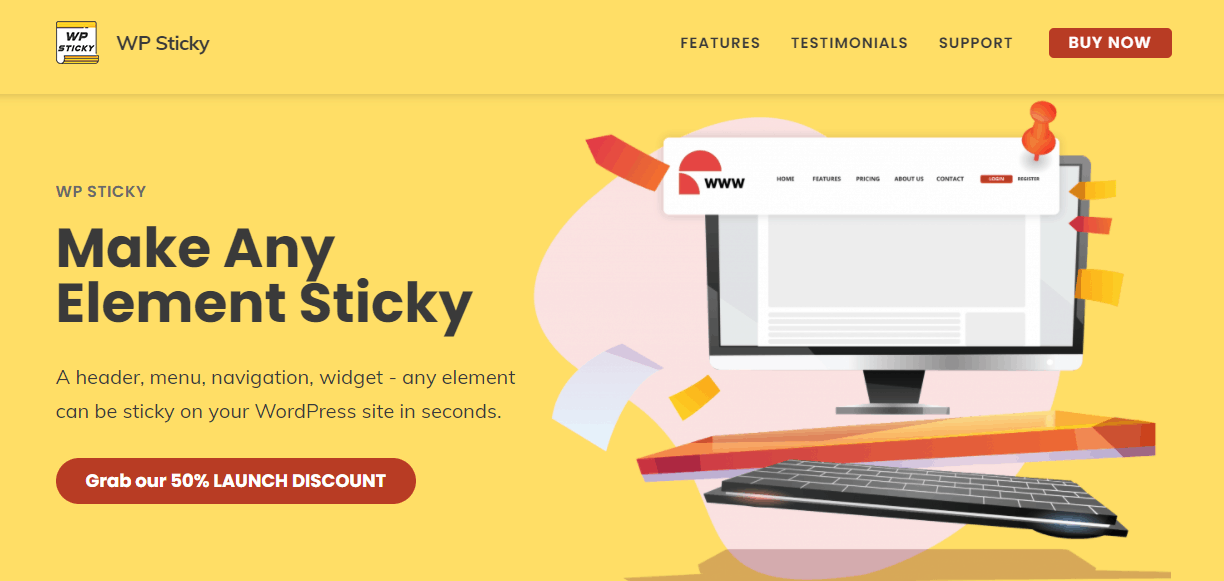If you have been running a travel website or a travel blog, then we are sure you know how much work and planning goes into it.
It is not an easy job, but we have some tips and tricks (read plugins and tools) that can make your life a bit easier. Thus, we have compiled a list of 11 plugins and tools we think are useful to you as a travel blogger. Hopefully, by the end of this article, you will see a few plugins and tools you would like to try.
Let’s get started!
1. UnderConstructionPage
UnderConstructionPage lets you easily create a landing page that will inform your visitors that your site is currently still being developed. This will help improve their experience of landing on a website that is not currently available. It will feel much better than just seeing an annoying 404 page.
The plugin comes with a range of templates (over 260), with new ones being rolled out every week. It also has templates dedicated to travel blogs and travel agencies, as you can see below:
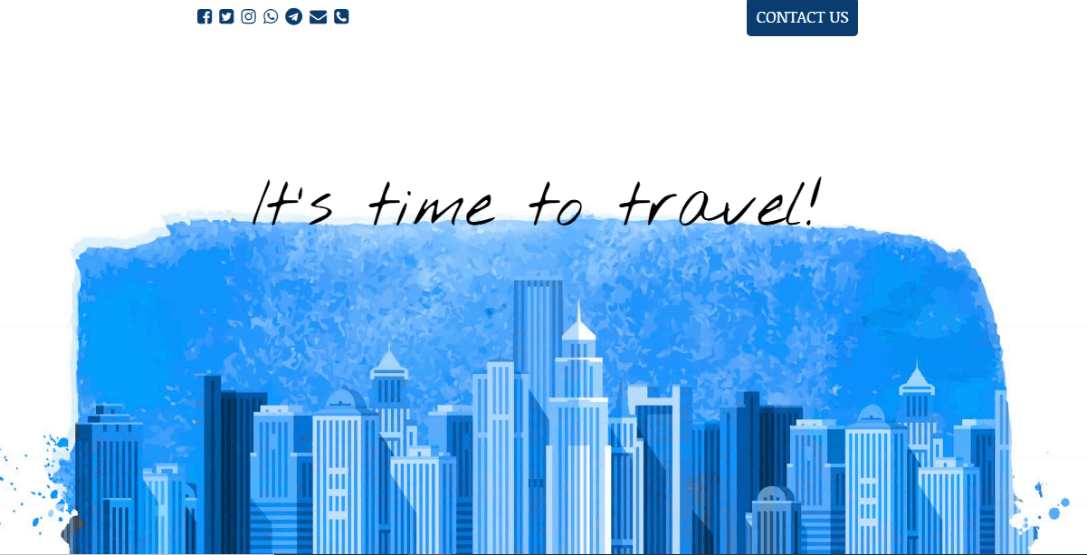
Template name: Travel
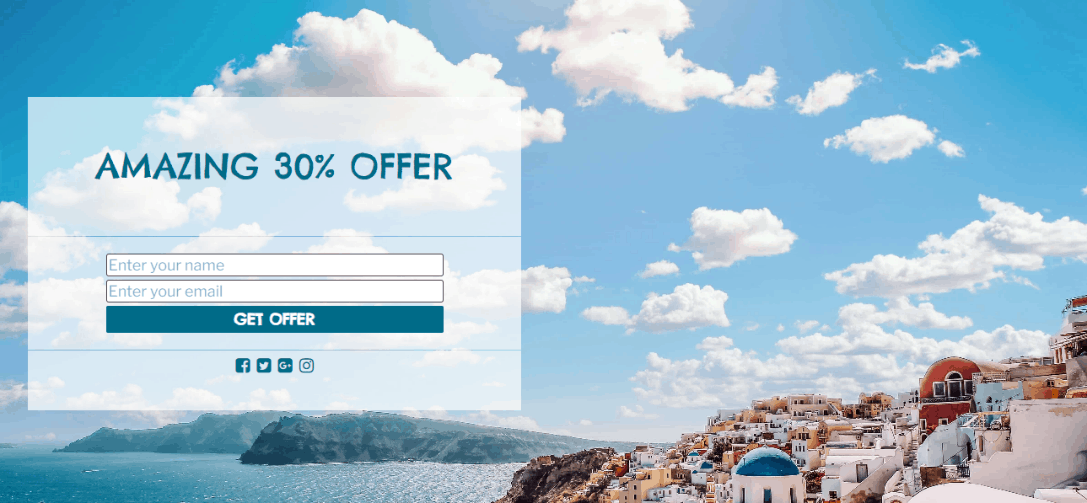
Template name: Travel Agency
You can click here to start working with the last template or click here to see all the other templates that the plugin has to offer. The templates save you from having to build a landing page yourself (unless you really want to, you can still do it).
When building anything with this plugin, you will use a drag-and-drop builder and can choose from over 2 million stock images to make your page interesting and appealing. Also, you can generate tracked inbound links and share them on social media or with your affiliates to find traffic with the highest conversion rates.
Lastly, of course, friendly tech support for the users of this plugin can help you get through any issues you might have!
2. Google Maps Widget PRO
Google Maps Widget PRO is a plugin that saves you time and enables you to easily add a map to your site in under two minutes. You can add as many maps and as many pins as you need. Your visitors can also use the street view feature and get directions for easier navigation.
You can add maps anywhere on your site (wherever you think might be best for your visitors). You can include maps in posts, pages, sidebars, menus or add them as widgets. Also, by using and adding as many pins as you need to your maps, you can easily showcase your trip itineraries and all the spots you have visited on your last trip with tips on how to get there.
The maps can also be viewed easily on a mobile device, and you can completely customize a map so it can match your website’s overall design.
A map widget will not slow down your site; plus, you will have a great support team at your disposal if there are any issues.
Here are some examples of how your maps can look like once you customize them:
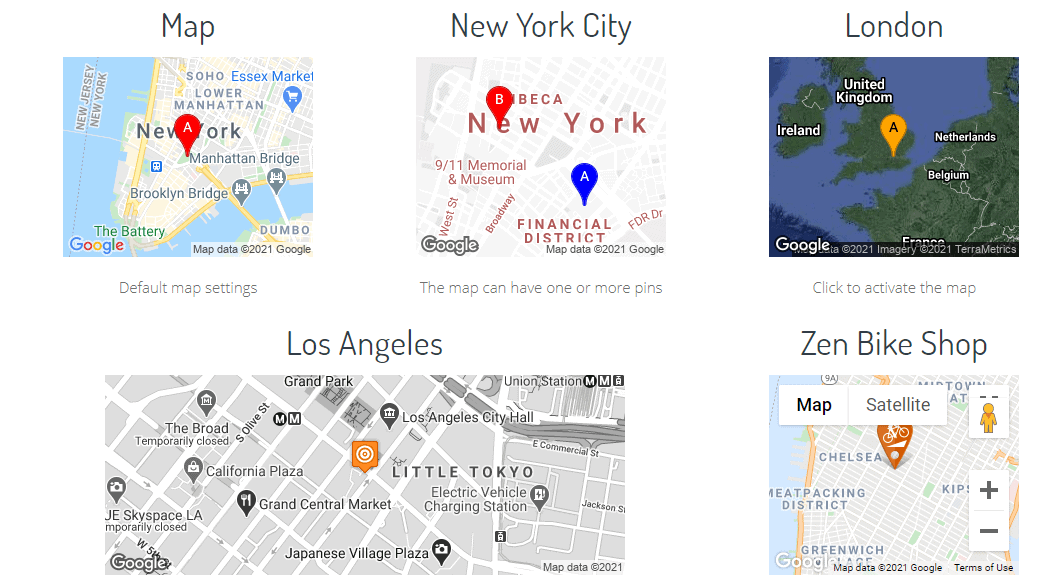
3. WP Reset
WP Reset is probably one of the most important (and useful) plugins you should have. In short, it helps you reset your site to one of its previous states with just one click.
So, imagine you made some changes on your site, and it is not working properly now. If you had backed up your site before you made the changes (hopefully, you do this regularly) then, you can go back to the state before the changes with just one click. How? Well, basically, this plugin can be your safety net, and you can use it to create automatic snapshots before any changes are made. That way, you have a sort of backup to restore your site from.
Also, if you have a list of plugins and themes you want to install in bulk after resetting your site, you can create a “collection” and install it with one click. This will save you hours of work.
With this plugin, you can remove any demo data quickly so it doesn’t take up space, and you can even use the “Nuclear Reset” option if you need to make sure everything is gone. This includes all options, files, database entries, and tables.
If you want, you can also enable the white-labeling option, so all the logos and links from WebFactory Ltd and the plugin disappear. This way, you can make the plugin seem like a part of your website.
4. BackupGuard WordPress Plugin
BackupGuard WordPress Plugin backs up your WP site and files. It can back up and restore websites, files, and databases to a point of your choosing. You can automate the process of creating backups with a schedule for doing updates and backups.
As you probably know, security is very important. That is why this plugin comes with a security plugin that will protect your website with a powerful firewall that will stop malicious requests, bad bots, viruses, and spam.
Again, this plugin is quite easy to use; you just have to install it and login in. Everything can be done from the main screen. It is up to you to decide what you wish to perform; as we said, that can be a backup, migration, or restoration process.
You can also decide to run a full, partial, or custom backup. All of your backups can be stored offsite for better protection, and the process can be automated to save you from the trouble of constantly reminding yourself to do it. That way, you can just focus on planning your next trip or listing must-visit places in Mexico.
5. If-So Dynamic Content
If-So Dynamic Content is probably one of the coolest plugins out there. It is designed to personalize the content on your site in minutes. What this means is that you can display content to users/visitors based on their search terms, language, visited pages, and geolocation. To be more specific, you can customize content on your site and create a variety of versions with no coding necessary. That way, your users/visitors get relevant and personalized content that will keep them coming back.
The dynamic content can include calls to action; plus, you can segment your users/visitors into groups and show them the content that fits their group characteristics. The plugin will take into account which pages your users/visitors have already looked at so you can show them content that is in line with their buyer journey.
What’s more, there are so many built-in statistics that the plugin will provide you with as well as various options to personalize the content.
6. WP Travel Engine
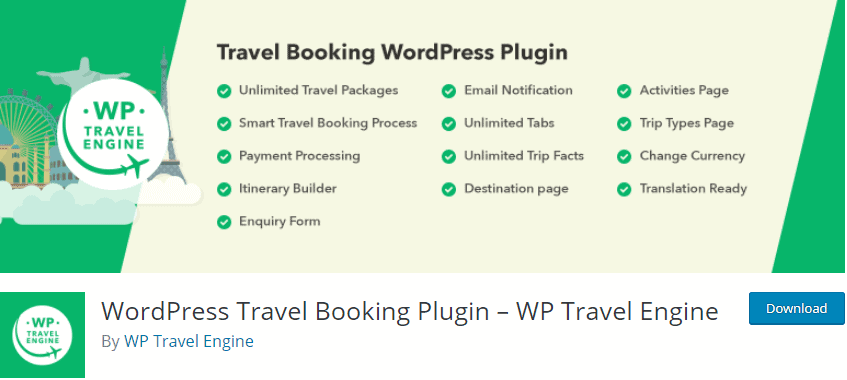
WP Travel Engine is a travel booking plugin designed to create travel and tour packages. It is mostly geared towards travel agencies or tour operators, so it could be a very useful plugin to have on your travel blog.
This plugin is basically a travel management system that comes with a variety of features; plus, it is completely free to use.
With some add-ons, you can add fixed starting dates and the number of spaces available for a trip. You can add a weather forecast or provide group discounts. You can add a strip search based on destinations, activities, and budgets. Plus, there’s a feature that lets you collect partial payments and accept customer reviews about the trips organized by you or your agency.
There is no limit on the number of trips you can add. What’s more, you can write trip descriptions, add galleries, prices, a duration, some interesting facts about the destination, and FAQs.
Overall, the plugin will definitely be useful for a travel blog.
7. WP Airbnb Review Slider
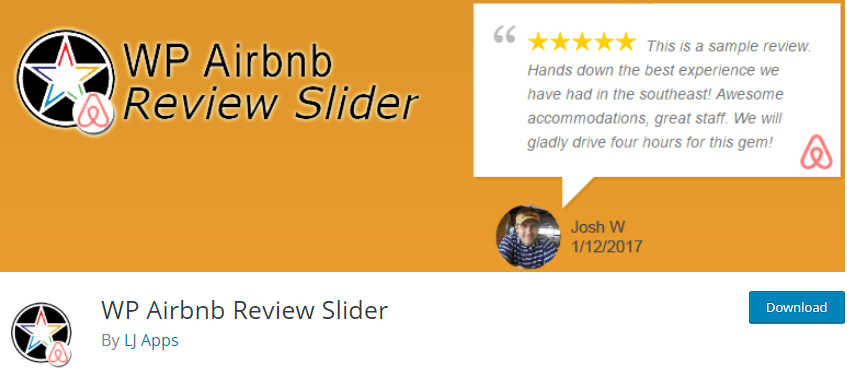
WP Airbnb Review Slider lets you display Airbnb reviews on your site. The reviews will be shown in a slider or a grid format, and you can decide on the number of reviews and rows that will be shown. Customer testimonials and reviews are very important as your potential customers want to know if they will receive a quality product or service for their money.
The plugin is mobile-friendly and comes with templates you can edit and customize. In its pro version, you get even more templates; plus, you can add summary badges of your reviews, submission forms, and the option to add reviews from other social media sites.
8. The Events Calendar
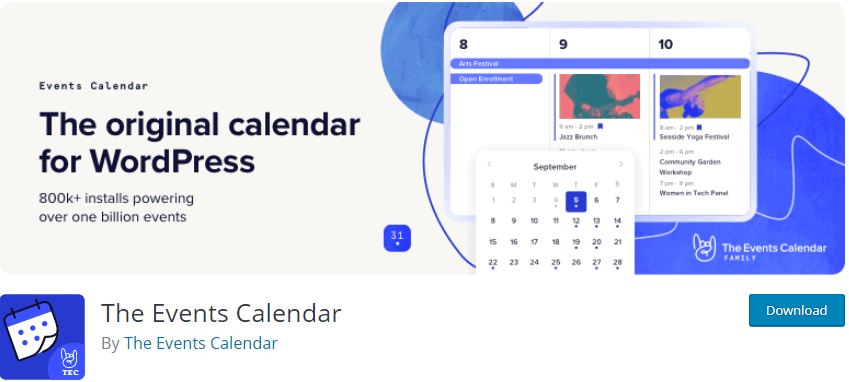
The Events Calendar is a pretty straightforward plugin. It was designed so you can easily create and manage your events as well as keep a calendar on your website. The plugin is very easy to use and can be customized to fit your website design. You just have to install and activate the plugin and start adding your events or trips to your website so your visitors can stay up to date with your blog and trips.
The plugin also has a search bar so your visitors can search for any specific event.
The plugin is mobile-friendly and designed to be responsive on any device. It also comes with a list of add-ons that you can install for more features, such as an event aggregator, community tickets and events, and Eventbrite tickets and virtual events.
9. WP Sticky
WP Sticky is a plugin that can make any element on your site sticky. Making an element sticky is quite useful if you have a page with a lot of content on it and want to make navigation on your site easier. When you make an element sticky, it means it will constantly be visible, even when your site visitors scroll up or down your website.
You can make a sticky menu, sticky header, sticky widget, or, as we said, any other sticky element. You can even make the Google Maps widget you added with the previously mentioned plugin sticky so your visitors can find your business’ location and easily get directions.
To use the plugin, you don’t need to have any coding knowledge; you can just pick an element (or as many elements as you want), give it a name, and make it sticky. This is very easy and will be useful so your visitors can find the most important information quickly.
10. Hootsuite
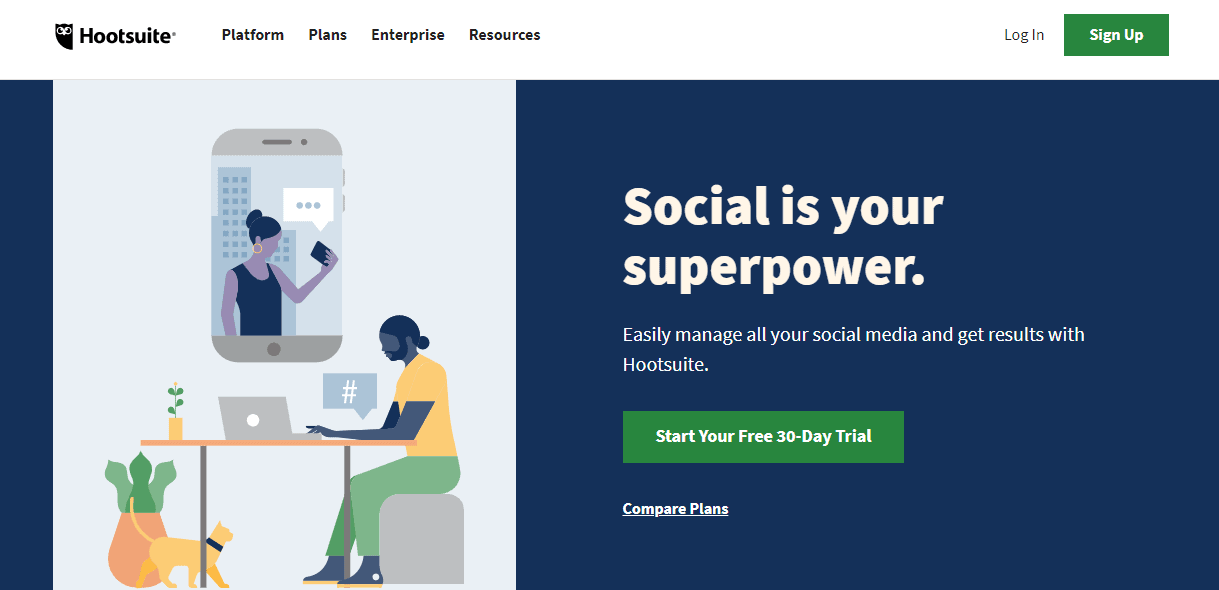
Hootsuite is a great plugin for saving time. With this plugin, you can easily set up and schedule your social media posts for publishing at a time of your choosing. You can write as many posts as you want and schedule a time when you wish to publish them.
You can also keep track of your blog mentions and comments so that you can respond to those accordingly.
There is a 30-day trial for the plugin, so you can try out managing your social media content using the plugin without purchasing a specific plan.
11. Mailchimp
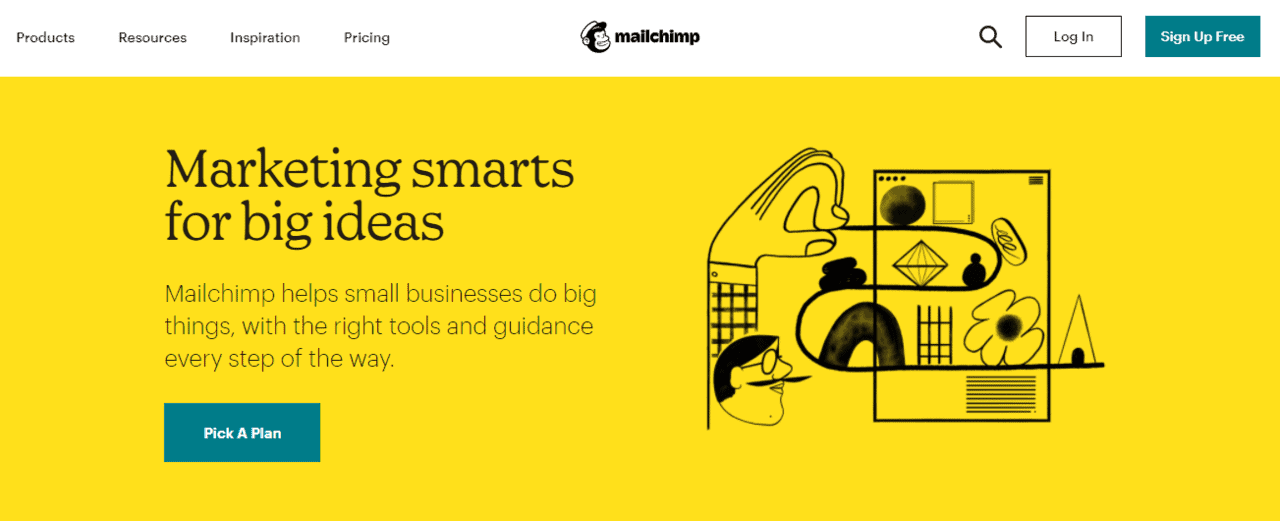
Mailchimp is the most popular tool for email marketing. It lets you set up and monitor your audience data, marketing channels, and customer insights so you can improve and optimize your marketing goals.
It is great for sending out newsletters (for example, about your last trip or your top 5 places to visit) to your audience.
With it, you can also create emails, social ads, landing pages, and relevant content easily. You can choose from a range of templates and use design tools to generate engaging email content.
You will have access to a range of analytics and reports to measure the effectiveness of your email marketing.
Conclusion
We hope this article showed you some useful plugins and tools that you can use to enhance your travel blog.
There is a lot of great tools and plugins out there, but not all of them are developed properly and can end up damaging or slowing down your site.
That’s why we recommend you spend some time reading the reviews about each plugin you wish to install and use, so you are sure it will actually enhance your site.