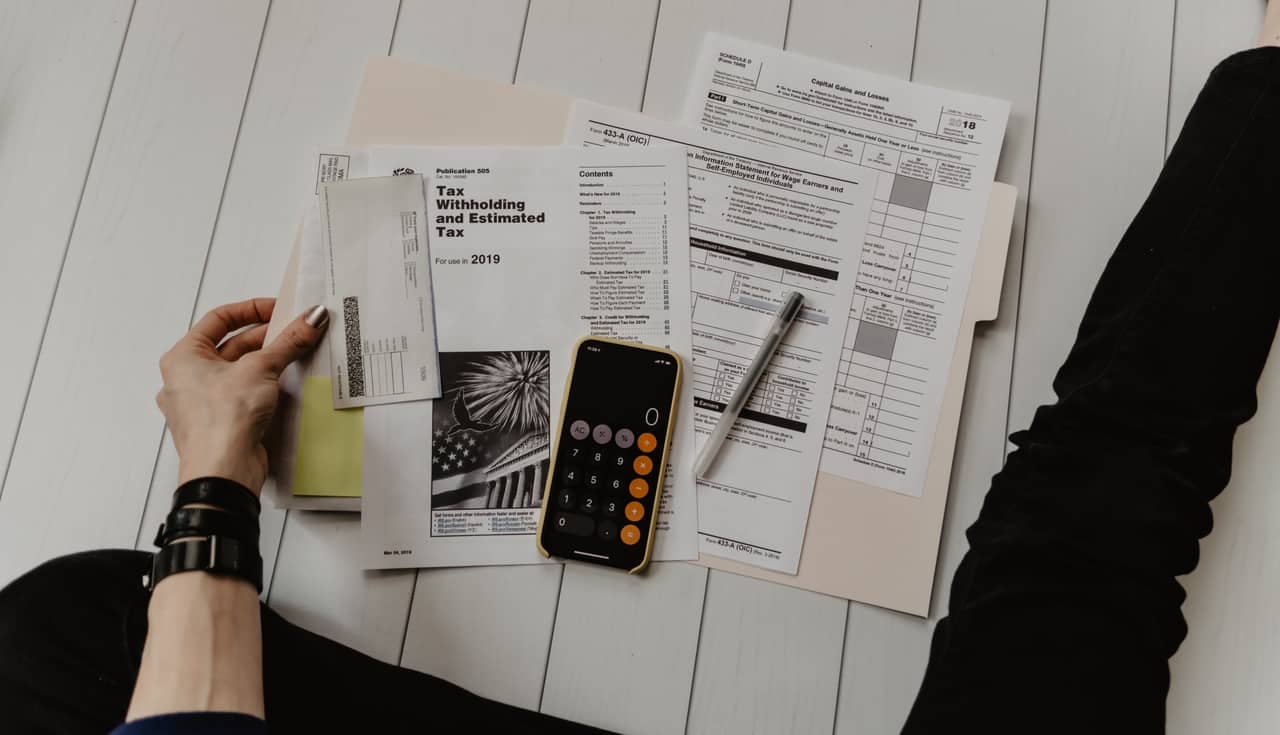You’re probably wondering how to send an invoice on eBay. It’s not as difficult as you might think, but there are a few things you need to know before getting started.
Did you know that the e-invoicing market is set to reach $24,726 million by 2027?
Sending invoices can be tricky if you’re not familiar with the process. There are a few things you need to know in order to make sure everything goes smoothly.
Keep reading because, in this article, we’ll walk you through the steps of sending an invoice on eBay. We’ll also provide some tips that will make the process easier for you.
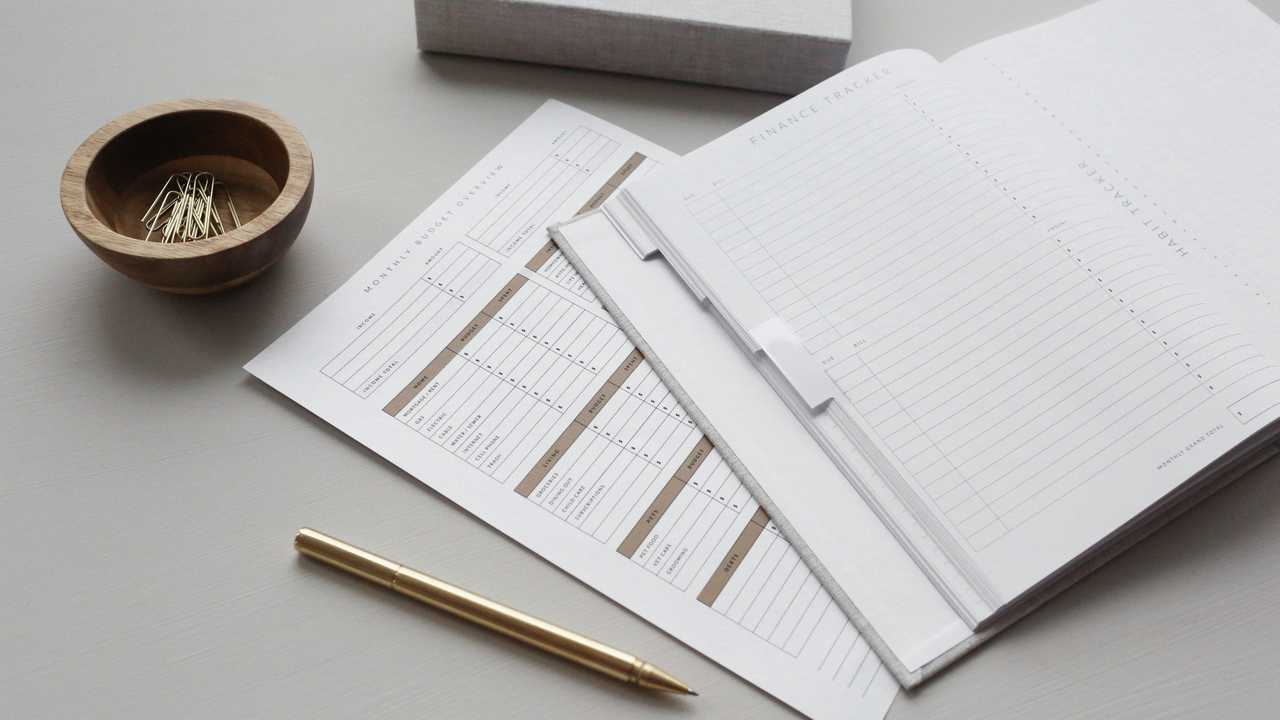
How to Send an Invoice on eBay
To send an invoice on eBay, just log in to your account and click the “Sell” button at the top of your screen. From there, select “Invoices” from the menu on the left-hand side of the screen.
Here, you will see any existing invoices, as well as the option to create a new invoice.
Simply fill in the relevant information, such as the item or service sold, its price, and any applicable shipping charges or discounts, and click “Create Invoice” to send it off!
You can also choose to print a paper version of your invoice if you prefer not to use an electronic version.
Once you have sent an invoice through eBay, you may also wish to follow up with your buyer to make sure that they received it and are able to pay promptly.
If needed, you can always access your account online at any time to check on the status of unpaid invoices and request payment from your buyers.

Can You Use an Online Invoice Maker With eBay?
Yes, there are many online invoice makers that you can use with eBay. These tools make it easy to create professional invoices quickly and easily, without having to invest in expensive software or hire an accountant.
And an online invoice maker will also offer built-in payment processing options, so you can get paid directly from your buyers without having to worry about setting up a separate payment account.
Why Is It Important to Send Invoices?
First, sending an invoice helps ensure that any transactions you conduct through eBay are documented properly. And they need to be used as evidence if needed for legal or tax purposes.
Second, by sending an invoice to your buyers, you make it easy for them to pay you promptly, without having to track down payment information or wait for an email response from you.
And finally, by using the online tools available through eBay for managing invoices and keeping track of outstanding payments, you can easily keep on top of your business finances and avoid any late fees.
Ready to Create an Invoice?
Now you know how to send an invoice on eBay. Sending an invoice on eBay is a quick and easy way to get paid for the items that you have sold.
By following these simple steps, you can ensure that your buyers receive their invoices in a timely manner.