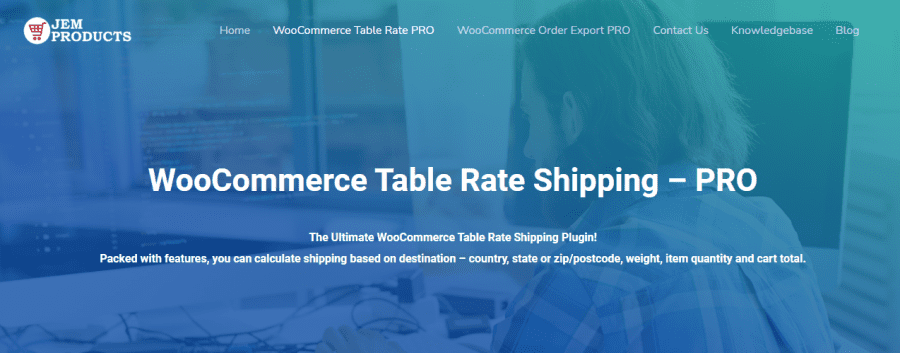WooCommerce is the most popular WordPress plugin which adds an eCommerce function to your website for free. In other words, with just a few simple clicks, you can turn your website into a brand new eCommerce store.
Today it is estimated that WooCommerce powers over 40% of all the online stores, and the popularity keeps on growing. WooCommerce plugin is easy to install, straightforward to use and guarantees you a quick and smooth store setup.
Although WooCommerce is quite versatile and offers different unique features, you might find that some visitors on your website are not registered and prefer a guest checkout. So here are some immediate benefits of having registered customers on your website.
Before we begin, we also want to mention WPMU DEV. It is a fantastic all-in-one platform that will make sure you manage, create, and do much more within WordPress with ease.
WPMU DEV hosting ticks all the boxes. It’s affordable, fast, secure, fully dedicated, and the #1 rated WordPress host on TrustPilot. Get 20% off any of their plans.
The Benefits of Having Registered Customers
By having registered customers, you get insight into various data. You can collect data such as:
- Number of individual orders
- Numbers of coupons used for a specific product group
- Latest user activity
- User location (shipment location and local geolocation)
This collected user data helps you to understand your customers and their shopping habits better. You can then filter this data and combine it with software to improve your store and boost sales.
By now, you have a firm grasp on the benefits of having registered customers on your site, and you might’ve asked yourself, “How do I restrict shipping to logged-in users so I can boost even more sales?”
Even though WooCommerce is versatile, it doesn’t offer logged-in users’ shipping restrictions, but today there are many other plugins that you can use to implement that feature. One of them is WooCommerce Table Rate Shipping – PRO which is explained further in this article.
WooCommerce Table Rate Shipping – PRO
WooCommerce Table Rate Shipping- PRO plugin is a powerful plugin with different key features:
- Generate advanced shipping rules based on various parameters
- Generate distinctive shipping method names
- Option to hide shipping methods
- Import or export your shipping methods
- Option to force shipping methods for specific products
The popular feature of this plugin is an option to restrict shipping to logged-in users only and is explained in detail in this article.
How to Restrict Shipping to Logged in Users in WooCommerce
First of all, you need to set shipping zones. To add a shipping zone, you have to click on the “WooCommerce” tab first. You can locate the “WooCommerce” tab on the left side of your WordPress navigation bar. By clicking it, it will present you with different options, but we are interested in the “Shipping” option.
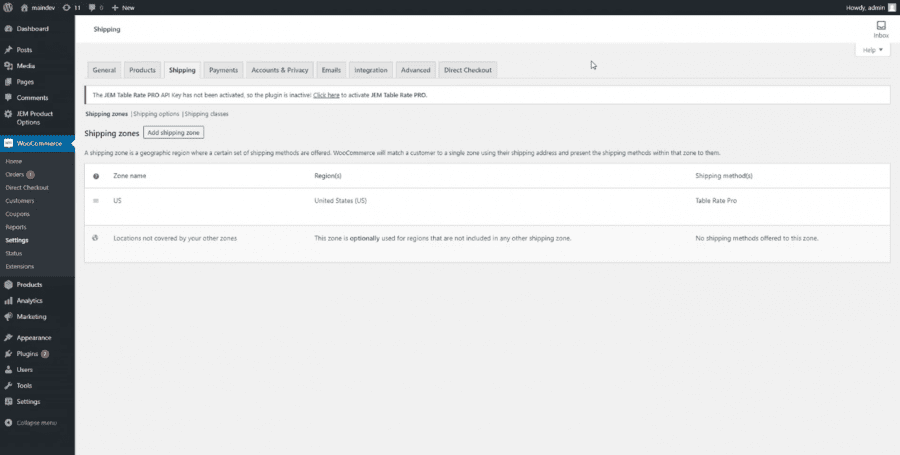
To add shipping zones, click on the “Add shipping zone” button and then enter “Zone name,” “Zone regions,” and “Shipping methods” on the given form. Once they are created, shipping zones can easily be enabled or disabled by clicking the checkbox next to the desired shipping zone.
Inside the shipping zone, you can add WooCommerce Table Rate Shipping – PRO as a shipping method.
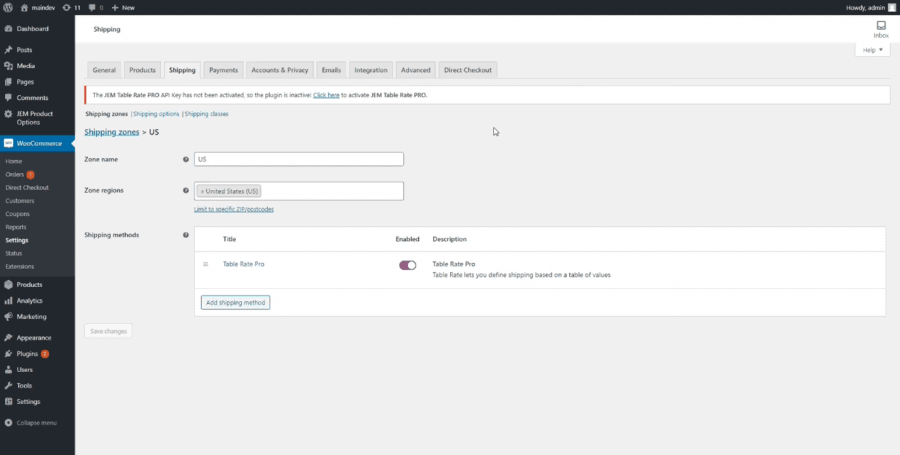
You can set alternative delivery methods by clicking on the plugin’s name. For this article, we’ve provided two options: “Logged in only” and “Not Logged in.”
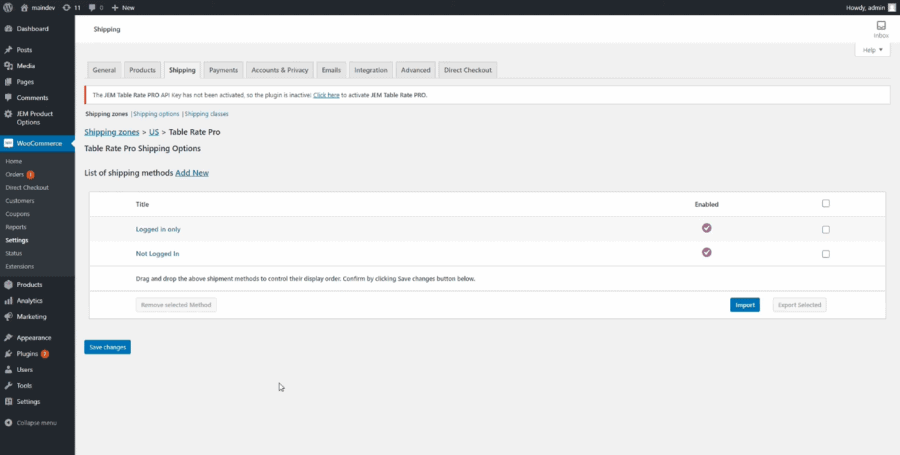
“Not Logged in” method
The “Not Logged in” rule applies to users who don’t have accounts created on your website and wish to remain guest shoppers. You can easily specify different options under the “Table Rate Pro Shipping Options” tab.
For example, you can set “Total price” as a condition for a table. Then you can select either “All products” or specific products as a value in that table for shipping. Also, you can set a minimum cost value, which will be the starting point for this shipping method.
Furthermore, you can set maximal and base cost values to be included in this shipping method.
“Logged in only” method
We have the “Logged in only” rule, which is different from the previous rule. This rule allows you to restrict specific shipping methods to only your registered customers. As an incentive for enrolling on your WooCommerce site, you may offer them various benefits such as lower delivery charges.
To enable this rule, click on the “Logged in only” shipping method and be sure to tick the checkbox “Only for Logged in.”
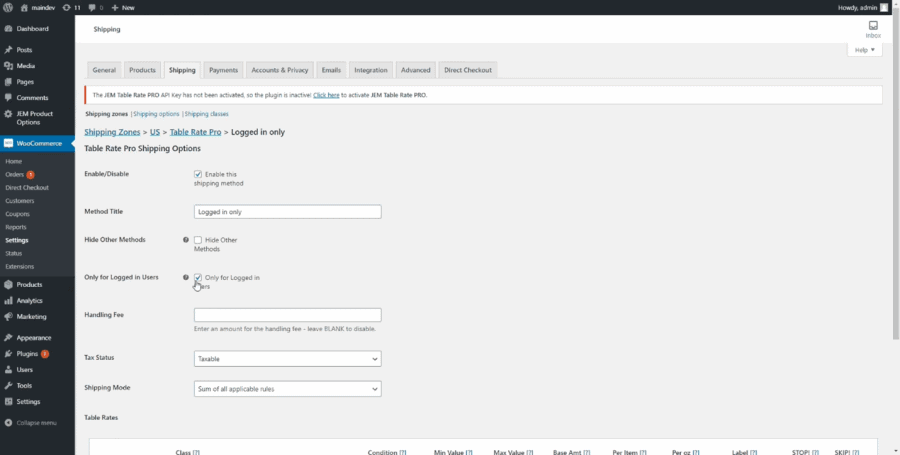
Also, this means that this rule will only apply to logged-in users. Scroll down a little, and in the “Table Rates,” you can set different shipping prices to create more approachable shipping value to your logged-in customers. For instance, you can put 3.99$ price for the logged-in customers and 8.99$ for the guest customers.
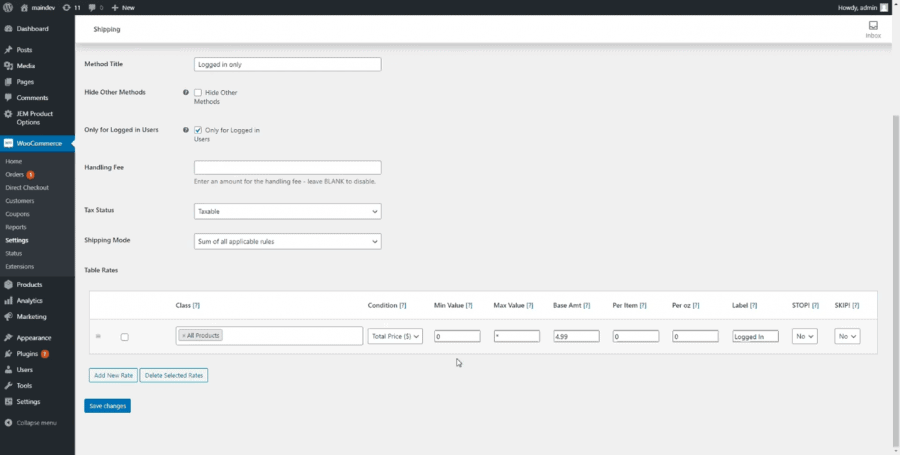
To test this option, add a few products to the cart and proceed to the checkout page. As a logged-in user, you can see both shipping methods you’ve created on the checkout page. As shown in the example below, we offer both “Logged in” and “Standard” shipping options simultaneously.
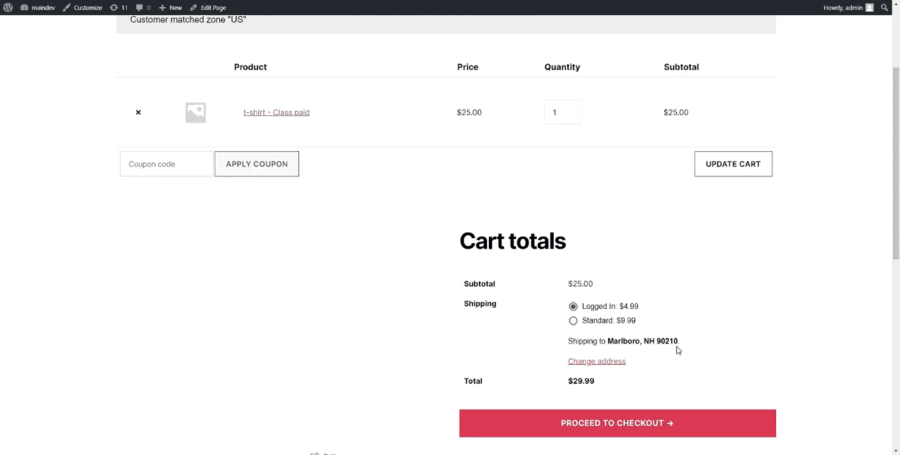
However, there is no need for both shipping options to be available for our logged-in users in this case. To hide unwanted methods, you have to tick the checkbox before the option “Hide Other Methods.” What this does is that it shows the logged-in customers only one shipping method, in this case, the “Logged in.”
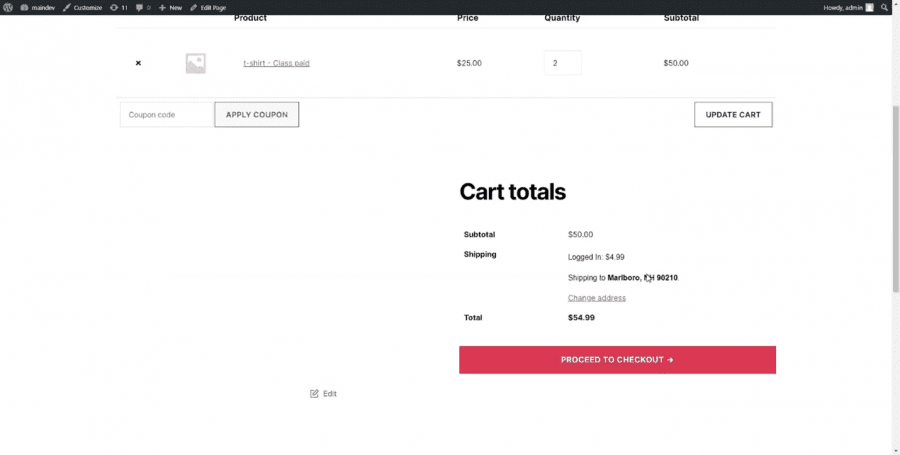
Price
When it comes to the price of this plugin, you can choose from one of the three price options.
The first one, Single Site License, is the most popular, and for $79 per year, you can get one site license and one year of professional support. If one license is not enough, there is a 5 Site License option for $149 per year. For agencies, there is the third option which includes 100 Sites Licenses for $499 per year.
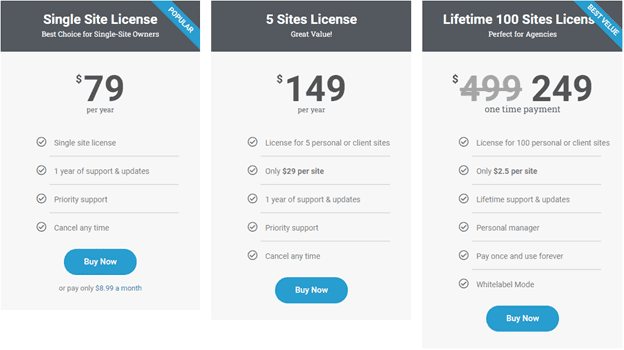
Conclusion
With a variety of features WooCommerce Table Rate Shipping – PRO plugin is the best option for you to implement on your WooCommerce store.
Looking for reliable and affordable WordPress hosting? WPMU DEV is fast becoming one of the best choices on the web. Get 20% off any of their fully-managed and dedicated plans.
With its best feature, you can restrict shipping methods to only logged-in users and offer them some unique perks for being valuable members of your website. That way, you can ensure customers satisfaction and effectively boost up your WooCommerce business.