A highly-functional website is investment companies get to benefit from for years.
It is challenging for company managers to fully conceptualize the interface and map out the user experience – that’s why most companies add features to websites during the development stage. As an individual creator, if handling user experience tasks don’t seem like the easiest challenge to handle, you can always consider looking out for UX design firms.
Prototyping is a way to test the future website interface, make sure the elements are loading well, and help guide the user to the checkout or contact page. In this post, you’ll find out how to find software developers who’ll build affordable and efficient website prototypes, what the best practices for MVP website design are.
7 Must-Have Features to Add to Your Website
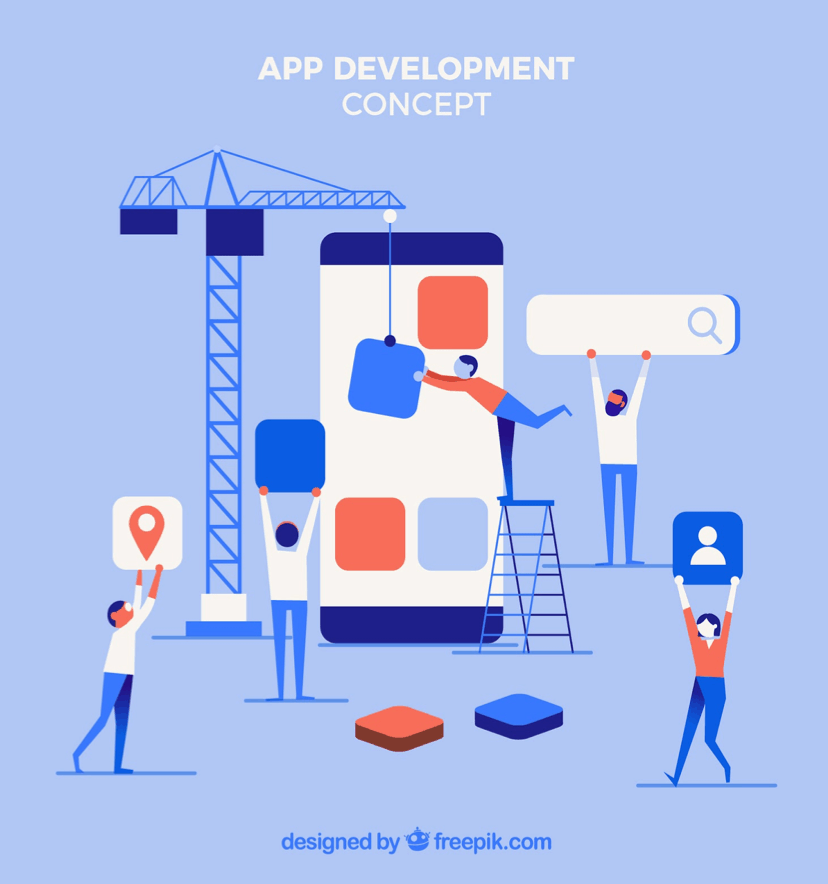
When designing websites, a software development engineer needs to make countless micro-decisions. While every domain has a set of specific webpage design practices, these are the standard features that make websites easier to navigate, promote trust among visitors, and help connect with the company.
To build a next-generation website, make sure it has these seven features:
1. A search bar
First and foremost, you need to make browsing the website as easy as possible. Adding a search bar is a way to help visitors find a needed page in no time. By giving users a possibility to look for pages, developers avoid the need to clutter the many with non-responsive drop-down lists.
Place the search tab on the home page or on the right side of the screen to make sure visitors pay attention to it.
2. Contact Form
While most visitors prefer emails and messages to get in touch with businesses, don’t give up the contact form altogether. It may not be a major conversion driver – yet, a dedicated tab for getting in touch promotes your company’s openness and readiness to collaborate.
Contact forms help companies be in charge of the data potential clients share. Unlike emails or phone calls that might not be too informative, a feedback form helps cut straight to the chase and start building a productive relationship.
3. Testimonial section
Displaying customer reviews on the website is a major trust factor that showcases the company’s expertise. Asking for testimonials will help brands strengthen the bond with first-time and regular clients. It’s a way to show consideration and prove that the company takes pride in the quality of the project.
4. Case studies
‘Show, do not tell’ is a cornerstone of a website with a long software solutions development life cycle.
Instead of writing pages of the company’s expertise, prove the brand’s leadership in the field by showcasing the project you are proud of.
An in-depth project description should follow each case study – here, project managers will describe the challenges of building a product from scratch and share insights. Remember to touch upon the impact of the product – what it helped the client achieve.
5. Pages for answering questions
Being afraid to ask an awkward question often keeps prospective clients from reaching out to your company. To ensure you don’t lose leads, create a website page that will answer the most common questions.
This way, you will be able to close deals faster and reduce the number of inquiries customer support agents have to process.
6. Sliders
Text-only websites are easy to forget and hard to process. Using too much media, on the other hand, will increase the loading time and takes more effort to optimize for mobile devices.
Implementing homepage sliders is a way to achieve a balance in using visual content. Users can view several pictures that display the company’s product or describe the range of services without having to scroll down the page. Aside from the functional value, sliders are comfortable to look at and give the website a sleek, modern flair.
7. Social media integration buttons
To help spread your content, you want to make sure website users are encouraged to share it on social media. Adding sharing buttons is a way to remind page visitors to promote your content.
Social media integrations help generate organic traffic to the website and build the image of an industry leader for the company.
Website Prototyping: Steps to Prepare Your Project For MVP Design

To see how well the website features blend together, if they don’t overload the page, and are easy to user, website developers and designers use prototyping – creating a usable model of a future website that allows the project team to A/B test interfaces, and user flows.
To create a functional prototype, take the following preparation steps before moving on to design and wireframing:
- Market research. Visit the websites of industry leaders to see the best design practices they follow. Gathering the usability ‘dos’ and the ‘don’ts’ will save the design and software development team a lot of time during wireframing and building interfaces.
- Have a big-picture view of the website. During wireframing, you will focus on layout details, and the design team will zoom in on website interface development. However, it’s crucial to have an overarching view of the website before you start prototyping. Decide on the kind of menu you want to use, where to place it on the website. Figure out which blocks you want to include to the home page, what features and integrations are essential for capturing leads.
- Choose between a high-fidelity and a low-fidelity prototype. The latter is a semi-functional product that is close to the look and feel of the actual website, while the former is a set of sketches that help outline the pages and their structure, the interface, and the range of supported features.
At this stage, a handy prototyping tool, like Mockplus RP, is a good tool for you and your team to prototype, test, iterate, share, and collaborate your design ideas online with ease.
- Choose a prototyping toolkit. Take your time to choose the right environment for design and wireframing. Specify how much the team is willing to invest in prototyping, the level of detail of the prototype, and the full range of platforms it will support – Windows, Android, iOS, etc.
- Decide on the way to collect feedback from users. You can launch a beta-testing campaign to invite people to join the website, send the prototype to clients, in exchange for discounts and special offers, or gather a focus group within your team. Figuring out how to gather user reviews is a way to ensure your prototype will bring along as many insights as possible.
Step-by-Step Guide to Designing Website Prototypes
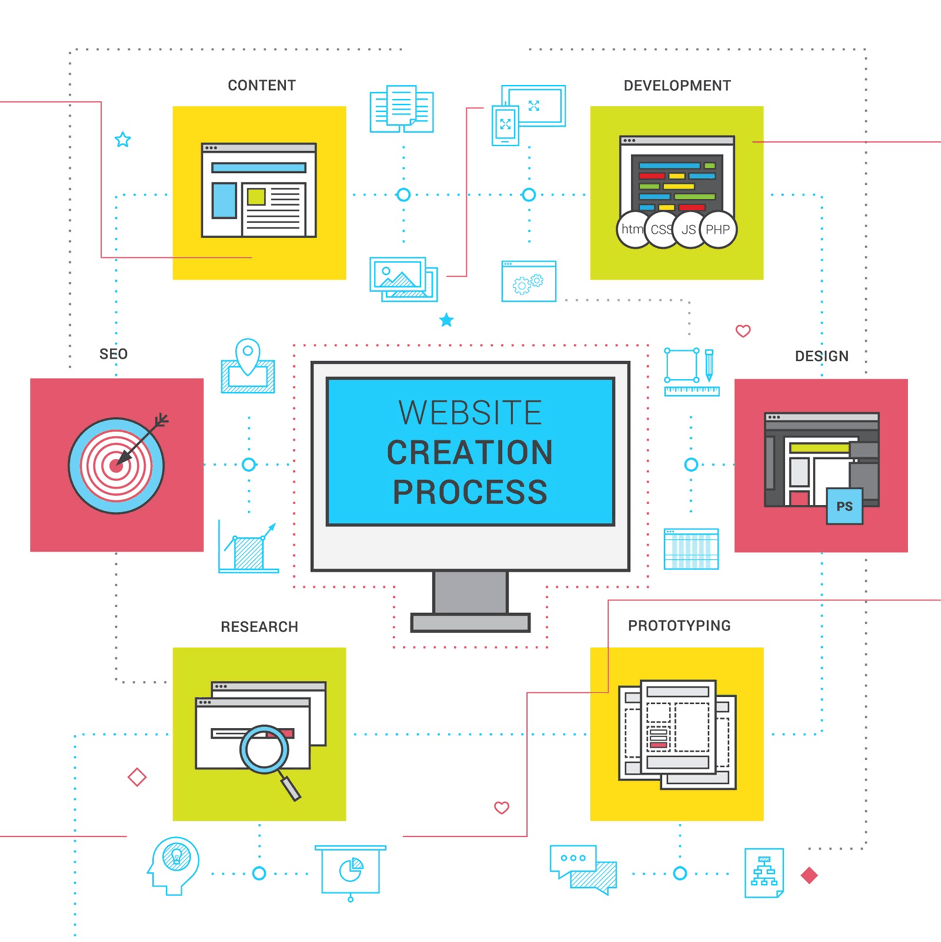
When you sorted through and organized your data, it’s time to move on to the design and development stage. If you are wondering what to do once your webpages are sketched out on a sheet of paper, this is the step-by-step guide to prototyping – a crucial part of the software development process:
Step 1. Create user flows
Determine what the ways for users to interact with the system are, how many actions visitors have to go through to reach the end goal – make a purchase, download a web development software demo, etc.
To encourage users to complete sign-up forms, finish the checkout process or another time-consuming action, website designers use the following practices:
- Add labels that track the progress status;
- Add icons to bring more visual clarity;
- Avoid page redirects until the action is completed;
Step 2. Laying out the interface
Before laying out the interface, get to know the basic design principles. The most common UI design practices are:
- The Gestalt principle – if the elements appear close to each other, they are related;
- White space design helps declutter pages and makes the content blocks more readable;
- Emphasize on call-to-action buttons (in the example below, buttonParams is used to determine the location of a button on a page).
RelativeLayout.LayoutParams buttonParams =
new RelativeLayout.LayoutParams(
RelativeLayout.LayoutParams.WRAP_CONTENT,
RelativeLayout.LayoutParams.WRAP_CONTENT);
Step 3. Choosing the color scheme for the interface
Color choice is the step that directly follows laying out the page. Picking the right color palette is a time-consuming process – to make it simpler, consider following these basic principles:
- Use the 60-30-10 ratio when choosing the color palette for every element;
- Take advantage of contrast to emphasize important page elements;
- Use common color schemes that are comfortable to a human eye – monochromatic, analogous, complementary, split-complementary, etc.
Here’s an example of CSS-coded color scheme for a webpage:
Left Blue: #1561ad
Right Blue- Muted: #1c77ac
Blue Green: #1dbab4
Red-Orange: #fc5226
Step 4. Start HTML and CSS prototyping
To make the prototype functional, you need to connect the visual wireframe to the code backbone. Using HTML and CSS to design prototypes helps optimize designs and facilitates JavaScript website software development.
There is plenty of websites that develop software that helps create or tweak page elements using HTML and CSS. Most front-end developers have the following instruments in a stack:
Dedicated Development Team For Website Prototyping
If done right, website prototyping eliminates most risks during the development stage, facilitates testing, and provides the team with insights on what the final product will look like. However, it takes a wide range of design and front-end development skills to do prototyping skillfully.
Hiring an in-house team for designing a single prototype is not a reasonable investment since you will not be able to provide the department with consistent workloads, not to mention the amount of effort needed to put such a team together.
To get access to tech knowledge and skills without committing to recruitment campaigns and long-term collaboration, hire a dedicated team of developers. Reaching out to a third-party vendor is a flexible working model – you can either upscale the collaboration or terminate it once the prototype is complete.
