There are three important web programming languages to understand that structure the way web pages function; understanding these is key when starting as a web developer. These are HTML, CSS, and usually JavaScript, although there are others. This article will discuss the role of JavaScript within the web building trio and how to get started as a JavaScript developer.
HTML (Hypertext Markup Language) creates the foundation for a web page, informing how content will be structured, for example, paragraphs, headings, lists, forms, tables, embedded images or videos, and various other HTML elements.
CSS (Cascading Style Sheets) is used to ‘style’ the HTML web page and the content; this is done with fonts, colors, column layouts, spacing, and more. Once the styling elements are added, JavaScript is used to apply dynamism to static elements of a web page and the level of interactivity it has with the user. This will be in the form of animated images and videos on the web page, effects when hovering over buttons, drop-down menus, interactive sign-up forms, quizzes, and much more.
Advantages of Using JavaScript
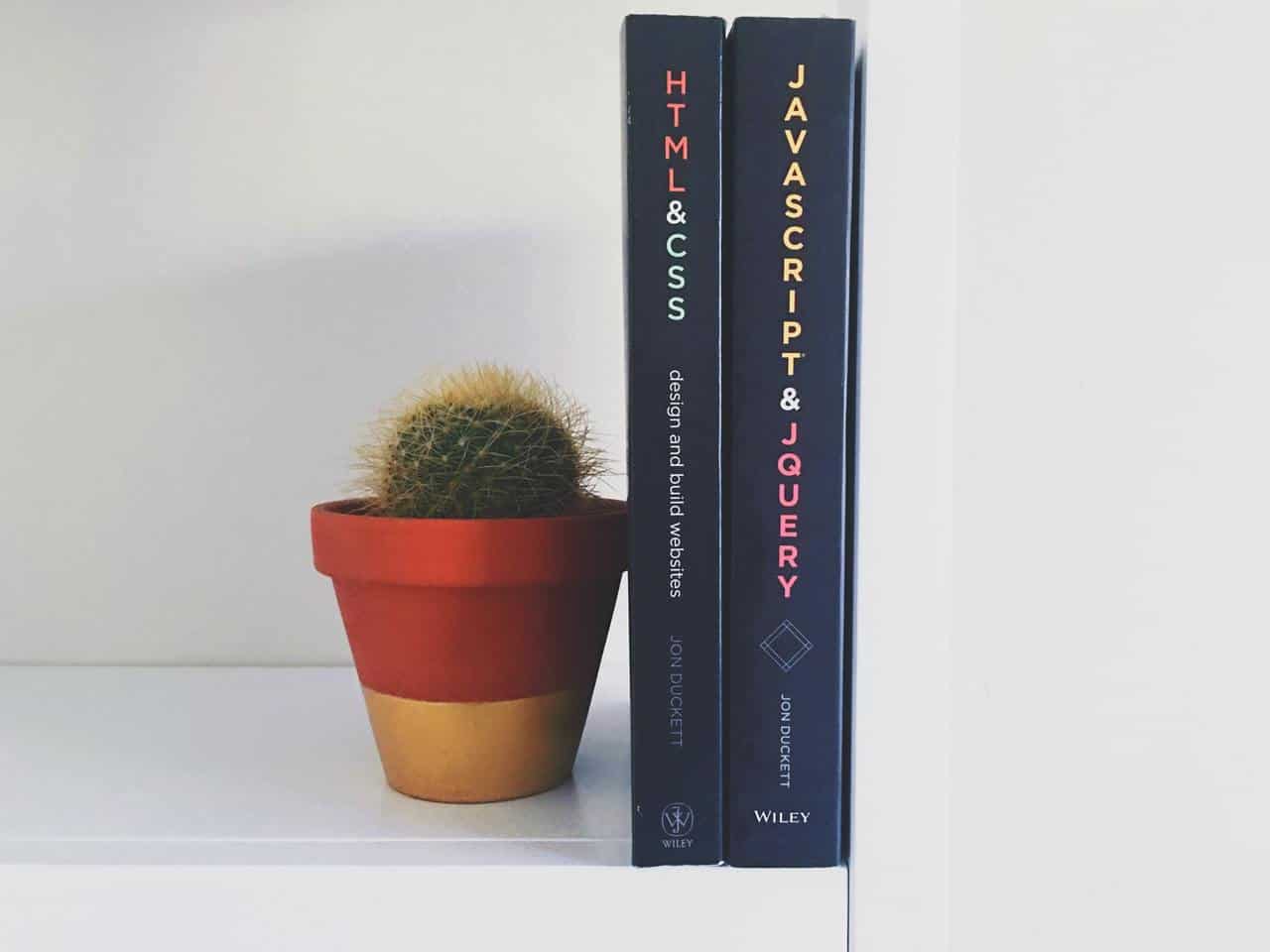
Initially, JavaScript was used as a back-end web developer tool for web servers, but it is now also used as a client-side (performing functions on the user’s computer as opposed to an external server) programming language; it is estimated to be used by 97.1% of all websites, including popular sites like Google, YouTube, and Amazon.
What makes JavaScript a popular option among many worldwide is its integration with HTML and CSS; it’s supported by popular browsers, it accomplishes tasks in a simple manner. It is easy to learn, especially for complete beginners, and it’s used to develop browser games and apps for mobile and the web.
How to Start as a New JavaScript Developer
Learning JavaScript doesn’t have to be a daunting task as there are hundreds of online resources that assist in this process; most of these make it enjoyable too.
The recommended place to start for JavaScript enthusiasts, and those who would like a general understanding before getting formalized education, is hands-on projects to get practical experience.

JSBeginners offers over a hundred JavaScript Projects suitable for beginners and intermediates. It focuses on breaking down the complexities that come with learning a new programming language into smaller parts; this is done by starting with the simplest JavaScript project and doing similar ones on a repetitive basis to reinforce the learning process before working with more complicated projects.
Users can start by choosing a project and following the instructions, description, and downloadable source files provided before starting to build a project from scratch. JSBeginners also provides video solutions for each project.
Below are a few examples of some of the projects:
Change Background Color

Experience Level: Beginner
This project involves the simple process of clicking on a button (‘Click Me!’), which changes the background with each click. It only requires 12 lines of code and about five minutes to complete; however, for complete beginners, the timeframe can range from five minutes to forty-five minutes.
Random Quotes Project
Experience Level: Beginner
Another simple project that involves pressing a (‘Generate Quote’) button, which displays a different quote and author with every selection. Users also learn about functions within JavaScript like IIFE (Immediately Invoked Function Expression) while building this project and why they are useful.
Counter Project

Experience Level: Beginner
This project involves a ‘Lower Count’ and ‘Add Count’ button that adjust the number displayed on the screen, which starts at ‘0’. It requires an estimated count of 28 lines of code and a timeframe of about 10 minutes; however, this depends on the knowledge level of the beginner.
Grocery Cart Project
Experience Level: Beginner
As a standard feature for e-commerce websites, this project creates a cart for a grocery store where users can select an item, and the number of items is displayed in the top right corner of the web page.
This project is estimated to take around one hour to complete and introduces users to various JavaScript skills like DOM Manipulation (Document Object Model).
Filter JavaScript Project
Experience Level: Beginner
Similar to the cart project above, the filter project requires users to insert two filter buttons (these filter the store items by category) and a general search option above the items displayed. The time required for this project is estimated to be around thirty minutes to an hour.
Conclusion
Starting as a JavaScript developer doesn’t require thousands of dollars at first; with only a few free resources online, users can learn all the basic requirements in their own time before deciding to formalize their JavaScript career.
