If you want to develop iOS apps on Windows you’ll come across a problem. Native iOS development tools like Xcode only work on a Mac. They won’t install on a Windows computer which means traditional coding methods don’t work.
One solution is to buy an Apple Mac or MacBook Pro. But if you can’t afford the huge price tag or prefer to stick with a PC then this article is for you.
Read on to discover how to develop iOS apps on a Windows PC. We offer three simple ways to code and create the perfect iOS app. And you won’t need to break the bank to do it.
How to Develop iOS Apps on Windows
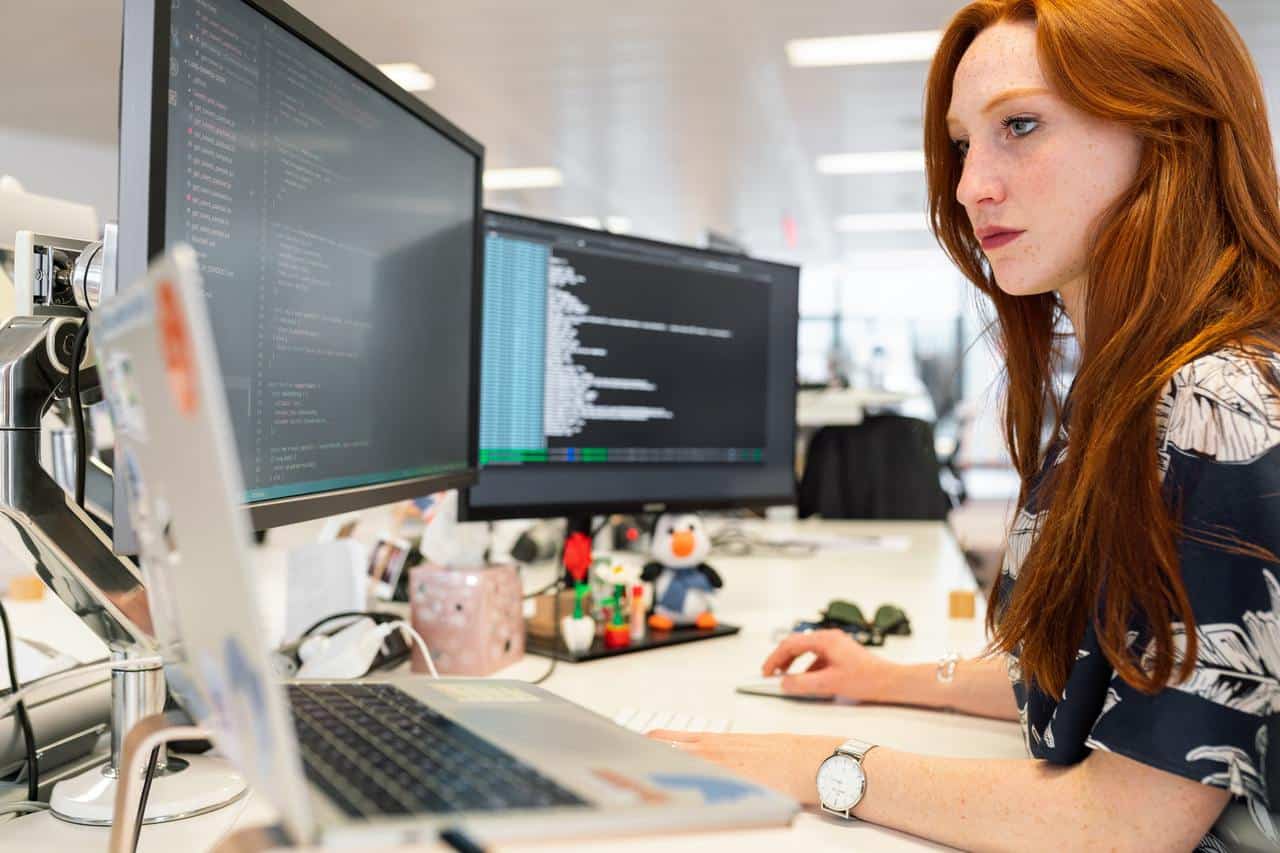
Can you develop iOS apps on Windows as you would on a Mac? Apple states that you need a Mac or MacBook to develop for iOS. All their tutorials use their own hardware and OS. Windows doesn’t enter the discussion.
The good news is there are several great alternatives.
We’ve listed 3 options below. Each offers its own benefits and some can also use the same code for Android and web apps.
1. Cross-Platform Apps
Cross-platform development frameworks let coders create multiple apps using the same code base. That means developers write the code once then use it to build iOS and Android apps.
Cross-platform differs from native development which is the traditional way to develop applications.
Native languages like Objective-C or Swift get compiled into iOS apps. They’re high-level languages that have access to all the hardware like the camera or gyroscope.
However, when cross-platform code gets compiled it’s translated into native code. That means you get all the benefits that native brings.
Developing iOS Apps on Windows With Xamarin
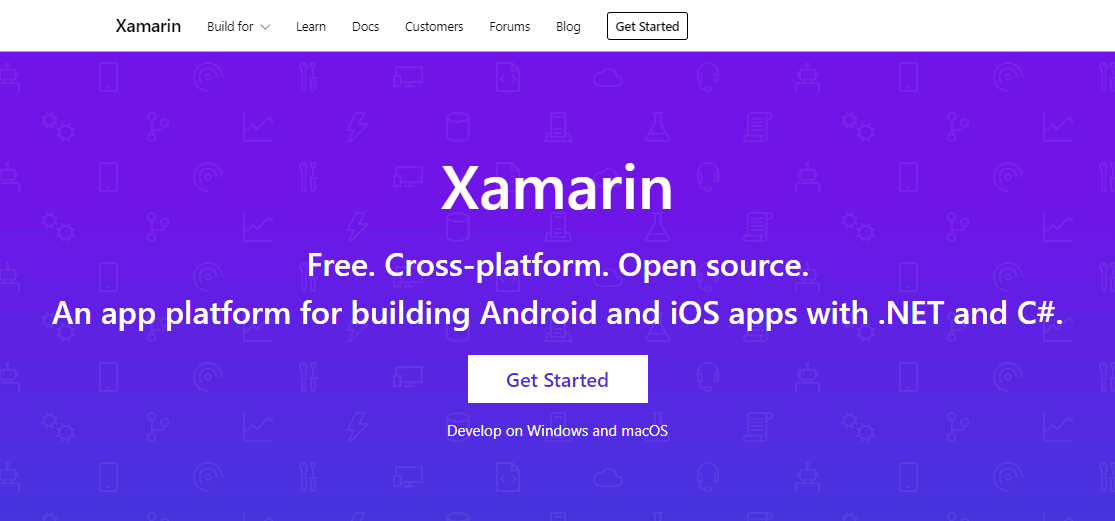
Xamarin is a popular cross-platform development tool.
Microsoft offers a great tutorial to help you set it up in Visual Studio. But you’ll still need access to a Mac to compile the code. The reason for this is native iOS requires Apple’s build tools.
To overcome these limitations you can utilize a virtual machine.
2. Virtual Machine Development
How can I develop an iOS app on Windows without needing a Mac to compile it? The answer is by using a virtual machine.
Virtualization lets you run multiple operating systems on one computer.
You can choose to boot-up in the one you want to develop on. Or alternatively, connect to it when compiling cross-platform code.
Cloud virtual machines offer Mac access online. You don’t even need to install the software on your PC to build an iOS app.
3. Hybrid Apps
The third solution to iOS development on Windows is through building hybrid apps. These use a form of website development, much like a WordPress plugin. They’re written in JavaScript, usually within a framework like React or Vue.js. But they don’t produce native code.

Hybrid apps are essentially web apps that work within a UIWebView. They can communicate with an iPhone or iPad too but that requires extra coding. If you feel that it’s too much work, you can talk to someone offering VueJS development services to help you out.
And of course, you can develop hybrid iOS apps using a PC.
If you think this is too much for you, please visit this blog by Collectiveray which discusses hiring app developers and all the places where you can source people to help you out.
iOS Apps and Facebook Plugins at Tidy Repo
We offer three simple ways to code and create the perfect ios app design.
Now you know how to develop iOS apps on Windows it’s time to start coding. Combine the plugins you create for WordPress into hybrid app development and reuse the code.
Remember to read our other articles on plugin app creation. And join us on social media to have your say.
