Managing data in a database sounds like a job reserved for highly skilled experts, and in most cases, it is. However, with proper tools, anybody can effectively manage a database, change and update values, add and remove users and search through a database.
In the past years, there have been significant improvements regarding tools that allow an average user to become a database administrator when needed. Directly interacting with the database is not recommended, so in this article, we will see how to create a user-friendly admin panel for any database.
Solution managing database easily
StationDB allows you to interact with the database through an interface. There is no need to code or have any additional knowledge. This software works with MySQL, PostgreSQL, MariaDB, or Microsoft SQL server databases.

Simplicity and usability make this tool very useful for people who have a bunch of data stored in their customer or employee database and want to quickly and efficiently manage it. To start, you simply need to connect your database in a few simple steps to this admin panel. It works flawlessly with the databases we already mentioned and supports many other major databases.
Make changes easily
StationDB allows you to perform CRUD actions through a graphical interface. CRUD stands for create, read, update and delete, and these are also the actions you can perform when it comes to interacting with the database.
Usually, you would have to write queries specific to the language used for a particular database. The Creator of StationDB made sure that all of this is done in the background, while your only task is to interact with a graphical interface and make desired changes within a few clicks!
Manage permission
Suppose you work with other people in a team and want to give them access to a database. Having a StationDB admin panel is an excellent beginning since it will prevent corruption and data loss that can happen when a database is mishandled.

In addition, it is a good idea to put a permission system in place so every individual can access the data they need. M1aybe you want your employee to see the deadline for a specific project, but you don’t want to showcase the overall budget of the project or some other confidential information.
This is easily achieved through the StationDB dashboard since you can grant or remove control over a whole table or individual field in the table. This way, you can rest assured that information will be served the way you want.
Search database quickly
Sometimes a client or a customer wants specific information, and they approach you with their inquiry. If your database is not set up correctly or has too much information, it might take a while to get the information you want. This looks very bad from many angles, being fast and responsive but also handling information properly.
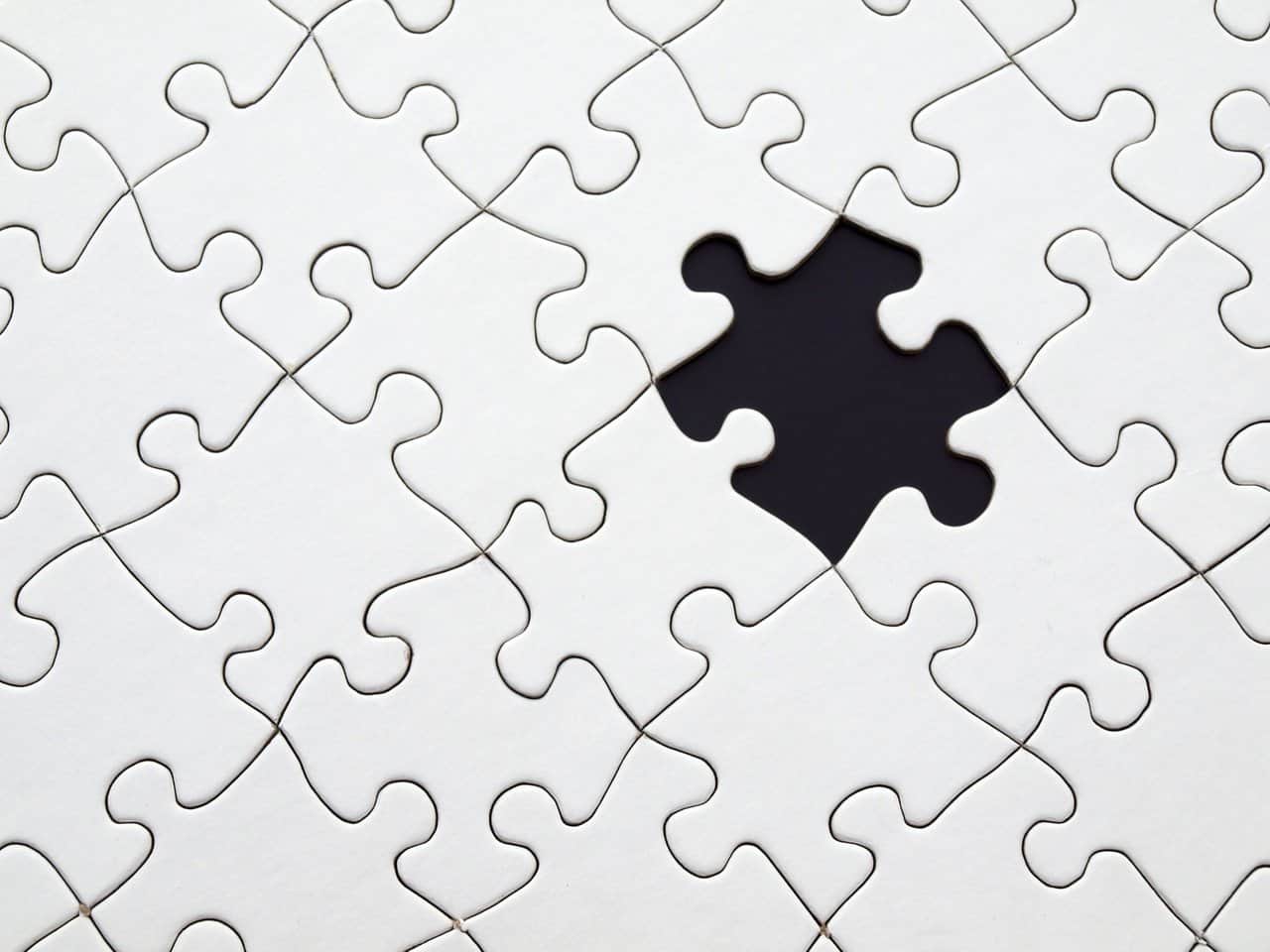
To avoid this and similar situations, we advise you to connect your database to the StationDB admin panel since searching for any information will happen much faster. The creator of this software made sure that it uses the fastest algorithms for searching data in the database, ensuring minimal waiting time!
Conclusion
Handling data requires caution, skills, and knowledge. If you are not experienced or work with inexperienced colleagues, connecting your database to StationDB might be a great idea. You can manage permissions, perform CRUD actions and do a quick search of the database when it’s needed. On top of all, you will not be worried that the database is mishandled when you create a permission-restricted account for others.
