If you are seeking better event management then you are at the right place. The event management organization has the best expert managers to handle the events and manage the great issues such as budgets, planning, advertising, response to the event, implementing new solutions, developing the marketing strategy, and many more. All event management teams offer more than just event management services. Because of that, we would like to provide you with Best WordPress Event Plugins for Better Event Management in 2022.
Amelia
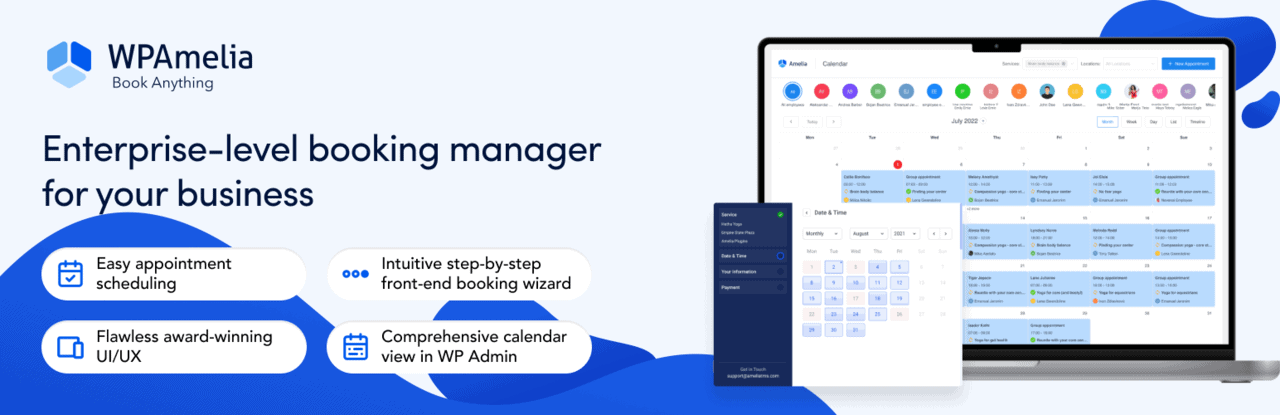
WPAmelia is all about optimizing bookings. From scheduling packages of services to managing resource bookings, it’s one of the most comprehensive solutions. The integration with popular calendars and virtual meeting platforms like Zoom can help you streamline every aspect of your business and booking process.
WPAmelia isn’t just another booking plugin; it’s your partner to make data-driven decisions. The reporting and analytics tools provide valuable insights for optimizing business operations. You’ll get:
- Data-driven decision-making with reporting and analytics.
- Valuable insights for business optimization.
- A strategic tool for business improvement.
Besides these benefits, the Amelia booking plugin offers you an unparalleled suite of features, including:
- Outlook Calendar Synchronization
- Web Hooks
Integrate with third-party applications by sending appointment and event data after each booking, cancellation, or rescheduling action.
- Automated Notifications and Reminders
Stay in constant communication with your customers and employees through SMS and email text messages, ensuring everyone is well-informed.
- Google Calendar Synchronization
Seamlessly integrate with Google Calendar to create and edit events, streamlining your scheduling process.
- Google Meet Integration
Enable customers to schedule online virtual meetings and book online events effortlessly, complete with instant confirmation and access links in Google Meet notifications.
Eventin
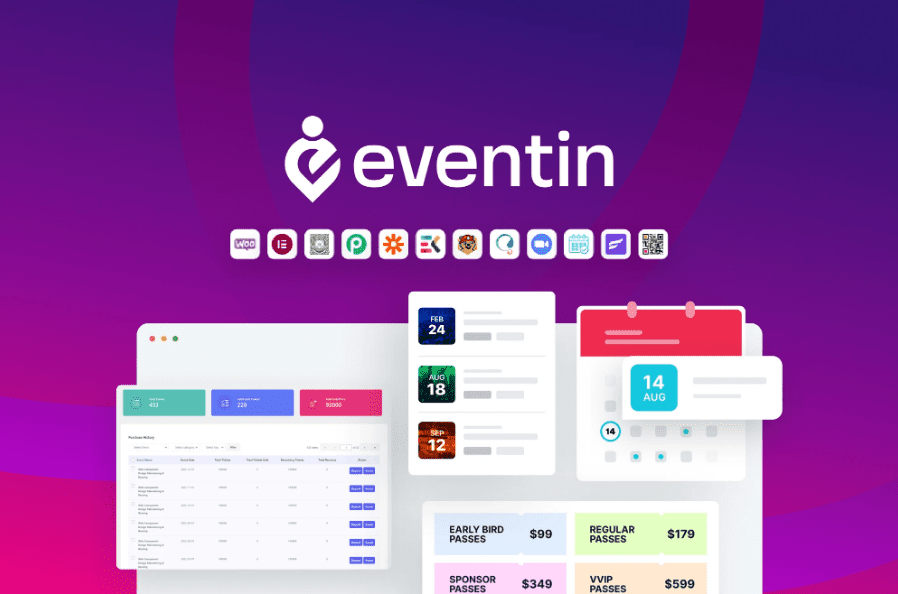
You are surely here for creating ingenious events with great possibilities for personalization, and for a reason, Eventin is the first on our list. We have no worries in trusting this fantastic event management platform for creating exciting events for your personal, business, or enterprise. With this very simple plugin, you can add event countdowns or schedules so that all your colleagues know how to arrive on time, and you can also synchronize them with various other tools, such as Google Calendars. You can do all this using drag and drop builders, such as Beaver builder or Elementor. That is why you can just click on certain elements you want to insert and just put them exactly where you want them. Within five minutes of implementing this plugin, you will start experiencing the benefits and your event management will progress. In addition, you can insert various other tools, such as WooCommerce, Stripe, Zoom, Pabbly, and many more, in order to fully have the best events. Also, you can add multi-tier ticking prices.
Event Manager
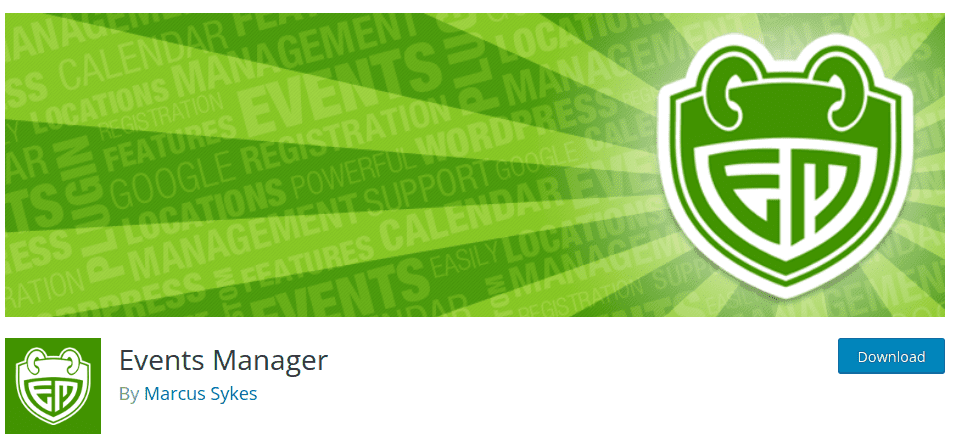
Event Manager is for you if you want to have beautifully organized events. With it, you will have access to wonderful calendars, booking options, adding locations, and everything you need for functional events with widgets. In just a few clicks, you can set it all up on your website. Your users will make reservations for your events using the plugin, which was designed and developed around a calendar. The outcome is impressive, effective, and efficient. Also, each calendar includes the various events, seating times, alternate events, and other pertinent information. Calendars that you have created with Event Manager are easily updated with new events.
Event Organiser

In just three steps, you can create events using the Event Organizer. First plan your event, put it in the calendar and that’s it. See how simple it is! After that, it is time to tidy it up a bit, if you want of course. You can add the location of events, like Google Maps, you can categorize events by colors or tags. It is a tool that you can use to organize your calendar without forgetting anything. Without any doubt, events are the most widely used calendar functionality and the most enjoyable one when it comes to organizing and managing your personal and professional life.
WP Event Manager
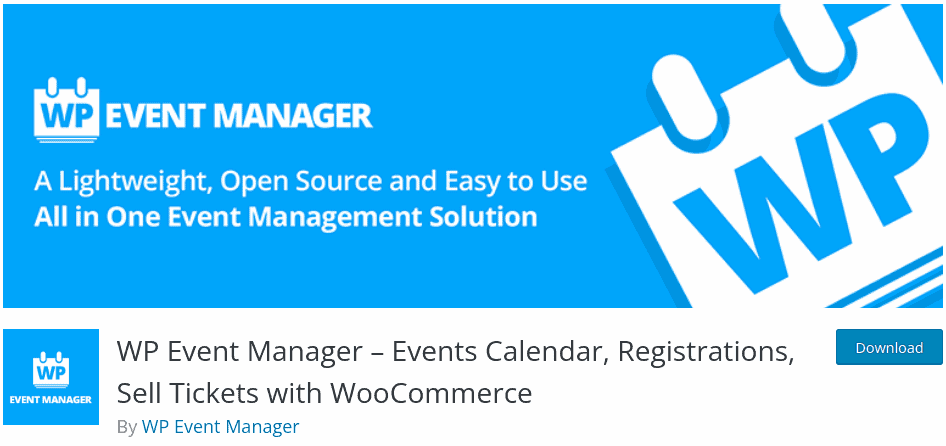
You will love WP Event Manager because of the preview button. It lets you see exactly what is happening in the web app at all times. How do you know if your event will be a success if you can not see what the invitation and everything else will look like? In addition, you can add registration for your events, the entire calendar, sell tickets, notify all registered visitors, or just add the location of the event using Google Maps. You can easily create and manage event calendars and tickets. There is not a bad time to sell one. We are sure you want to raise awareness of all the upcoming events on your website, and this WP Event Manager plugin will help you with that.
EventOn
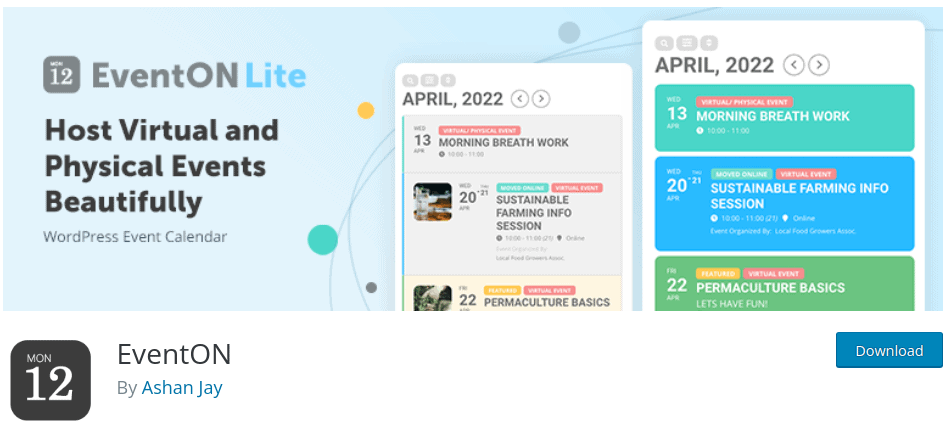
The last, but also a very good plugin for event management is EventOn. With it, you will be able to create an unlimited number of events that you can categorize according to different types of events, and filter them. In addition to this feature, you can also filter events by sender or date, among other features. Finally, you can also, you will be able to set each event’s start and end time for different days if it is a recurring event. In addition, you can add colors, images, and location with Google Maps, progress, schedule, or even a live calendar to which you can add various layouts and filters.
Conclusion
Why bother and create your own events when you can create them simply, quickly and with quality within these plugins? Each of them will shine in it, but we liked one in particular. One plugin worth mentioning is Eventin, and it is ranked number one for a reason. We guarantee you will like it if you use it. If you use this plugin, you will see that it is very easy to configure events. All you have to do is assign a calendar to it, and it will be waiting for you whenever you start a new event.
