Websites and applications are progressively becoming complex owing to the rapid penetration and innovation in the technology sector. As we’ve become more dependent upon machines and cannot imagine life without them, user experience and accessibility have become paramount.
From designing home appliances to web applications, the process of a product or website still hinges on one question: how do users perceive it? Does a product or website add value to the user’s life? Is it easy to use?
Sometimes the main answer to these questions could be the difference between a successful and unsuccessful product. But what’s the hype around an alien-sounding term like user experience (UX) and user interface (UI) design.
To understand this better, let’s first find the answer to “what is UI design and UX design?”

What Is UI Design?
User interface design is the process of building user interfaces in a software device while giving importance to the look and feel of your user interface.
In simple terms, the user interface is a graphical layout of a website or application. It can comprise buttons a user clicks, images and videos they see, the text they read, sliders, and anything else they interact with.
UI design tells everything about the look and feel of an application’s user interface.
What Is UX Design?
UX design refers to a design team’s process to build products that provide a seamless experience to the users. From aspects related to branding and usability to acquiring and integrating a product, user experience design includes everything that provides a meaningful experience.
Does navigating an app feel logical or arbitrary? Is the experience of using an app intuitive or confusing?
The user experience determines the answer to these questions and how easy or difficult it can be to interact with already created UI design elements.
UX design encompasses the interaction of your end-user with the company’s products or services. UX design is not about how a product or service looks. It primarily focuses on the experience a user has with a product or service. In short, it’s about the overall feel of a particular product or service.
What Is the User Experience Design Process?
Even though UX design has been hovering around the tech sector since the 1990s, it still isn’t a household name. Why?
There is no one-size-fits-all UX design process because every product or software interface, functionality, and aesthetic requirement are distinct. So, we’re listing a design process for specific experiences and promoting certain behaviors.
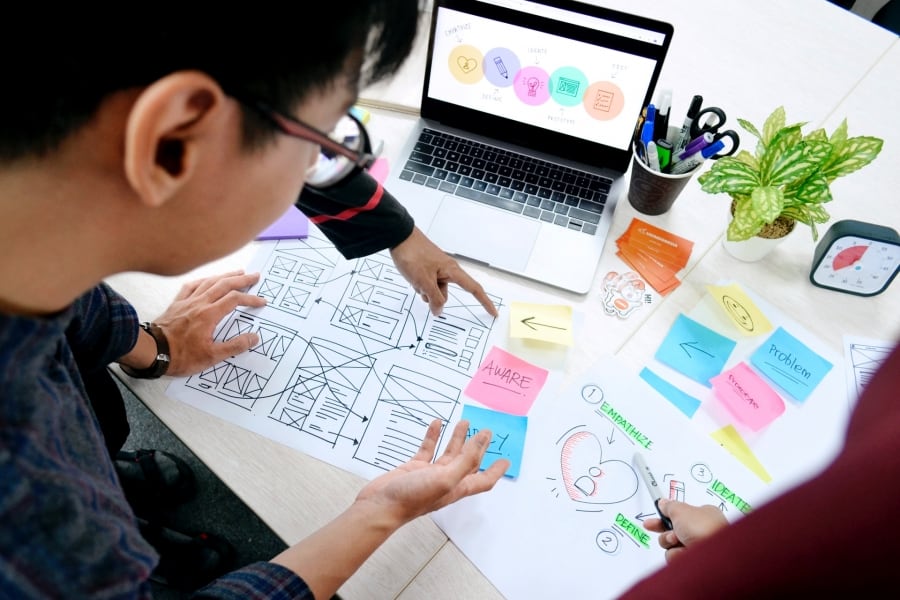
1. Focus on Research
Also, we have to mention that it’s crucial to collect possible essentials for crafting appropriate designs and creating mockups. So, the first step in your UX design process is conducting extensive UX research. To build products or applications that resonate with your target audience, focus on these types of analysis:
User research: Conduct user research to create a detailed user persona comprising user characteristics, requirements, and pain points. Use this information to create designs that keep users at the center of everything.
Market research: Next, allot some time for conducting market research. Understand the market of existing products. Use this as an opportunity to differentiate your products or services based on UX.
Historical analysis: Dip deep in history to extract information on previous products and ensure your design doesn’t repeat the same design mistakes. Also, take this as a lesson to learn something out of your mistakes and improve your product’s UX.
Research is essential because it eliminates the guesswork from design decisions. What you may think is intuitive may be perceived as confusing by your users, so researching with real users is imperative for a UX design success.
2. Create Prototypes
After conducting extensive research to understand a user’s pain points, creating prototypes and wireframes is the next step. Prototyping gives answers to how a user interacts with a product and how a finished product works. Also, this helps understand how a user will go from one element to another and see how a product or application works.
A prototype is your minimum viable product or MVP, a version of your product with enough features for a user to test and provide feedback. Though it’s not the finished product, prototypes give an idea of how a finished product would look on completion.
Prototyping helps you get user feedback during the initial stage of product development, and you don’t have to spend thousands of dollars on reworking a functionality. It enables you to save time developing wrong features and UX for users.

3. Give Preference to Testing
Like user research, usability testing is equally important to create a user experience that is memorable and worth remembering.
So, the next step of your UX design process is conducting user tests like a split test, A/B test, or MVT to identify potential and existing design issues that may cause friction for your users.
Testing can help you decode various aspects of your design like:
- Some functionalities may require improvement because your users are not showing interest in them
- The UX of your application is confusing, and your user is unable to reach the desired goal
The result obtained during this testing phase can help redefine one or more problems and inform you about the understanding of your users, how they behave, feel, or think. Using these testing results, designers make alterations and refinements to rule out any future problems.
4. Launch Your Product or Application
After completing your user testing and refining your prototypes, it’s time to launch your product because your users have given it a green signal.
Launching a new product just after completing user testing and implementing desired changes is not always advisable.
So, focus on releasing a beta version or soft launch of your product and a new design to a small group of users. After receiving detailed feedback from this audience, you can decide whether to launch your product to the market or further refine it.
5. Focus on Iterations
Though UX design is a constant process, it’s iterative – you’re never done creating a good UX design. The more you test, the more user-friendly and attractive your user interface will be.
During this final stage of your UX design process, your design team improves and updates an application’s functionality based on your user’s requirements. It also involves closely monitoring the changes to ensure all functionalities and features work as expected.
Multivariate testing is a part of this iteration stage because it helps you understand the impact of product changes. In multivariate testing, you compare multiple versions of the same product to understand which creates a better user experience.
You then roll out the winning version of your product or application.

Myths About UX Design
When strolling through the streets of the digital industry, you’re likely to come across many UX design facts, with each boasting to bring about a revolutionary change in your user experience. But all that glitters is not gold. Everything you hear about UX design may not be accurate. So, let’s explore some myths about UX design.
UX Design Is One Size Fits All
User experience design may not work for every application or user because every individual and product is different. What works for one individual may have an opposite impact on another. That’s why user experiences between websites are different, and no two design experiences of a website or application yield the same user experience.
UX Design Is the Same as Usability
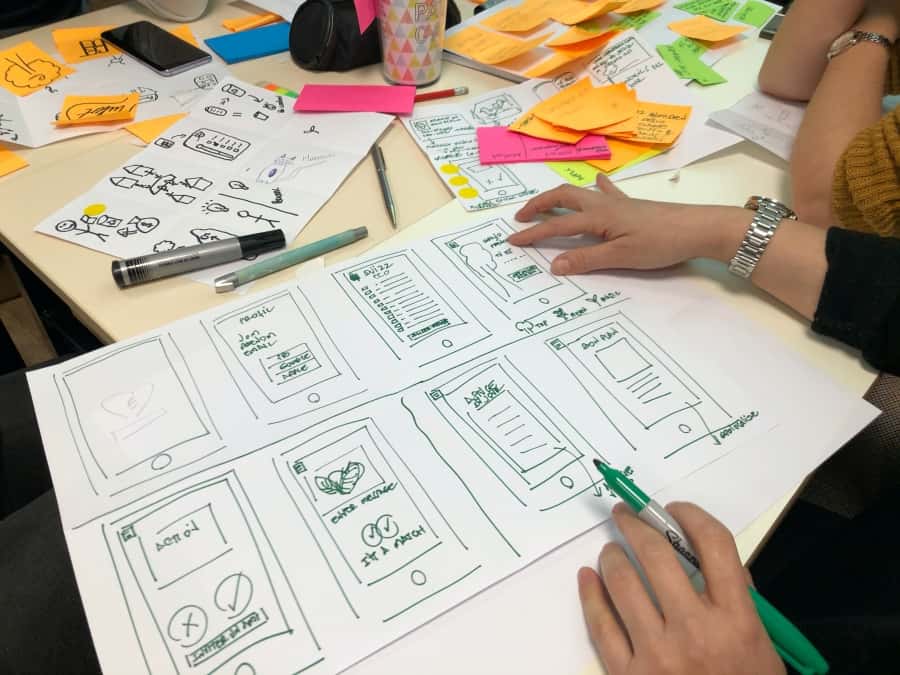
Though many designers may confuse usability and user experience, they’re two different terms. UX addresses the user’s experience while using an application or website, whereas usability defines the user-friendliness and efficiency of a user interface.
While usability plays a significant impact on user experience, these two terms are not synonymous.
You Cannot Determine the Success of Ux Design With Traditional Metrics
It’s impossible to decide on the success of your UX design solely based on conventional metrics like bounce rate, conversion rate, and page views.
Final Thoughts
As we ride through the fourth wave of the industrial revolution, technology is taking the front seat. Companies are leaving no stone unturned to furnish users with a smooth and seamless digital experience, to gain the trust of your customers.
Even though this digital landscape is evolving fast, the basic design principles and processes will remain unchanged forever.
For a successful application or website design, you require mastery over both UX and UI design. An aesthetically beautiful interface that’s confusing to navigate may not yield desired user experience. It could make your app unpleasant to use. Similarly, a brilliant and perfectly designed UI can negatively impact if you have a terrible visual interface.
When your UI and UX design stars align with each other, it results in a product or an application that resonates with your users.
Today, for brands looking to make an impact and create designs that speak to their users, UX is a must. Companies that overlook user experience are the ones that witness a decline in their customer base.
UX design is paramount for winning your customers, so don’t overlook them.
How are you planning to improve your UX design?
Please share your thoughts with us!
Author’s bio
Priya Jain is a professional copywriter with eight years of experience. She has an MBA and engineering degree. When she is not writing, you will find her teaching math, spending her day running behind her toddler, and trying new recipes. You can follow her on LinkedIn and Twitter.
