When you are reading an article or blog post, you want to know who is the person writing it and conveying all of that information to you, right?
You would like to know if this person is fit for the job and if he/she has the necessary background to be the one talking about a particular subject matter.
It is very important that you have an author box especially if your bread and butter are articles and blog posts. And even though you could go ahead and not have one, this might make your site seem much less professional and trustworthy.
You also have to know what you are going to write in the author box because it can’t be just anything. For example, if you are going to write about healthy foods and how to live a healthy lifestyle, then you should say in your author box how one of your hobbies is cooking.
Also, try not to write irrelevant information or hobbies in your author bio that do not have a connection to your readers and the content that you are creating.
The other big thing that you have to pay attention to is how the author box will look. Its design has to go well with the theme of your site or blog so that it is more pleasing to the eye. It should not be too complex and overly “garnished” with all kinds of effects.
That is why you need a good plugin to help you out in creating the perfect author box that will catch people’s attention and that will make them want to look up the author on social media!
In this article, we are going to list the 6 best ones on the market. So if interested then keep on reading!
1. Simple Author Box
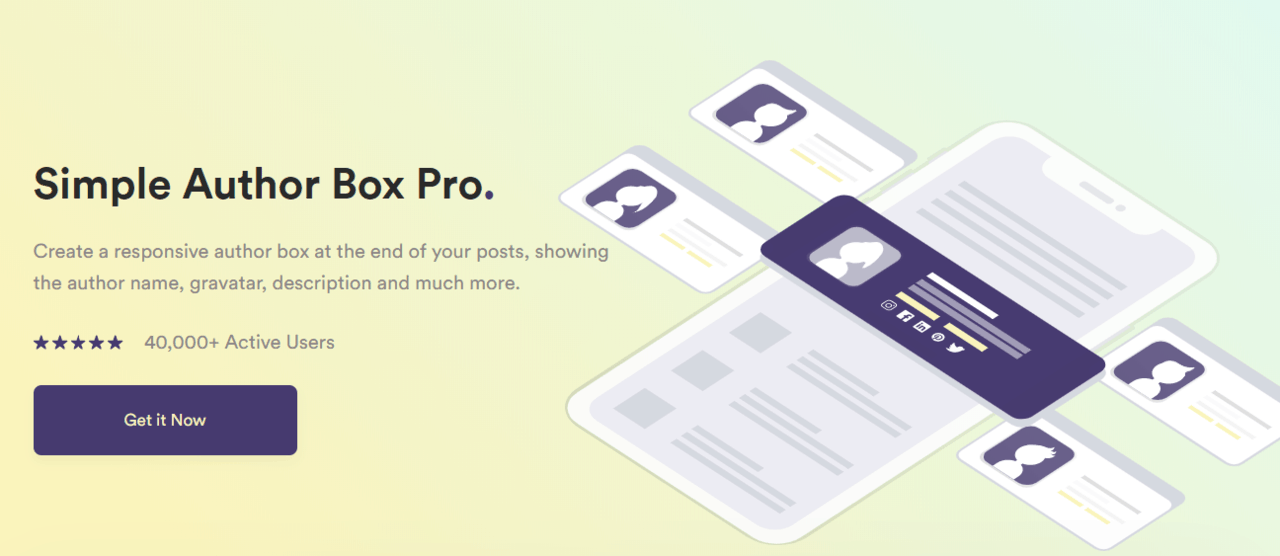
When I’m creating a new site (usually these sites are blogs) I always go for the Simple Author Box plugin when I get to the phase of creating the author box.
This plugin is really simple to use and allows you to create a stunning author box in no time.
The other author box plugins out there are good but this one takes the cake because it will make your life a whole lot easier with its simple controls and abundance of handy features.
Main Features
- You can show the author’s gravatar, name, website, links along with their social icons and description of course
- It is 100% customizable so your author box can fully match your theme design
- Has a range of different colors, styles, sizes and various text options
- Looks and functions great on all devices even mobile ones like phones and tablets
- You can add it manually to an existing or new template that you have
- You can allow it to add the author box automatically at the end of each post that you create
- It has AMP and RTL support.
Pro Version
In the basic free version of this plugin, you have a whole number of features that allow you to make a good-looking author box on the fly. Meaning that it is perfect for when you want to make an author box in record time while also assuring that it will blend in with your site.
Then again, if you are really serious about your site and crediting your authors in the best way possible then you should opt for the pro version of this plugin.
The pro version simply makes everything look much better and more professional. Not to mention all of the added features it has that will ensure you are getting the most out of it in the long run.
Simple Author box Pro Main Features
- The ability to define if an author box will appear at the beginning of a post or at the end
- The choice between if you want the author’s name to link to the author’s website, page or for it to link to nothing at all
- The option to add an effect that makes the author’s gravatar rotate when you hover over it
- The ability to change the color palette of the author box
- The possibility of adding all kinds of effects to the social icons (things like a thin border, shadow effects, a rotate effect, the style and type of icon)
- The ability to choose the font size and the font itself for the author’s website, job title, name and description
- The option of adding a top author’s widget (very handy), which will show the most popular authors on your site based on comments
- The ability to add co-authors as well as guest authors to your author box (this is important for many sites because you want to give credit to all of the people involved in the writing and creation of your posts as well as guest posters who have contributed to your site).
As I have already stated, if you just want to make an author box fast and ensure that it looks well-blended with your site then the free version is for you. But if you are serious about article and blog writing, then I highly recommend that you opt for the Pro version of this plugin.
The pro version has a price of $29 a year (that amounts to something like $2.4 a month), which is really is cheap considering all of the additional features that you get to play around with.
2. WP Author Bio
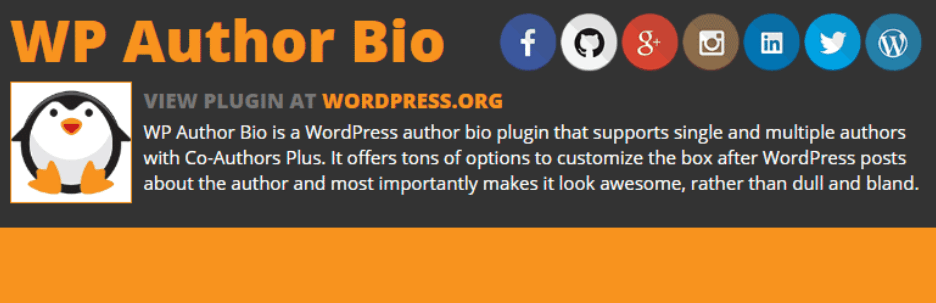
Here we have a simple, yet effective author box plugin.
The WP Author Bio plugin does not have as many features as the previous one, but it gets the job done. It has nice flat social media icons and also allows you to change up the borders, colors, and text of the author box.
Using it, you can additionally add multiple authors to your posts which is quite handy.
Main features
- It allows you to add co-authors
- You can change the colors, text and add borders to your author box
- Has a number of different icons for you to choose from
- Supports a nice number of social media sites.
3. Co-Author Plus
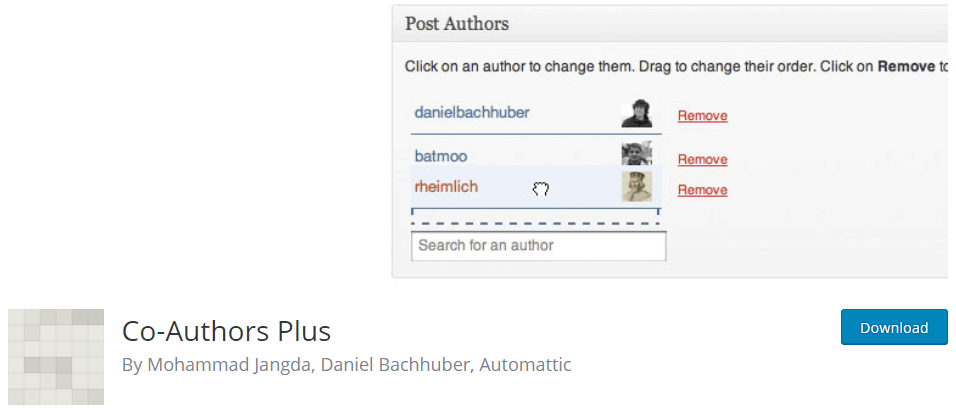
As I have already stated, you have to give credit to all of the people who have contributed to the writing of an article or blog post. And the Co-Authors Plus plugin is mostly concentrated around this, but it is not limited to only that.
The only minor downside of this plugin is that you cannot add the author’s text within the author box. But this is not that big of a deal because you can go and tweak some settings in your theme and some other things too, in order to make that happen.
4. Author Bio Box
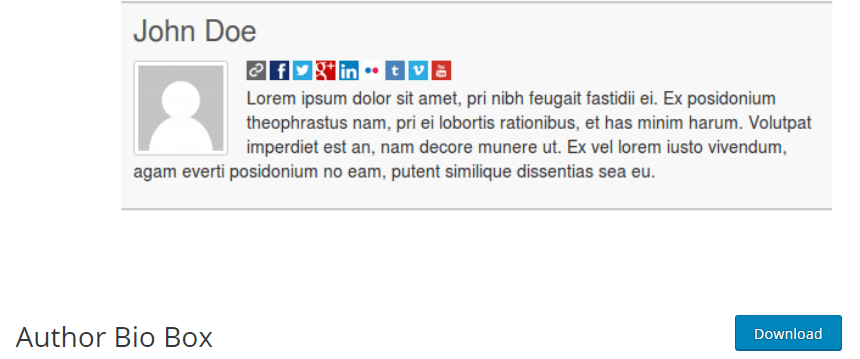
If simplicity and speed is more your thing, then this is the plugin for you!
It creates a simple and efficient author box in which you can add the basic things (social media icons with links, different colors, author’s gravatar and bio text, etc..).
So if you need to create an author box as fast as possible, then look no further!
5. Fanciest Author Box
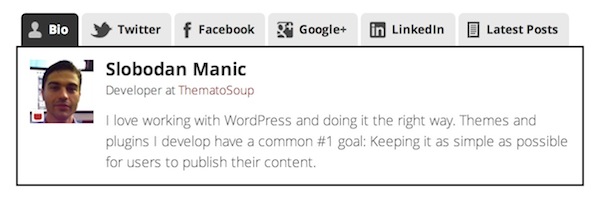
Here we have yet another “fancy” plugin for creating an author box.
With the help of this plugin, you can add social media icons, change up the text, a few colors too, and add an author’s gravatar to an author bio box.
The big game-changer with this plugin is its ability to show the top posts of the selected author. This is great especially when you want to further promote existing high-quality posts that you have on your site.
The plugin also allows the author to choose if he or she wants their author’s bio to be shown or not.
Main features
- Author’s gravatar
- Author’s bio
- The ability to show the most popular posts of a specific author
- The choice between showing or not showing the author’s bio.
6. Starbox – The Author Box For Humans
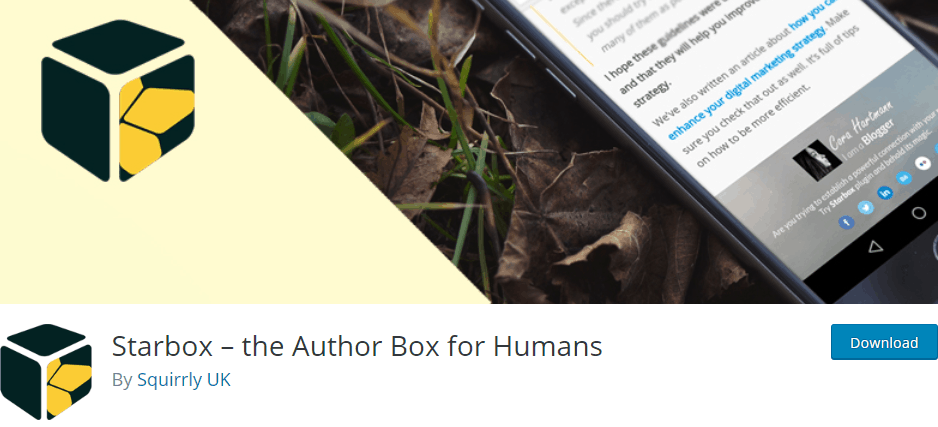
And last, but not least is the Starbox plugin by Squirrly UK, another great tool for your author box creating needs. It is easy to use and will enable you to create an author box in no time at all.
With it, you can add the author box at the end of each post, or if you want to be fancy you can go ahead and add it to the beginning of each post.
The best thing about this plugin is that you can add a tab that your visitors can click, which will show the most recent posts of that specific author.
You can also add social media icons and links, and design the author box to be a “small” simple square that has all of the functions of a normal author box.
Final Thoughts
Personally, I think that having an author box is a must-have, no matter what your site is about.
There are so many pros to having an author box that the cons seem to be nonexistent.
The only downside might be that it takes a little bit of time to create the author’s box and come up with the text that is going to be placed in it.
All in all, an author box will enable you to further promote your authors and their content, but will also give people the chance to visit their favorite author’s social media and be up to date with when they publish a new post.
Basically, it is a win-win for everyone.
