Every web hosting provider should have a sophisticated control panel. It would enable customers with more complex web design demands to handle files, security, and other technical elements of website ownership from a single platform.
Also, there are numerous hosting services out there, but the one that stands out for sure is WPMU DEV.
We love WPMU DEV Hosting most because it’s packed with unique and powerful hosting features you won’t find anywhere else (like 7 built-in pro-WP plugins). See for yourself and get 20% off any of their hosting plans.
However, suppose you want to move away from shared hosting and gain the extra control performance that comes with hosting your website on a virtual private server. In that case, you will need to find a control panel that lets you manage the server yourself.
What is cPanel?
cPanel is a Linux-based graphical user interface that acts as a control panel for managing one or multiple websites and servers. Among other things, you may use cPanel to:
- Publish websites,
- Manage domains,
- Organize online files,
- Manage databases,
- FTP accounts,
- Create email accounts etc.

If we look for the most used control panel globally, we will probably find the stats that it is cPanel. cPanel offers two types of user interfaces: the first is the cPanel user interface, and the second is the Web Host Manager server management interface. Customers have control over their websites due to this combination, and hosting companies can maintain their servers.
Most web hosting services now include cPanel as a value-added feature. However, cPanel price for web hosting businesses starts at $15 per month and goes up to $48 per month.
While this may not be an issue for many large hosting companies, budget-conscious start-ups occasionally require a free alternative to cPanel. Because of its account-based pricing and yearly license policy, resellers and small businesses find it tough to use cPanel.
1. Froxlor
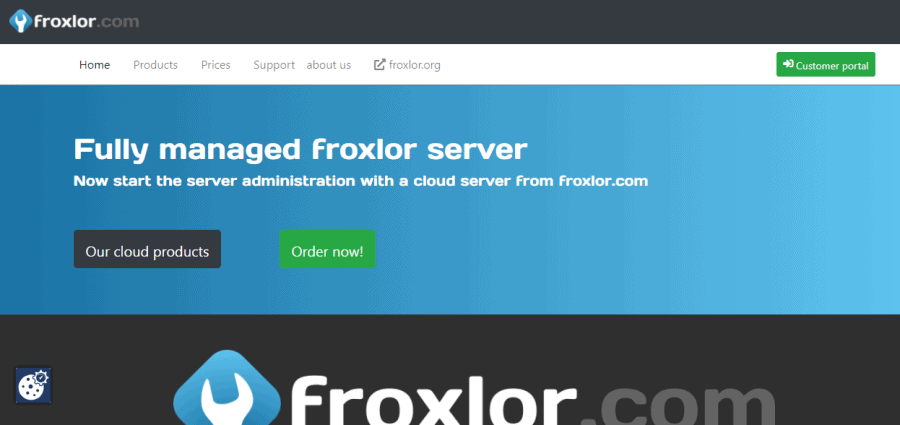
Froxlor is a web-based hosting control panel that is lightweight and open-source. This tool is primarily well-known for its ease of use and flexibility, which benefits users greatly. If you ever used the cPanel interface, you will not have an issue using it because they are relatively similar.
Also, Froxlor can run on almost any Linux distribution. Its installation, according to verified users, is quite simple. The goal of Froxlor is to make it easier for web hosting companies to manage an efficient yet straightforward web and email server infrastructure.
Furthermore, this program, like cPanel, is provided with features that let users conduct administrative tasks. Creating unique email addresses, setting file transfer protocols, and operating domain name servers are just a few of these tasks.
Pricing: 153.51€ – 343.91€
Pros
- Integrated user support system
- Translation to multiple languages
- User login no matter where they are
Cons
- Installing and configuring it isn’t easy
- There is no file manager
- Only on Debian servers does it operate
- It takes longer to fix bugs
2. CloudPanel
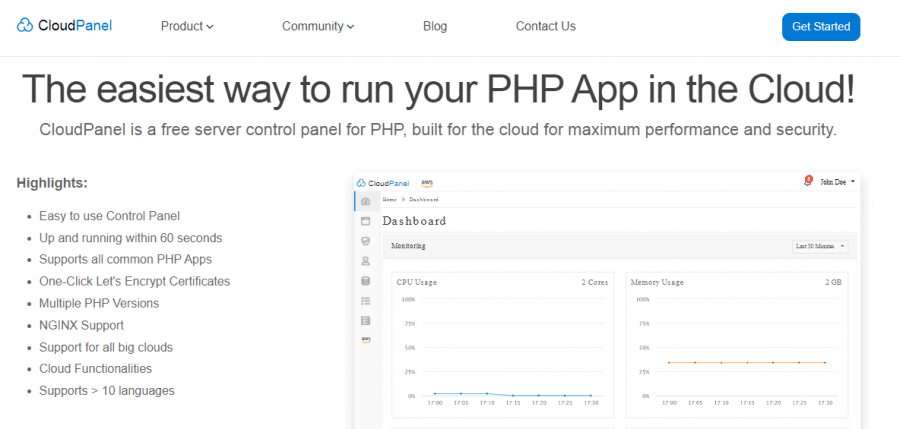
The service is described as “a free server control panel for PHP, created for the cloud…” by CloudPanel Admin. While this may not be an issue for many large hosting companies, budget-conscious start-ups occasionally require a free alternative to cPanel.
The elegant and simple user interface of CloudPanel is well-liked by users. It is widely regarded as far superior to anything cPanel has previously offered.
Also, the user interface of CloudPanel is clean and modern, with plenty of white space and well-organized sections. Many users believe cPanel to be congested and even antiquated in comparison. The tremendous graphical user interface of CloudPanel is entirely free, which is a huge plus when utilizing this panel.
Moreover, according to a DB Engine’s ranking, this web host control panel includes Redis, the top-ranked key-value database for lovers of Remote Dictionary Server (Redis).
Pricing: free
Pros
- Free
- Easy to use
- No restrictions
- Free SSL certificate
Cons
- There is no file manager
3. ISPConfig
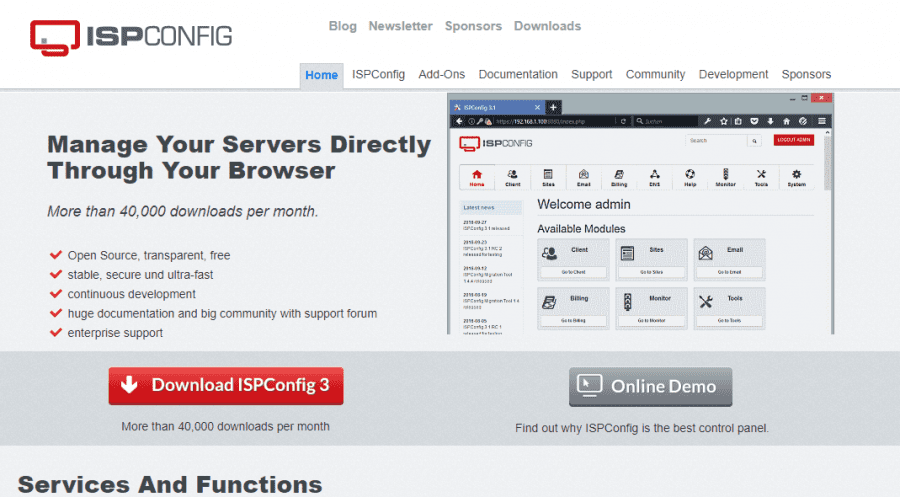
With a decent free plan, the next open-source web hosting control panel on our list is ISPConfig. This platform is accessible under the BSD License and developed in PHP’s widely used programming language. It’s a multilingual platform, like cPanel, that supports up to 22 languages.
Although the ISPConfig interface is regarded as ancient in the twenty-first century, this has no impact on the easy operation of the web hosting control panel. Subscribers have the same ability to create reseller and user accounts as they do with cPanel.
Users have the option to manage the domain name server, email client, FTP protocol, and pretty much almost any other feature and function accessible on cPanel with ease. You may also use it to make your website’s subdomains and aliases.
This open-source web hosting control panel also has one of the best security features available. Password-protected folders, virus screening, and a firewall are just a few options available.
Pricing: free
Pros
- Free
- Open-source
- User-friendly
Cons
- Complicated installation
- Limited support
4. SpinupWP
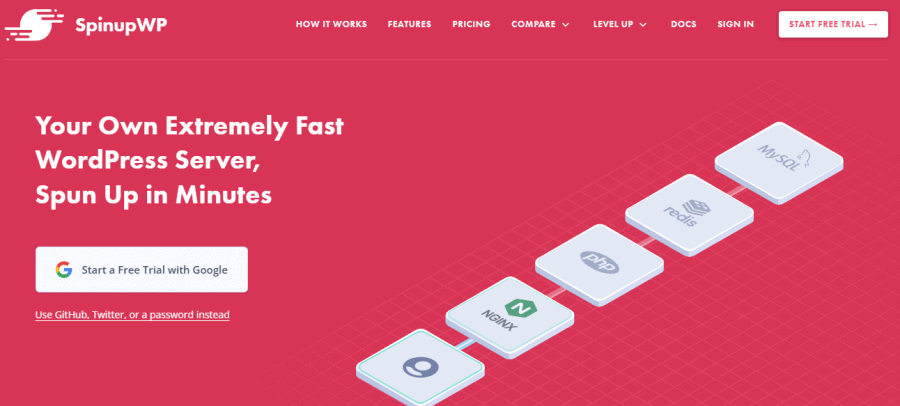
SpinupWP is an excellent alternative if you’re seeking WordPress solutions. It was created with WordPress in mind and has good integration and customer support. The interface is easy to use and takes only a few settings to get started with.
SpinupWP stands out because it lacks the distinct database admin interface found in the majority of the other options on this list. Also, according to the platform’s creators, they did this for security reasons.
To get started, register an account and then connect your server to their platform by running the installation script through SSH. It works with Ubuntu 18.04 and Ubuntu 20.04 servers (64-bit).
Pricing: $12 – $39
Pros
- Free and open-source software
- You can manage all servers from one single control panel
- ISPConfig is a Linux server setup tool that you may use with a variety of Linux server configurations
- Server resource requirements are minimal
Cons
- It isn’t easy to utilize
- Setup is difficult
5. RunCloud
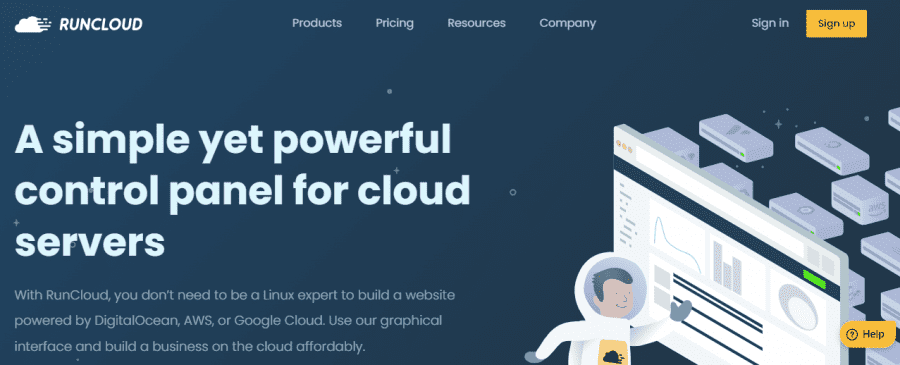
RunCloud is yet another fantastic cPanel option. It is, like ClouPages, a SaaS-based web hosting panel designed to administer PHP-based applications, for example, WordPress. Even if you have no technical service experience, you can quickly assist your website with this hosting panel. You can manage this through the panel’s user interface.
However, to use a hosting panel to administer your websites, establish an account, connect your server, and manage your website. RunCloud’s crew is constantly releasing updates and working on enhancements.
Pricing: $6.67 – $37.5
Pros
- Free trial
- Reasonable cost
- Excellent client service
Cons
- SSD nodes on the server must be running on specific versions and configurations of Ubuntu
Conclusion
With so many cPanel options available, both free and paid, it may be tough to discover the right fit for your project or business.
