TikTok is one of the most popular and most used social networks today. It is a platform on which, we can freely say, new content appears every second.
TikTok apps allow you to share and display posts across various other apps, which is a big plus. But you, as the owner of a WordPress website, might sometimes want to combine your site with TikTok.
Integrating TikTok into your website would allow your visitors to view TikTok content without leaving your site. It would also elevate your website to a higher level because linking your site to one of the world’s most popular social networks can only result in one thing—the increased popularity of your WordPress website.
Below are a few ways that can help you display TikTok content on your WordPress website. A few of them are by using plugins, but also we have listed for you several without plugins.
Adding TikTok Posts to WordPress Site Without Plugins
The first way or ability to display a TikTok post on a WordPress site is WordPress’s native functionality that achieves the goal without using any plugins to do so.
Although using plugins is easier and faster, knowing this method is not out of place. So, this is WordPress’s original embedding functionality. As the name suggests, it embeds content (in this case, TikTok post) into your WordPress site.
There are three ways to display a TikTok post on a WordPress site without using plugins:
Block Editor
This feature has been available almost from the beginning of WordPress itself and can be used to embed any content in a WordPress site.
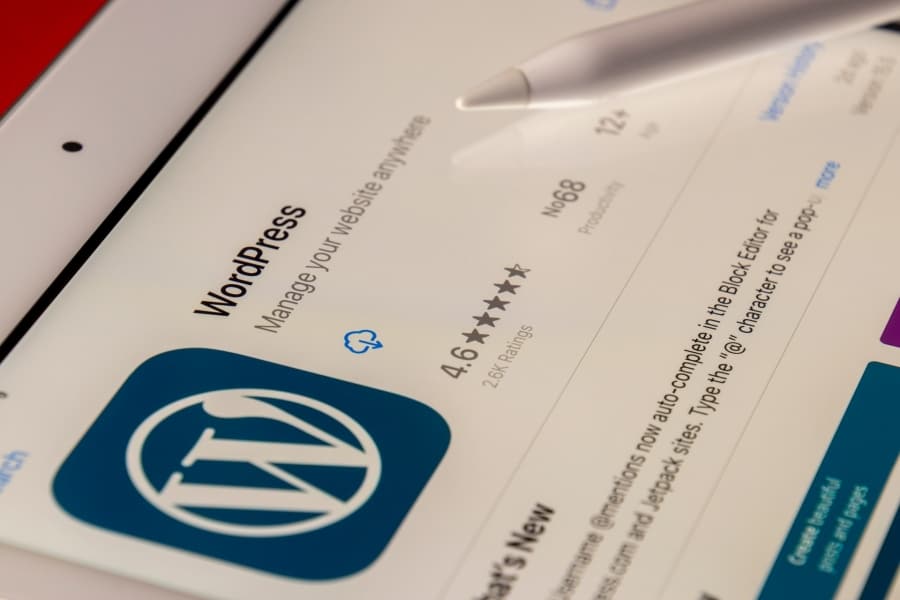
First of all, you need a link to the post you want to display on the site. You can access it in two ways: copy the URL from a browser or select Copy Link after clicking Share on the post.
Once you have the post link, return to WordPress and paste the copied link into your post or page as you would any other text. After that, WordPress does all the work without your intervention. It converts the link to Embed Block and then (in this case) to TikTok Block.
Adding block
In this method, instead of letting WordPress insert a TikTok block automatically, you are the one who creates and adds that block to the site. First, you need to click ‘Add block.’ After that, you need to search for the TikTok block. By selecting the TikTok block, you added it.
The next step is to add the link to the post that you want to display to the block by pasting the post URL into the appropriate field. It’s as simple as telling WordPress to show your TikTok video by clicking the ‘Embed’ button.
Adding WordPress Widget
Although this cannot be considered a method, you can still use it to add TikTok posts to a WordPress site. This method involves using and adding a WordPress widget to the site. You need to select Widgets from the Appearance menu and determine where to position your TikTok post.

After that, you must add a text widget to that area. Additionally, open the widget you added and paste the post URL into the widget’s text area. WordPress will handle the rest of the embedding.
It is important to note that you can get into a situation where your TikTok post does not appear on the site by using these three methods. Usually, the reason for this is ad blockers or some security extensions.
Plugins for Displaying TikTok Posts on a WordPress Website
In addition to the previously explained possibilities, various plugins allow you to display the TikTok post on your WordPress site. It is also crucial to mention that using plugins is an easier and faster way to integrate your TikTok posts on WordPress. Below we have listed plugins that you can use to display the TikTok post on your site.
Embed Block for TikTok
This plugin is s the first on the list of plugins for this purpose. This plugin, in essence, adds TikTok Embed Block support to WordPress’s Block Editor and TikTok oEmbed support to the Classic Editor.
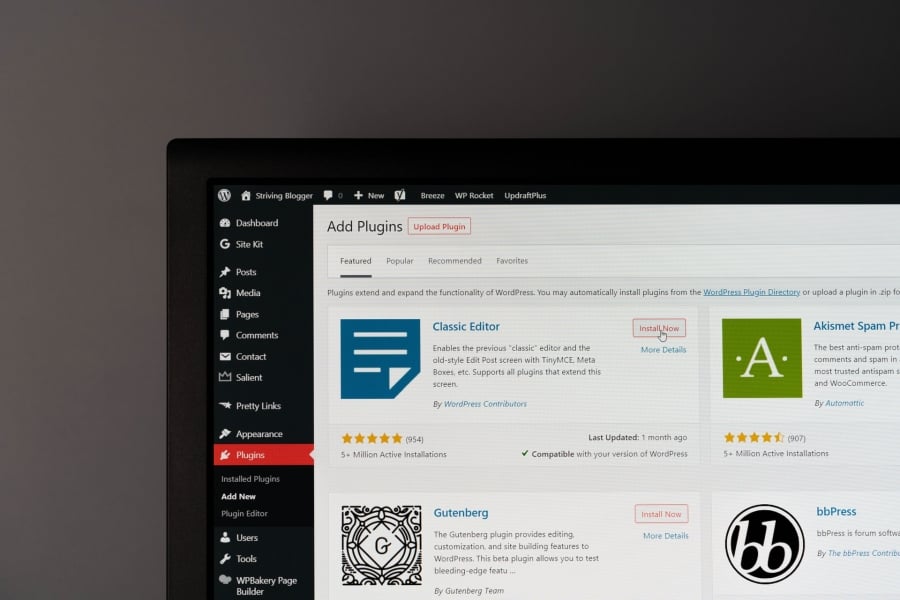
You must paste the URL of the post you want to display into the editor. And for more setup options, then use the dedicated Gutenberg block. The key characteristics of this plugin:
- Adds a TikTok embed block to your WordPress
- Enables the display of TikTok posts on the WordPress website
- Provides embed support for the Classic WordPress editor
WP TikTok Feed
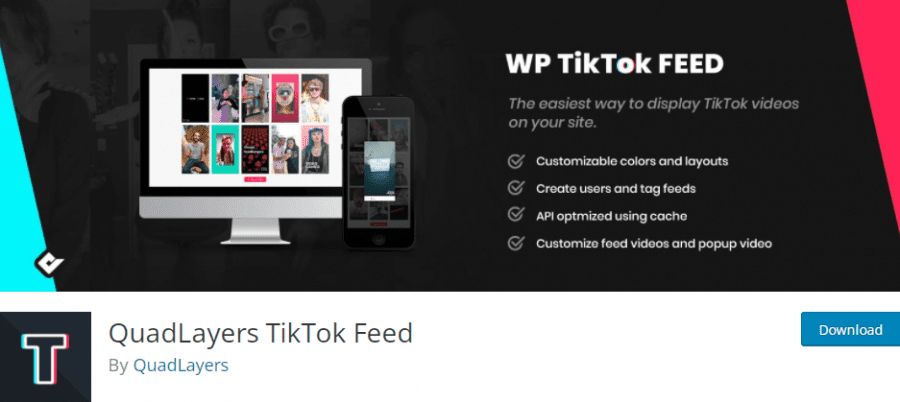
This plugin is the most user-friendly plugin for displaying TikTok content on the WordPress site. WP TikTok Feed allows the display of TikTok content via ids and hashtags, with the option to customize the display mode (gallery or carousel) and many other elements such as display boxes, buttons, etc. The key features of this plugin are:
- Simplified video upload
- Recovers video data (likes, comments, etc.)
- Automatic updating of content on the WordPress site with the new TikTok feed
- Compatible with any theme
- Responsive and adapted to mobile devices
Conclusion
As we have seen, there are two ways to display TikTok content on a WordPress website, and each of them again has its sub-modes.
Find a plugin that suits your needs, and in that way, save yourself time, make your job easier.
Whichever you choose, you will achieve what you want – you will successfully display the TikTok post on the website. But the second method is a better option when we consider other process elements such as the time required to implement the displaying, the ability to customize, and many others.
Also, customize the look of the TikTok post according to your wishes and needs.
