As a film editor, your job is to take the cut that the director storyboarded in their head and make it happen.
Your skills of eye and hand create the best film possible that tells the story the way the director envisioned. Your work can make or break a film.
Have you ever had the desire to put together a film but didn’t know where to start with editing? If so, you’ve come to the right place. Here is a list of everything you need to know about editing film.

Get Familiar with Your Editing Software
Choose an editing software that suits your needs and budget. Choose one that allows you to play around with the elements. Here are some of the best editing tools for beginner filmmakers:
- Adobe Premiere Pro
- Final Cut Pro X
- Avid Media Composer
- Blackmagic DaVinci Resolve
Each tool has its own advantages and disadvantages, so research is essential. Additionally, some tools are equipped with features such as video stabilization and noise cancelation, allowing for a higher level of precision and detail. Other editing applications can even teach you how to crop a picture.
Film Editing Terminology
Editing film is an art form with a myriad of terminology that is essential for any beginner filmmaker to become familiar with. Commonly used film editing terms include cut (change of scenes), montage (a series of shots edited together to convey a certain emotion or story arc), fade (gradually changing the exposure of a shot), dialogue replacement (substituting original dialogue with newly recorded audio), or juxtaposition (comparing and contrasting two shots to create visual storytelling).
Additionally, there are other general editing concepts that apply to both video and film, such as the 180-degree rule, temporal order, match cuts, and graphic matching, which have to be understood in order to effectively cut to a story. Lastly, a basic understanding of the language used in digital editing is necessary for a successful edit, as terms like “rendering,” “conforming,” and “online editing” are used to describe certain processes. Knowing the above terms will help beginners to understand the basics of editing film and build a successful foundation for any professional filmmaker.
Different Editing Techniques
Editing film is a craft that requires skill, practice, and knowledge. Knowing the different editing techniques can help a beginner create quality films.
The most popular technique is cutting, which is used to transition between scenes and establish the film’s rhythm. Other traditional methods include montage, crosscutting, and breaking the 180-degree rule. Nonlinear editing is also popular, involving digital manipulation to change the order, duration, and playback speed of scenes.
Each technique should be used strategically to tell the story and bring a unique visual style to the project. Understanding the basics of each method is essential for editors of all skill levels to create captivating films.
Note that if fundamental editing techniques apply to all programs, mostly each has its unique features. If you worked in iMovie and look for iMovie for Windows alternatives, you’ll have to adapt to the new interface, workflow, and editing toolset.
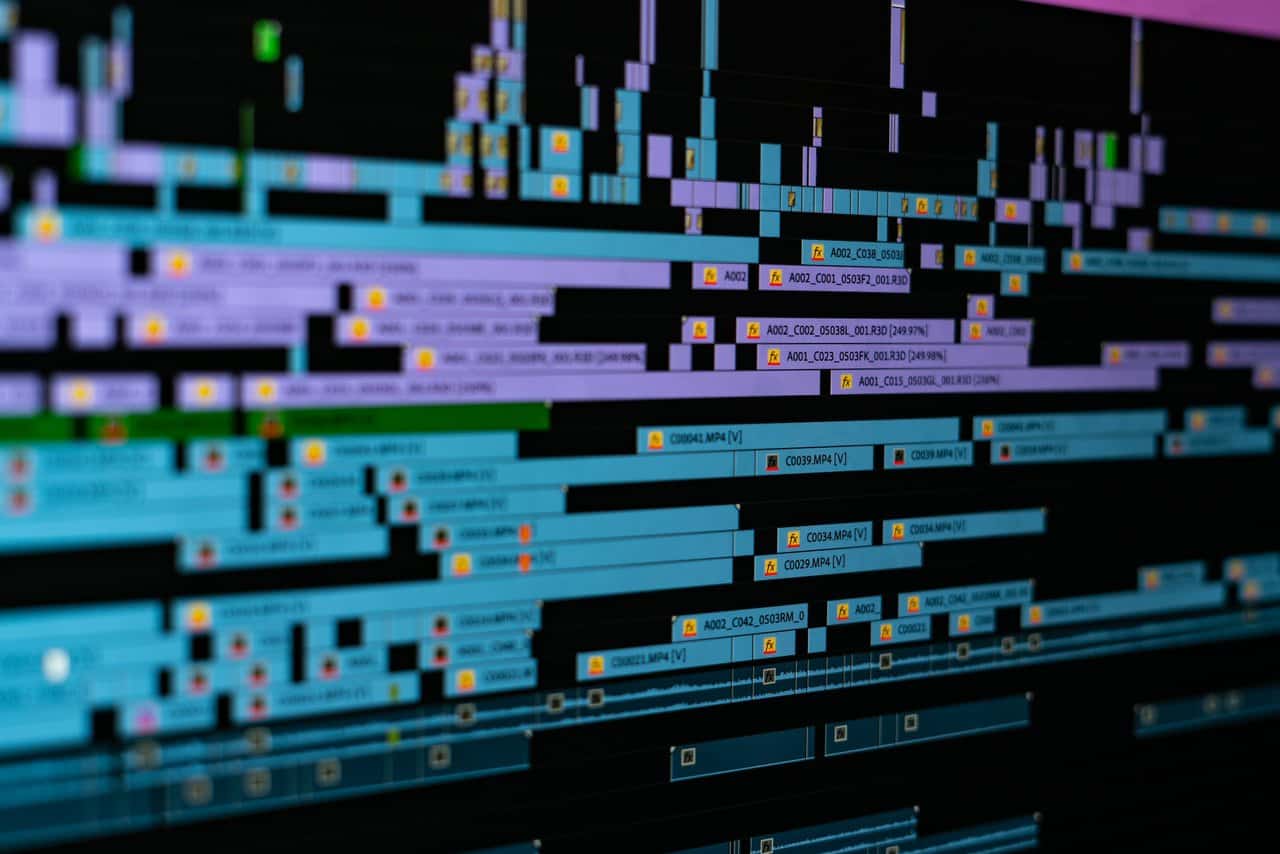
Share Your Film
Once you have exported your film, share it with your intended audience. You can upload it to online platforms, such as Vimeo or YouTube, or screen it at film festivals or events. Don’t forget to promote your film through social media or other channels to reach a wider audience.
Learn the Best Editing Film Techniques Today
With detailed explanations and helpful tips, this guide will set you on the path to becoming an effective, efficient, and creative editor. Take the first step towards editing a film like a pro.
Did you find this article helpful? Check out the rest of our blogs!
