DigitalOcean (DO) cloud hosting provider began its operations seven years ago – catering to the hosting needs of developers and small business owners.
Due to hardware limitations, most developers were having trouble with slow webpage load time. This is where DO filled the gap, by providing virtual machine/droplets with solid-state-drive (SSD) at an affordable price.
Identifying the bond developers have with this cloud hosting provider, it began engaging with the community regularly. This year, DO announces its sixth Hacktoberfest 2019 – an event where developers contribute to the open-source system. DigitalOcean expects about 150,000 developers participating from 150 countries in this year’s Hacktoberfest event.
Why Use DigitalOcean for Your Web Application?
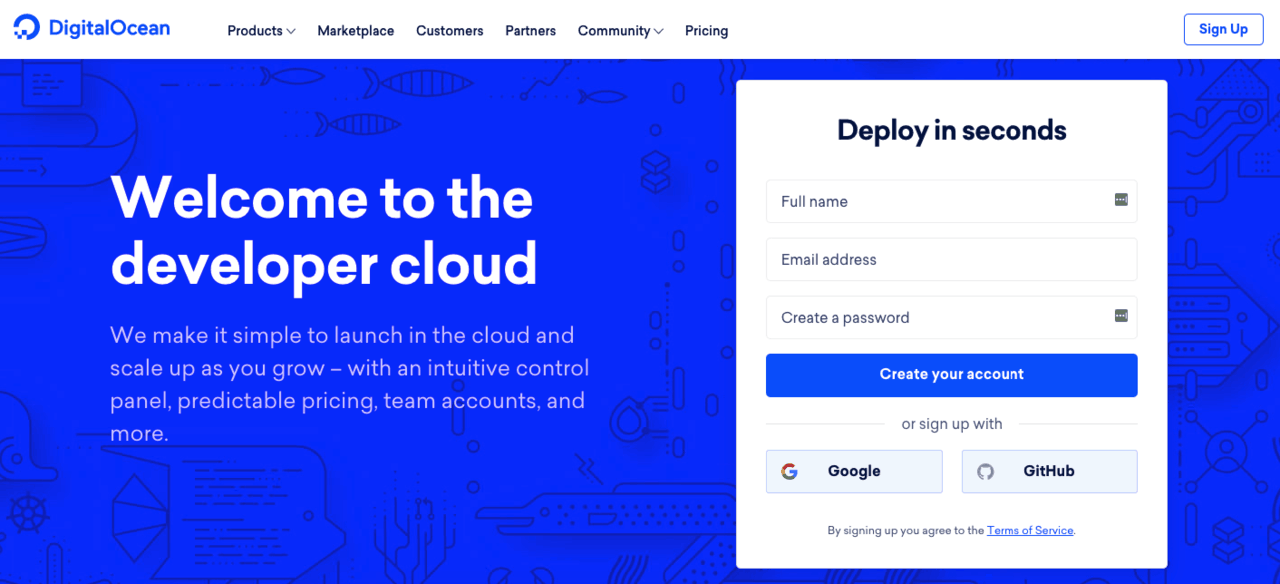
DO began picking up pace in December 2013, so much so that it beat the growth rate of Amazon Web Service (AWS). The question is, how did they do it?
DigitalOcean Promises Performance
Being the first to introduce SSD-based virtual machines, and setting footprint with six data globally distributed centers in the world, It fulfills the hosting requirements of developers that need to deploy and scale applications that are on cloud hosting. DigitalOcean’s hardware infrastructure comprises hex-core machines with dedicated ECC RAM and RAID SSD storage. These specifications change the game when it comes to virtual machines, giving DO the latitude to boast about its droplet provisioning at 55 seconds.
It has a Simple User Interface
With a simple graphic interface, navigating around DigitalOcean’s control panel is simple and intuitive. The user gets a very personalized experience while navigating through the menu or even creating a Droplet by setting the Droplet configurations.
Affordable Price Tag
The price tag for their servers (which they call Droplets) is $5 per month for 1GB RAM, 1VCPU, data transfer of 1TB, and 25GB of SSD storage. This makes DigitalOcean one of the most affordable cloud server providers in the market.
The hosting droplet plans are categorized into two types of Droplets; Standard and CPU-Optimized. The standard plan fits a growing blog while traffic-intensive websites are the best fit for CPU-Optimized Droplets.
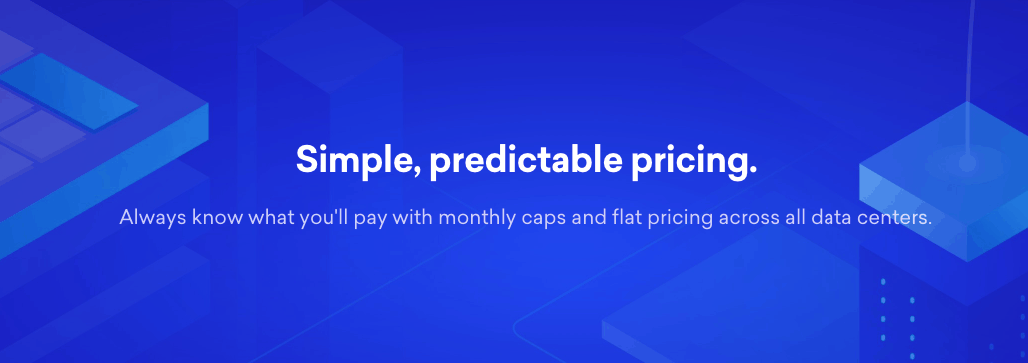
They Have Guides and Tutorials
There’s a ‘Community’ section on the DigitalOcean user’s control panel that comprises of comprehensive tutorials, how-to-guides, and walkthroughs. The tutorials here are extensive and explain issues pertaining to the DigitalOcean’s interface, deploying LAMP or even ensuring synchronization of the PHP version on the server and the application. These tutorials help people that are new to creating a server or maintaining the server.
For people that are new to DigitalOcean, the website has a Q&A section where these new users discuss and seek answers about questions about the platform. More experienced users of DigitalOcean answer these questions which most of the time satisfy the requirements of the questions.
They have an Active Community
The reason behind the company’s fast growth is its nine years of community building. DigitalOcean’s vast community engages with the brand and people new to cloud hosting keeping the overall positive vibe.
Managing DigitalOcean
So yes, DigitalOcean continues to be a developer favorite while expanding the list of user personas. But what if a business owner with no technical server management knowledge wants to use DigitalOcean droplets?
Recently, DigitalOcean is under criticism for its customer support. So getting tasks that ensure the smooth running of the server and website optimization can be a tedious task for someone that doesn’t have technical expertise in this subject. This is time-consuming and especially frustrating for someone who just wants to focus on their business development.
One solution here is hiring a system admin to handle these issues. However, this is an expensive solution.
A smarter solution is to sign up with Cloudways, a managed cloud hosting solution.
Why Choose Cloudways to manage DigitalOcean?
Server management is simple and easy with the Cloudways platform. This platform is as simple as DigitalOcean’s platform, with additional advantages that make tedious tasks easy. For instance, with the help of a browser-based platform, Cloudways users can view their server’s health and making timely decisions.
Cloudways is a Platform as a Service (PaaS) which helps in managing the cloud server. With the help of a simple browser-based platform, tasks like server maintenance, creating a server and deploying a web application on it becomes significantly easier. This helps business owners and digital agencies save time for business-related tasks.
So let’s dive deeper and explore how does Cloudways make it easy to manage the DigitalOcean server?
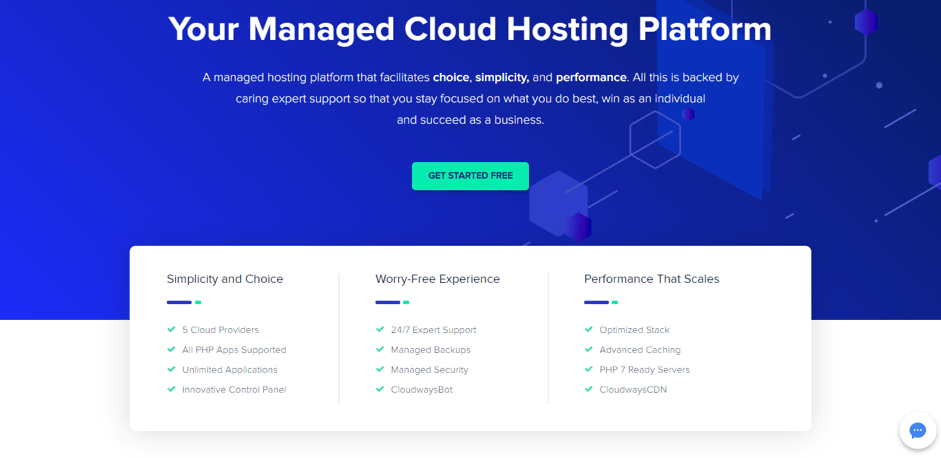
Cloudways Features
From server management to ensuring server security, Cloudways takes care of all hassles giving its customers mental peace. Here’s how Cloudways makes life simple.
Easy Server Management
Cloudways handles everything from updating application versions, updating the server operating system, increasing the server hard disk to round-the-clock server monitoring. The Cloudways platform provides security features like malware scanning, firewall configuration, and spam filtering.
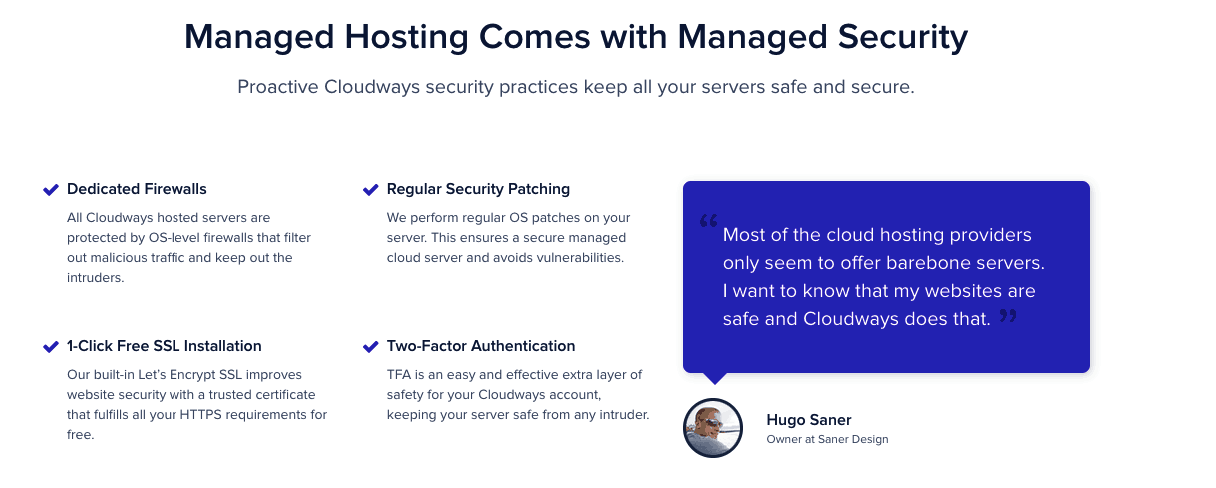
With Cloudways, a business owner can create backups of the server, scale and shrink the server to cater to timely requirements without worrying about cybersecurity or server virtual machine errors.
There’s also the option of adding a third-party addon known as DNS Made Easy makes Domain Name Server management easy on the Cloudways platform. This consolidates the IP addresses of multiple servers into one place and connects them to domain names from different web registrars.
Server Security
With security at the core of the platform’s operations, every server has dedicated firewalls that can filter out malicious traffic. The server also receives regular patches for its operating system to ensure protection and compatibility with the latest web applications like WordPress, Magento, PHP, Laravel and many more.
Cloudways lets it’s user deploy ‘Let’s Encrypt SSL’ certificate on the web application through its platform. This is one of the security features Cloudways provides for end-to-end encryption between the user and the server. In case an SSL certificate is already there, Cloudways also gives the user an option to add that.
Options like two-factor authentication and server IP white-listing are also available to ensure only users and devices with authorization can access the account. These make the Cloudways platform a secure choice.
Monitor Server Performance
Cloudways users can view server related statistics such as free memory, disk usage, and idle CPU at a time frame that can be set to an hour or six months. These statistics are viewable as graphs so that the end-user can extract relevant information without digging too deep.
The platform also has an alert features known as CloudwaysBot that alerts the user about routine server maintenance like enabling Varnish or increasing the server hard disk to keep the server operations optimal.
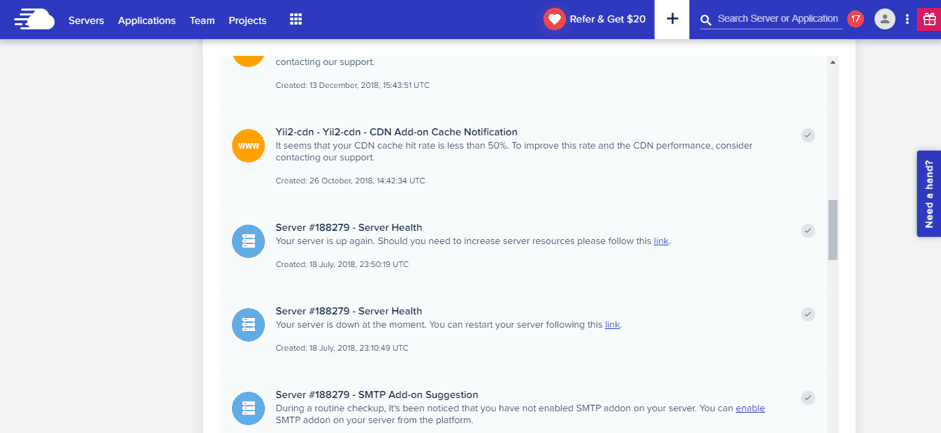
Dedicated IP
Having a dedicated IP is essential when configuring the web application to the server. All Cloudways managed servers have a dedicated IP, hence, there is no need to constantly reconfigure applications to ensure functionality.
Easily Accessible Support Team
Cloudways users can reach out to a dedicated support team that’s available round-the-clock through two main communication channels. The user can either connect through the LIVE chat that’s accessible within the platform or create a ticket from within the Cloudways platform for a specific issue. Specific problems that require more attention can be sent to the Cloudways support team through the ticket system that’s within the portal.
For premium support, Cloudways has a number of add-ons that fit customer requirements.
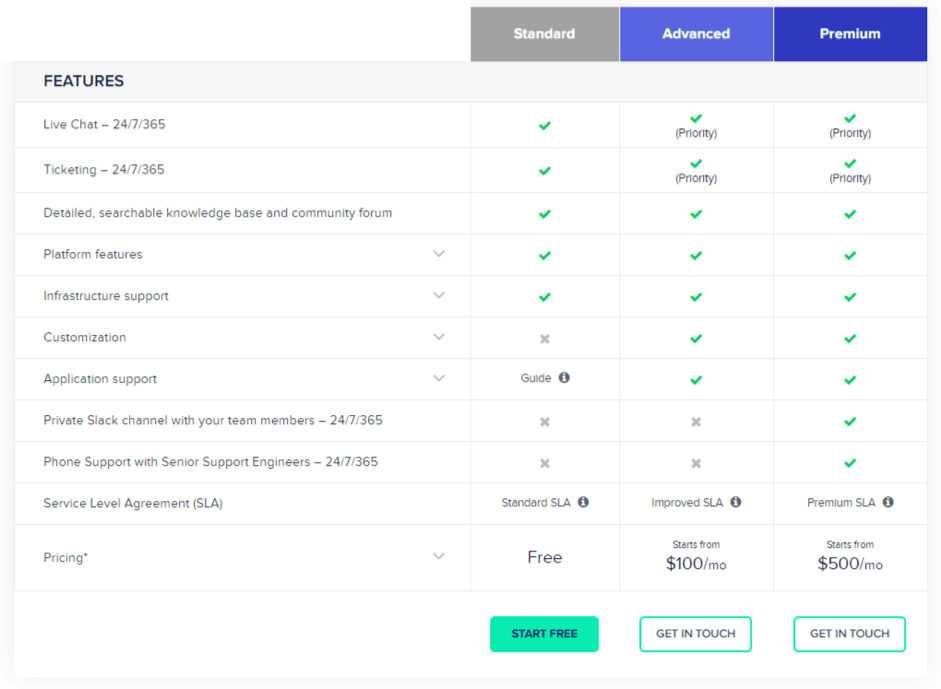
Launching the DigitalOcean Server Through Cloudways
Launching the server is straightforward on Cloudways. After signing up with Cloudways, the user can choose a web application from the drop-down list and set the server parameters accordingly. Clicking the launch server button will start the setup process and within few minutes, the server is ready.
To create a server, the user requires to give the server and the web application a name.
- Select from top 5 industry-leading server providers
- Set the server size
- Set the Bandwidth
- Set the Storage space for the web application and database
- Set the location of the server
- Click Launch Now.
It’s really that simple and easy.
The user can also see a preview of the actual hourly cost of the server and expected monthly cost. The complete pricing plans of using DO through Cloudways can be seen on the website.
In a Nutshell
- DigitalOcean has an affordable price tag in server hosting
- DigitalOcean is a developer favorite because of its interface and features
- Using Cloudways is simple and easy for technical and nontechnical server users
- Cloudways services make server management simple
- Cloudways provides Server management, security, and support
