Shoot an image and post it on social media to reach an audience and get more attention? That’s so wrong. Why? Because you need to edit the photo, combine a few of them into one, make them engaging and eye-catching. Only then you can expect people to stop for a bit and stare at your photo because of its beautiful composition, added effects, and slight modifications you made.
The abundance of photos you come across daily is why people quickly scroll down a lot when using social media.
Every day, you see hundreds of thousands of pictures on social media, but only a small percentage of them have any discernible impact on you. That’s because people do not care about quality but quantity. Their mindset tells them to shoot and publish photos without caring about how the image looks or whether the quality of the picture is decent enough.
When we say “quality,” don’t let that confuse you. We’re not talking about megapixels or how good your shooting equipment is. The quality of a photo is an overall judgment, its composition, effects, position of elements, optional typography that you add, and more.
Social images should always look unique, high-res, and refreshing. We understand how difficult it is today to stand out and capture people’s attention with something unique yet meaningful and effective. Give the people an exciting photo to make them stop and look at it for a few seconds.
However, there are tools for which creating engaging social images is a piece of cake. Thus, using those tools is very important, mainly because there are a ton of them that you can get for absolutely free.
This article will give you a list of some of the best free tools for creating social media images.
Piktochart
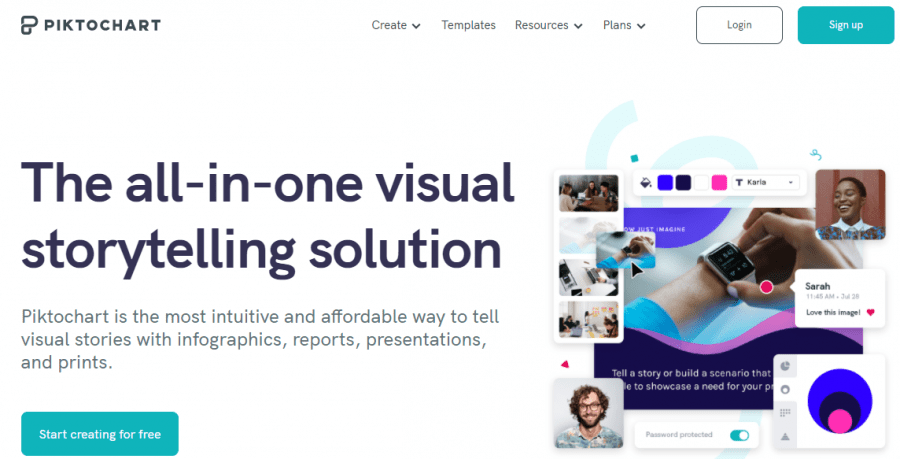
Whether you want to create infographics, reports, presentations, and prints, Piktochart will take care of it. If you need high-quality infographics to visualize and explain a topic or a process, Piktochart has your back.
You can use Piktochart presentation templates to create visually stunning social media presentations for presenting and marketing your product. Take your data and make it available to everyone on social media in the form of insightful reports with stunning graphics.
Piktochart also enables you to design and share engaging and beautifully looking posters that you can publish on your social media. Also, Piktochart is easy to use. Select the template category, drag and drop your brand logo and get a nicely composed social media image ready to be published and shared with others.
This plugin is free to use but has limited options; you can upgrade to one of their PRO plans if you need unlimited use.
BeFunky
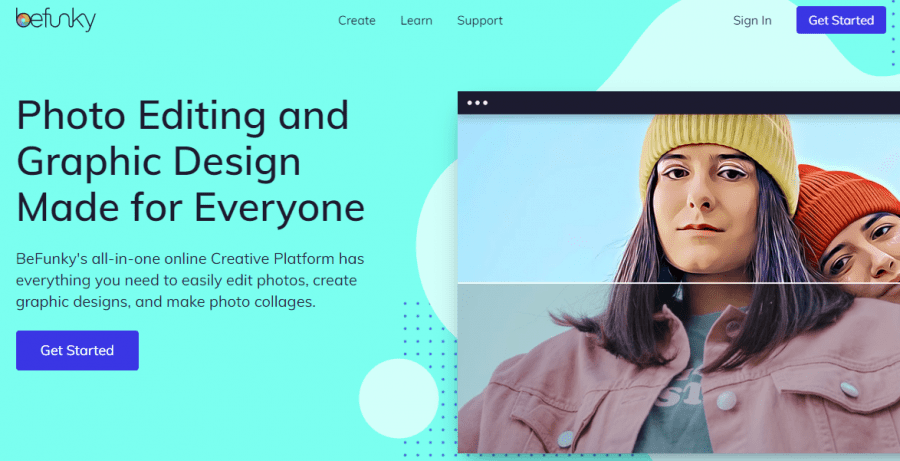
BeFunky is an all-in-one photo editor, a perfect tool for creating images for social media. You can easily upload images, resize and crop them to your needs or even edit multiple photos simultaneously with BeFunky’s batch editing support.
If you shot a picture but don’t like its background, you can use BeFunky to remove it and keep a transparent or solid-colored background. Turn your photos into artistic paintings, create collages, choose design templates, access over a million free stock images and vector illustrations, all for free.
Stencil
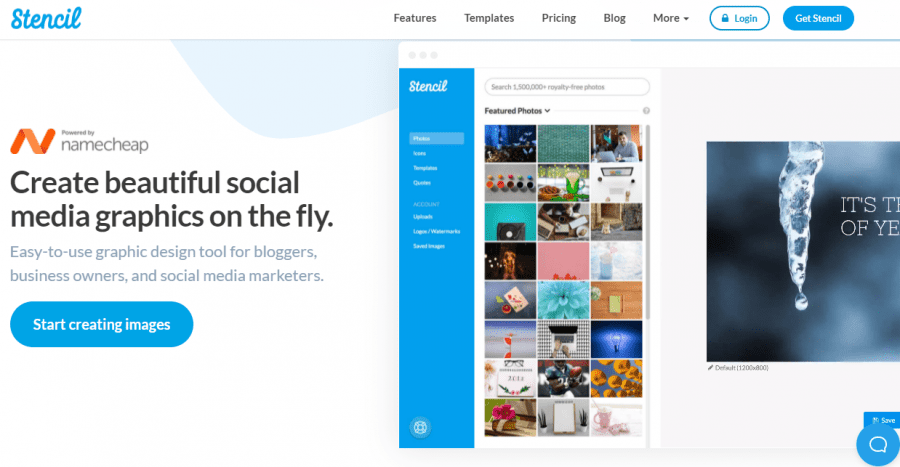
Stencil is another photo editor that you can use for creating social media images. Choose from 5 million + royalty-free images and over 1,300 templates that you can use.
Suppose you need to quickly create an image quote to share on social media access Stencil’s in-built collection of over 100,000 quotations. Also, you will be able to combine them with the template or background you choose.
You can use 3000+ Google fonts or upload custom fonts for your brand regarding typography. Before sharing your photo publicly with everyone, the “Live Preview” option will enable you to:
- Resize images,
- Apply filters,
- Create collections,
- Group your photos,
- Test your image
The Stencil comes as a free tool, but you can only create 10 images per month with a limited selection of stock images and icons. However, if the Free plan does not fit your needs, you can always upgrade to the Premium plans starting from $15 / month.
Canva
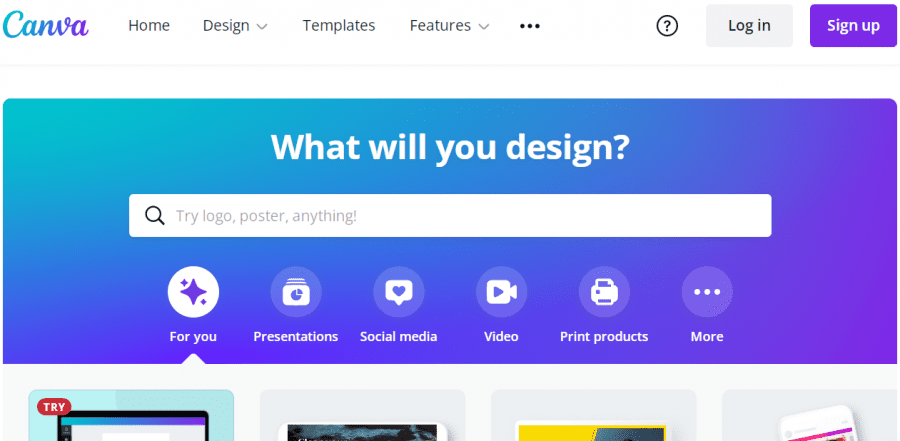
Canva is probably the most well-known of the tools mentioned. It provides users with a plethora of features, and you can create virtually any image you require for social media.
Add photos, combine them, add effect and color optimization, insert text with custom typography, play around with colors and make all the elements blend in nicely into a perfect compositional image.
Canva has a Free plan offering 250,000 + free templates, hundreds of thousands of free stock photos, inviting friends and colleagues, and collaborating on the same project. Premium plans begin at $12.99 per month.
Canva has something for everyone, whether you are a beginner (hobbyist) or someone who wants to create professional images.
Pablo
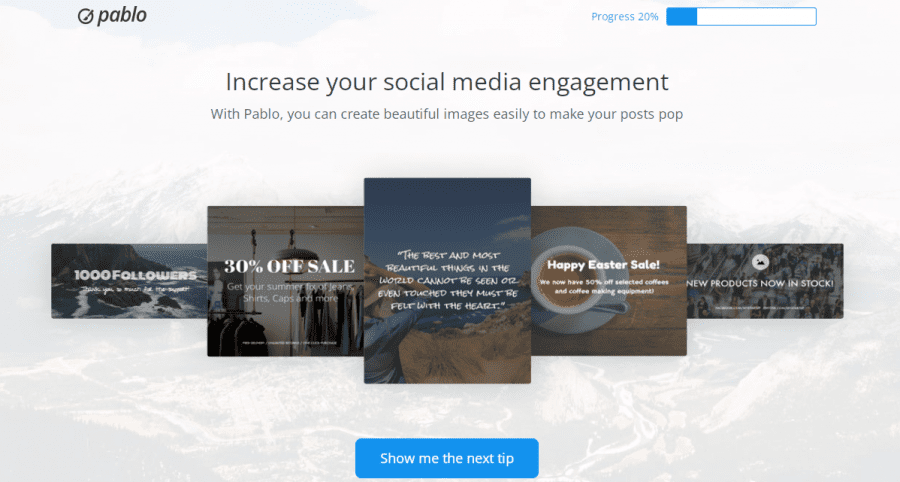
Probably the most straightforward tool among these, Pablo is a free tool built for creating social media images. It has a clear interface; on the left is a panel with 600,000 + free photos that you can use.
There is a panel on the right side of the screen with options to choose the image size you want to export, a list of image effects, and a button to add quotes, graphics, and your logo. Pablo offers only six different image templates, and many users may find them insufficient for their needs.
Conclusion
Creating stunning and appealing images for social media like today was never easy with dozens of free and paid image editing tools.
Take a look at the several social media images tools we presented to you and check them out.
We promise you that at least one of these tools can change your life and make your job a whole lot easier. Improve the quality of your images in just a few simple steps.
