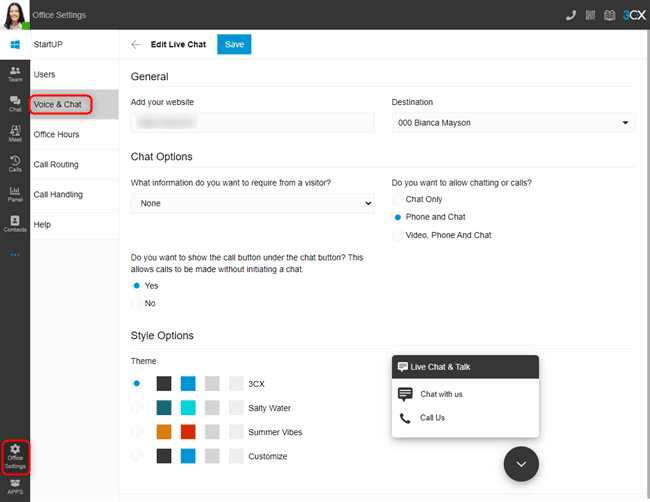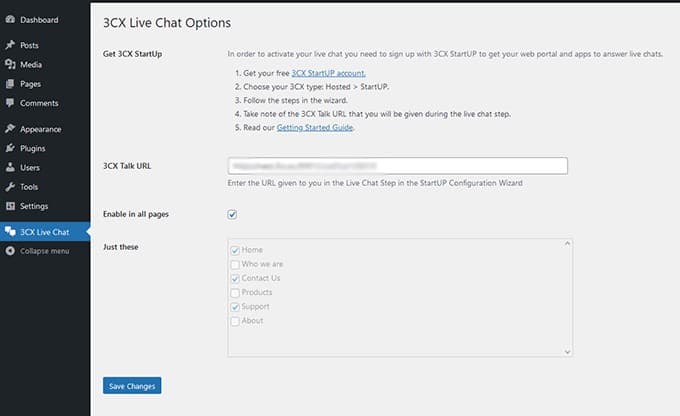Sometimes, we underrate customer support and the integral role it plays in the success of any business.That’s why live chat plugins increasingly gain popularity as the number one tool for realizing your business communications potential. For instance, the web visitors can now immediately start a chat with a support agent who can answer any urgent questions within seconds. This without a doubt plays a significant role in converting that visitor into an actual customer.
Customer service experience can be dramatically improved by using live chat, which also speeds up the customer journey. Web visitors no longer have to fill out time-consuming tickets or emails and instead can speak with a live representative in only a few seconds. With a few agents available, customer support can be accessible 24/7, which is a HUGE bonus.
You may think that only huge companies can afford to have live chat. It is costly to get software specially tailored to your needs and have an army of customer care people, each with their pricey equipment to utilize. It becomes more economical if you use the correct tools that have all of the necessary capabilities for hosting a live chat. One such tool that stands out is 3CX Live Chat.
What Is 3CX Live Chat?
3CX Live Chat is a WordPress live chat solution that offers you many features and flexibility. You can set up a fully functional live chat on your website without having to hire IT experts to do it for you. 3CX Live Chat is completely free and comes as part of the 3CX StartUP package, designed with small businesses in mind, but with the potential to be used by anyone. You can have it for free, host it on 3CX servers, and it’s super easy to set up. 3CX will take care of the updates and system maintenance for an ultimate user experience. Wow.
There are also other pricing packages available that will be discussed later.
What Makes 3CX Live Chat So Special?
The thing that sets 3CX Live Chat apart from its competition is the option to elevate the chat into a live call or video call. A customer can turn a chat into a voice call directly from the chat bubble in just one click. Real-time messaging can turn into a voice or video call in one click. You can, of course, merely enable messaging access and opt out of this option.
Some issues, however, cannot be effectively described over messaging. Therefore, having the freedom to make a phone call instantly improves the customer experience. Because both you and the visitor make phone calls through the browser, there is no expense to either of you. It’s pretty cool.
As previously stated, setting up a live chat function can be difficult, but this tool makes it incredibly simple. The registration process only takes a couple of minutes and this is all that’s necessary. Even the setup of your account on your mobile app is simplified with a QR-code that you can ask to automatically configure your account. No more looking through emails, copy-pasting users and passwords – you can just get right to it and have access to your messages whether you are in the office or on the go.
3CX Live Chat Features
Visitors can access 3CX Live Chat from their web client, desktop app, or via the mobile apps for iOS and Android. The immediate boost in accessibility isn’t even the best part. Your agents can log into the 3CX Web Client and also access their Facebook messages and business texts thanks to the available integrations. Plus, all of your chats are now centralized and if the business opts to integrate the CRM all customer data can be stored and shared amongst all employees..
This plugin also allows you to set up departments for your team, enabling the customer to contact the right person easier. The chats are easily transferred between agents or groups of agents too.
The plugin appears on your website mainly as a small chat button to click, but you can also fully customize it to your liking. A custom message appears on top of the button or after someone opens it. The personalized messages are fully configurable and can change depending on the time of day.
Also, you can fully customize the look of the plugin to fit your website perfectly. You can keep it minimalistic or even insert your company logo, pictures, etc.
Besides the chatting features, you can also keep track of agents’ performance, as users can rate their experience with them. With this, you’ll know which agent is doing a good job and who isn’t. Another thing worth mentioning is that you can ban visitors by their IP address from accessing the live chat. This can be very useful, especially as the number of cyberattacks around the world is steadily increasing.
3CX Live Chat can be hosted on your private hosting, a cloud server, or directly by 3CX. With the 3CX StartUP package, they’ll also monitor your system 24/7 for daily issues and backup everything for you. You don’t have to worry about anything.
3CX Setup
The setup process is done in two parts – first you need to register and set up the 3CX Account, after which you’ll have to install the plugin on your site and configure it, during which you’ll also link the two.
- Sign up for your free account.
- Add your users or agents to the system and assign them roles (managers, receptionists, standard users). They will answer chat messages and use other system features.
- Determine if you’ll use a SIP Trunk for your inbound and outbound calls. If not, skip this section.
- Now you can start setting up your live chat by clicking on “Yes” and selecting if you have a WordPress website or not. Enter your website URL and followed by “Set”.
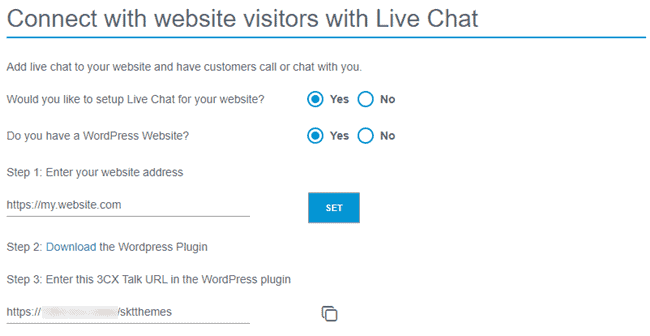
- You’ll need to link the Web Client to the plugin, so download and activate the plugin and then copy the 3CX Talk URL and save it, you’ll need it later. The 3CX Talk link is what’s used to connect your website to your StartUP account. It creates the bridge that carries the chats, calls and video calls. Everything is run through the browser so there’s no need for telephone calls.
- With that, you’re done. Through the “Login” button you can access your dedicated 3CX Web Client which is the place all your customization options and chat messages are located.
With that out of the way you’ll have access to the Web Client, so the next step is to configure the Live Chat.
- To set up Live Chat so that calls and messages can be answered from the Web Client, go to “Office Settings > Voice & Chat” and click on the pencil icon.
- Your website address will already be automatically set from the wizard process, but you can change it afterwards.
- The “Destination” field shows where live chat messages or calls will be sent. To change the “Destination”, navigate to “Office Settings > Call Routing” and choose your destination. By default, the live chat will be routed to a ring group, so anyone with access can pick up the call/chat.
- Under the “Chat Options” section, use the drop-down selection to choose what information your visitors need to provide.
- Use the radio buttons to choose if you want to allow “Chat Only”, “Phone and Chat”, or “Video, Phone, and Chat”.
- Using the radio button you can show or hide the “Call us” option in the chat bubble.
- Under “Style Options” choose from one of the 3 pre-defined themes or select “Customize”. The last option lets you pick from a variety of color combinations.
- Use the preview of the chat bubble to interact and test the functionality and click “Save” to finish up.
Next comes the second part, which requires you to access your site’s backend and set up the plugin.
- Log in to the admin panel of your WordPress website
- Navigate to “Plugins” and click “Add New” at the top of the page
- Click on “Upload Plugin” at the top and choose the file you downloaded during the sign-up process beforehand. The same can also be obtained from the Web Client in “Office Settings > Voice & Chat” and click the ‘i’ icon next to the pencil icon. Then click “Install Now”
- Once installed, click on “3CX Live Chat NextGen” in the sidebar
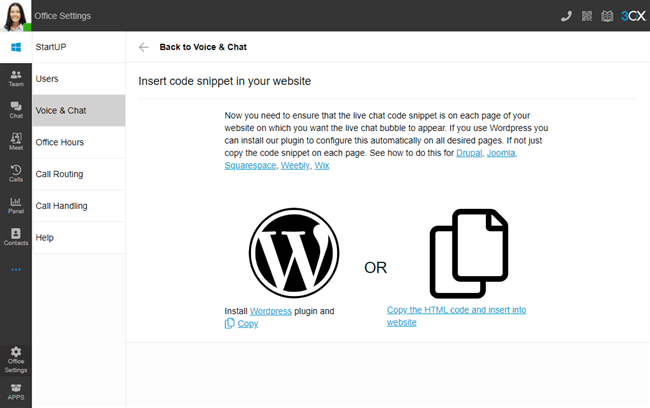
- Paste the URL you copied earlier (the 3CX Talk URL). If you haven’t copied it, you can also find it in the Web Client in “Office Settings > Voice & Chat” under the “Information” field or within the confirmation email sent during the setup process.
- Either tick the box to show the chat on all pages or use the tick boxes below to select individual pages, click on “Save Changes” and you’re ready.
3CX Live Chat is available on WordPress, Drupal, Joomla, Squarespace, Weebly, and Wix. For WordPress, you’ll only have to install a plugin. The others will have you add an HTML-generated code to your website. Both ways will have you open a configuration wizard where you’ll finish setting up everything. After that, the only thing left is to customize everything to your liking.
For more info about the installation process, check the official docs.
3CX Web Client
The idea behind the web client is that it will function as your all-in-one communications interface. It enables you to contact your visitors through different channels because it features CRM, Facebook and SMS integration. Additionally, all these messages are traced within the client, thereby not burdening the resources of your site keeping it as fast as possible.
Unlike WordPress which still functions primarily as a desktop app, with limiting functionality on other, smaller, devices, the 3CX Web Client is part of a “cloud native”, It is designed to function within your browser and scalable to any screen size on any device. This makes it a much better alternative for managing your conversations on the go.
3CX Pricings
The 3CX StartUP Free offers a great package to get started with. It includes all of the must features including chat to call elevation, video conferencing, a ring group, an auto-attendant, 3CX Talk Links, and of course Live Chat – for up to 10 users!
| STARTUP FREE | STARTUP PRO 10 | STARTUP PRO 20 |
| Shared Instance | Up to 10 users | Up to 20 users |
| Up to 10 users | Own SIP Trunk | $250 |
| Video conferencing | Multi Level IVR | |
| 1 Ring Group | Call Queues | |
| 1 Auto-attendant | Reporting | |
| 3CX Talk Links | $150 | |
| Live Chat | ||
| Mobile Apps | ||
| $0 |
You also can upgrade to 3CX StartUP PRO to get multi level IVR, call queues and reporting. You have the option to choose between the package for up to 10 or 20 users too – this way you are far less limited, but it all depends on your needs For larger installations, you can always opt in for Standard, PRO, and Enterprise editions. These pricing options do not have a user limit and the price depends on the number of simultaneous calls instead to maximize company savings.
How Can 3CX Live Chat Help Your Business?
As discussed at the beginning of this article, customer support plays a huge part in turning random visitors into regular customers. You can use the real-time chatting features to give visitors more info on the products and services you offer. But even if the visitors don’t use the chat, knowing that they can reach the company agents still sends a positive customer experience message.. Especially if you offer 24/7 support!
Another thing that may go overlooked when thinking about customer support is contacting customers via voice or video calls. Sometimes, it is not possible to explain everything through text and it just takes too long to get on the same page. By choosing 3CX Live Chat you will have the option to convert your live chat into a call or a video call to make sure the customer needs are attended to in the most efficient manner. a
Many websites where you can present your business also offer real-time chatting, but with 3CX Live Chat, you can have all of those chats in one place. Thanks to the available integrations, you will be able to centralize all of your communication, keep customer data in one place and boost customer experience.
Conclusion
Finding the right tools makes the business run just so much smoother. Live chat is one of those tools that should be adopted by all website owners, to avoid unnecessary delays and confusion. Customers can now address their concerns in real time and it is truly a game changer.
If you are looking to give a live chat plugin a go – 3CX Live Chat is one of the most coherent solutions on the market and on top it is absolutely free to use today! Try it out for yourself and see what you think.