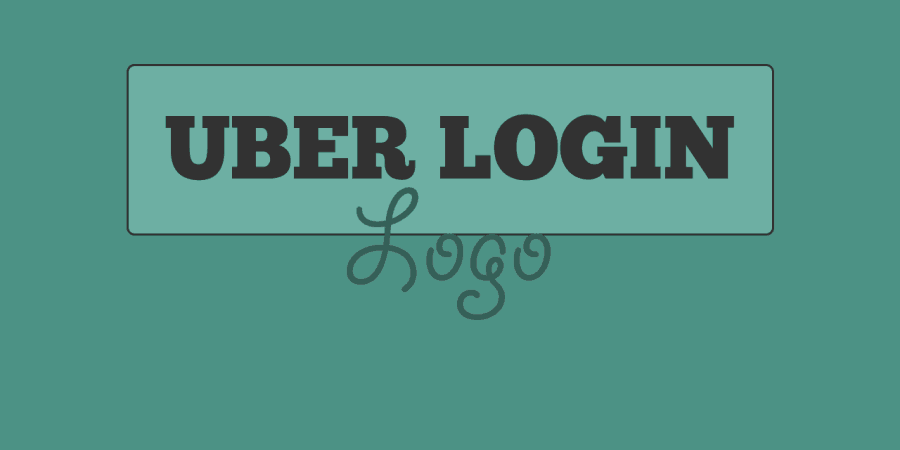As nice it is to proudly pronounce WordPress authorship of your site, you may not want your clients to see it every time they log in. Uber Login Logo can switch out the WordPress image on your login page to any image you want. A simple rebranding, but useful and lightweight.
What’s It Do?
When you log in to WordPress, there is a WP logo at the top of your form. Uber Login Logo lets you upload any image you want using WordPress’ built-in media uploader, and then swaps that image in.
It changes absolutely nothing else and doesn’t pretend to, leaving with just about 0 performance hit and very little settings.
How’s It Work?
When you install and activate the plugin, you will see a new tab under Settings -> Uber Login Logo. Click on this to get started.
In the plugin settings page, you will see a single field, with an “Upload Image” button. This will bring up the WordPress media uploader. Either upload a new image or select from your media library and click “Insert into Post.”
It’s recommended that you upload an image that’s width under 300 pixels. The plugin will work either way, but images will be automatically be scaled down to have a width of 300 since this is the width of the login form. Also, remember that images will appear on a white background. Make sure to keep the background of your image transparent and save your file as a PNG if you want it to blend properly with the background.
Your rebranded Login page
And that’s it. If you log out and log back in, then you will see the new image appear above the login form. This will take effect for any user coming to your site.
Costs, Caveats, Etc.
Uber Login Logo is completely free. The developer keeps the plugin updated with new translations and minor bug fixes, though the functionality of the plugin will most likely not change. If you are having any problems with it, then you can head to the support forums for help.