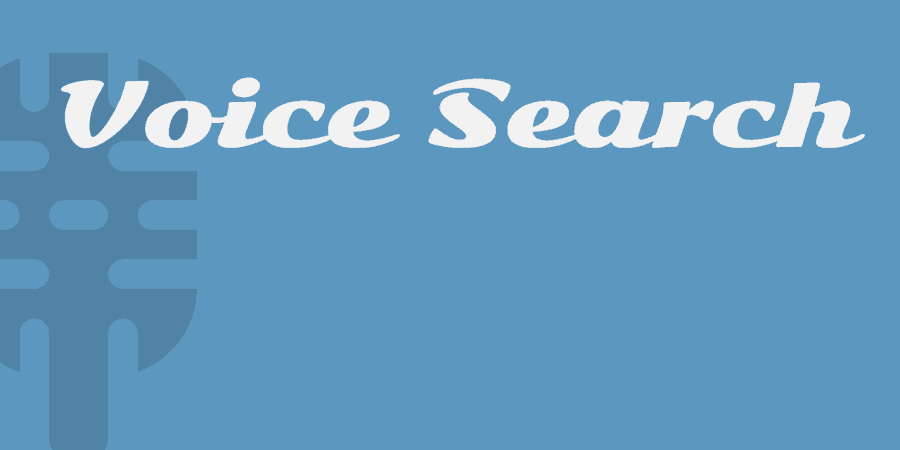The wonders of the Web Speech API gives us, as web developers, access to a users microphone (with their permission of course), which gives us a couple of opportunities. To explore this a bit, developer Pascal Birchler put together a demo which enables users to use your default WordPress search form using their voice in addition to text.
What’s it Do?
Voice Search adds a simple microphone icon to your search form that users can click on to activate voice search. This will work on mobile devices as well as on the web, in most modern browsers. It fits into just about any theme and works with plugins that extend WordPress search, like SearchWP and Relevanassi.
The plugin was developed as a sort of proof of concept, but it has had a few additions that make it ready to start working on any WordPress theme out there. So if you want to give your users the extra ability to search using their voice, you need only to install it.
How’s it Work?
Install and activate the plugin. I wish I can say more, but that’s really all there is to it. The microphone icon will be added to your search form automatically, and there are no settings for the plugin.
The Voice Search button in action
If you are a developer, the plugin is also a great first step in looking at the Web Speech API, and how it can be used within WordPress.
Costs, Caveats, Etc.
Voice Search is free and still in its early stages. I’m sure there are improvements to be made, especially in terms of styling, so if you’re interested you can check out the code on GitHub. And if you have any questions or feature requests for the developers, you can visit the support forums on WP.org.