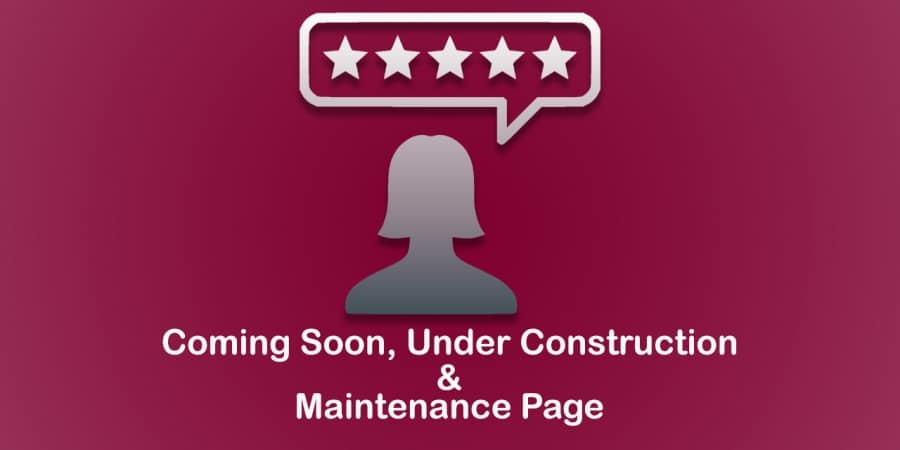A lot of hard work, patience and time go into making a website, just because all it takes is a single typo that can cause you to lose all credibility with your customers. This is why, as soon as the tiniest malfunction is found on their website, all the big names go straight into Maintenance mode.
Hiding the mess of creating a website in the first place is another must and for the same reason.
This is true, to an extent. There is absolutely no good reason to not have people seeing your website before it launches. Creating an initial buzz before the website is available is considered best practice nowadays, as you don’t have to present anything to create initial interest and gain first followers or interested customers for your launch.
Getting any of these pages is difficult, and sometimes it is an additional setback to achieving your goals if you are just getting started. Yet, having these is actually a huge bonus for your business, and getting these pages up and running does not have to cost you an arm and a leg anymore. By using Nifty Coming Soon, Under Construction and Maintenance page, you can set them up yourself in no time, with no coding experience required whatsoever.
What is Nifty Coming Soon, Under Construction and Maintenance page?
Nifty Coming Soon, Under Construction and Maintenance page is a WordPress plugin that helps you create all the pages within its name. This plugin is super easy to use, and thanks to its amazing features, even beginners can set up these pages without breaking a sweat.
There are also additional features that you might not know you need but will enhance your website and your business with incredible functionalities, and it’s completely free!
Features of this plugin
- The responsive and modern end result – For the majority of people living the life on the go, the website looking beautiful and clean on a mobile device is a huge plus
- All sections can be edited from plugin options panel – With this plugin, there is no wasting time figuring out how to edit a segment of your page. You can do it all from the plugin options panel
- Countdown timer available – It is important to let your customers know the exact time of your launch. You can accomplish this by adding the countdown timer to your Coming Soon page
- Background slider – It is up to the background to create the best first impression possible. Using a slider to do so can help appeal to a larger group of customers. This plugin offers 16 different background animations to choose from for your website, or you can also go static, and select a solid background
- Live Preview – If you are just getting started, editing your page can be quite a time-consuming process, as you are not really sure what you are doing sometimes. With a live preview this plugin offers, you can see the changes happen with a single press of a button, and create the perfect page by trial and error method
- Subscription forms – There is no point in having any of these pages if you lose communication with your customers. You should at least get their emails so that you can contact them while your website is in progress. This plugin comes with a built-in subscription form, to make sure you don’t lose touch with people interested in what you do. It also allows you to add MailChimp or any other sign-up form so that you can use the emails you collect to continue or start a conversation with your customers
How does it work?
This plugin is fairly easy to use, as there are clear instructions and labels to what you do. After installing and activating it, you should be able to set the Coming Soon or Maintenance page in minutes.
To be able to do this, pay attention to the tabs of features this plugin offers. There are several options for you to configure, but you should be able to do that without breaking a sweat.
The first tab in this plugin is “General settings”. In here, you will be able to turn the Coming Soon or Maintenance page on or off. The same goes for all the other parts of the page.
Take your time deciding what you would like to enable and what to disable. They are all enabled by default, but you can disable anything that you do not want to have. You can turn off contact form, countdown timer, or even social links if you would like. We do not recommend that, though.
In the end, the result will be a general outline of your new page, with all the functionalities. The next step is customizing it so that it fits the style of your future, or present, website. You want to let your customers know what they are expecting while they are waiting.
If you are using the PRO version of your plugin, you can head out to the “Themes” section. Over there, you can pick already a pre-made theme, and be almost done with it, apart from adding content you want there. With this option, your coming soon page would be up and running in a matter of minutes.
Some like to add a bit more of a personal touch to their page, and would rather edit everything themselves. This is quite formidable, and you can do so if you choose, under the “Design and layout” tab.
Here you can add your logo, for example, and brush up all the details you would like. You can add the background image, or images, using a slider. You can edit the content and add the personal touch to the messages presented to your customers once they land on the page. Additionally, if you have a brick-and-mortar store, you can add your contact information, so that your customers can still find you, even if your website is unavailable.
Another and last tab you should not skip is the Social links tab. You want to redirect your customers to places that are less in progress. If you do not own a brick-and-mortar store, Social media is your best option.
To be able to redirect your customers and create the buzz before you launch, all you have to do is to copy and paste links of your social media accounts. This section covers an impressive amount of social media options, from Facebook, through Instagram, to even Google+.
Please keep in mind, whenever you are feeling insecure about your choices, you can always hit “Live preview” button in the upper right corner. This way you can see for yourself what the end result would look like before you hit publish.
Just by filling in these blank fields and selecting pictures to use, all the work on your Coming soon or Maintenance mode page will be done. Time to start working on the website itself!