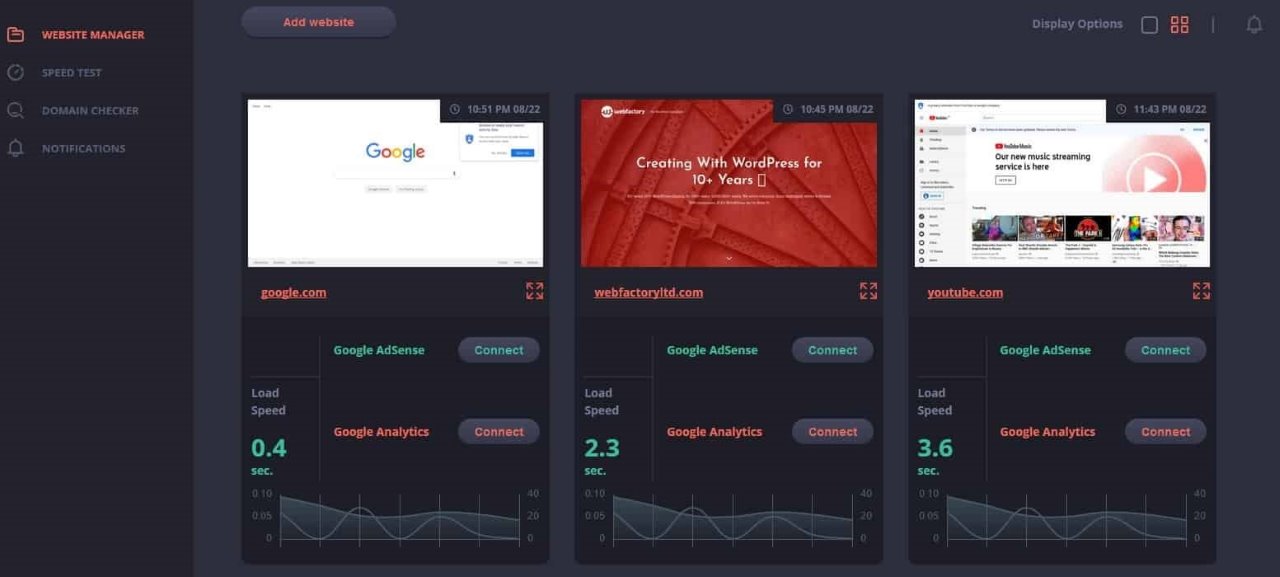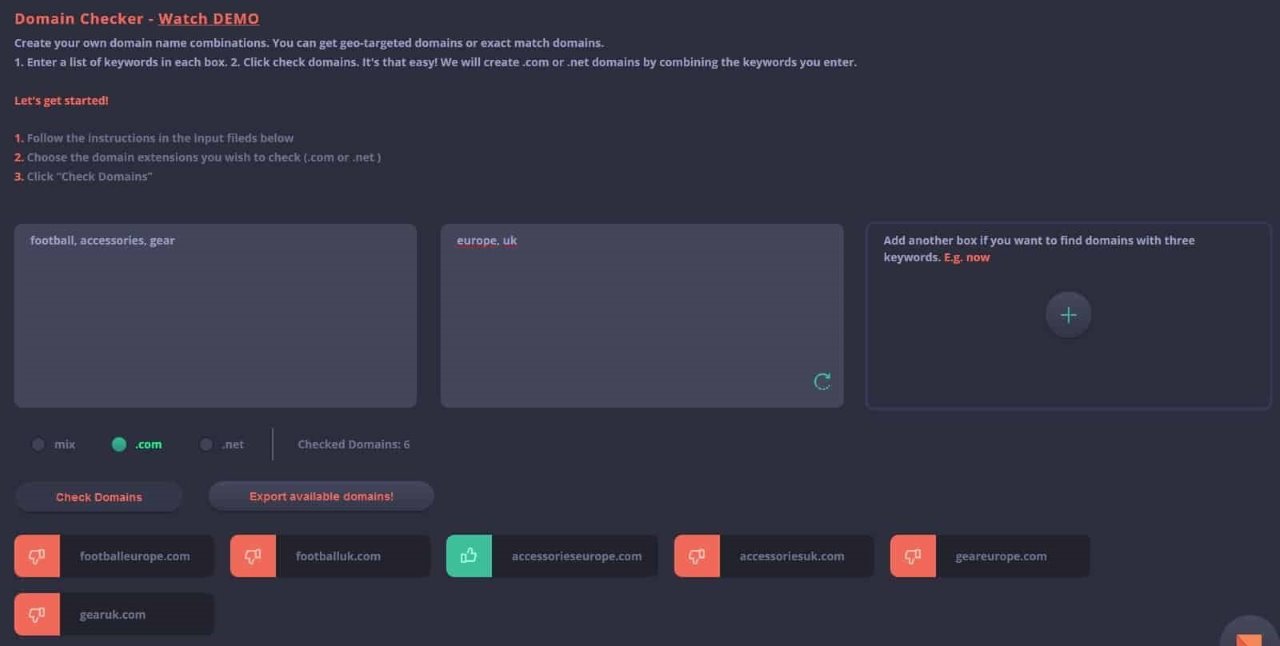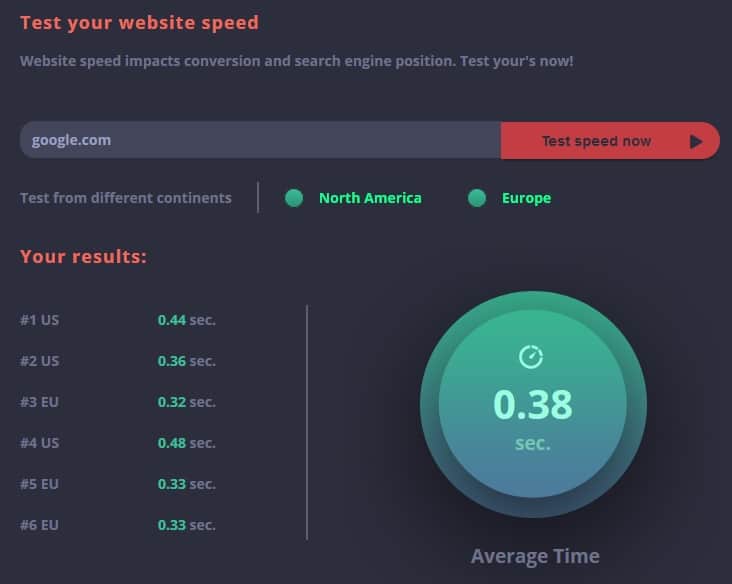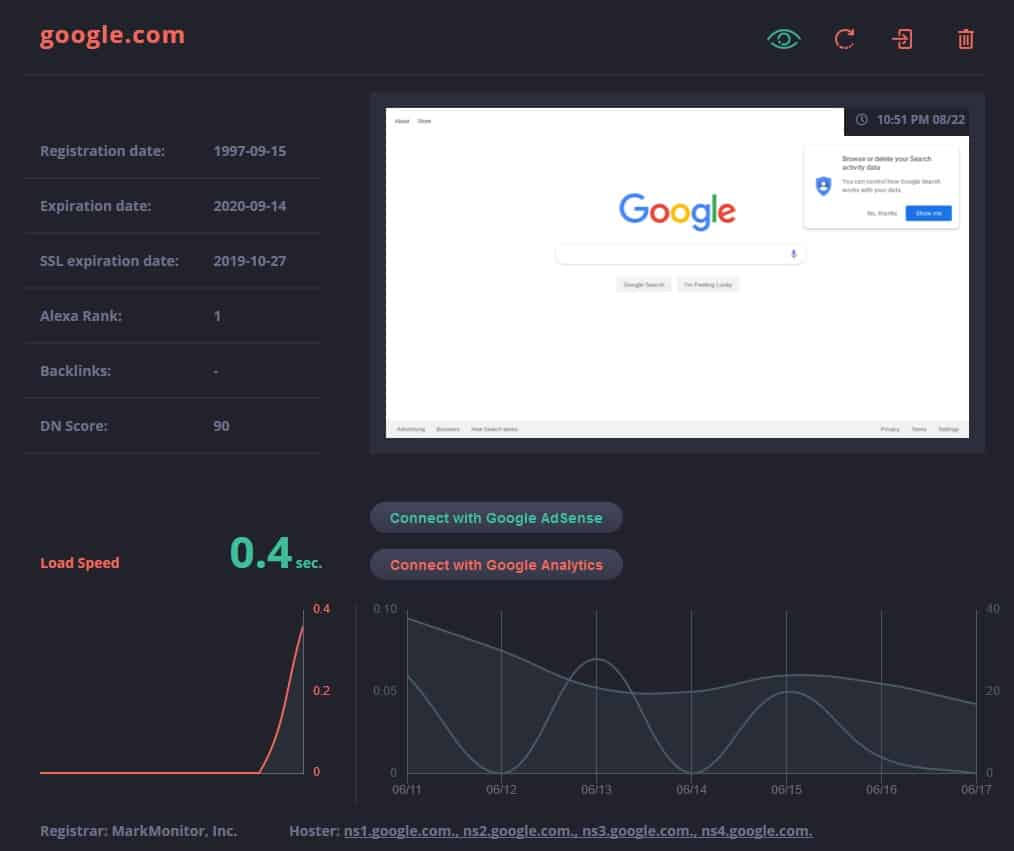Nowadays, it’s common for brands to run multiple sites for their products. Some common denominator tightly or loosely connects them. It could be the overarching campaign, or maybe it’s a set of products that you want to distribute together.
At the same time, when people see them as a whole, it should give a broad picture of your whole brand. Now, this isn’t an easy endeavor, and you’ll have to invest your time and money to make it work. Managing one site is a chore, doing the same thing for more of them is that much more complicated.
Thankfully, since this practice isn’t so rare anymore, there are ways you can make it easier on yourself to manage everything from one place. Using these tools will enable you to cut the time you need to operate everything drastically. With them, you won’t have to browse through multiple platforms to keep everything running smoothly. It is essential because, realistically, there are a lot of things you’ll need to stay on top of at all times.
Managing multiple sites
Even if you’re using the same platform (like WordPress), for all of your websites, you’d still need to access each separately. To either publish content or get essential data about the site, logging in multiple sites is time-consuming. We’ll be focusing primarily on the data about the website you receive, not so much on the content you’re publishing.
Single Dashboard
Everything needs to start somewhere, and the perfect place to start for a tool that helps you manage all of the sites at once is a clear-cut overview page. When you first think about it, it’s a rather simple concept. Still, you would be surprised how much it means to form the perfect user interface. An excellent example of a well-built overview page is the website manager page of the Webmaster.Ninja platform.
By just looking at it, you can instantly see it displays everything so that it’s accessible to you in only a few clicks. No matter how many pages you’re managing, you will get a representation of all of them in this dashboard. This will enable you to get to crucial information about the sites that you would otherwise have to gather for each site separately.
In today’s world, we can agree there is no such thing as too much information. You’ll be glad to know that, among the data are available connections to both Google Analytics and Google AdSense. These are immensely useful applications that can give you a statistical insight into how your sites are doing throughout multiple facets. In turn, that will enable you to better plan and implement business strategies for improvements across the board.
All of this is fine and good for already established sites that already have a following. However, since we’re talking about investments and growth, sooner or later you’ll find yourself expanding your brand with brand new sites. Once you’ve got the idea on how to proceed with the expansion, the first thing you’ll do next is creating a domain.
Domain Name
You shouldn’t take this action lightly. A quality domain name will resonate with potential visitors and bump up your SEO rating. In the long run, maybe even turn into an affiliated brand that can also stand on its own. You should welcome any help you can get to achieve this. Luckily, there are tools like the highly practical domain checker that will give you data about already listed domains along with suggestions for available ones.
The only thing you’ll have to input is some well though off keywords, and the software will generate options for you in just a few seconds. Even if there isn’t something you’d be willing to use right off the bat, you’ll at the very least, get some ideas which way to proceed. The only thing you need to keep in mind is to sort your keywords to appropriate boxes correctly. That way, you’ll get only optimal results that will be the most sensible to use.
Speed check
It doesn’t matter if your site is a new one or an established one; some aspects have to be true about every website. One of the most important ones is speed. In this day and age, no one has time to sludge through slow sites while browsing, no matter how good the content is. A site has to be fast. There is simply no way around this. Not only will it offer your regular visitors a much better experience, but it will also help gather new visitors. Websites with faster response times get better SEO scores, making them more prominent in search engines.
A sites speed isn’t a constant. It can fluctuate depending on multiple factors, which is why you should periodically check the response time to be sure everything is working as it should. Now, there are applications for testing around the web, and a substantial number of them free. Why would you go search for other apps, when you already have a platform that incorporates these features, though?
The speed test tool works just like you would expect it to. You enter your site and get back the response time. Since you can potentially have an international audience, it’s important to note that the test is carried out from locations in the US and Europe. So, you’ll get the most accurate information on how fast your site runs for visitors from various locations.
Generally, loading times should be 3 seconds or less, and if there are always above that marker, you should look into your hosting options for a possible upgrade.
Notifications
Managing a system this large and complex, it’s sometimes hard to know everything that’s going on all the time. You can’t allow yourself to follow all the little changes that occur manually. Sooner or later, you’ll encounter something serious that has slipped through the cracks, and you’ll be in trouble. That is why relying on an automated system is the way to go. Having something that tracks everything and reports back to you will mean that you don’t have to sift through all the data to check everything is working as it should.
With an automated notification center, you’ll get real-time notifications. Acting only when prompted will dramatically lower the time you need to spend on stuff like this and will enable you to focus on other aspects of the business. The notification center should cover and report on all changes that happen. Even though it covers everything, you’ll never be overwhelmed with unnecessary information. Every message you get is important and should be taken into consideration.
Be on top of everything with 24/7 monitoring
A successful site is an available site. If your site is constantly crashing, there is simply no way it will attract visitors and grow your brand. The idea here is to have absolutely no downtime, and you should try to strive to achieve that goal.
However, if there are times your site is down, you’d want to know about it immediately to resolve the issue.
Downtime monitoring
Checking the activity of a site around-the-clock isn’t as easy as you’d think. The process needs to be repeated in regular, short intervals. You need to be notified immediately in case anything goes wrong. Downtime monitoring that you get with Webmaster.Ninja, for example, covers all the bases. Your site will be checked every five minutes from different locations. Since it’s directly integrated with the notification center, there are no worries about delayed reports.
Website speed
Not in much less important than availability is speed. We’ve already touched on the need and benefits of keeping your site fast, but just like downtime, it needs to be monitored that it’s up to standard at all times. The best way to ensure you will have great speeds at all times is to set yourself up with good hosting service. To ensure the speed is always up to standard, it is vital to check them frequently.
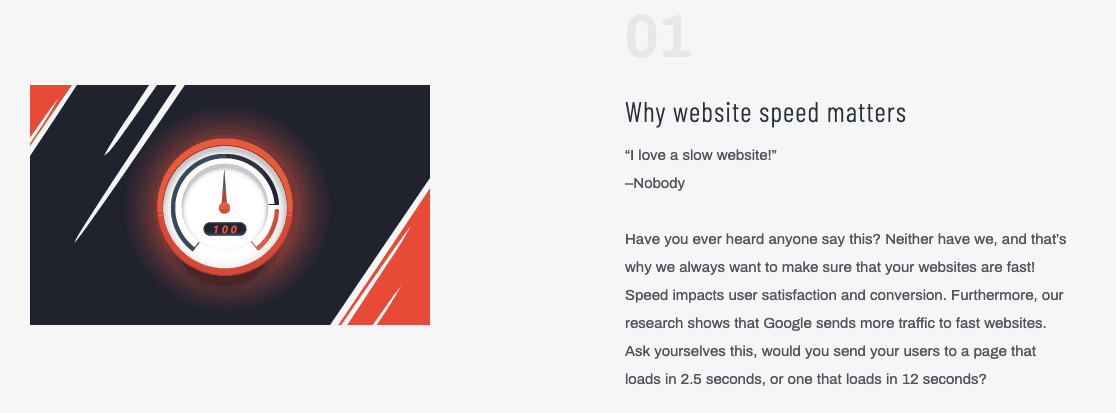
In the same way, you’d use an app to check for downtime; you’d also want to apply to speed monitoring. The website speed monitoring gives you 24/7 checking from around the globe to ensure your site is fast at all times. If there happens to be a significant slowdown at any time, you’ll receive a message from the always present notification center. Once again, it ensures that you’ll get to take an instant action to get it back up.
SSL Certificate
When visitors get to your site, you want for them to feel secure. With so many information leaks nowadays, everybody is extra sensitive about their data being stolen. There is a common practice of certificates that lets visitors know a site is safe and secure.
If a site doesn’t have a valid certificate, for any reason, the browser will automatically inform the potential visitor of the security risks. In worst cases, it will block access to the site altogether. There is no need to point out that it’s hard to come back from having a blocked site.
One of the default certificates in use today is the SSL certificate. Without getting into too much detail, it has encryption that keeps both incoming and outgoing information secure. The important thing to know here is that certificates have expiration dates after which you need to renew them. Keeping track of expiration dates is borderline impossible, especially if you’re running and managing multiple sites at once. That is why you need a helpful tool like SSL certificate monitoring. With it all your certificate data is displayed in the same place for all your sites, it makes tracking your certificates a breeze. You’ll never be caught off guard and in a situation where your certificate has expired.
Domain monitoring
Just like you’re monitoring your certificate, you should also be monitoring your domain expirations. The reason is pretty obvious – once your domain expires, potential visitors won’t be able to access your site. Generally, you’ll be prompted by your provider of the expiry. However, it doesn’t hurt to have multiple means of tracking such an essential aspect of your site. As part of the Webmaster.Ninja package you’ll get access to domain expiration monitoring. It will give you, just as the name suggests, a backup way to ensure your site is always up.
Blacklist monitoring
With so much content on the web, there is no way around the fact that a significant amount of it is spam. This data circulates so much that blacklists have popped up to combat the spread. These blacklists will automatically ping mails from domains on their lists as spam and deal with it. In some occasions, “regular” domains can be flagged by mistake. You most definitely want to know if this has happened to your domain, and this is where something like blacklist and defacement monitoring comes in. It will track for you the Google search engine blacklist and all major email blacklists. This ensures that, if you’re being flagged, you’ll be notified and can rectify the situation.
In-depth analysis of your site
Sometimes website managers want to go the extra mile and delve into niche data territory, gathering information such as the sites Alexa rank, number of backlinks, traffic monitoring through Google Analytics, and registrar monitoring.
This information is by no means crucial to the day to day workings of your site. However, if you’re looking for a more in-depth analysis of your site, they can prove helpful as miscellaneous data. If you believe this is something that could prove beneficial to you in any way, by all means, get to monitoring.
Changing providers is stressful in the best of circumstances. You can’t be at fault if you don0t instantly get a hold of all the new information that’s coming your way. You do want to know where your domain name is pointed. Monitoring your DNS is just the thing that enables you to have access to that kind of information at any time.
Summary
If you’ve gotten this far, by now, you are well aware of all the benefits of investing in and running multiple sites. However, if you’re going to do it successfully, you need to set yourself up with the appropriate tools. Using a platform such as Webmaster.Ninja will allow you to maximize your multi-site potential. Going into something like this is a big step, and you should use all the help that’s available to you.