Posts by Jay Hoffmann

Show/Hide Content at Set Time
Use a shortcode included in the plugin to automatically display or hide content on your posts and pages according to the time and date.
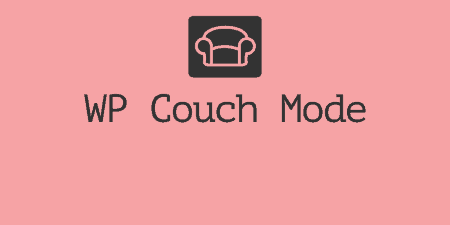
WP Couch Mode
Add a distraction-free reading mode to any post or page, allowing users to view your main content in a fullscreen.
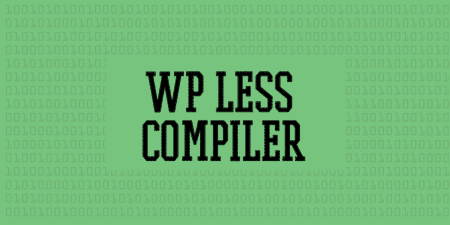
WP LESS Compiler
Compress and output LESS files as CSS stylesheets on the fly, right from the WordPress admin with the click of a button.
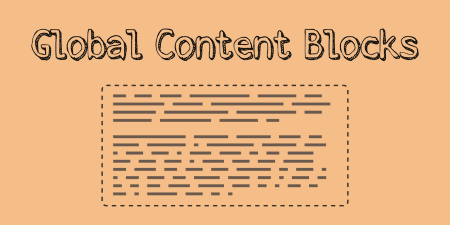
Global Content Blocks
Create tiny chunks of reusable content, including text, forms, and PHP code, and then add them to posts or pages with a shortcode or TinyMCE button.

Zendesk Chat (previously Zopim Live Chat)
A third party service which allows you to add customizable live support and chat to any WordPress site, and respond to questions on their dashboard.

Click to Tweet
Add quotes to your WordPress posts and pages which can be tweeted out by your site users. Add the tweet with a simple shortcode anywhere.
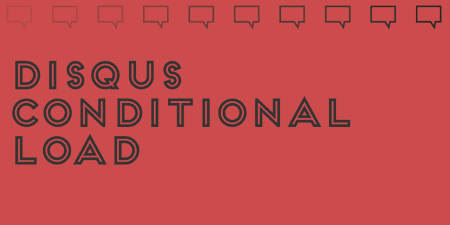
Disqus Conditional Load
Easily set up third party Disqus comments on your site, and lazy load them in to give your site a boost in speed and performance.
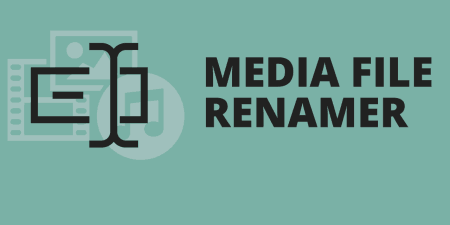
Media File Renamer
Automatically change the filenames of uploaded images based on titles and easily edit images to have logical and meaningful names.

Adding Front-end Performance Options to WordPress Plugins
At the moment, It is hard for front-end developers to keep an eye on performance when WordPress plugins each load in a separate CSS and JS file. But there is a solution I think could work.
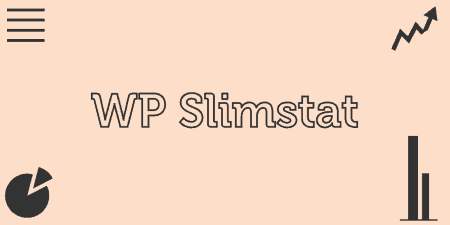
Slimstat Analytics
Track users and pageviews on your WordPress site and view them from a dashboard in the WordPress admin, stored in your own database.

Airplane Mode
Use Airplane Mode when you are developing WordPress sites locally without an active Internet connection, like when you're on an airplane. It takes care of the rest.

External Featured Image
Add an external URL as your featured image on posts by just copying in a link, and quickly preview the image right in the post editor.