With people constantly on the go, they’re often away from their computers. If you want to make the most of your time, you can always go for mobile applications to get some work done or at least keep up with the tasks you have on your to-do list. Apps are usually quite easy to use, have the option of integrating with other services, and can save you some time. So, here are some of the apps freelance web designers tend to use to make their life easier:
Don’t forget to check out how to make a cover photo with Adobe Express.
1. Evernote
Evernote is a cloud-based tool perfect for safekeeping all kinds of documents and thoughts. It’s a dependable application that can take your notes, photos, files, documents, audio recordings, and more. This way, you can have everything in one place as it can automatically synchronize to all of your devices. The things you need to do, along with a timetable and important notes can all be combined. There’s also a built-in search option so you can find exactly what you need in a matter of seconds. This application is heaven when you want to organize your work, and it’s no wonder so many web designers opted for it since it’s quite flexible and offers a plethora of possibilities.
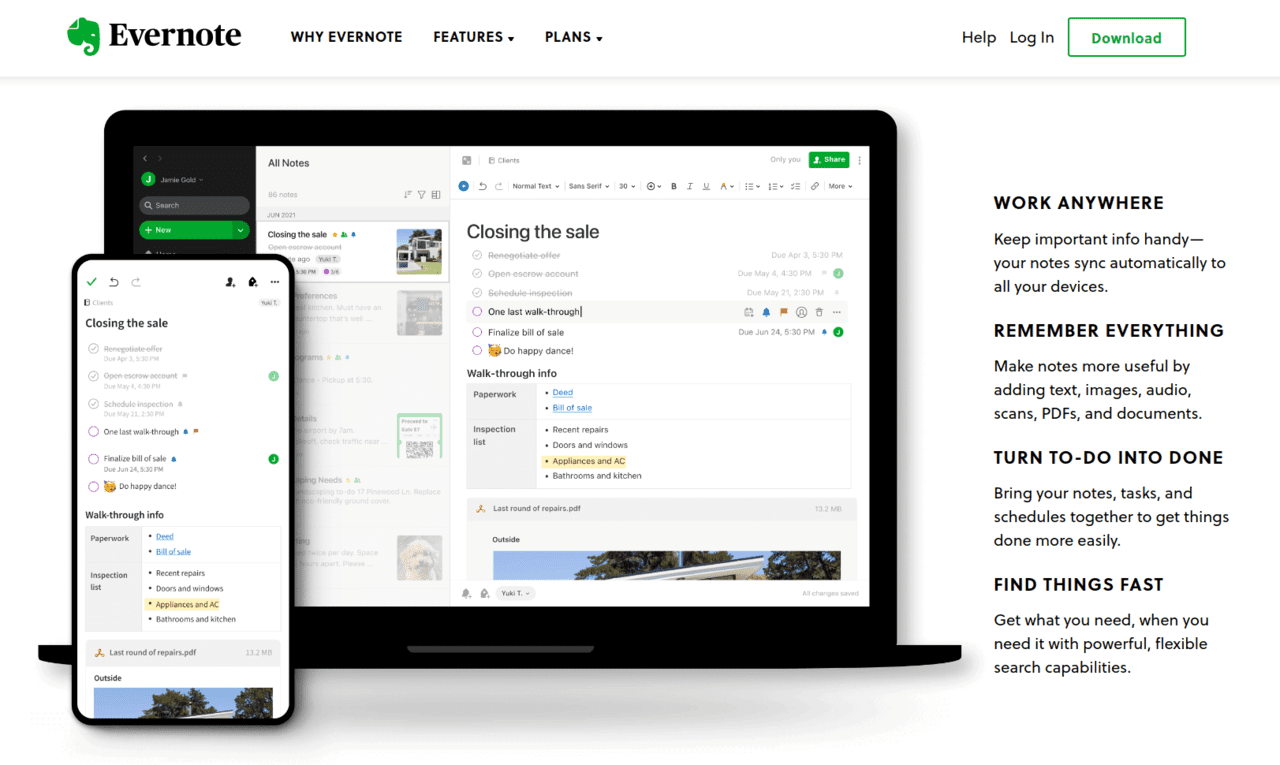
2. Dribbble
Dribbble has been around for some time now, but only recently got turned into an app. Web designers often make use of this tool, as it can provide you with both a speedy hit of inspiration and a way to quickly obtain various templates. Of course, all of this can be done remotely, even when you’re out of your office. You can use the app to receive feedback in the form of comments and discussions on designs that are still a work in progress. It’s very user-friendly and clean even though it was only recently launched as an app.
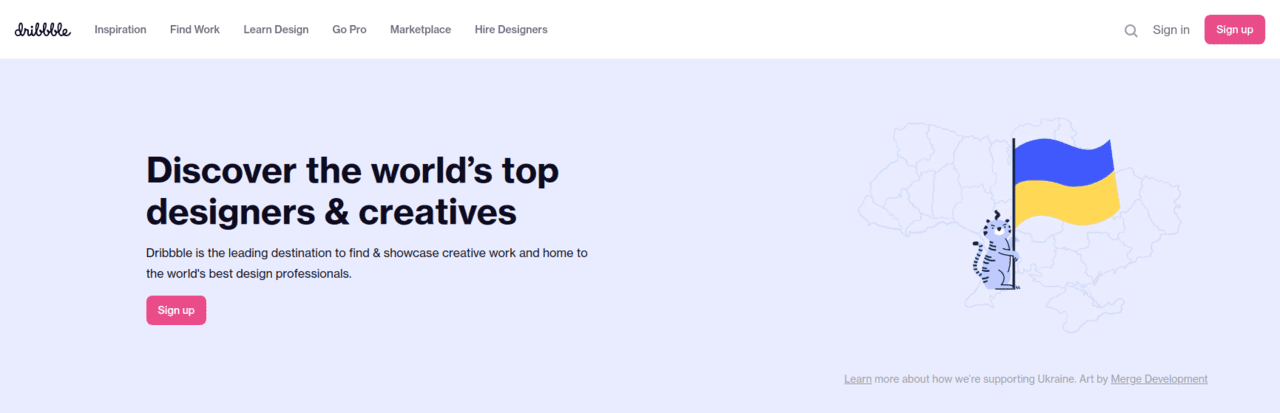
3. Adobe Capture CC
Adobe Capture CC is perfect for creative projects such as web design. You can turn photos into high-quality patterns, brushes, shapes, and so on. There is also an abundance of filters to choose from. You can play around with its various features that can let your creativity flow as it offers plenty of possibilities you can make good use of. Best of all, transferring your projects onto other desktop and mobile apps is a piece of cake and you can export them to Adobe Photoshop, Dimension, XD, and more. So, you can just take a photo or upload an image of your choice, and get to work quickly.
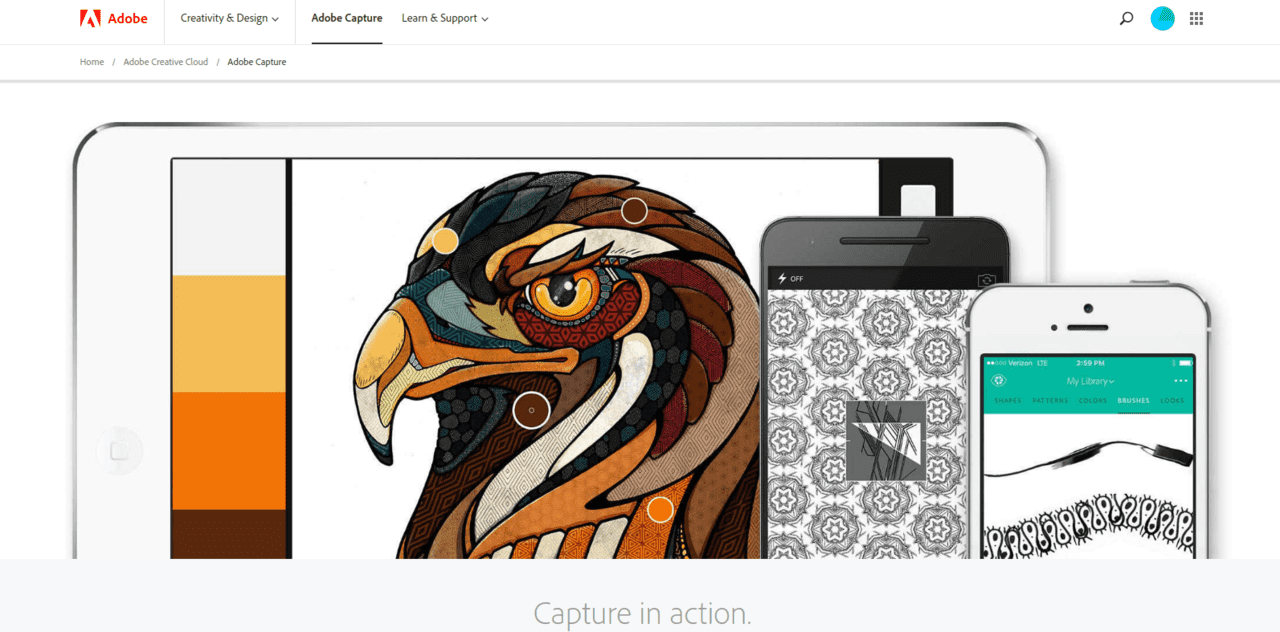
4. Things
Things is a great app to get your things together. In short, you can use it to unify your calendar events and your to-do list into one straightforward list. As a web designer, organizing should be one of the things at the top of your list, and with Things, you can manage your tasks as easily as ABC. Its user interface is intuitive and it synchronizes with other services like a dream. You get a view of the progress you made on your tasks, upcoming tasks, and reminders. With Things, it’s all in one place, so you can forget about forgetting important things.
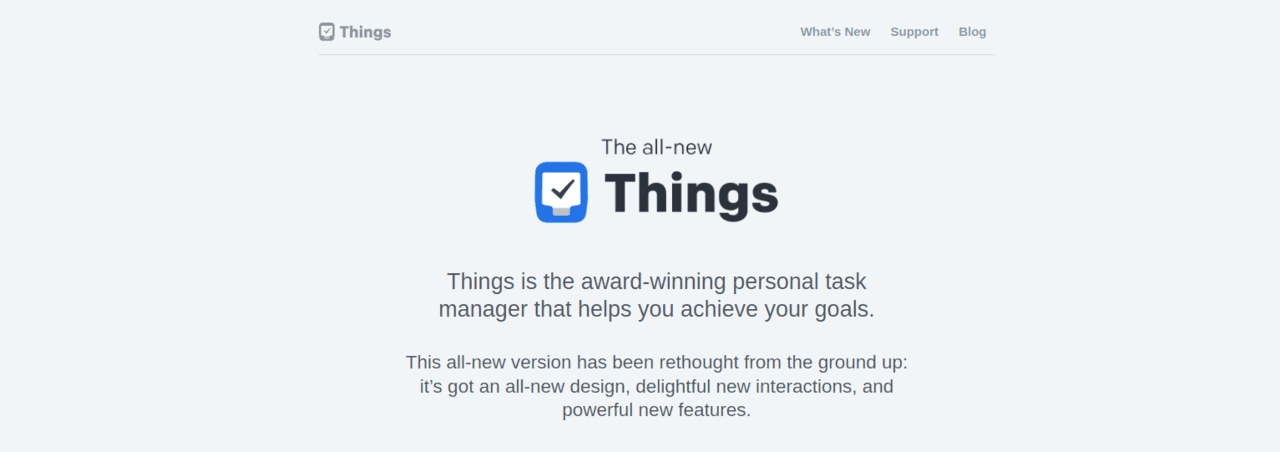
5. Harvest
Harvest is an app for time-tracking and creating timesheets. It’s easy to use and can be used from your desktop, phone, or browser. It lets you integrate your data with various other tools. The app allows you to make custom reminders to assist your team with organizing by way of tracking project time as accurately as possible. Budgets are automatically updated. If you are a visual person, Harvest has you covered with a wide array of visual reports. The capacity reporting feature lets you know who has too much on their plate, and who can take on more work. There are many available filters so reaching the information you need is quick. Not to mention, collecting payments through the app is laughably simple.
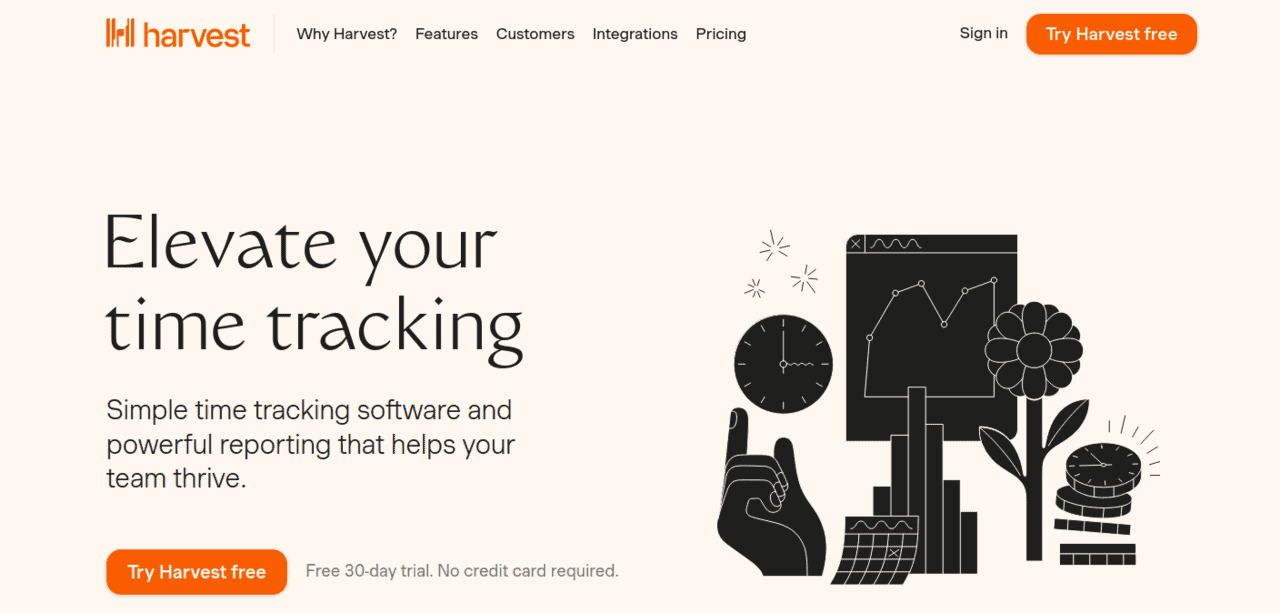
6. Figma
Figma is an app that lets you create website designs, and then preview exactly how the site will look before you start actually developing it so you can plan accordingly. Sketching a design is simple with the drag and drop feature. Multiple users can look at the design at the same time from various devices and make changes as desired, which makes the whole process a lot easier and faster. This collaborative aspect makes Figma extremely useful to any team project. It’s also practical if you have a client that wants to take a peek at their product before it’s done or if they want to make any fixes before the final version.
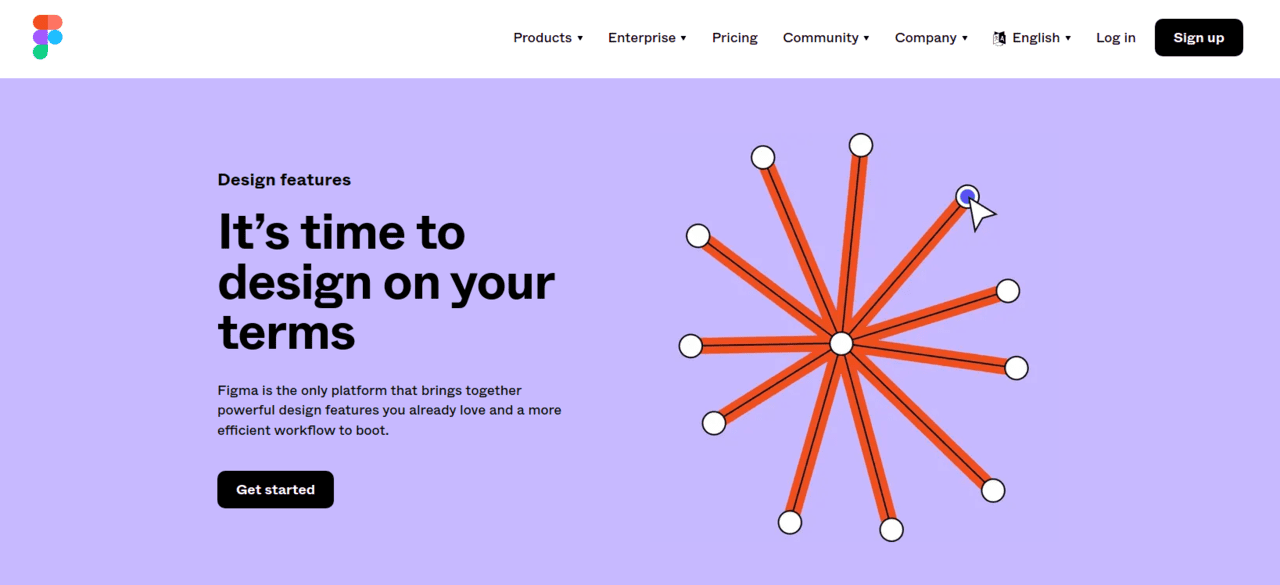
Conclusion
Check out these apps if you want to keep track of your projects, or do some work on your designs while you are out of your office or currently don’t have access to your PC. This way, you can keep your business going and remain as productive as possible.
