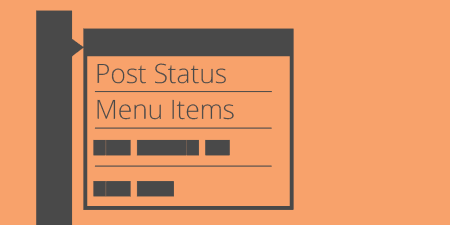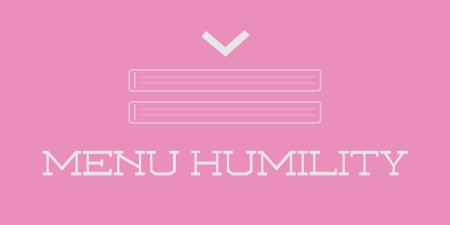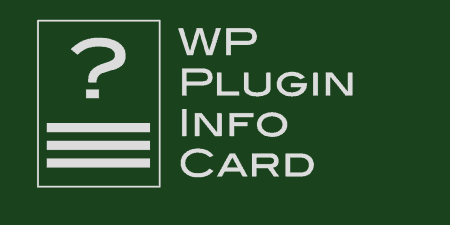If you find yourself switching between post statuses (draft, published, scheduled, etc.) often, you may…
Out of the box, many WordPress eCommerce plugins are great but they all seem to lack one thing: the cart total and a direct link somewhere in the header of your site. That’s where WP Menu Cart comes in.
What’s it Do?
WP Menu Cart creates a menu item that you can place in any of your WordPress menus that can show a cart icon, price and number of items in the cart as well as fly-out menu that shows the most recent 5-items added to the basket. The plugin has a few configurable options such as: choose which eCommerce plugin you’d to use it through (current options are WooCommerce, WP-Ecommerce, Easy Digital Downloads, Eshop and Jigoshop), the WordPress menu(s) you’d like to add to the menu item, show the menu item even if there’s nothing in the cart, what you’d like the menu item to show and it’s alignment within the menu.
How’s it Work?
After installing and activating the plugin, you’ll find the setting under Settings > WP Menu Cart in the WordPress admin. Setting the options here will then show the menu item and will link directly to the cart. The menu item updates automatically using AJAX when adding any item to the cart where you’ve set your eCommerce plugin to not redirect to the cart or checkout afterward – a neat feature. If you’re low on visual space in your menu, you can set the menu item to just show a cart icon and number of items/price in the cart or, if you have more room, show a cart icon, number of items and the running total.
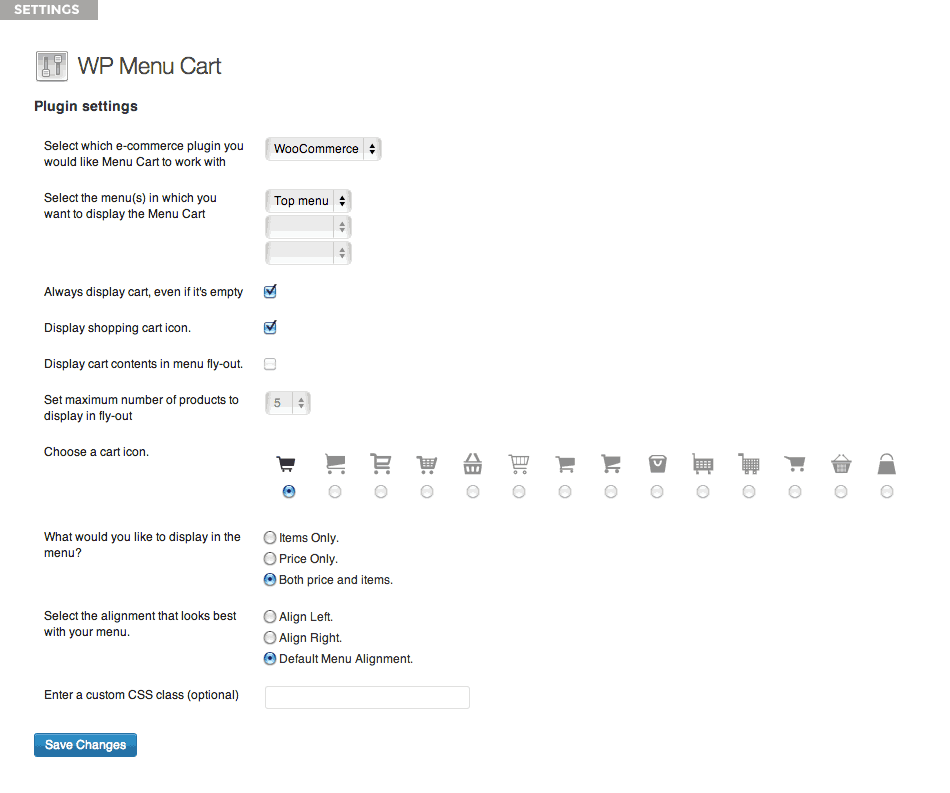
The WP Menu Cart settings page
Costs, Caveats, Etc.
The plugin is very straightforward to set-up and is certainly a great addition to any WordPress online store, however, some users may want additional features such as being able to change the number of cart items show in the fly-out menu or the cart icon itself. For this, you’ll need to pay for the Pro version which costs from $15 at the time of writing. The plugin’s support forums are excellently maintained with most support threads marked as resolved and the plugin has been actively developed for a few years now.