If you're a WordPress developer, chances are from time to time; you just want a…
An SSL certificate is something that can be purchased to add an encryption layer to your server through the use of public and private keys. It is most useful for those that need to enable secure transactions on their site or have pages which have sensitive information contained within. If you want more information on SSL, you can try reading about it here.
But even with SSL configured properly on your server, you can run into some problems with insecure content, like stylesheets, scripts, and images, not being loaded into WordPress quickly, and a browser may not recognize your pages as secure. This is typically due to improper implementation of external media, as WordPress is set up to run all assets through the HTTPS protocol. In such cases, using plugins like WP Force SSL can help to enforce SSL and ensure all your content is served securely. Additionally, consider using the WP Login Lockdown plugin for added security against brute force login attempts. SSL Insecure Content Fixer will automatically fix these problems so that your pages will be properly secured, and recognized as such by browsers.
What’s It Do?
The plugin is built to deal with most problems that interfere with HTTPS secure pages. This includes the improper loading of scripts and styles by plugins. If this is the case then SSL Insecure Content Fixer will fix the wp_register_script and wp_enqueue_script, and their style counterparts, so that content is served from “https” instead of “http” in the case of SSL pages. This will ensure that no matter how a plugin calls a script or style, they will be loaded securely.
The plugin also takes further steps to ensure that images are loaded in properly using the wp_get_attachment_image and wp_get_attachment_image_src functions using a similar process. Basically, with a few lines of code, SSL Insecure Content Fixer ensures that all external content loaded into an HTTPS page is also delivered via HTTPS, and therefore, with the SSL Certificate configured properly.
You also will have access to a simple test to ensure that WordPress can properly check for SSL certification. If it cannot, then there is most likely a problem with how your server is configured. And since everything in the plugin happens on the server side, there is very little to no impact on performance.
How’s It Work?
After you install and activate the plugin, everything will happen automatically. It uses the “is_ssl” filter, which means only pages that are using the HTTPS protocol will affect by the implementation of the plugin, so you don’t have to worry about it spreading to every single page. Other then that, there is nothing to set up and no settings to tweak.
If you visit the Plugins -> Installed Plugins section of your admin panel then you will see a single link under the “SSL Insecure Content Fixer” listing labeled “test_is_ssl.” If you click on this link, you will be redirected to a script that tests if WordPress is able to properly detect SSL features. If you get an error on this page, the plugin will not work. It relies on this capability to amend the proper functions. If this is the case, it is probably best to contact your web host for more information.
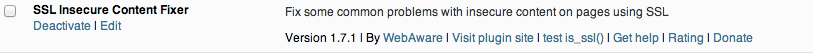
If you were previously having a problem on https page, try visiting them again. You should see the browser detect a secure page. If it is still not working, that means the problems lies outside the realm of common problems, though you may want to visit the support forums to report your error.
Costs, Caveats, Etc.
SSL Insecure Content Fixer is completely free and has been updated several times with new fixes. It may not fix every problem, but it can be very handy. If you are having a problem with the plugin enabled, you can visit the support forums for help. The plugin’s developers are very active there identifying new problems to solve.






