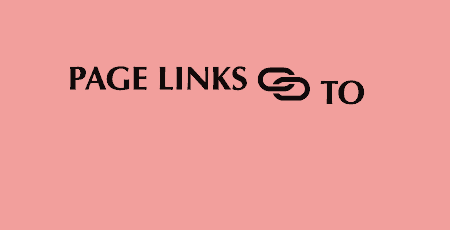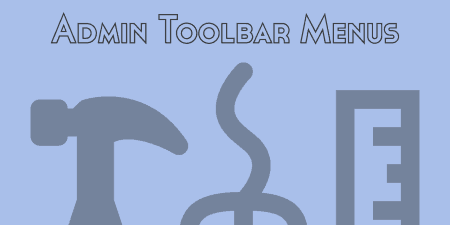I went over Quick Page/Post Redirect before, which is great if you have to set…
A pretty simple and useful plugin, Page Template Dashboard lets see you what templates your pages are using without having to navigate to the page editor.
What’s It Do?
Page Template Dashboard adds a column to your “All Pages” listing which shows which template each page is using. If there is no template assigned to a page, then “Default” will be listed. Otherwise, it will grab the template name from the page editor.
This is most useful for designers and developers that want to keep track of their themes, or WordPress users that want to do a quick content audit and determine what pages depend on custom templates.
How’s It Work
Page Template Dashboard is very simple, with only one piece of functionality. Just install and activate it, then navigate to Pages -> All Pages. On the rightmost side of the page, you will see a column labeled “Page Template.” In this column, the page template of each page will be shown. As mentioned above, if no template is assigned, you will see “Default.” You will also see this listing if the page is referencing a template from an old theme that no longer exists.
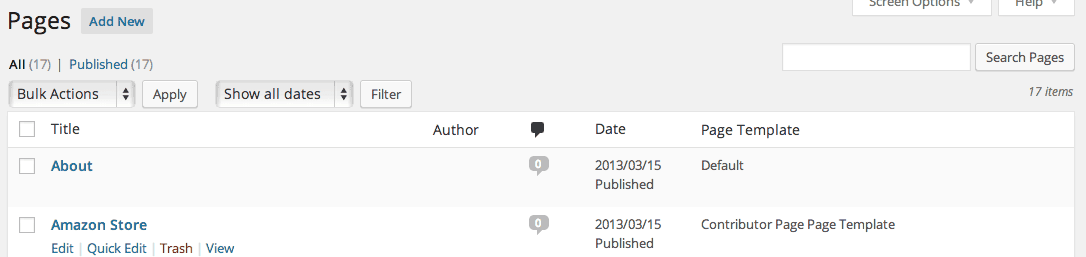
View your page templates in a separate column
Page Template Dashboard has full support for child themes and will work with just about any theme out there. If you ever want to remove the functionality, simply deactivate the plugin.
Costs, Caveats, Etc.
Page Template Dashboard is free, and its functionality is continuously checked against new versions of WordPress. If you are having any problems with the plugin, the developer asks that you contact him directly, and he will try to help you out.